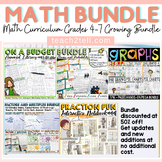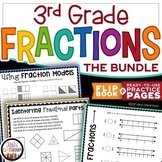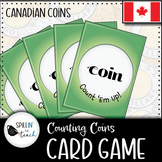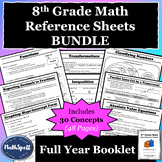524 results
Graphing resources for SMART Notebook
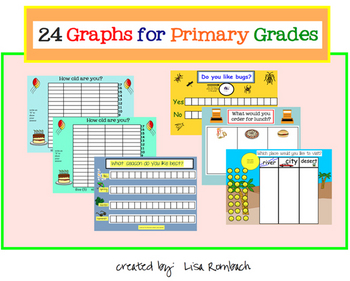
24 Graphs for Primary Grades SmartBoard lesson
This smart notebook file contains 24 graphs that are appropriate for primary grade children. There are bar graphs (i.e. What is your favorite farm animal?), yes/no graphs (i.e. Would you like to live in the city?), and tally charts (i.e. What kind of muffins have you tasted?). Students will use the pen tool, the special pen, the line tool (for tally marks) and dragging/dropping an object (that is set to infinite clone) to indicate their answers. Many many math questions can be asked related to
Grades:
K - 2nd
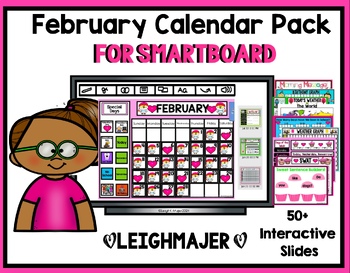
2024 February Calendar and Math Pack for Smartboard
Happy February! Keep your students engaged and learning by grabbing this product for a month full of whole group, small group and individual interactive Smartboard slides. Save time, money, space and the hassle of organizing all of those bulky pocket charts and gazillion little pieces, all while providing engaging activities and meaningfully incorporating digital technology into your day. I introduce and practice whole group and then let kids freely explore during stations (great way for them to
Grades:
PreK - 2nd
Also included in: 2024 February SMARTBOARD Calendar Pack AND Language Pack Bundle
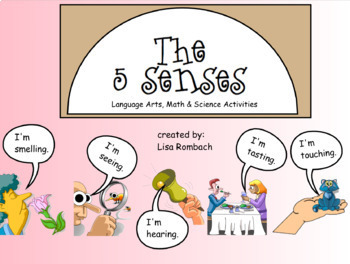
The 5 Senses Smart Board Lesson
My 5 Senses SmartBoard lesson will engage your students and get them excited about the 5 senses! The lesson includes the following:teacher's notes pageinteractive pageslink to school tube video (5 senses song)link to 5 senses website activity5 senses poem to read, sing and act outprintables of the poem5 sense Quiz (true/false click and reveal quiz)a matching activity5 interactive graphs (one for each sense)printable 5 Senses book (writing and check for understanding activity). Have fun learnin
Subjects:
Grades:
K - 2nd
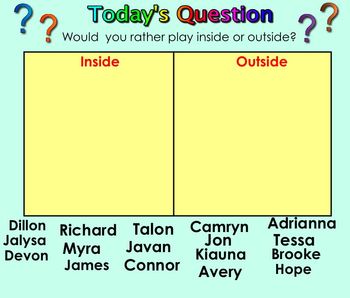
100 Questions of the Day for Smartboard-Kindergarten
This 100 page Notebook file is designed for students to answer a Question of the Day and tally results. This is part of our math program to teach counting skills, tallying, comparing numbers, fewer, least and answer How Many More Questions. The students are also practicing number writing and learning about one another. My students love to try and read the question of the day and vote.
Grades:
PreK - 3rd
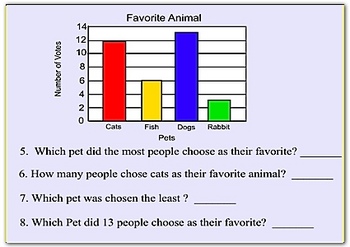
Bar Graphs - Math Smartboard Lessons
This 21 page math smartboard lesson introduces bar graphs and allows students to practice the skill. This math lesson is made so student come to the board and click on the correct answer. When they click on the answer it links to a page that will congratulate them or tell them to try again. Made by Scott OToole (Scott OToole)
Bar Graphs, Smartboard interactive lessons, interactive bar graphs, graph lessons, smartboard lesson, lessons for smartboard, smartboard math lesson, math smartboard les
Subjects:
Grades:
3rd - 6th
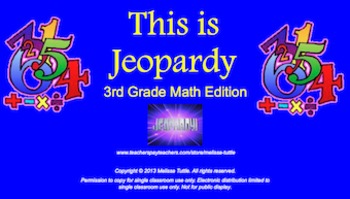
3rd Grade Math Jeopardy SMARTboard Review ~ CCSS ALIGNED!
This is a SMARTboard .notebook file that reviews 3rd grade math standards.
CCSS Standards Addressed
3.NBT Numbers and Operations in Base Ten
3.NF Numbers and Operations in Fractions
3.NA Numbers and Algebraic Reasoning
3.MD Measurement and Data
3.G Geometry
The preview file contains information for the file and how to play the game. I have left multiple questions live so you can see exactly how the pages link while playing the game. You will notice on the gameboard that all the red numbers ar
Subjects:
Grades:
3rd - 4th
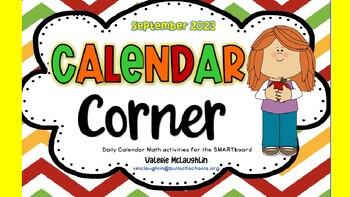
**2023 REVISIONS** Daily SmartBoard CALENDAR CORNER for September
**PLEASE NOTE BEFORE PURCHASE** I have created these with notebook 16 software. If you have older versions of this software, some of the files will not work or show up! Please check to see what version you have!This has been REVISED for 2023!Skills include: - Poem of the Month - Days of the Week/Months of the Year - Daily Tally - Spin, Tally, and Graph - Number of Days in School - Shape Sort - Roll and Count On - Write the numbers - Spin and Count by twos, fives, and tens - Let's Subitize - S
Grades:
PreK - 1st
Also included in: **2023 REVISIONS** Daily Smartboard CALENDAR CORNER BUNDLE 1
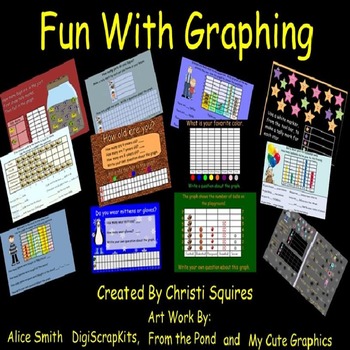
Fun With Graphing - SMARTBoard Lessons
Fun With Graphing works on the following Common Core Standard for First Grade:
Organize, represent, and interpret data with up to three categories; ask and answer questions about the total number of data points, how many in each category, and how many more or less are in one category than in another.
The students love going to the SMARTBoard to put their information on each graph.
I also have student take out their small whiteboards to write questions about the graphs. When everyone is d
Subjects:
Grades:
K - 2nd
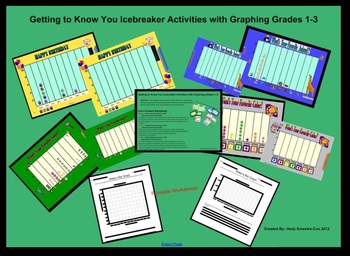
Getting to Know You Icebreaker Activities w/ graphing using smartboard Grade 1-3
Getting to know you icebreaker activities with graphing for Grades 1-3 .This Smart Notebook file was created to use with your Smartboard. This 12 page file is a great lesson to use on the first day of school. This lesson will help you get to know your students and help your students feel at ease while collecting data and graphing. This file includes four interactive graphs, Objectives with the Core Content Standards, student worksheets, and even a Happy Birthday tune to use throughout the year.
Grades:
1st - 3rd
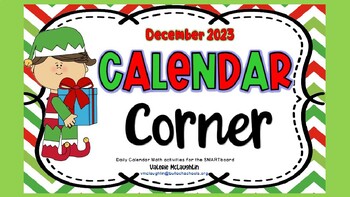
**2023 REVISIONS** Daily SmartBoard CALENDAR CORNER for December
**PLEASE NOTE BEFORE PURCHASE** I have created these with notebook 16 software. If you have older versions of this software, some of the files will not work or show up! Please check to see what version you have!THIS FILE HAS BEEN UPDATED FOR 2023! This is daily review of math activities centered around a calendar math format. Activities included are: - Poem of the Month - Days of the Week and Months of the Year - December Calendar - Daily Tally - How Many Days in School? - Spin, Tally, and
Grades:
PreK - 1st
Types:
Also included in: **2023 REVISIONS** Daily Smartboard CALENDAR CORNER BUNDLE 1
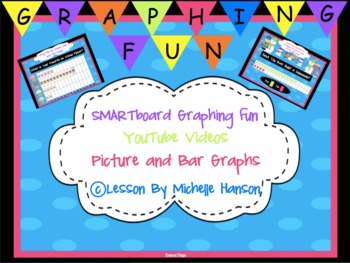
Graphing Unit for SMARTBoard Interactive
SMARTBoard Graphing Interactive Unit
YouTube Videos
Lost Tooth Tally
Favorite Animal
Favorite Fruit
Favorite Ice Cream
Have you ever been on an airplane?
M&M's in a Bag
Have you ever built a snowman?
Balloon Graph with questions
Rain Picture Graph with questions
Everything you need to teach picture and bar graphs.
Check out My SMARTBoard Calendar Morning Math Meeting
Click here to visit my store, SMART Calendar Morning Math Meeting!
If you don't have a SMARTBoard, you can still use this
Subjects:
Grades:
1st - 3rd
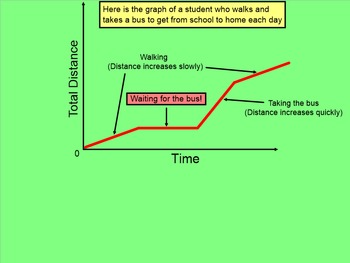
How I Teach Relating Graphs To Events
This is a 25 page Smartboard file describing how to graph situation on a coordinate graph according to different events. The lesson describes what situations make a line go up, go down, or stay horizontal. Sometimes the students have to graph the situation and sometimes the students have to write a story that matches a given graph. I also have a worksheet that goes with this.
Subjects:
Grades:
6th - 9th
Types:
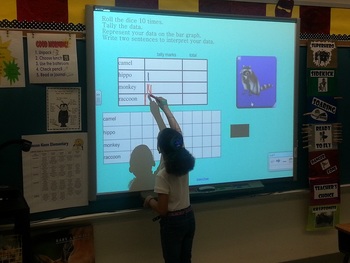
Bar Graph Smartboard Center Activity
These interactive slides are designed to effectively integrate technology into your classroom and provide students with an independent or collaborative math center activity creating bar graphs.
They will organize/collect data by rolling the picture dice.
They will represent their data by filling in a bar graph.
They will interpret their data by writing 2 sentences comparing the information on the bar graph.
Students love this bar graphing center!
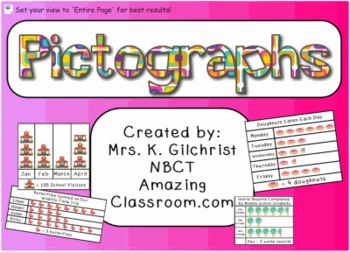
Pictographs - Picture Graph SMART Notebook (Smartboard) Lesson
Teach your students all about picture graphs with this pictograph Smartboard file.
This lesson begins with an explanation of pictographs, then has several questions and opportunities for students to vote such as: How many more?, Who has the fewest?, How many combined in all? This Smart Notebook file finishes with 3 pages where students have to read the statements and complete the pictograph to match each statement.
Great for multiple grade levels!
Subjects:
Grades:
2nd - 6th
Types:
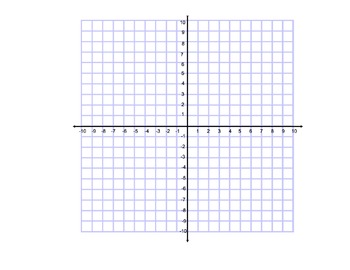
Blank Coordinate Grid
Blank Coordinate grid with all quadrants labeled -10 to 10. Grid is locked in place, though it can be edited. Great for lessons with transformations, or for student who have trouble locating points on a coordinate grid. **Smart Notebook File**Looking for a Google Version? Check out my Google Slides Coordinate Plane for Interactive Notebooks!

Calendar/Morning Meeting Activities - Smart Board lesson
Here is a great compilation of calendar/morning meeting activities! All 27 pages are adjustable to fit your needs - just unlock. You can also rearrange the order of the pages. I included "first day of school" (even in July, for year-round schools!) and holiday names for you to add, in addition to "no school", "snow day", and a birthday cake, all on infinite clone, to add whenever needed. This file includes:
- directions/suggestions on how to use this file
- attendance pages - 4 themes: pengu
Grades:
PreK - 2nd
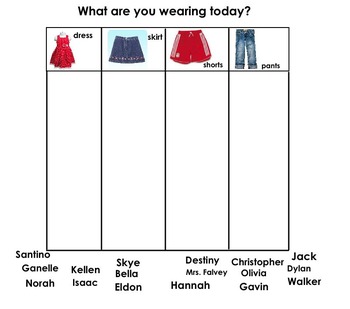
Graphing For Kindergarten
I use this 40 page Smartboard to teach my kindergarten class graphing. They like dragging their names up to vote and tallying the results to see which category won. I use this file to extend Question of the day since it has 4 category choices instead of 2.
Math, Graphing, Counting, Comparing, More than, Less than, How Many More, Number writing, kindergarten
Grades:
PreK - 2nd

5th Grade CC Math Module 6 Topic A Lessons 1-6
Engage NY Common Core Module 6 SMART notebook files.
Lessons are presented with individual slides for each fluency drill, timers are set to recommended time, screen shields allow you to set the pace. Application word problems, and Concept Development with all visuals.
All worksheets are included in file (Problem Set, Exit Ticket, Homework, Templates)
Thank you for your support. Enjoy! :)
5th Grade CC Module 6 by Melissa Drewisis is licensed under a Creative Commons Attribution-NonCommercial-
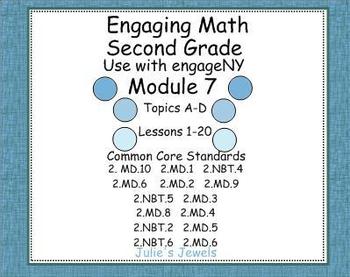
EngageNY Math (Eureka) Module 7 for Second Grade SmartBoard
If you are using the engageNY math program in second grade, this is just what you need to make your lessons go more smoothly. This is the complete Module 7 and it includes topics A-D, lessons 1-26. Many of the pages are interactive and directions for how to use the pages are included. Don't forget to download the teaching instructions from the engageNY site (also known as Eureka or Great Minds).
Subjects:
Grades:
2nd
Types:
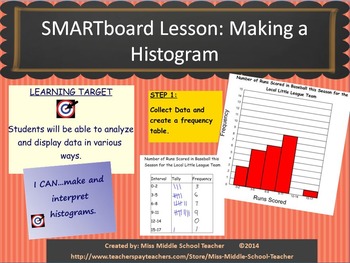
Smartboard Lesson: Histogram Creation
Smartboard Lesson on How to Create a Histogram by Miss Middle School Teacher
Learning Target: Students will be able to analyze and display data in various ways.
I Can: create and analyze a histogram.
This is a 21 slide lesson introducing students to graphing and graph analysis. The following components are covered in this lesson:
1) What is a histogram?
2) What is the purpose of a histogram?
3) How do I make a histogram? (this takes students through histogram creation using a step-by-step ap
Grades:
5th - 10th
Types:
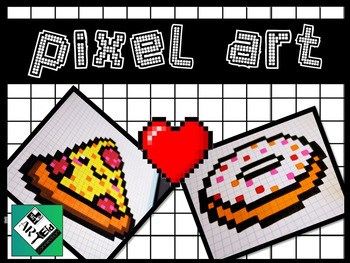
Pixel Art Interactive White Board Activity Create & Design: Middle School
Pixel Art Interactive White Board Activity Create & Design: Middle School
In this resource students can create their own digital pixel art from their favorite video games, animated series, comic book or even create their own original digital pixel art.
Simply select the color pixel from the color pallet on the right side of the screen and drop it into the grid on the right. It is as simple as that.
Be sure to check out the linked resources via the buttons under the color palette for pixel a
Subjects:
Grades:
Not Grade Specific
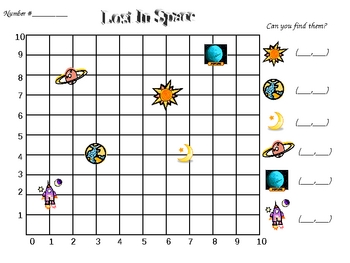
Space Coordinate Grid
Students discover how to read and plot space objects on a coordinate grid. Students learn the easy way to remember the clue of "dribbling and shooting" to plot or read the graph. There is a student sheet embedded in the attachments file section of this SmartBoard lesson.
Subjects:
Grades:
1st - 4th

Everyday Math Kindergarten 3.14 Favorite Colors Graph
This is a SmartBoard activity that directly correlates with the Kindergarten Everyday Math 3.4 Favorite Colors Graph. This lesson includes activities, games, and vocabulary for the lesson. Please feel free to contact me if you have any questions.
Subjects:
Grades:
PreK - 1st

Apples Smartboard Activity
This smartboard activity consists of 10 slides. Created to use with a unit on apples. It contains two videos, apple poems, two graphs, a positional word apple acitivty, counting to 10 activity, a biggest to smallest activity. Created by Lorrie Rawe
Grades:
PreK - 1st
Showing 1-24 of 524 results