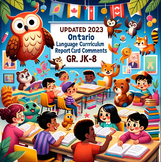🎉 Teacher Appreciation: Save up to 25% using promo code THANKYOU24. Sale ends in 0 hrs 15 min. Learn more
11 results
Professional development resources for SMART Notebook

Disability Awareness Activities
The SMART notebook provides the user with activities for participants to engage in that simulate various learning challenges. It is appropriate for students or for adults in a professional development seminar.
Grades:
6th - 12th, Higher Education, Staff
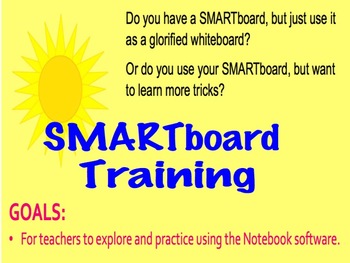
How to use SMARTboard Notebook Software Training Professional Development
This is a beginner introduction to the Notebook software that comes with SMARTboards. This would be helpful for those just beginning to use a SMARTboard or who have limited knowledge of the software. Learn how to create a fun welcome page, add pictures, layer objects, animate objects, and more.
Grades:
K - 6th
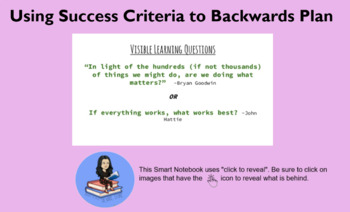
Using Learning Intentions and Success Criteria to Backwards Plan! (Presentation)
This Smart Notebook can be used for you, your site, or grade level professional development on Visible Learning, backwards planning, and good curriculum design practices. Notebook comes with a planning template (in files). Both are editable.
Grades:
Staff
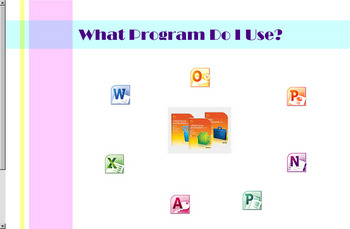
Which Program Do I Use
This is a Smart Notebook collection of activities to teach students about Word Processor Programs, Spreadsheet Programs, etc. It includes interactive activities explaining the use of Microsoft Office programs such as, Word, Excel, Outlook, One Note, Access, PowerPoint, and Publisher. It ends with a quiz that can be used with the clickers in the Rapid Response program.
Grades:
3rd - 12th, Adult Education, Staff
Types:
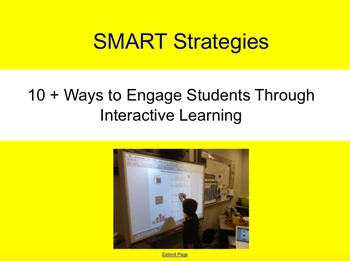
SMART Notebook Strategies: 10 + Ways to Engage Students; Interactive Learning
This instructional SMART Notebook file provides users with 10+ ways to utilize interactivity on the interactive white board to engage students. Strategies include erase to reveal, layering, and picture transparency, just to name a few. The Notebook file contains directions (on pull tabs) to create each strategy, and example of each strategy in use, and 5 opportunities to practice the strategies. This file provides a hands-on opportunity for staff development in implementing SMART Board techni
Grades:
Staff
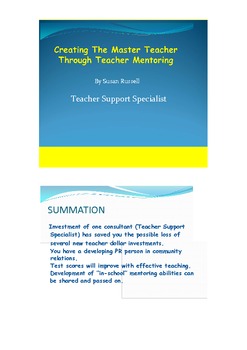
How to Create a Master Teacher
This is a Smart Board Version of what you should expect if you hire me or any other Teacher Support Specialist. All of your new teachers should have at least an hour a week of effort put into their concerns, questions, and guidance provided by an experience Teacher Support Speicalist to ensure that she will perform at her best. She will be much more likely to be happy and stay in the profession and will be more likely to smoothly meet the needs of the students and district.
Grades:
Staff

Do You Believe You Know What It Takes To Be A Teacher?
This is a 20 page 5 chapter booklet sharing my observations and experiences, as a 32 year teacher of things that you may not know fresh out of college that can make things difficult for you. It also shares a final chapter of some major rewards for those of you who stay in the teaching field.
Grades:
Staff
Types:

Teamwork
Lesson planned for 16-18 year old students about the importance of the teamwork with some activities to practise.
Subjects:
Grades:
Not Grade Specific

Using Shapes to cover Objects
These slides can be used in conjunction with the 'Magic Paper' slides in a workshop for teachers interested in learning about the features of the smart board.
Subjects:
Grades:
Adult Education
Types:

Copyright free Images
This is a SMART Notebook file used for professional development, but it can be easily adapted for use with students. It teaches how to find copyright free clip art and images for educational use, explains the Creative Commons attribution symbols, and provides a multitude of resources within the file. (Many of the images are live links to web resources.)
Grades:
Staff

Introduction to Smart Notebook
A Smart Notebook that was used while introducing preservice and beginning teachers to the capabilities of Smart Notebook 10 and the Smartboard.
Subjects:
Grades:
Higher Education, Adult Education, Staff
Showing 1-11 of 11 results