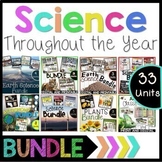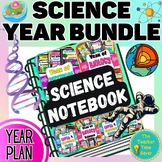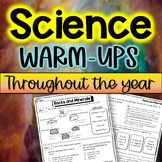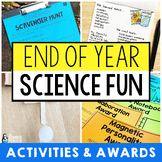47 results
8th grade engineering interactive notebooks for Google Apps
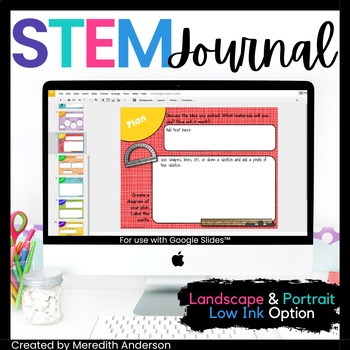
STEM Journal Digital Version Engineering Design Process
A digital STEM Journal / Notebook you can use with any challenge! This is a digital version for use with Google Drive™, so please only purchase if you have the resources to use it (computers/laptops/tablets, etc. and Internet access). If you have a Google classroom, this is a great way to gain technology fluency while building an e-portfolio of student work. What You'll GetInstructions on using the resource, with examples (10 pages): Also includes instructions for using with Microsoft OneDrive.D
Grades:
3rd - 8th
Types:
Also included in: STEM Activities and Challenges for K-2 - Whole Year Bundle
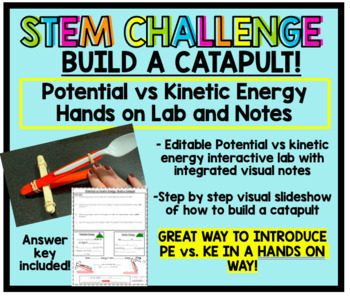
Potential vs Kinetic Energy: Build a Catapult STEM Lab and Notes EDITABLE
Teach your students the difference between PE and KE through this fun STEM challenge of building a catapult! Use this for introduction to the concept or for reinforcement! Having a visual and a kinesthetic tool to build a foundation for a scientific concept ensures success in the classroom! Students got an absolute kick out of building and catapulting all while discovering the difference between potential and kinetic energy! This purchase includes:Google Slideshow of visuals and step by step in
Subjects:
Grades:
4th - 12th
NGSS:
MS-PS3-2
, MS-PS3-1
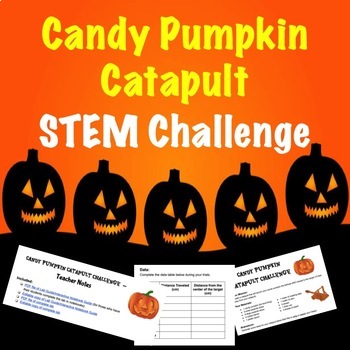
Halloween STEM Challenge - Candy Pumpkin Catapult
This Candy Pumpkin Catapult STEM Challenge is the perfect addition to your Science classroom! Aligned with various NGSS standards, this challenge will keep your students engaged and excited about the Engineering Design Process. STEM activities are a perfect opportunity for hands-on collaborative work. Your students will be thinking critically and creatively while perfecting their pumpkin catapult.NGSS Engineering Design Process:Identify a problem --> Brainstorm Solutions-->Select a Design-
Subjects:
Grades:
5th - 9th
NGSS:
MS-ETS1-2
, MS-ETS1-4
, MS-ETS1-1
, MS-ETS1-3

ALL IN 1 Interactive Engineering Notebook - PLTW, CTE, STEM, DESIGN PROCESS
I have created an online Engineering Notebook using Google Slides that can be used by any instructor using the Engineering Design Process in their class. Includes gridded paper, isometric paper, multiview paper, notebook paper, all to scale, and other useful tools. Great for distant, virtual, asynchronous learning.
Grades:
3rd - 12th
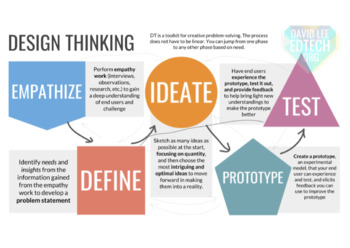
Design Thinking Digital Interactive Notebook with Google Slides
Check out this Google Slides interactive notebook that students can use to document their learning when going through the design thinking process!Many projects require students to design and create a solution to a real-world problem. This solution can be a tangible product, a service, or an action plan with detailed information of how to solve the problem. Students use the design thinking process to develop these solutions. Design thinking is an iterative method used to solve complex problems wi
Subjects:
Grades:
K - 12th, Higher Education, Adult Education, Staff
Types:
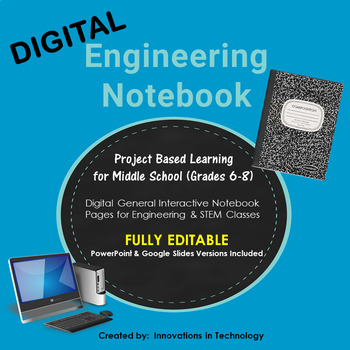
Digital Engineering Notebook - Fully Editable in PowerPoint & Google Slides
These fully editable, general Engineering Notebook pages allow students to keep their notebooks on the computer using either Microsoft PowerPoint or Google Slides. Teachers digitally send students the page(s) they need for the lesson via Google Drive (or other file sharing) or through a LMS such as Google Classroom or Edmodo. Students then add the specific sheet to their file (digital notebook) and complete, following the teacher’s instructions.These are GENERAL sheets (see list below) that ca
Grades:
6th - 9th
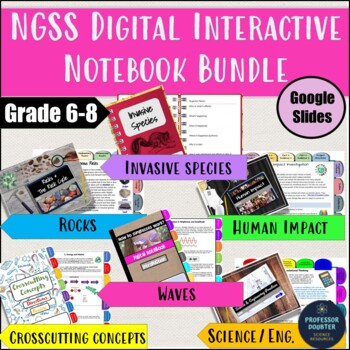
Science Digital Interactive Notebook Bundle for NGSS Google Slides
NEW! This slow GROWING bundle contains 6 of my NGSS aligned digital interactive notebooks in Google Slides for middle school which include Human Impact, Rocks and the Rock Cycle, Crosscutting Concepts, Science and Engineering Practices, an Invasive Species activity, and a Waves Stations investigation activity combined into one product! These resources are sure to engage and challenge your students' thinking while saving you time and energy!Check out the other home/distance learning products in m
Subjects:
Grades:
6th - 8th
NGSS:
MS-ESS2-1
, MS-ESS3-4
, MS-PS4-2
, MS-ESS3-3
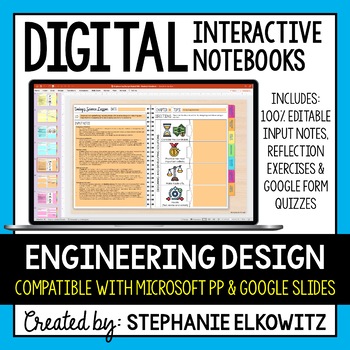
Engineering Design Digital Interactive Notebook | Google Slides & Microsoft PP
About this ProductThis download includes:• One STUDENT digital interactive notebook• One TEACHER digital interactive notebook• A folder of individual interactive notebook lessons• Google Form quizzes for each interactive notebook lesson• A comprehensive guide on how to use and share digital interactive notebooksImportant Notes:• Download a FREE Digital Interactive Notebook Unit to learn more about my digital INBs• Save 50% with the Nature of Science Bundle• Save $$$$ with the Integrated Science
Subjects:
Grades:
3rd - 9th
Types:
NGSS:
MS-ETS1-2
, 3-5-ETS1-3
, MS-ETS1-4
, 3-5-ETS1-1
, MS-ETS1-1
...
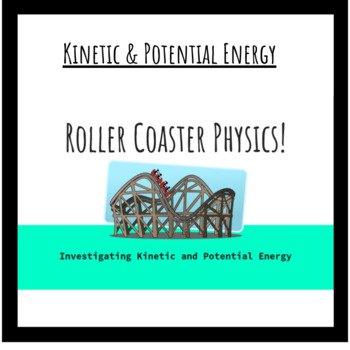
Roller Coaster Physics- Kinetic & Potential Energy
In this digital lab activity, students further their understanding of kinetic and potential energy by exploring roller coasters! They begin by completing a concept map, so students should have a general understanding of KE and PE such as definitions and examples. Then, students explore the roller coasters featured on the Busch Gardens website and choose two different coasters to compare. They complete a chart to compare differences such as height, speed, and thrill factor. Students then use that
Subjects:
Grades:
5th - 9th
NGSS:
MS-ETS1-2
, MS-PS3-4
, MS-PS3-2
, MS-PS3-1
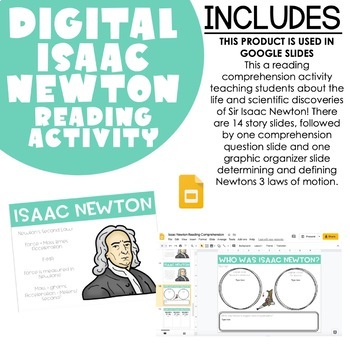
Isaac Newton Google Slides Reading Comprehension Activity
This product is a google slides download that is ready to input to google classroom.It is a reading comprehension activity teaching students about the life and scientific discoveries of Sir Isaac Newton! There are 14 story slides, followed by one comprehension question slide and one graphic organizer slide determining and defining Newtons 3 laws of motion.Enjoy!
Subjects:
Grades:
2nd - 12th
Types:
Also included in: BUNDLE: FORCE, MOTION & WORK - Digital and Printable
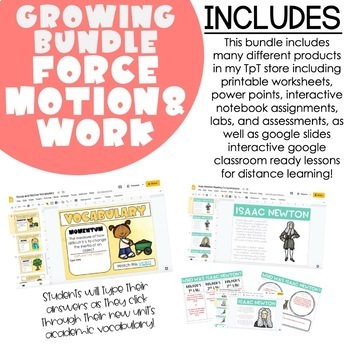
BUNDLE: FORCE, MOTION & WORK - Digital and Printable
This product includes multiple different products from my store includingOriginal force motion and work unit with printable worksheets, power points, interactive notebook assignments, labs, and assessmentsDigital unit terminology activity on google slidesDigital Isaac Newton reading comprehension google slides activity Digital How to solve for force google slides activityNewton's Second Law (F = MA) independent practice (can be used for guided instruction, independent practice, or an assessment)
Subjects:
Grades:
2nd - 12th
NGSS:
MS-PS2-2
, MS-PS2-1
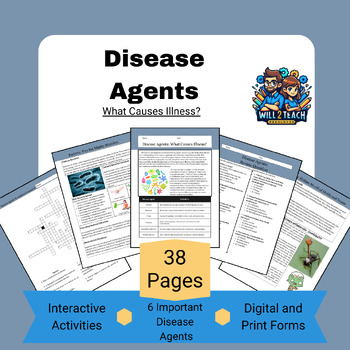
Disease Agents: What Causes Illness?
Product Description:Embark on an enlightening expedition into the realm of disease-causing agents with "Disease Agents: What Causes Illness?" – an essential educational resource designed specifically for middle school students. This comprehensive guide is the perfect complement to the PLTW: Medical Detectives Course , enhancing the curriculum with a focus on the microscopic forces that impact human health. Through interactive stations and digital activities , students will delve into the fasci
Subjects:
Grades:
5th - 9th
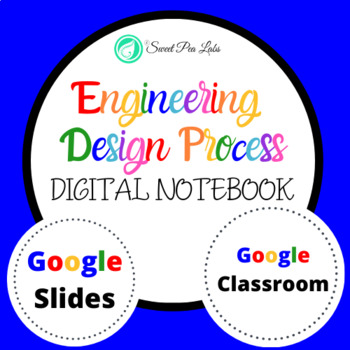
Engineering Design Process Digital Notebook | Distance Learning | Google Slides
VIDEO PREVIEW!Easily share and record your engineering design process information with this editable Engineering Design Process 8 Step Digital Notebook. Students will be able to reference the included Engineering Design Process Infographics to carefully check the contents of each step. Type in the color coded templates. Include images, graphs, diagrams, etc. A Tips/Tools & Shortcuts Graphic about using Google Slides is included for quick reference as well. Students will be able to duplicate
Subjects:
Grades:
3rd - 8th
NGSS:
MS-ETS1-2
, 3-5-ETS1-3
, MS-ETS1-4
, 3-5-ETS1-1
, MS-ETS1-1
...
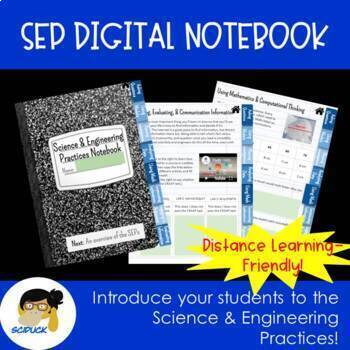
Science and Engineering Practices Digital Notebook
Engage your students in the Science and Engineering Practices from the beginning of the year using this distance learning-friendly digital notebook!This COMPLETELY EDITABLE notebook takes students through engaging examples of each of the SEPs. More than just telling students about these practices, these pages have students engage in using them in familiar contexts. This is a great way to help students practice using evidence to support their answers while becoming more familiar with using Google
Subjects:
Grades:
6th - 12th
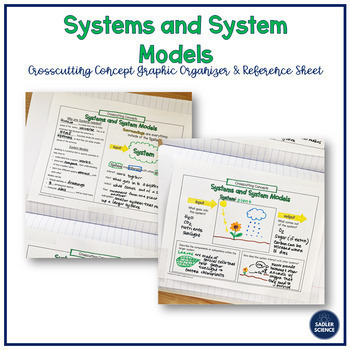
NGSS Crosscutting Concept Graphic Organizer - Systems & System Models
Introduce the Crosscutting Concepts using this reference sheet and make connections to your content using this graphic organizer. This digital version can be used online and is excellent for distance learning, digital notebooks, and Google Classroom.The graphic organizer can be used over and over again, each time that you would like to make a connection to the Crosscutting Concept of Systems and System Models.Why do you need this resource?The Crosscutting Concepts must be explicitly taught in yo
Subjects:
Grades:
6th - 8th
Also included in: Crosscutting Concept Graphic Organizers & References Page Bundle - NGSS
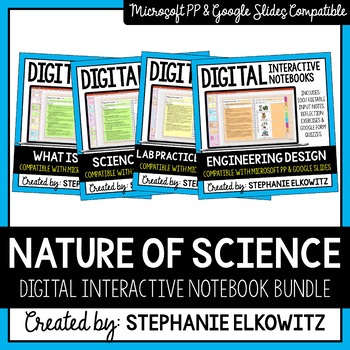
Nature of Science Digital Interactive Notebook Bundle | Google & Microsoft
SAVE 30% by purchasing ALL my Nature of Science Biology DIGITAL Interactive Notebook Units! About this ProductThis differentiated unit bundle includes 4 DIGITAL interactive notebook units. Each unit includes:• One STUDENT digital interactive notebook• One TEACHER digital interactive notebook• A folder of individual interactive notebook lessons• Google Form quizzes for each interactive notebook lesson• A comprehensive guide on how to use and share digital interactive notebooksImportant Notes:• Do
Subjects:
Grades:
4th - 10th
Types:
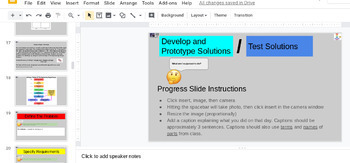
3D Balsa Bridge Design Project Interactive Guided Notebook
Using one Google Slideshow, you can track all of your student work. This means that you can attach one file on Google Cassroom and be all set for up to 5 weeks! Included is a timeline, weekly grading rubric, CAD Unit, Interactive Engineering Design Process guide, Safety Guidelines, Balsa Wood Bridge DesignChallenge, Daily Progress Slide section with instructions, Interactive Bridge Efficiency Tracking for a full class, and an extension activity section for 3D designs that can be created for stud
Grades:
6th - 12th

Engineering Journal Template
Use this Digital Engineering Journal for your coding or robotics unit. Students are provided with a place to keep track of the their projects, display evidence, and reflect on their progress. Also included 2 rubrics: one for grading a single project over time and the second for reflecting at robotic stations or over several days with different tasks. Response slides include: Space for project details (Date, title, description)Space for evidence such as a video or picture of project 4 reflection
Grades:
5th - 8th
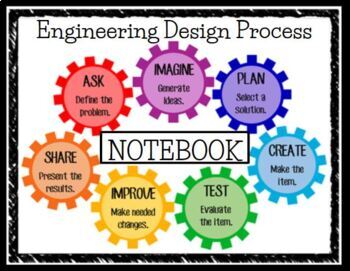
Engineering Design Process- Digital Notebook
Great resource to use along side your instruction of the Engineering Design Process. Students will choose a product that they want to build. They will use their Engineering Design Process Digital Notebook to help them go through the necessary steps:1. Ask2. Imagine3. Plan4. Create5. Test6. Improve7. ShareThis product was made in Google Slides so that teachers can edit questions and add their own directions and so that students can get their own presentation to edit and work on. Enjoy!If you woul
Subjects:
Grades:
4th - 10th
Also included in: Engineering Design Process- Bundle

OpenSciEd 7.2 Chemical Reactions and Energy Student Notebook
Save HOURS of planning time with this virtual notebook! It includes the following features:Follows OpenSciEd unit 7.2 (Flameless Heater)Lessons 1-10Unit Title PageTable of Contents2 pages for Progress Tracker2 pages for VocabularyEach lesson contains the following:Lesson Title Page with Lesson QuestionPre-Lesson GoalsPost-Lesson GoalsStudent Questions from Teachers Guide + textboxes to answerData tables for labs (when applicable)Interactive models (when applicable)This notebook can be shared wit
Subjects:
Grades:
6th - 8th
NGSS:
MS-ETS1-2
, MS-ETS1-4
, MS-ETS1-3
, MS-PS1-6
Also included in: OpenSciEd Units 7.1, 7.2, 7.3 Student Notebook Bundle
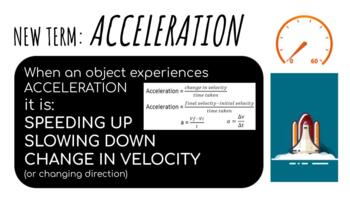
Acceleration Physics Science Mega Lesson - 27 Slides! - GoogleSlides
Looking for an interactive and visually stunning lesson related to acceleration ? Then look no further this lesson feat. GoogleSlides is for you! Simply make a copy and begin editing each slide to your liking. There are 27 uniquely interactive slides with moving images (gifs), review and reflection slides, assessment slides and there's even a link to a Youtube clip showing which animal has the greatest Acceleration. Students love being able to see slides that have color and action and this lesso
Subjects:
Grades:
8th - 11th
Types:
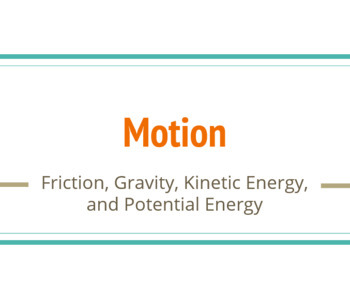
Kinetic & Potential Energy, Gravity, and Friction Digital INB Presentation
Use this presentation with the corresponding Kinetic & Potential Energy, Gravity, and Friction Digital Interactive Notebook!
Subjects:
Grades:
5th - 9th
NGSS:
MS-ETS1-2
, MS-PS3-4
, MS-PS2-4
, MS-ETS1-4
, MS-PS2-3
...
Also included in: Kinetic and Potential Energy Interactive Notebook Bundle
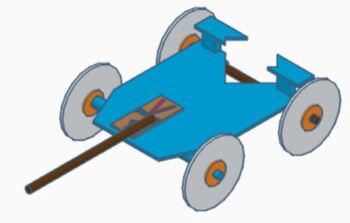
Mousetrap Vehicle Project (Everything the student needs other than materials)
This Google Slide contains every document that your student will need to complete a Mousetrap Vehicle Project. It serves as their interactive notebook for the project. I am assuming that the teacher already knows how to use CAD. I had students use tinkercad.com for their preliminary designs. Students can use any CAD software to create a design of their project before the build. Tinkercad.com is a web-based 3D design program that is free to use with a Google account. It is allowed for student use
Grades:
6th - 12th
NGSS:
MS-ETS1-2
, MS-ETS1-4
, MS-ETS1-1
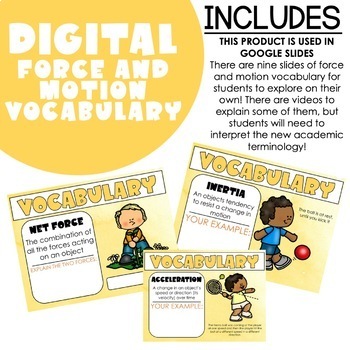
Force and Motion Google Slides Unit Vocabulary
This product is a google slides download that can be sent directly to google classroom. In this product the students will learn nine academic vocabulary words to work through their force and motion unit. inertiaforcemassvelocityaccelerationnet forcemomentum motiongravityEach word they will have to not only read the definition but interpret the meanings and add real world examples. Some of the more difficult words like acceleration vs. velocity also have videos linked into the presentation to fur
Subjects:
Grades:
2nd - 12th
NGSS:
MS-PS2-2
, MS-PS2-1
Also included in: BUNDLE: FORCE, MOTION & WORK - Digital and Printable
Showing 1-24 of 47 results