64 results
8th grade computer science interactive notebooks for Google Apps
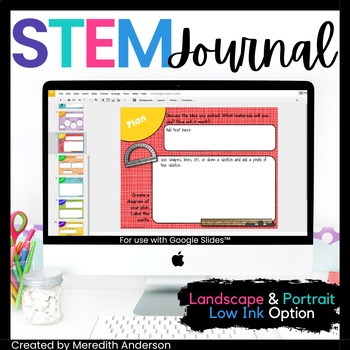
STEM Journal Digital Version Engineering Design Process
A digital STEM Journal / Notebook you can use with any challenge! This is a digital version for use with Google Drive™, so please only purchase if you have the resources to use it (computers/laptops/tablets, etc. and Internet access). If you have a Google classroom, this is a great way to gain technology fluency while building an e-portfolio of student work. What You'll GetInstructions on using the resource, with examples (10 pages): Also includes instructions for using with Microsoft OneDrive.D
Grades:
3rd - 8th
Types:
Also included in: STEM Activities and Challenges for K-2 - Whole Year Bundle
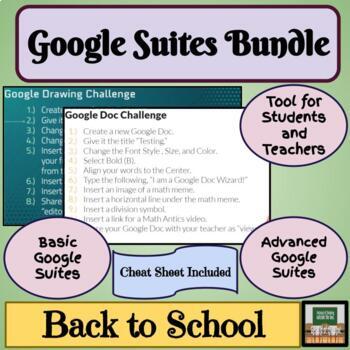
Google Suites Student Training Distance Learning Back to School
About this Resource:This bundle includes student training with visuals, step-by-step directions, and challenges to practice these new skills. This is truly an asset for students and teachers. This product is one that students can not only learn the parts of Google Suites, but can also refer to throughout the year.Products Includes Training In:-Google Docs-Google Slides-Google Drawings-Gmail (basic and advanced)-Google Classroom-Google Calendar-Google Drive Folders-Google Classroom Cheat Sheet
Grades:
6th - 9th
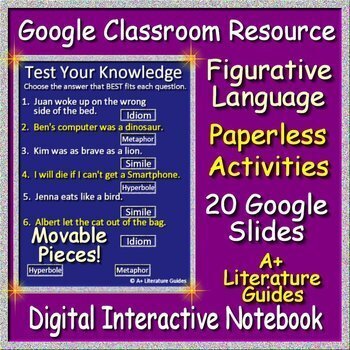
Figurative Language Interactive Notebook - Digital for Google Classroom
Figurative Language DIGITAL Interactive Notebook for Google Classroom with Moveable Pieces for Drag and Drop, PLUS one Jeopardy Style Review Game and Two Self-Grading Google Form Tests. This product is perfect for upper elementary, middle school, and high school. For use with Google Classroom and Google Drive, it is truly interactive through Google Slides with movable parts. Can also be used for Zoom Activity Slides, Google Meet, and Microsoft Teams.All the work has been done for you! Just pre
Grades:
6th - 9th
Types:

ALL IN 1 Interactive Engineering Notebook - PLTW, CTE, STEM, DESIGN PROCESS
I have created an online Engineering Notebook using Google Slides that can be used by any instructor using the Engineering Design Process in their class. Includes gridded paper, isometric paper, multiview paper, notebook paper, all to scale, and other useful tools. Great for distant, virtual, asynchronous learning.
Grades:
3rd - 12th

ChatGPT and Generative Artificial Intelligence (AI) 2 Week Unit
This unit covers the basics of Generative AI, what it is, how it works, and how it should and should not be used within the classroom. It is based on an inquiry and exploration model where students are using text-based Generative AI (ChatGPT) and image-based Generative AI (Imagine.art) to create a presentation where they are answering 6 essential questions:What is generative AI?What are its capabilities?What are its limitations?How can it be used in the field of education?How can it be misused i
Grades:
7th - 10th
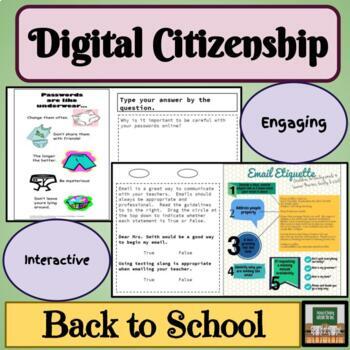
Digital Citizenship Online Etiquette Digital Interactive Notebook Back to School
About this Resource:Students will learn and interact with digital citizenship, appropriate ways to write emails, and proper virtual classroom etiquette. This product is great for distance learning, but can also be completed in the classroom. Many times we give students a device and then are surprised when they do not use them correctly. Just like everything else, they have to be taught the rules. This is also designed to help keep students safe online.. Topic Covered:*Digital Citizenship*Int
Grades:
6th - 9th
Also included in: Back to School - Distance Learning - Forms - Google Training - Surveys
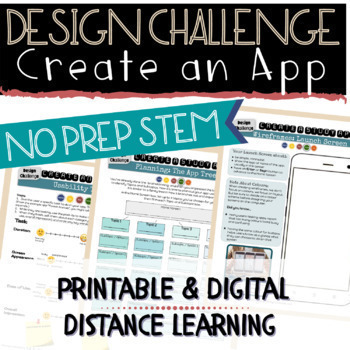
Create an App Using Google Slides | Print AND Digital | Distance Learning
Includes absolutely everything you need for a project about creating an app, specifically, an app to study or learn something. Not only do students learn the logic of mapping and planning an app, they practice empathy, problem solving, interviewing, planning, giving feedback, and testing. This project works beautifully on its own, or in Science, Social Studies, ELA, Math, etc.Examples of how this resource can be used:Students create an app for a peer, to teach them about a topic in a subject are
Grades:
4th - 9th
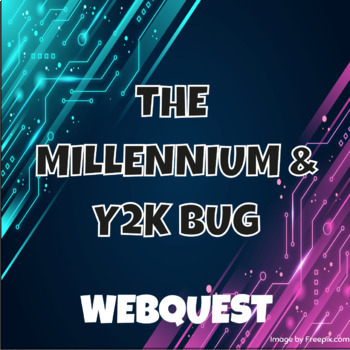
The Millennium and Y2K Bug WebQuest with Interactive Google Notebook
This WebQuest is designed to teach about the Millennium and the Y2K (the Year 2000) Bug in an engaging way, also suitable for independent learning!This activity includes:A WebQuest about the Millennium and Y2K Bug, with various interactive activities such as short videos and articles, a song analysis, a photo analysis, QR codes, and 20 questions.An interactive Google notebook (21 pages)- Students type their answers directly into the document! No need to print anything, great for online learning
Grades:
8th - 12th, Higher Education
Types:

Google Classroom Cyber Internet Safety, bullying, Social Media, Online 3rd-8th
Empower your students to navigate the digital world safely with this comprehensive Cyber and Internet Safety Interactive Lesson designed for 3rd to 8th-grade learners. Perfectly suited for Google Classroom and Distance LEARNING, this bundle offers engaging activities and resources to equip students with essential skills for responsible online behavior.This bundle includes:Interactive Lessons: Dive into engaging lessons covering topics such as types of digital means, safe browsing habits, identit
Grades:
3rd - 12th

Code.org (Computer Science Principles - Unit 1)
This is a fully 100% digital and interactive notebook for Code.org - Computer Science Principles (Unit 1). Units 2-6 will be available later.The notebook includes links, videos, places for students to work, copy notes/vocabulary and respond to questions/activities. It is truly a work of art.All worksheets/assignments have been adapted for digital learning.Download will include a Teacher Version that has all of the notes and vocabulary for the students to copy in real-timeDownload will include a
Subjects:
Grades:
5th - 8th

Marie van Brittan Brown Leveled Article - Spotlight on STEAM with activities
This leveled article focuses on the inventor of the first home security system, Marie van Brittan Brown. Get 3 versions of the same article at various reading levels. Practice root words using the foldable that goes with the terms in the article. Evaluate reading comprehension with four free-response questions. Support student learning with multiple suggested learning activities, including a vocabulary foldable for the root words manu, micro, prim, reg, and vid/vis.Resources can be used as p
Grades:
4th - 9th
Also included in: Spotlight on STEAM Bundle - GROWING
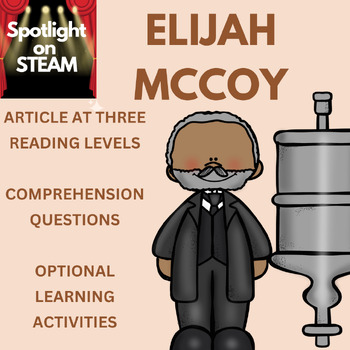
Elijah McCoy Leveled Article - Spotlight on STEAM with learning activities
This leveled article focuses on the real McCoy, inventor Elijah McCoy. McCoy is best remembered for his invention of the self-lubricating oil cup (a revolutionary engine component). Get 3 versions of the same article at various reading levels. Practice root words using the foldable that goes with the terms in the article. Evaluate reading comprehension with four free-response questions. Support student learning with multiple suggested learning activities, including a vocabulary foldable for
Grades:
4th - 9th
Also included in: Spotlight on STEAM Bundle - GROWING
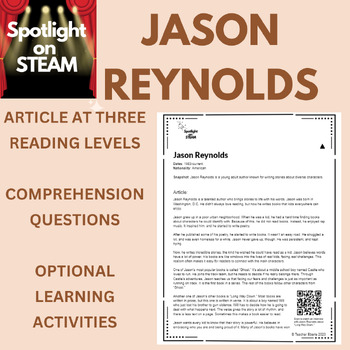
Jason Reynolds Leveled Article - Spotlight on STEAM with learning activities
This leveled article focuses on author Jason Reynolds. Get 3 versions of the same article at various reading levels. Practice root words using the foldable that goes with the terms in the article. Evaluate reading comprehension with four free-response questions. Jason Reynold's writing crosses multiple genres and styles, so this is a perfect place to discuss the difference between verse and prose. Expand students' understanding through guided notes and exploratory practice.Support student le
Grades:
4th - 9th
Also included in: Spotlight on STEAM Bundle - GROWING
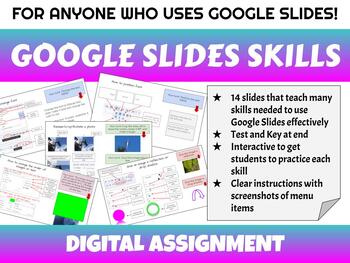
Google Slides Basics - Interactive Assignment - All Subjects|Computers|Google
Tired of teaching Google Slides skills to get students to complete assignments correctly? Take a day and let your students learn with this interactive assignment. This assignment goes through all of the basic tools and some more complicated ones. At the end is a test and an answer key to help you quickly grade it. This includes 17 slides, 14 of which teach skills, 1 title slide, 1 test slide, and one test answer key slide. The skills taught include:Adding textChanging fontChanging text
Grades:
5th - 12th, Higher Education, Adult Education, Staff
Types:
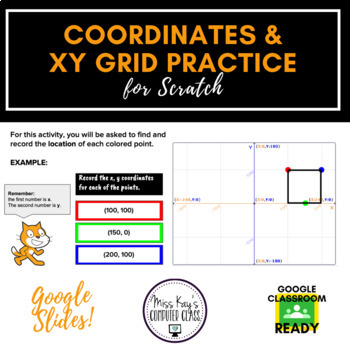
Scratch: Coordinates and xy-Grid Practice
Students LOVE Scratch, but getting them to understand the grid, coordinates, and plotting points can be such a struggle! With this interactive Google Slides activity, students are asked to identify the points on the Scratch xy-grid. In the first part of the activity, students are asked to identify points in 4 different ways, increasing in difficulty: Find the x-position (y-position is given to them already).Find the y-position (x-position is given to them already).Find the missing coordinate (ei
Grades:
5th - 10th
Types:

Engineering Journal Template
Use this Digital Engineering Journal for your coding or robotics unit. Students are provided with a place to keep track of the their projects, display evidence, and reflect on their progress. Also included 2 rubrics: one for grading a single project over time and the second for reflecting at robotic stations or over several days with different tasks. Response slides include: Space for project details (Date, title, description)Space for evidence such as a video or picture of project 4 reflection
Grades:
5th - 8th

Digital Science Interactive Journal for Distance Learning - Google Slides
This engaging Digital Interactive Science Journal is perfect for supplementing your science curriculum, especially during distance learning. This interactive journal is an organized student resource that is load with critical thinking stems and questions which makes students really think.● ● ● ● ● ● ● ● ● ● ● ● ● ● ● ● ● ● ● ● ● ● ● ● ● ● ● ● ● ● ● ● ● ● ● ● ● ● ● There are two slides per topic, with one slide being the "input" or notes slide and one slide being the "output" slide where student
Subjects:
Grades:
3rd - 8th

VEX VR Lesson 8
In this lesson, your students will begin to combine different sensors and arithmetic operators.
Subjects:
Grades:
7th - 12th
Also included in: VEX VR Unit Bundle

VEX VR Lesson 12.1
In this lesson, students use their coding knowledge and skills to solve the hidden pixel challenege. They will use VEX VR to reinforce this but using the monitor to print out hidden pictures converted from data on their HUD to the monitor. This is the first series in a two part lesson.
Subjects:
Grades:
7th - 12th
Also included in: VEX VR Unit Bundle

VEX VR Lesson 11.1
In this lesson, students will learn the basics of binary. They will use VEX VR to reinforce this but using the monitor to print out hidden messages converted from binary to hexadecimal. This is the first series in a three part lesson.
Subjects:
Grades:
7th - 12th
Also included in: VEX VR Unit Bundle

VEX VR Lesson 10
In this lesson, your students will demostrate mastery over sensors, operators and If/Then statements. Your students will be challenged with developing a program that gets their robot out of a maze that changes everytime they reset the program.
Subjects:
Grades:
7th - 12th
Also included in: VEX VR Unit Bundle

VEX VR Lesson 6
In this lesson, we do more with the sensors. We incorporate math principles by knowing the location of our robot on an x, y grid. Your students must navigate the grid and get their robot to specific locations.
Subjects:
Grades:
7th - 12th
Also included in: VEX VR Unit Bundle

VEX VR Lesson 12.2
In this lesson, students use their coding knowledge and skills to solve the hidden pixel challenege. They will use VEX VR to reinforce this but using the monitor to print out hidden pictures converted from data on their HUD to the monitor. This is the second series in a two part lesson.
Subjects:
Grades:
7th - 12th
Also included in: VEX VR Unit Bundle

VEX VR Lesson 11.3
In this lesson, students will learn the basics of binary. They will use VEX VR to reinforce this but using the monitor to print out hidden messages converted from binary to hexadecimal. This is the third series in a three part lesson.
Subjects:
Grades:
7th - 12th
Also included in: VEX VR Unit Bundle
Showing 1-24 of 64 results









