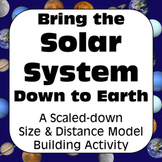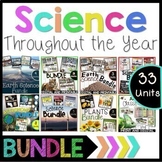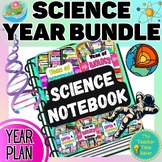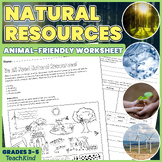86 results
Engineering interactive notebooks for Google Apps
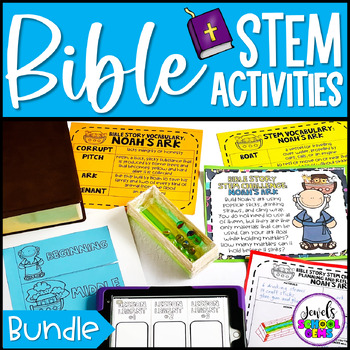
Bible Stories STEM Lessons Activities & Challenges | Sunday School Lesson VBS
Have you ever wondered if STEM and Religion can be combined? Well, the answer is YES. Try this Bible Stories STEM Lessons, Activities, and Challenges BUNDLE (Sunday School, Religion, and VBS). The Bible lessons in this bundle will show you how fun and engaging Bible study, religion activities, and Bible stories can be when combined with Science, Technology, Engineering, and Mathematics! The Bible STEM activities and challenges in this amazing bundle were created especially for Vacation Bible Sch
Subjects:
Grades:
2nd - 5th
Types:
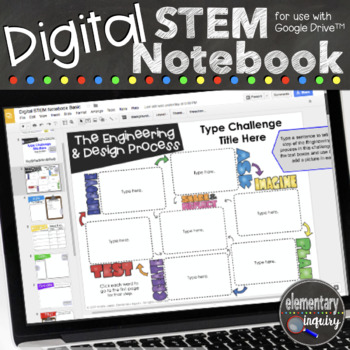
Digital Interactive STEM Notebook for Engineering Challenges
Use this Google Slides™ interactive notebook to document each step of the engineering design process during any STEAM or STEM challenge. Choose from over 100 slides to customize an online STEM journal that integrates technology into every challenge. Detailed instructions support digital literacy by prompting students to use text, shape drawings, images, videos, and links to enhance the content they include on each page. Several design and content variations are included for each step of the engi
Grades:
4th - 7th
Types:
NGSS:
3-5-ETS1-3
, 3-5-ETS1-1
, 3-5-ETS1-2
Also included in: STEM Lab Materials Toolkit Megabundle
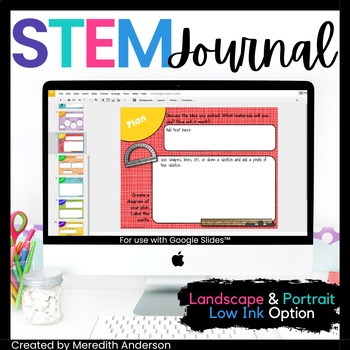
STEM Journal Digital Version Engineering Design Process
A digital STEM Journal / Notebook you can use with any challenge! This is a digital version for use with Google Drive™, so please only purchase if you have the resources to use it (computers/laptops/tablets, etc. and Internet access). If you have a Google classroom, this is a great way to gain technology fluency while building an e-portfolio of student work. What You'll GetInstructions on using the resource, with examples (10 pages): Also includes instructions for using with Microsoft OneDrive.D
Grades:
3rd - 8th
Types:
Also included in: STEM Activities and Challenges for K-2 - Whole Year Bundle
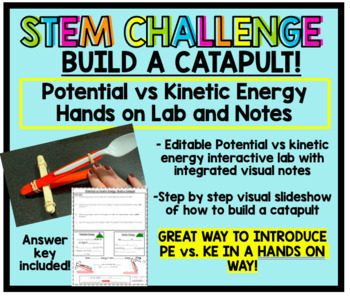
Potential vs Kinetic Energy: Build a Catapult STEM Lab and Notes EDITABLE
Teach your students the difference between PE and KE through this fun STEM challenge of building a catapult! Use this for introduction to the concept or for reinforcement! Having a visual and a kinesthetic tool to build a foundation for a scientific concept ensures success in the classroom! Students got an absolute kick out of building and catapulting all while discovering the difference between potential and kinetic energy! This purchase includes:Google Slideshow of visuals and step by step in
Subjects:
Grades:
4th - 12th
NGSS:
MS-PS3-2
, MS-PS3-1
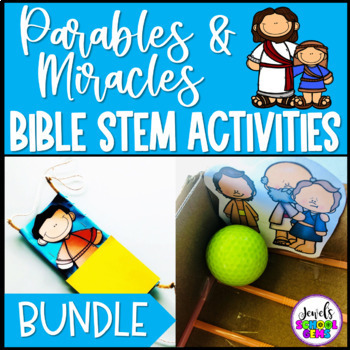
Bible Stories STEM Parables and Miracles of Jesus BUNDLE | Sunday School VBS
Have you ever wondered if STEM and Religion can be combined? Well, the answer is YES. Try this Bible Stories STEM Parables and Miracles of Jesus Lessons, Activities, and Challenges BUNDLE (Sunday School, Religion, and VBS). The Bible lessons in this bundle will show you how fun and engaging Bible study, religion activities, and Bible stories can be when combined with Science, Technology, Engineering, and Mathematics! The Bible STEM activities and challenges in this amazing bundle were created es
Subjects:
Grades:
2nd - 5th
Types:
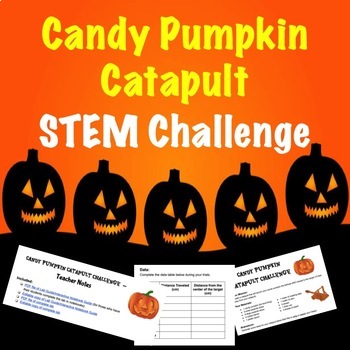
Halloween STEM Challenge - Candy Pumpkin Catapult
This Candy Pumpkin Catapult STEM Challenge is the perfect addition to your Science classroom! Aligned with various NGSS standards, this challenge will keep your students engaged and excited about the Engineering Design Process. STEM activities are a perfect opportunity for hands-on collaborative work. Your students will be thinking critically and creatively while perfecting their pumpkin catapult.NGSS Engineering Design Process:Identify a problem --> Brainstorm Solutions-->Select a Design-
Subjects:
Grades:
5th - 9th
NGSS:
MS-ETS1-2
, MS-ETS1-4
, MS-ETS1-1
, MS-ETS1-3
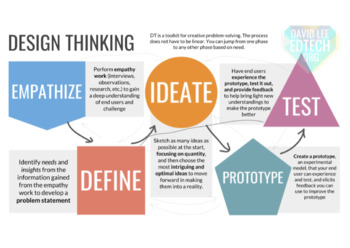
Design Thinking Digital Interactive Notebook with Google Slides
Check out this Google Slides interactive notebook that students can use to document their learning when going through the design thinking process!Many projects require students to design and create a solution to a real-world problem. This solution can be a tangible product, a service, or an action plan with detailed information of how to solve the problem. Students use the design thinking process to develop these solutions. Design thinking is an iterative method used to solve complex problems wi
Subjects:
Grades:
K - 12th, Higher Education, Adult Education, Staff
Types:
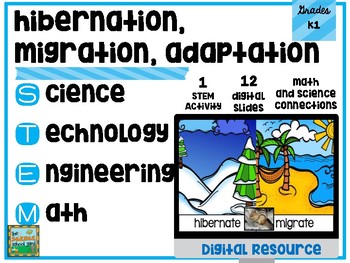
STEM Google Drive Hibernation, Migration, Adaptation Pack
Looking for a way to use each of the four letters in your lessons? S for Science= hibernation, migration, and adaptation integrated lesson for K-1 learners...T for Technology= 12 interactive slides for Google Slides in Google drive...E for engineering a habitat for an animal to hibernate in...and M for Math= adding bears waking from hibernation using a spinner game format!
This NGSS pack is set for your K-1st graders to be engaged in every part of STEM from S to M!
K-LS1-1. Use observations t
Subjects:
Grades:
K - 1st

ALL IN 1 Interactive Engineering Notebook - PLTW, CTE, STEM, DESIGN PROCESS
I have created an online Engineering Notebook using Google Slides that can be used by any instructor using the Engineering Design Process in their class. Includes gridded paper, isometric paper, multiview paper, notebook paper, all to scale, and other useful tools. Great for distant, virtual, asynchronous learning.
Grades:
3rd - 12th
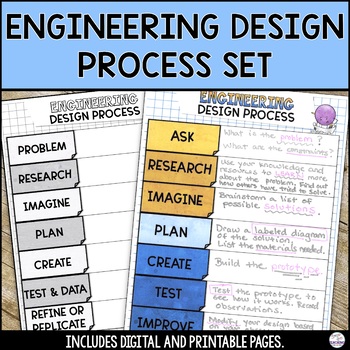
Engineering Design Process Posters and Notes
Introduce the engineering design process with this set of digital notes or use the printable version. Students will add information in each section to help learn the process. There are three different version of the steps included along with a suggested answer key. This resource also includes a set of mini posters and a set of I Can statements. Students will define each step of the engineering design process on the notes template. Clip art and/or pictures can easily be added to the digital templ
Subjects:
Grades:
4th - 6th

Rube Goldberg virtual machine ~ PDF has link to editable slides
You will be purchasing a PDF which has an editable link to the google slides. This is a must have. These google slides allow students to create a virtual reaction machine (Rube Goldberg) by choosing items to copy and paste into a empty room (slide 3). Arrows are also included so students can indicate the direction of the reaction. And this includes a bonus classroom that has numbered bins that can be linked to the students final project (when teachers link the url and create text box around
Subjects:
Grades:
2nd - 5th
Types:
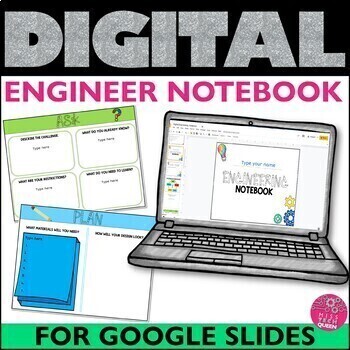
Engineering Design Process Notebook STEM Notebook STEAM Activities Digital
Want to save paper, but still hold your students accountable? This STEM Engineering Design Process Notebook is digital and works with Google. Your students can each receive their own copy of the file to record and take notes during any type of STEAM challenge! You can even grade their work with Google Classroom.INCLUDED IN THIS ENGINEERING DESIGN PROCESS NOTEBOOK:Google Slides File Design Process steps & videoReady to go pages for students to type onask, imagine (2), plan, create, test, impr
Grades:
2nd - 5th
Types:
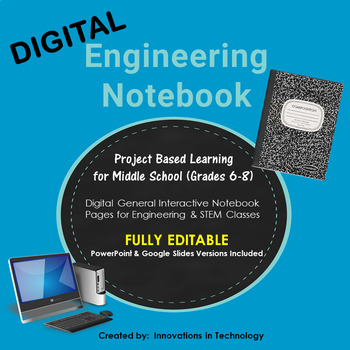
Digital Engineering Notebook - Fully Editable in PowerPoint & Google Slides
These fully editable, general Engineering Notebook pages allow students to keep their notebooks on the computer using either Microsoft PowerPoint or Google Slides. Teachers digitally send students the page(s) they need for the lesson via Google Drive (or other file sharing) or through a LMS such as Google Classroom or Edmodo. Students then add the specific sheet to their file (digital notebook) and complete, following the teacher’s instructions.These are GENERAL sheets (see list below) that ca
Grades:
6th - 9th
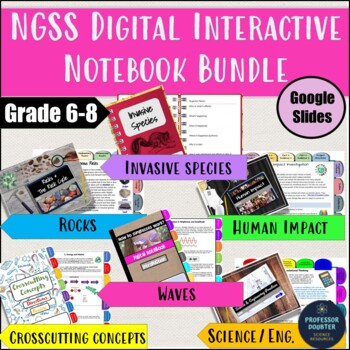
Science Digital Interactive Notebook Bundle for NGSS Google Slides
NEW! This slow GROWING bundle contains 6 of my NGSS aligned digital interactive notebooks in Google Slides for middle school which include Human Impact, Rocks and the Rock Cycle, Crosscutting Concepts, Science and Engineering Practices, an Invasive Species activity, and a Waves Stations investigation activity combined into one product! These resources are sure to engage and challenge your students' thinking while saving you time and energy!Check out the other home/distance learning products in m
Subjects:
Grades:
6th - 8th
NGSS:
MS-ESS2-1
, MS-ESS3-4
, MS-PS4-2
, MS-ESS3-3
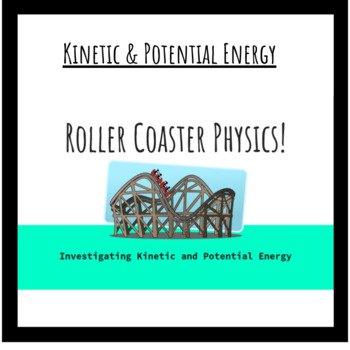
Roller Coaster Physics- Kinetic & Potential Energy
In this digital lab activity, students further their understanding of kinetic and potential energy by exploring roller coasters! They begin by completing a concept map, so students should have a general understanding of KE and PE such as definitions and examples. Then, students explore the roller coasters featured on the Busch Gardens website and choose two different coasters to compare. They complete a chart to compare differences such as height, speed, and thrill factor. Students then use that
Subjects:
Grades:
5th - 9th
NGSS:
MS-ETS1-2
, MS-PS3-4
, MS-PS3-2
, MS-PS3-1
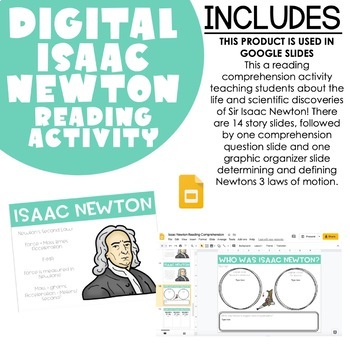
Isaac Newton Google Slides Reading Comprehension Activity
This product is a google slides download that is ready to input to google classroom.It is a reading comprehension activity teaching students about the life and scientific discoveries of Sir Isaac Newton! There are 14 story slides, followed by one comprehension question slide and one graphic organizer slide determining and defining Newtons 3 laws of motion.Enjoy!
Subjects:
Grades:
2nd - 12th
Types:
Also included in: BUNDLE: FORCE, MOTION & WORK - Digital and Printable
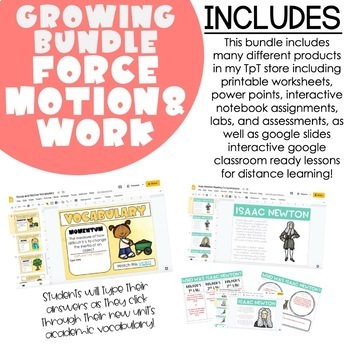
BUNDLE: FORCE, MOTION & WORK - Digital and Printable
This product includes multiple different products from my store includingOriginal force motion and work unit with printable worksheets, power points, interactive notebook assignments, labs, and assessmentsDigital unit terminology activity on google slidesDigital Isaac Newton reading comprehension google slides activity Digital How to solve for force google slides activityNewton's Second Law (F = MA) independent practice (can be used for guided instruction, independent practice, or an assessment)
Subjects:
Grades:
2nd - 12th
NGSS:
MS-PS2-2
, MS-PS2-1
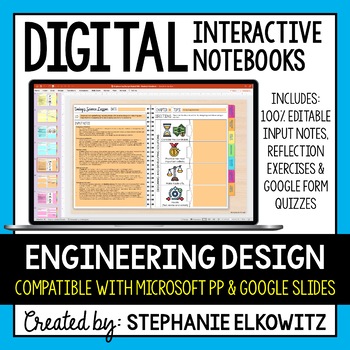
Engineering Design Digital Interactive Notebook | Google Slides & Microsoft PP
About this ProductThis download includes:• One STUDENT digital interactive notebook• One TEACHER digital interactive notebook• A folder of individual interactive notebook lessons• Google Form quizzes for each interactive notebook lesson• A comprehensive guide on how to use and share digital interactive notebooksImportant Notes:• Download a FREE Digital Interactive Notebook Unit to learn more about my digital INBs• Save 50% with the Nature of Science Bundle• Save $$$$ with the Integrated Science
Subjects:
Grades:
3rd - 9th
Types:
NGSS:
MS-ETS1-2
, 3-5-ETS1-3
, MS-ETS1-4
, 3-5-ETS1-1
, MS-ETS1-1
...
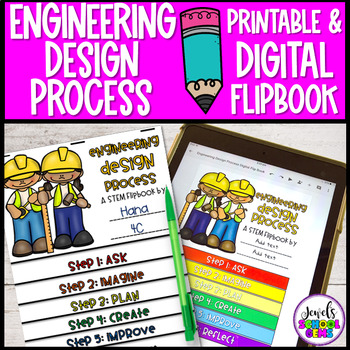
Engineering Design Process Flip Book and STEM Journal Pages for STEM Challenges
Looking for a useful and engaging resource that you can use with STEM challenges? Try this Engineering Design Process Flip Book and STEM Journal Pages! This resource consists of templates that can be used to create a flipbook. It also contains a link to a digital interactive notebook resource that has text boxes, which students can type into and add additional text boxes if required. This resource is perfect for showing the steps in the engineering design process that students have undergone in
Grades:
2nd - 5th
Also included in: Science Flipbooks for Elementary with Google™ Slides Version BUNDLE
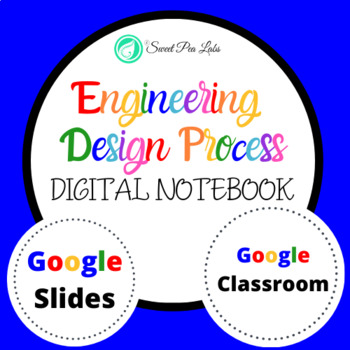
Engineering Design Process Digital Notebook | Distance Learning | Google Slides
VIDEO PREVIEW!Easily share and record your engineering design process information with this editable Engineering Design Process 8 Step Digital Notebook. Students will be able to reference the included Engineering Design Process Infographics to carefully check the contents of each step. Type in the color coded templates. Include images, graphs, diagrams, etc. A Tips/Tools & Shortcuts Graphic about using Google Slides is included for quick reference as well. Students will be able to duplicate
Subjects:
Grades:
3rd - 8th
NGSS:
MS-ETS1-2
, 3-5-ETS1-3
, MS-ETS1-4
, 3-5-ETS1-1
, MS-ETS1-1
...
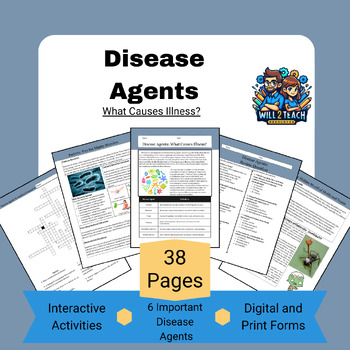
MD: Disease Agents and What Causes Illness? Resource
Product Description:Embark on an enlightening expedition into the realm of disease-causing agents with "Disease Agents: What Causes Illness?" – an essential educational resource designed specifically for middle school students. This comprehensive guide is the perfect complement to the PLTW: Medical Detectives Course , enhancing the curriculum with a focus on the microscopic forces that impact human health. Through interactive stations and digital activities , students will delve into the fasci
Subjects:
Grades:
5th - 9th
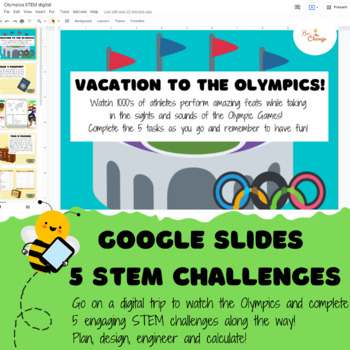
STEM Olympics Games 5 Tasks Digital Lesson - Google Slides™
Let's pretend we can travel to the Summer Olympics! Let your students go on a digital vacation while competing the 5 STEM Challenges.Low Prep! No other resources needed! This Google Slides Interactive Digital STEM Challenge will engage students and encourage critical thinking. Students will have to decide what to take with them to the games, what meals an athlete will eat and even design their very own Olympic Village! Great for remote learning, blended or on-site. Students will plan, design, en
Subjects:
Grades:
2nd - 5th
Types:
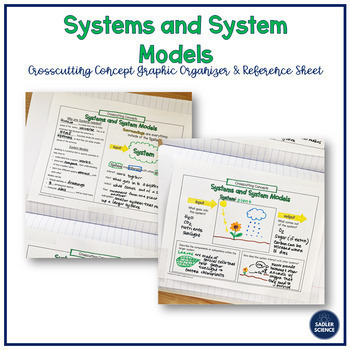
NGSS Crosscutting Concept Graphic Organizer - Systems & System Models
Introduce the Crosscutting Concepts using this reference sheet and make connections to your content using this graphic organizer. This digital version can be used online and is excellent for distance learning, digital notebooks, and Google Classroom.The graphic organizer can be used over and over again, each time that you would like to make a connection to the Crosscutting Concept of Systems and System Models.Why do you need this resource?The Crosscutting Concepts must be explicitly taught in yo
Subjects:
Grades:
6th - 8th
Also included in: Crosscutting Concept Graphic Organizers & References Page Bundle - NGSS
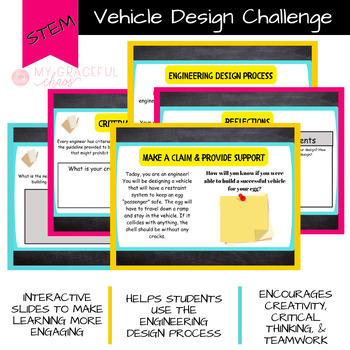
STEM Vehicle Design Challenge
Introducing the Vehicle Design Challenge Google Slides Template, your ultimate companion in engineering exploration and creativity! Designed to ignite students' curiosity and engineering prowess, this digital product serves as the beacon guiding them through the exhilarating journey of crafting a vehicle capable of safeguarding an egg from cracking.Engineered for Educational Excellence: Unlock the doors to innovation with our meticulously crafted Google Slides template. Whether in-classroom or r
Subjects:
Grades:
3rd - 5th
Showing 1-24 of 86 results