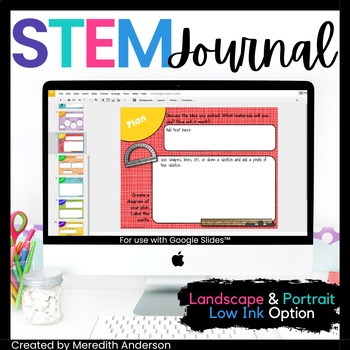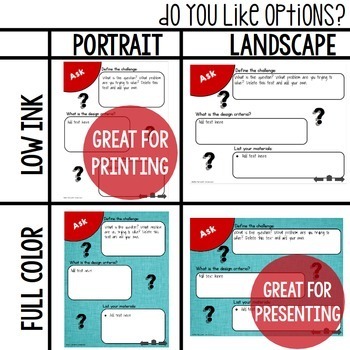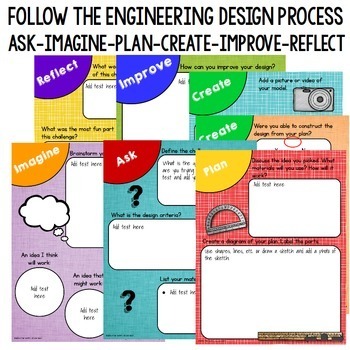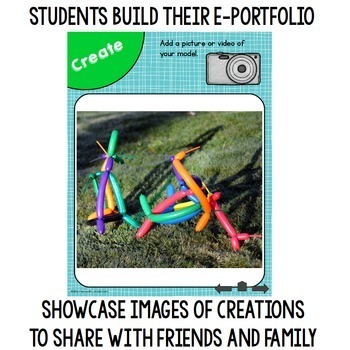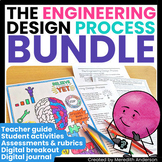STEM Journal Digital Version Engineering Design Process
- Zip
- Google Apps™

What educators are saying
Also included in
- This bundle includes resources to keep your students actively engaged in STEM all year long. There are over 90 STEM activities included in this resource.Start with the STEM classroom pack and poster sets, then move on to the rest of the resources in the bundle. Holiday and seasonal STEM resources arPrice $109.00Original Price $202.00Save $93.00
- This bundle includes resources to keep your students actively engaged in STEM all year long. The bonus file includes an overview for using the resources as well as some extra options for planning, recording, and tracking.There are over 110 STEM challenges included in this bundle.1) Start with the SPrice $165.00Original Price $267.50Save $102.50
- Elementary STEM teachers, this bundle has hundreds of activities (300+!) for your STEM classes! With a mix of quick STEM challenges, STEM center activities, and more in depth engineering design challenges, you will always have something new to do!This bundle includes everything in both the K-2 and 3Price $269.00Original Price $402.00Save $133.00
- This download contains a bundle of resources focused on the engineering design process! Get started with the EDP, then try a digital breakout (2 options included - one for elementary and one for upper grades)! I have also included a digital STEM journal for students to record their process (plus a pPrice $17.00Original Price $26.00Save $9.00
Description
A digital STEM Journal / Notebook you can use with any challenge! This is a digital version for use with Google Drive™, so please only purchase if you have the resources to use it (computers/laptops/tablets, etc. and Internet access). If you have a Google classroom, this is a great way to gain technology fluency while building an e-portfolio of student work.
What You'll Get
- Instructions on using the resource, with examples (10 pages): Also includes instructions for using with Microsoft OneDrive.
- Digital Interactive Journal / Notebook (8 pages each): Cover page, main menu navigation page, and pages for each of the steps in the engineering design process:
- Ask
- Imagine
- Plan
- Create
- Improve
- Reflect
What I love about going digital for STEM journals is that so much can be shown in photographs, and adding digital photographs to the journal really helps illustrate the process. It also makes it easier for kids to part with their creations if necessary, because they can refer back to the picture at any time. Traditional STEM journals and recording pages tend to miss out on this, especially if the model created is tested to failure or if it's too large to keep.
There is an additional slide in the "Create" step just for a photograph. You can always duplicate the slide to add more photos, or add your own slides to really showcase the STEM challenge creations.
Do you like options?
I hope so! I have included this journal in both portrait and landscape format, and in both full color and low color options. The full color option also comes with 4 blank slides in the same theme so that you can customize it by adding your own text. You always have the choice to print out the journal if you'd like. If you are hosting a STEM night and want to use the journal slides as presentations, stick with the landscape version since it looks better on most screens.
What Teachers are Saying About This Resource
⭐⭐⭐⭐⭐ "This was the best digital journal that I have found so far! My students easily worked independently after I explained the outline. Thank you!"
⭐⭐⭐⭐⭐ "I have been looking for a good resource for my students to work through and store their STEM challenges in Google Classroom. This resource is great because it is also printable, and has the option to be printed with less background features to save ink. Thank you so much!"
⭐⭐⭐⭐⭐ "Clean layout, easy for students to manipulate and fill in. Thank you!"
~~~~~~~~~~~~~~~~~~~~~~~~~~~~~~~~~~~~~~~~~~~~~~~~~~
FAQs
I'm not sure where should I get started with STEM challenges. Any tips?
Not only do I have a free STEM Challenge starter pack to help you out, I have also written a blog post about other simple challenges to get you started. If you are looking for even more, consider this money saving bundle of 20 STEM challenges.
Why should I use a digital interactive resource instead of a paper one?
• You will save paper and ink, increase technology fluency, and support a green environment.
• Digital files can be accessed anywhere you have an internet connection! No need to worry about losing papers or keeping track of handwritten notes.
• Your students will be engaged, and you won't have scraps of paper all over your classroom! You also won't have to search for pieces that might go missing.
• Once the project is complete, your students will have created a piece of their digital portfolio. Since the information is housed on slides, presenting their material is much more seamless and manageable.
Are there any other benefits to using a digital interactive resource?
• Digital resources can be high in color and image-heavy, without worrying about using excessive ink.
• Students can gain many tech skills they may not get otherwise, including learning short cut keys, manipulating digital elements, and many more.
• Peer collaboration, editing, and review are all available at the click of a button.
• Editing and updating are not cause for a total redo!
• When you are to start the activity over again with a new group of students, you won't need to run to the copy machine.
What if I can't get something to work as I think it should?
• As with any technology-centered resource, there may be some hiccups along the way. I have provided very detailed instructions for using this resource. If you get stuck, please feel free to contact me and I will do my best to work with you so that you and your students can reap the benefits of going interactive and digital.
*************************** Related Resources *************************
Engineering Design Process Posters
Engineering Disciplines Posters
STEM Activities - 10 STEM Challenges
STEM Activities - 10 STEM Challenges (Set 2)
STEM Challenges Classroom Pack (STEAM)
»»»»»»»»»»ALL STEM Tales ««««««««««
Seasonal STEM
Engineering Design Challenges (initial purchase)
STEM Engineering Design Challenge #1 - Design a Transport Device
STEM Engineering Design Challenge #2 - Design a Power Transmission Tower
STEM Engineering Design Challenge #3 - Design a Periscope
STEM Engineering Design Challenge #4 - Design a Cargo Ship
***********************************************************************