47 results
Free high school instructional technology assessments
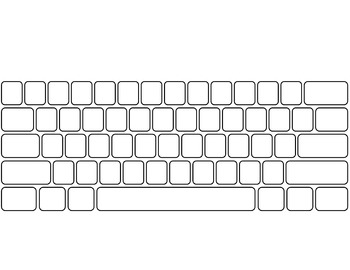
Computer Keyboard and Keypad * blank *
Included is a blank template of a QWERTY keyboard and numeric keypad. This is great to use as a supplement when teaching home row keys or as a printable for a test.
*Please note I have made this to fit a regular 8 1/2 x 11 sheet of paper (when margins are decreased), but I personally expand it into legal size and use it as a more exact match in size to an actual keyboard.
*Function keys, cursor keys, and other special keys are not included.
Grades:
1st - 12th, Adult Education
Types:

Interactive Notebook Check Rubric
Interactive Notebook Check RubricThis is for all subject areas. It aids in grading and letting students know how they are doing with the subject matter. It also gives you a chance to see where your students are with following on with each lesson.
Grades:
6th - 10th
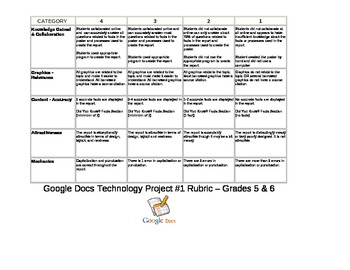
Google Docs Rubric
A rubric for Google Docs - download, customize, and save.
Subjects:
Grades:
5th - 11th
Types:
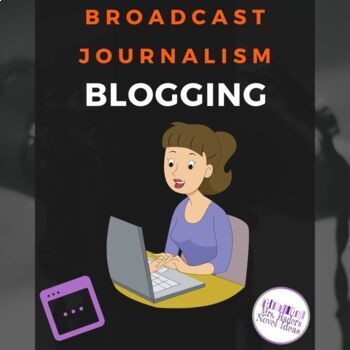
Blogging Assignment
To introduce students to the digital world of Broadcast Journalism, this Word document helps students practice journalistic blogging. This ready-to-use resource explains the topic, writing assignment, and rubric for how the blog will be graded. With the included instructions, assign this to students to work at without needing constant assistance.Includes:Instructions RubricIf you are interested in viewing snippets of this product, make sure to click the green preview button above and you can se
Grades:
7th - 12th
Types:
Also included in: Broadcast Journalism Bundle
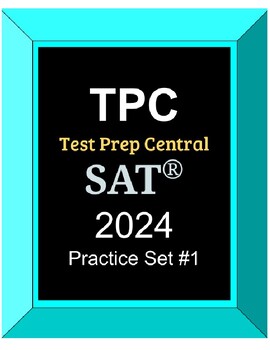
TPC SAT 2024 Practice Set #1
This practice set contains 10 items that are similar to those found on the official SAT® practice materials available from the College Board. The purpose of this practice set is to give students an opportunity to become familiar with the official SAT® version of the Desmos graphing calculator and practice using the Desmos graphing calculator to prepare for the SAT®.FREE videos showing how some of the official SAT practice items (module 1: section 2) can be worked using the SAT Testing Version
Grades:
9th - 12th
Types:
Also included in: TPC #SAT Math Practice Bundle

Presentation Assignment
Have students create a presentation. Includes a marking rubric.
Subjects:
Grades:
8th - 12th
Types:
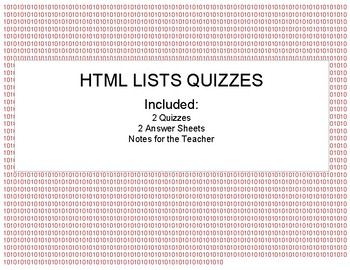
HTML Lists Quizzes
These are three quizzes for assessing student knowledge of lists in HTML. It can be used as a supplement to code.org's Computer Science Discoveries Unit 2, or any web development curriculum.It assesses the following HTML tags:Answer sheets are included.This product is in PDF format, but I can share an editable version if desired. Just email me at david dot vance at gmail dot com.This product is my original work and is not endorsed or connected to code.org in any way.
Grades:
5th - 12th
Types:

Timber Toolbox Assessment Task Sheet
A 2 page task sheet for a toolbox woodwork project for secondary aged students.
Subjects:
Grades:
7th - 10th
Types:

Schoology Student Skills Checklist - FREEBIE
I created the Schoology Student Skills Checklist after doing some searching and not being able to find what I was looking for. This is a simple list of over 70 skills that students will need to know for mastery of the Schoology LMS platform. I've added into a spreadsheet format with checkboxes next to each item. The items in light blue are not necessarily Schoology skills but ones that I felt students needed to have for downloading and uploading files in Schoology. This is a pretty extensive lis
Grades:
6th - 12th
Types:
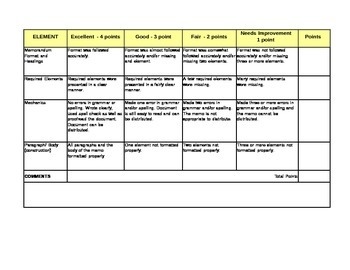
Memorandum / Memo Rubric
This rubric is great because it is a good way to set grading criteria for memorandums (memos). Given with the assignment, this rubric sets clear expectations at each performance level.
Categories include:
Memorandum Format and Headings
Required Elements
Mechanics
Paragraph Construction
Grades:
5th - 12th
Types:
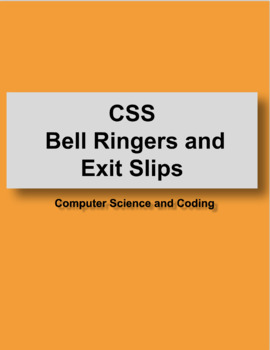
CSS Bell Ringers and Exit Slips
Product DescriptionThese 5 quick and easy assessments can be at the beginning or the end of class.Each one comes in two formats:1. 10 per page for reduced copying.2. One on a large slide for presenting on a projector.
Grades:
5th - 9th
Types:
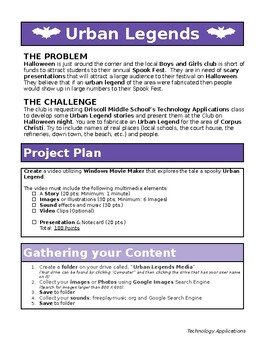
Urban Legends - Video Project
This contains detailed directions for a video project that can be given to students where they get to create or put their own twist a spooky eerie urban legend story and edit it on a video editing program. A rubric, project plan, and story board are included. Feel free to modify in any way!
Grades:
6th - 12th
Types:
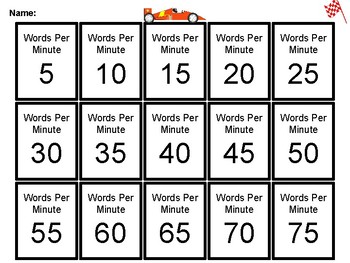
Typing Words Per Minute Incentive Chart
Racing theme words per minute student incentive chart. Teacher can either print an incentive chart for each student and have them place a sticker or check mark on it OR use it digitally in Google Drawings and have students place a digital check mark, etc. on it. Please e-mail me if you'd like a digital copy.
Subjects:
Grades:
K - 12th
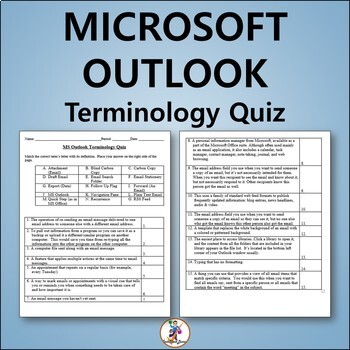
Vocabulary Slideshow, Quiz and Word List for Teaching Microsoft Outlook
Here's a PowerPoint slideshow with words, definitions and visual along with a 15 question Vocabulary Quiz designed as a very easy to grade matching word bank exam. File is in Microsoft Word so you can easily edit it to your liking as well as a PDF. Answer Key is included. There's even a page for the students with the word list and suggested web sites for them to get definitions from. Includes a PowerPoint slideshow with Word, definition and image for studying/review. Hope this makes your life
Grades:
7th - 10th
Types:
Also included in: 6 Computer & Microsoft Office Vocabulary Quizzes - Editable Bundle
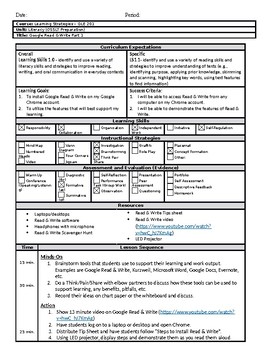
Google Read & Write 3 Part Lesson with Attachments
Want your students to learn to use Google Read & Write? This product includes a scavenger hunt, a long writing task organizer and rubric, and 3 detailed lesson plans. May be used to prepare for the OSSLT, or for a technology tie-in in any language class.
Grades:
7th - 12th
Types:

Developing Digital Portfolios
Digital portfolios are a wonderful way to help students reflect on their learning, store important projects, develop a deeper understanding of important skills, and bring their creative resources with them for years to come. This resource will help any educator with the first steps to creating digital portfolios in their classroom. This resource includes:
--Links to articles and tips on developing digital portfolios
--Steps for how to develop digital portfolios
--A letter to parents explaining
Grades:
2nd - 12th
Types:

CRAP Test: Printable Worksheet
Teach your students how to be effective consumers of information using the CRAP test! I've adapted this mnemonic for my high school students to stand for Currency, Relevancy, Authority, and Purpose. Using my adaptation focuses on the following:CURRENCY = What is the date your source was published or last updated? How important is currency in the field you are studying? RELEVANCY= How relevant is your source to the topic you are researching? So often we take notes on sources that don't actually p
Grades:
9th - 12th
Types:
CCSS:

Computer Applications - Chapter 1 Notes Guide and Assessment
The Chapter 1 packet aligns with the PowerPoint slides and can be used as a post-lecture assessment. Chapter 1:1.1 - Hardware v. Software1.2 - Applications and ISPs1.3 - The Internet
Grades:
6th - 12th, Staff
Types:
Also included in: Computer Applications - Chapter 1 BUNDLE
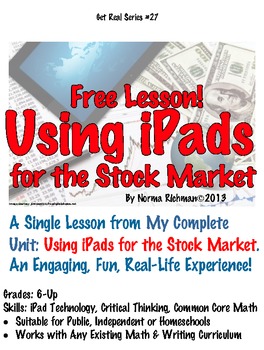
SINGLE LESSON FROM MY POPULAR "USING iPADS FOR THE STOCK MARKET" UNIT. TRY IT!
Note: You need to download the FREE SUPPLEMENT to use this lesson. The original iPad app is no longer available. The supplement contains new graphics. Tackle the complex lessons of the stock market. This math lesson allows students to study trends in the economy and the workings of investment strategies in a real-world setting...using iPads and a student-friendly “app”: a perfect way for the class to integrate math and technology. Note: this single lesson comes from my complete project-bas
Subjects:
Grades:
6th - 12th
Types:

Microsoft 2010 Excel Basics
Basic test/quiz of the basics of Microsoft Excel. 31 questions of fill in the blank, multiple choice and labeling. Great for a BIM class.
Grades:
7th - 12th
Types:

Learning Badges Sampler - Gamify Your Classroom! (Distance or Online Learning)
What do Foursquare, video games, and the Boy Scouts & Girl Scouts have in common? They all incorporate a badge system to reward accomplishments, levels, and demonstration of mastery of various skills and knowledge. Many educators are beginning to use similar badge systems to “gamify” their classrooms and provide another form of motivation for learners.Are you ready to “gamify” your classroom?This badge system is designed to be used in traditional classrooms as well as in online environments
Grades:
5th - 12th, Higher Education
Types:

Brightspace D2L: Scavenger Hunt Questions
A Google Slides/PPT Scavenger Hunt Word Doc for the students to fill out with the Slideshow
Grades:
8th - 12th
Types:

Internet Quiz
This word document is a quiz I give my students on the basics of the internet. Most students can browse the web with ease, however very few of them know how it works. This quiz will help in their journey to better understanding the internet.
**In some cases I have used this as an avtivity and students are goven access to search the answers and share in groups.**
Grades:
7th - 10th
Types:

Socrative Fun: Famous Scientists
This is a great online program that teachers create an account for free and turn quizzes into awesome races, exit tickets or plain quizzes. Students login using a code and enter into the teachers virtual class! Great to use with all ages, on computers, cell phones or any other internet device.
My students love the virtual space race! I love the instant feedback they receive and guide them to making instant connections to mistakes and correct answers. I have spend a lot of time to put these toge
Grades:
3rd - 10th, Staff
Types:
Showing 1-24 of 47 results

