7 results
Free high school instructional technology study guides

Technology Applications EC-12 (242) Free sample study guide
This is a free sample study guide for TEXES Technology Applications 242. This study guide was uploaded January 1st, 2020. I had a hard time finding study material online so I decided to create this study guide which includes videos and articles to Domain I, Competency 1, Section A-H.Note: This study guide is in Microsoft Excel format. If a link appears to be broken simply right click to edit the hyperlink then copy the url into your web browser to view the article or video.Full study guide:https
Grades:
PreK - 12th
Types:
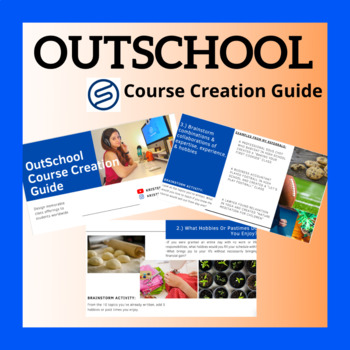
OutSchool Course Creation Guide
⭐️️ For Freebies & Sales For Your Classroom: Join Our Mailing ListDesign memorable classes to students worldwide with my new OutSchool Course Creation Guide! For teachers of any and all subjects: Design and create classes to teach your skills and expertise to students around the world. ______________________________________________________________________ More From Kristen's ClassroomFind me on YouTube & InstagramHappy Teaching!Mrs. Kristen Terms of Use:Copyright © Kristen's Classroo
Grades:
PreK - 12th
Types:
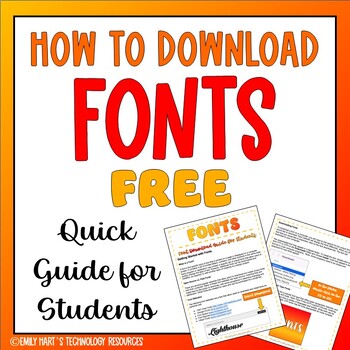
FONT & DESIGN: FREE FONT DOWNLOAD - Quick Start Guide For Students
INTRODUCE FONT & DESIGN TECHNIQUES TO YOUR STUDENTSThis quick start guide will show students the basic steps to download and install fonts onto their computer. Students will learn the difference between open source and paid fonts, as well as true type and open type fonts. Recommendations on free font download websites will be presented. File type will be a downloadable (.PDF) file.
Grades:
5th - 12th
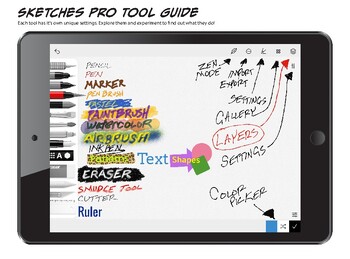
Sketches Pro Tool Guide Handout
A handout that identifies the tools in Sketches Pro. Give this to your students to refer to as they explore digital art.
Grades:
5th - 12th, Higher Education, Adult Education, Staff
Types:
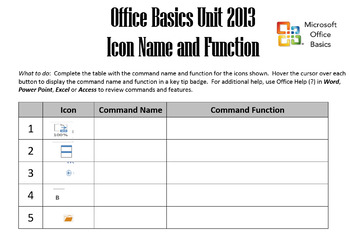
Office 2013 Basics Unit - Icon Name and Function
Office Basics Unit-Learning Microsoft Office 2013 Deluxe Edition: Level 1 Pearson
Complete the table with the command name and function for the icons shown. Hover the cursor over each button to display the command name and function in a key tip badge.
Grades:
9th - 12th
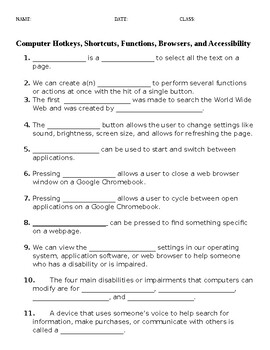
Computer Applications - Chapter 2 Notes Guide and Assessment
Chapter 2 packet aligns with the PowerPoint slides and can be used as a post-lecture assessment.Chapter 2:2.1 - Hotkeys, Shortcuts, and Functions2.2 - Web Browsers2.3 - Accessibility Settings
Grades:
6th - 12th, Higher Education, Adult Education, Staff
Types:
Also included in: Computer Applications - Chapter 2 BUNDLE
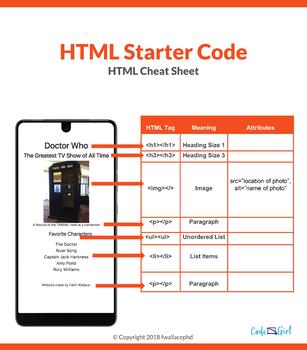
HTML Starter Code
A cheat sheet for remembering key tags and attributes for HTML with help from Doctor Who and the TARDIS.
Grades:
6th - 12th, Adult Education
Types:
Showing 1-7 of 7 results

