444 results
Computer science independent work packets under $5
Sponsored
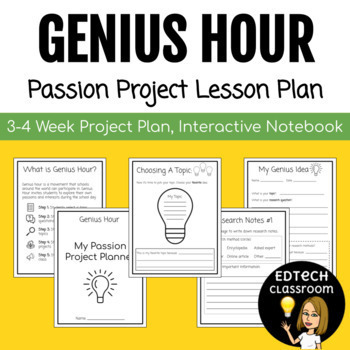
Genius Hour Passion Project Lesson Plan | Interactive Notebook
GENIUS HOUR PASSION PROJECT LESSON PLAN* Absolutely NO PREP required * 40+ pages of independent worksheets *Are you looking for an engaging, creative, and self-driven project for kids to do remotely? This packet has all the teaching materials, independent worksheets, structure, and elements you could possibly need to plan the PERFECT Genius Hour / Passion Project.This Passion Project Lesson Plan allows elementary students to have agency over their distance learning.This packet includes:For teach
Grades:
2nd - 5th
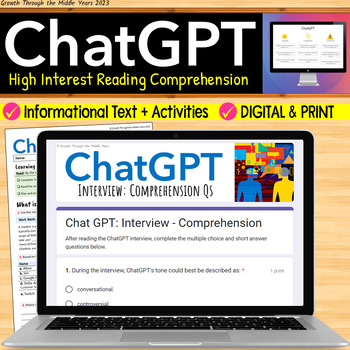
ChatGPT: Artificial Intelligence (AI) Reading Comprehension Activities
Since its release in late 2022, ChatGPT has taken the internet by storm. But what role does this highly sophisticated chatbot have in middle and high school classrooms? Do the benefits of this new artificial intelligence technology outweigh the potential harms? Explore these questions and more with this high interest reading comprehension lesson.Part of my best-selling, ‘High Interest Reading Comprehension’ series, this no-prep, digital and print lesson includes:Hook and vocabulary-focused pre-r
Grades:
6th - 12th
Also included in: High Interest Reading Comprehension Bundle (Digital + Print)
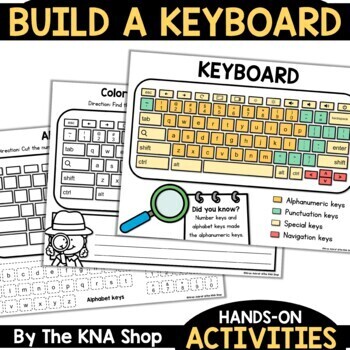
Chromebook Build a Keyboard Parts of Computer Back to School
This resource is perfect to teach children the various type of keys on the keyboard of the computer and Chromebook. Great for morning work, early finishers, independent work, or a computer science technology center.INCLUDED:Chromebook keyboardComputer keyboard2 Posters (color and B/W)9 Hands-on worksheets ► Students will find and color the keys on the keyboard. ► Students will cut and paste the keys on the keyboard.FlipBook ► Print the flipbook pages. ► Have s
Grades:
1st - 3rd
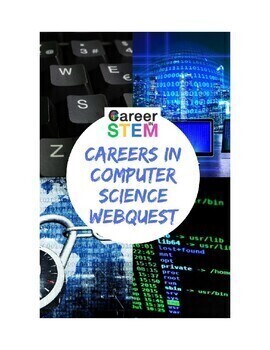
Computer Science Career Exploration Webquest (Career In STEM Explorer)
Computer science is one of the fastest growing industries, with over 1 million new jobs being added annually. Expose your students to lucrative careers in computer science using interactive online career exploration activities. In part one students will work to define computer science and explain why computer science is important. In part two students will use Career In STEM® Explorer resources to discover 13 cool computer science careers (3D modeler, mechatronics technician, computer hardware e
Grades:
6th - 12th
Types:
NGSS:
MS-PS4-3
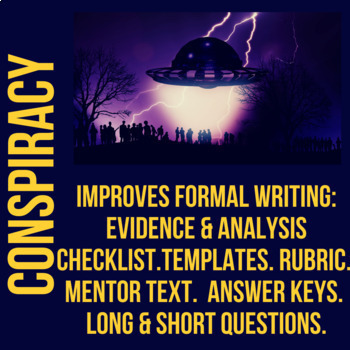
Area 51- Conspiracy Theory - Listen, Short Answer, & Paragraph
I used to hate it when students would bring up conspiracy theories like aliens and Area 51, as I thought it was my job to convince them why this was unreasonable, and I didn't always have the context or facts to do that! Sadly, I didn't realize that I was missing a major opportunity to engage their interest. Now, I have a plan and this assignment does the work for me. In addition, this assignment is further important because it is skill-based, and it targets evidence and analysis skills for the
Grades:
7th - 12th, Higher Education, Adult Education
CCSS:
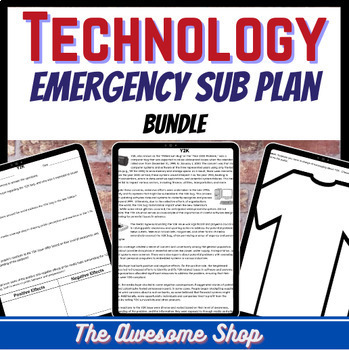
Emergency Sub Plan Bundle for Robotics, Technology and Video game Design
Are you required to have emergency sub plans in a folder? These stand along independent work packets are just the ticket. Each one focuses on an interesting aspect of technology, are engaging and take about 1 class period to complete.These are print and go. Students do not need any other information to complete them. Each set comes with keys that you can leave for a substitute.Set #1: Y2KSet #2: The Ancient History of RobotsSet #3: Video Games of the 1980'sBONUS: A check the box sub note. Pe
Grades:
8th - 11th
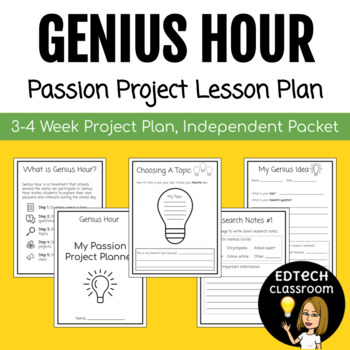
Genius Hour Passion Project Lesson Plan | Printable PDF
GENIUS HOUR PASSION PROJECT LESSON PLAN Also available as an Interactive Notebook on Google Slides* Absolutely NO PREP required * 40+ pages of independent worksheets * Are you looking for an engaging, creative, and self-driven project for kids to do remotely? This packet has all the teaching materials, independent worksheets, structure, and elements you could possibly need to plan the PERFECT Genius Hour / Passion Project. This Passion Project Lesson Plan allows elementary students to have agenc
Grades:
2nd - 5th
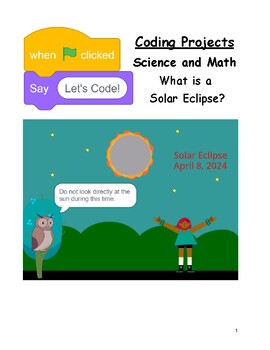
Let's Code A Solar Eclipse
Students will create a solar eclipse demonstration sharing important information using the article provided. Use this fun and engaging Science/Math coding project to meet and exceed the Grade 6 expectations of the new coding strand in the Ontario Science and Math curriculum. This project comes with a short video tutorial, a student worksheet, a note to teachers, and success criteria for easy assessment.
Subjects:
Grades:
3rd - 8th
Also included in: Let's Code Grade 6 Ontario Science: All Four Strands
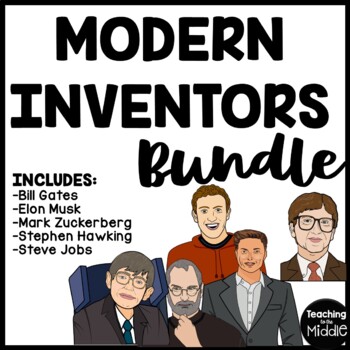
Modern Inventors Biography Reading Comprehension Bundle Technology
This bundle provides biographies on 5 modern inventors including Bill Gates, Elon Musk, Mark Zuckerberg, Stephen Hawking, and Steve Jobs. Each product contains a biography and 14 questions (identify and multiple choice). There is a color and black and white version of each, along with a key. INCLUDES: Bill GatesElon MuskMark ZuckerbergStephen HawkingSteve Jobs*I do my best to make sure I do not have typos, but occasionally they slip through. PLEASE message me and I will correct it quickly to
Grades:
5th - 7th
CCSS:

Intro to Video Game Design STEM Challenge (distance learning)
Help students turn their love of video games into a career! The Video Game Design STEM Challenge is a self-guided distance learning mini course for teens to learn what a video game designer does, understand the STEM behind this career, and test drive the career through fun online activities. Delivered in interactive GoogleSlides and PDF formats, including:1. online video game designer career exploration resources including virtual job shadow youtube video, career information sheet in English and
Grades:
6th - 12th
CCSS:
NGSS:
MS-ETS1-3
Also included in: STEM Challenge Bundle: 28 STEM career exploration mini courses
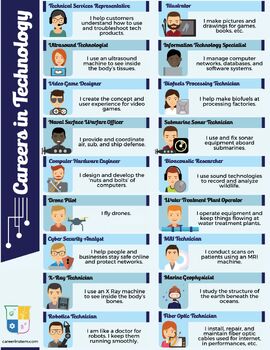
Careers in Technology Poster (cool STEM jobs, technology careers!)
Do you know what a submarine sonar technician does? How about a IT specialist? Technology careers are booming - help your students explore the exciting options with this simple yet visually appealing poster and interactive online STEM career exploration resources. Students will learn about 18 different types of technology careers, with a brief description of what each career in technology entails. From traditional fields of technology (like video game design and robotics) to lesser known branche
Grades:
5th - 10th
Also included in: STEM Career Poster Bundle - 13 posters with online STEM activities
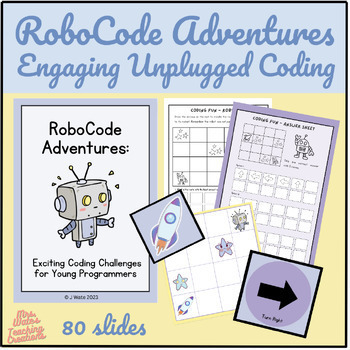
Unplugged Coding Activities for Elementary Students: Engaging Offline Printables
Embark on an exciting coding journey with RoboCode Unplugged Offline Coding Pack. These printables are designed to engage & inspire your students through fun & interactive unplugged activities. This valuable template resource pack offers endless opportunities for hands on learning and problem solving. By offering a screen-free learning experience. RoboCode Unplugged Coding allows your students to develop coding skills, critical thinking, logical reasoning and computational thinking abili
Grades:
K - 5th

Washington State Geography Webquest No-Prep Packet for Remote Learning
We live in an awesome state with so many diverse subjects to study! This unit uses maps and websites to help your students research the state of Washington independently. This learning format is perfect for high-achievers who finish early, or students who are learning remotely.Use the fact sheet to have students try and name 10 places or facts about Washington before beginning your state unit. Then use the same assessment at the end of the unit to document student growth. Maps: This unit include
Grades:
6th - 9th
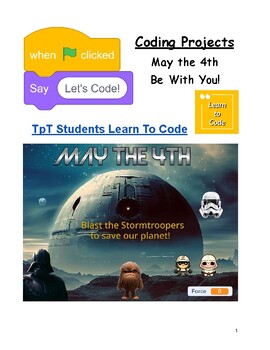
May the 4th Be With You Coding Project Grades 3-8
For all those celebrating May the 4th, here's a coding project your grade 3-8 students will love! *Note: Students will need an account to Remix this project. This lesson includes video tutorial, student checklist and May the 4th Scratch sprites uploaded into a Scratch project and ready to code. Teachers need no experience coding. Just put on the video and watch as your students have a blast creating their very own May the 4th video game using Scratch!
Subjects:
Grades:
3rd - 8th

3d Printer Lesson Plan Create your own cookie cutter STEM Project in TinkerCAD
In this 3d Printer Lesson Plan Create your own cookie cutter STEM Project in TinkerCAD, students will use the basics of Tinkercad to create a 3D printing file. I consider this lesson to be on an intermediate level. I have successfully used this lesson with students as young as 3rd grade, but works best with middle school students or high school/adult learners as well. This is a perfect project for a coding club or a STEM classroom. You can also use this to teach 3D design to yourself!Included in
Grades:
5th - 12th
NGSS:
MS-ETS1-2
, HS-ETS1-2
, 3-5-ETS1-3
, HS-ETS1-3
, MS-ETS1-4
...
Also included in: Tinkercad Bundle - Snowflake, Spinning Top, Cookie Cutter
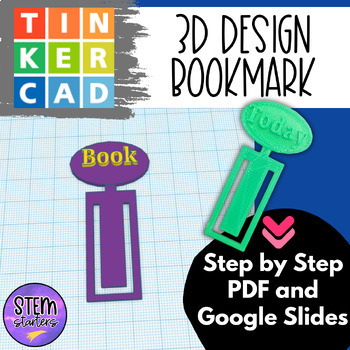
3D Printed Bookmark in Tinkercad Teacher Guide and Lesson Plan || 3D Printer
In this 3D Printed Bookmark in Tinkercad Teacher Guide and Lesson Plan || 3D Printer, students will use the basics of Tinkercad to create a 3D printing file. I consider this lesson to be on an intermediate level. I have successfully used this lesson with students as young as 3rd grade, but works best with middle school students or high school/adult learners as well. This is a perfect project for a coding club or a STEM classroom. You can also use this to teach 3D design to yourself!Included in t
Grades:
5th - 12th
NGSS:
MS-ETS1-2
, HS-ETS1-2
, 3-5-ETS1-3
, HS-ETS1-3
, MS-ETS1-4
...
Also included in: 3D TinkerCAD Bundle - Name Signs, Cord Clip, Bookmark

How to Become a YouTuber Challenge (distance learning STEM course)
Turn those hours on YouTube into cash with a career as a YouTuber! This How to Become a YouTuber Challenge is a self-guided STEM career exploration course for middle and high school age students to build their skills in this highly desired career field. Explore the anatomy of YouTube videos, apply STEM concepts (such as SEO, identifying keywords, and video editing), and launch your own YouTube channel!This STEM Challenge is delivered in interactive Google Slides and PDF including:1. What is a Yo
Grades:
6th - 11th
NGSS:
MS-ETS1-2
Also included in: STEM Challenge Bundle: 28 STEM career exploration mini courses

Computer Science Unplugged Activity: Turtle Programming Packet
This is an unplugged activity, meaning students do not use an electronic device for this lesson. Students are given explanations and 20 practice problems to guide a turtle robot along a path. Turtle programming is a term used to teach students new to programming basic coding concepts by guiding a "robot" through a path. In this case the "robot" is simply an arrow on the paper. Problems increase in complexity and new ideas are introduced through scaffolded problems. Commands, if statements,
Grades:
5th - 12th
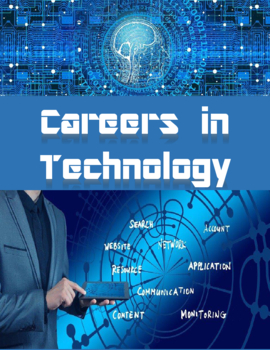
Careers in Technology Webquest
Technology gives Students an excellent career path. This allows Students the chance to look into different Technology Careers. It shows new areas of Technology like Artificial Intelligence and Cyber Security. A bright point is that Students can earn an excellent salary in Technology.Created by CC Fisher
Grades:
6th - 10th
Types:
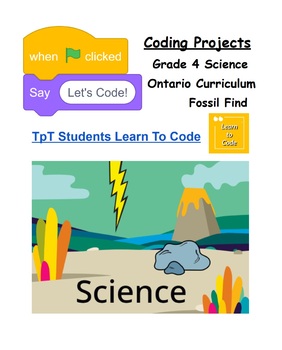
Let's Code Grade 4 Ontario Science Earth and Space Systems: Fossil Find
Coding for Grade 4 Earth and Space Systems: Students will share information about fossils. Use this fun and engaging science/coding project to meet and exceed the expectations of the new coding strand in the Ontario Science curriculum. This project comes with a short video tutorial, a student worksheet, a note to teachers, and success criteria for easy assessment.This project uses Scratch, a free software designed by MIT for students to quickly and easily learn how to code.Students learn best wh
Subjects:
Grades:
4th
Also included in: Let's Code Grade 4 Ontario Science: All Four Strands
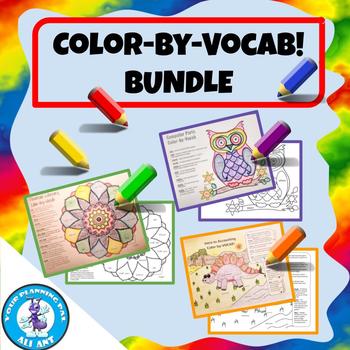
Color-by-Vocab Bundle
Because sometimes even big kids need to color! :)This is an update to the old classic “color-by-number" and includes three coloring pages on the following topics:AccountingComputer PartsFinancial LiteracyUse them after tests, before breaks, or anytime your students need to de-stress a bit. Turn on some chill music, get out some colored pencils and color away!--------Don’t forget to EARN FREE STUFF! Collect your TpT credits by reviewing and commenting on purchased products. Hey! Maybe you have en
Grades:
6th - 12th
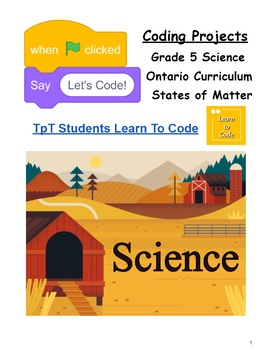
Let's Code Grade 5 Ontario Science Matter and Energy: States of Matter
Coding for Grade 5 Matter and Energy: Students will demonstrate how molecules move in a solid, liquid and gas. Use this fun and engaging science/coding project to meet and exceed the expectations of the new coding strand in the Ontario Science curriculum. This project comes with a short video tutorial, a student worksheet, a note to teachers, and success criteria for easy assessment.This project uses Scratch, a free software designed by MIT for students to quickly and easily learn how to code.St
Subjects:
Grades:
5th
Also included in: Let's Code Grade 5 Ontario Science: All Four Strands
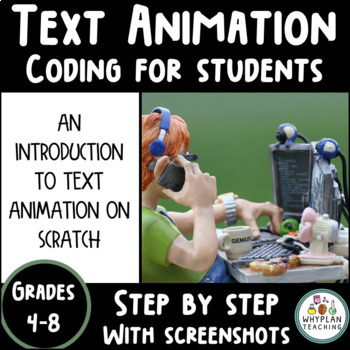
Middle School Text Animation on Scratch - Coding for Students Mini-Tutorial
Students will learn how to code a text animation. This mini-tutorial is an introduction to text animation. It's a step-by-step mini-tutorial through screenshots.Since implementing coding in Ontario's Math Curriculum, we teachers have been scrambling to gather resources that teach students how to code. Thanks to a variety of online resources, such as Scratch coding, students have an opportunity to learn the fundamentals of coding.✬In this mini-tutorial, your students will learn how to: • Add and
Subjects:
Grades:
4th - 8th
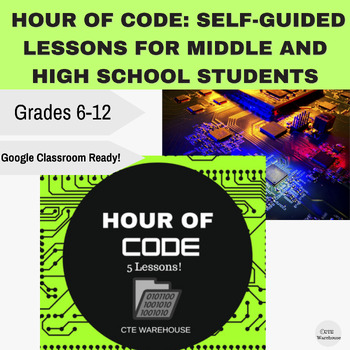
Hour of Code: Self-Guided Lessons for Middle and High School Students
Introduction: Are you looking for a comprehensive, engaging, and easy-to-implement coding curriculum for your middle or high school students? Look no further! Our Hour of Code Self-Guided Lessons provide the perfect solution for introducing programming concepts to students in a fun and accessible way. With five diverse and dynamic activities, students will learn and practice coding across various platforms, languages, and applications.Key Features:Comprehensive Curriculum: Our Hour of Code Self-
Grades:
6th - 12th, Adult Education
Showing 1-24 of 444 results



