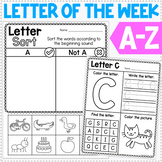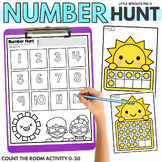562 results
Preschool instructional technology resources for Google Apps

Mouse Skills Practice Lessons for Laptops and Desktop Computers
Do you need your students to be mouse or trackpad masters but don't have time to plan the lessons? These 10 lessons progress through moving the mouse, clicking on things, click and drag, and double click. Your students will be engaged and you can just sit back and watch the learning happen. Who is this for?Beginner computer users and teachers with no time to prep technology lessons. What do I get in this resource?A link to a Google Slides file with an introductory page that includes I Can Statem
Grades:
PreK - 1st
Types:
Also included in: Tech Skills Back to School Bundle 30% off
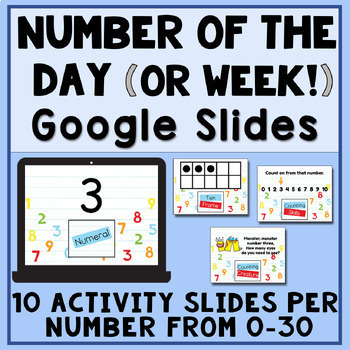
Number of the Day Set Morning Meeting- Digital - Google Slides - SONGS INCLUDED
Stop scrolling! You just found the EASIEST and MOST FUN way to review numbers and number concepts DAILY during your Morning Meeting! Each slide asks for an ACTIVE RESPONSE from the whole class, such as stomping, jumping, or showing fingers for each number. Make this part of your morning meeting, and your students' scores will RISE because what you do daily tends to STICK! This is a happy, positive morning routine that your students will look forward to, and there is ZERO PREP. Just open the
Subjects:
Grades:
PreK - K
Types:
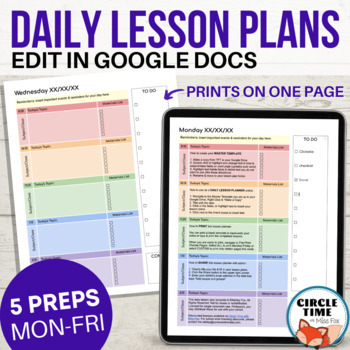
EDITABLE Daily Lesson Plan Template for Google Docs, 5 Subject Printable Planner
Simple & clear daily lesson planner with 5 subjects/preps. EASY to use and fully editable in Google Docs, this template features 1-page planners for Monday-Friday with space for lesson planning, materials checklists, clickable to-do list, and daily reminders.You receive:Copy link via TPT to make a copy to your Google DriveEditable Google Doc, 5 pagesMonday - Friday templates (all in one file with easy navigation in document outline)Instructions for use on the first pageThis planner looks cle
Grades:
PreK - 12th
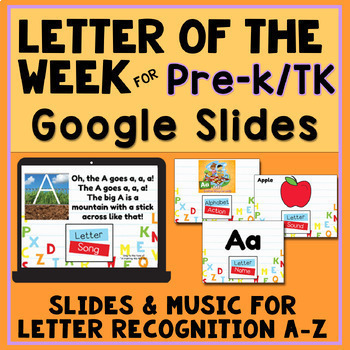
Letter of the Week Set for PreK/TK - Digital - Google Slides - Heidi Songs
Are you looking for an easy way to review the alphabet and letter sounds daily? You found it! This gives children MUSICAL, ACTIVE, and FUN daily review for letter recognition, including recognizing them written in various fonts. There are ten different quick activities for each letter to help you keep things moving and hold your students' attention. This slide deck will make a great part of your Morning Meeting! These slides work well for both in-person and remote learning.This Pre-K/TK version
Grades:
PreK - K
Types:

Digital Typing Skills with Keyboard Basics Learn & Practice the Keyboard Layout
Digital Keyboard basics for the beginner keyboarder. In 12 activity slides, students will learn where the letters and numbers are on the keyboard and which fingers to use for which letters on the keyboard. All color coded to help memorization and visualization. The best part is that these activities are paperless. They are made for Google Drive and can also be use with Microsoft OneDrive (directions in file). Any device that can access Google Slides can be used to complete these digital interact
Grades:
PreK - 1st
Types:
Also included in: Tech Skills Back to School Bundle 30% off
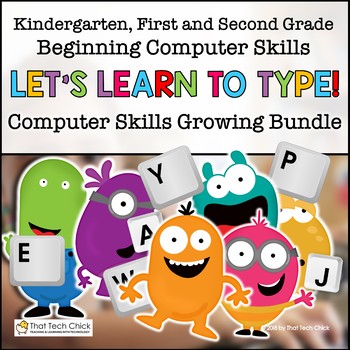
Beginning Computer Skills Growing Bundle for K-2
Teaching Beginner Computer and Keyboarding Skills to young students in Kindergarten, first, and second grades can be one of the most challenging tasks teachers can face! These Google Slide activities will help you teach your students the basics of computer keyboarding, using a mouse, letter recognition and positional words with ease! With embedded videos starring a cute monster “friend,” most of your students will be able to work independently which will allow you to support kids who may need a
Grades:
PreK - 2nd
Types:
CCSS:

Label Computer Parts Digital Interactive Activities
Help your students learn the parts of a desktop and laptop computer with guided instruction and independent click and drag activities. By the end of the lesson students will be able to label the screen, keyboard, processor, trackpad or mouse, headphones, and speakers. They will also be able to compare and contrast a laptop and desktop computer. The best part is that these activities are paperless. They are made for Google Drive and can also be use with Microsoft OneDrive (directions in file). An
Grades:
PreK - 1st
Types:
Also included in: Tech Skills Back to School Bundle 30% off

EDITABLE Google Slides Templates
Looking to revamp your teaching materials?? These organized, colorful templates will help you create beautiful, engaging and fun activities, worksheets and teaching slides!
Grades:
PreK - 12th, Higher Education, Adult Education, Staff
Types:
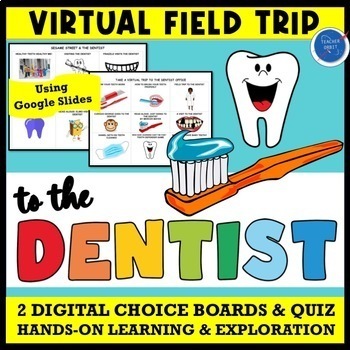
Dentist & Healthy Teeth Virtual Field Trip | Dental Hygiene Brushing
Looking for an activity to go along with your lessons about dental health? Let your students take a virtual field trip to the dentist using technology! Using 2 digital choice boards your students will learn all about keeping their teeth healthy, the importance of brushing their teeth, eating healthy, and visiting the dentist. This google slides resource features 2 digital choice boards with online links to virtual field trips, read alouds, songs & move around brain breaks, along with a fun
Subjects:
Grades:
PreK - 2nd
Types:
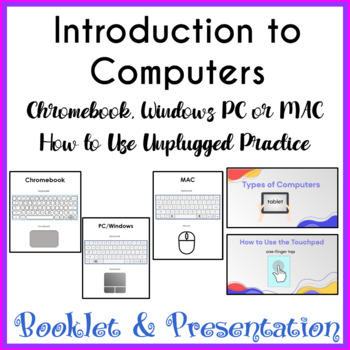
Introduction to Computers Chromebook PC MAC - How to Use a Mouse & Keyboard
A perfect combination of a coloring booklet and presentation to teach your students computer types, basic hardware, and how to use a touchpad/trackpad or mouse and keyboard.Use the Google Slides presentation (text editable and SOME images are editable and some are embedded) to teach students how to use a keyboard, mouse/touchpad – simply choose the slides for a Chromebook, PC, or MAC as well as mouse, touchpad, or trackpad and delete the remaining slides. Show students how to click, double-click
Grades:
PreK - 2nd
Types:
Also included in: Computer Technology Curriculum Complete Unit Google Lessons 1st Grade

Digital Keyboard Practice Lowercase ⌨️ Drag and Drop Keyboards
Digital Keyboard practice for the beginner keyboarder. In 25 activity slides, students will learn where the letters are on a lowercase (Chromebook) keyboard. The best part is that these activities are paperless. Any device that can access Google Slides or PowerPoint can be used to complete these digital interactive activities. Teacher Prep:1. With the file in edit mode, students move the letter pieces from the bottom onto the keyboards. There are 25 slides for them to go through.2. You may want
Grades:
PreK - 1st
Types:
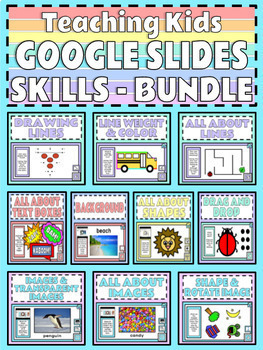
BUNDLE Teaching Kids Google Slides Skills Distance Learning Choice Board Format
This bundle has a variety of activities in a choice board format on Google Slides to help teach students basic skills in Google Slides. These skills are great to know if you are doing assignments, choice boards or any kind of classroom work in Google Slides. I have included a Choice Board which has all of the skills and activities in one document (except All About Lines and Images) that is easy for students to navigate through with linked icons within the slides. I have also included a copy of e
Grades:
PreK - 5th
Types:
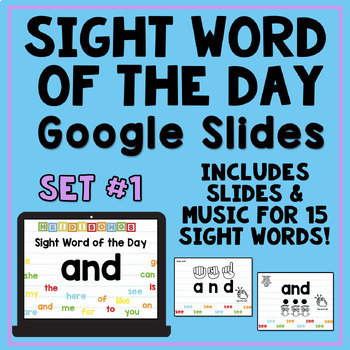
Sight Word of the Day For Google Slides (Digital) - Set 1 | Heidi Songs
Are you looking for a way to make daily sight word review more fun and interactive? Would you like to reach the children in your class that are active, musical learners? This Sight Word of the Day digital product bundle contains a set of Google Slides activities for 15 basic sight words! This is perfect for our youngest learners in Kindergarten, PreK, and First Grade. Each sight word slide deck includes eight slides with one unique sight word song, plus six quick activities to help children
Subjects:
Grades:
PreK - 1st
Types:
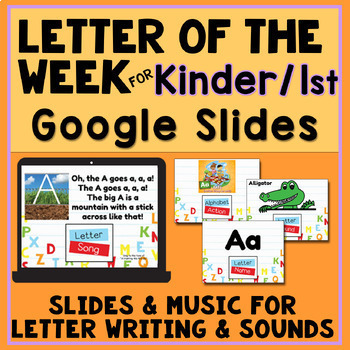
Letter of the Week Set for K/1st Grade -Letter Formation- Google Slides
Are you looking for an easy way to review the alphabet daily PLUS proper letter formation at the same time? You found it! This gives children MUSICAL, ACTIVE, and FUN daily review for letter sounds, learning how to write the letters correctly, and also recognizing those letters in various fonts. There are ten different quick activities for each letter to help you keep things moving and hold your students' attention. This slide deck will make a great part of your Morning Meeting! These slides w
Grades:
PreK - K
Types:
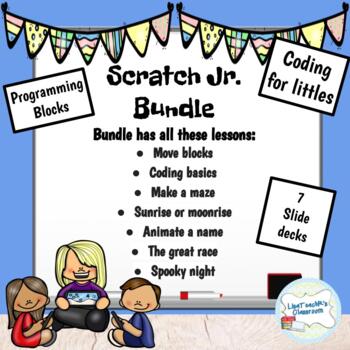
Scratch Jr. Coding lessons bundle
Coding with the littles is so much fun! Have fun with these fun, digital resource for Scratch Jr. Scratch Jr. is a wonderful programming language that lets kids ages 5-7 create stories and games. Kids use blocks to create the code. Your littles will love it.I start it with the ISTE standards and then an inclusion activity. Then I introduce the new blocks we will be using that day. I have a slide that shows the task for the day. The last slide is always "Let's Play." This is a digital lesson
Grades:
PreK - 2nd
Types:

STEM Specialist | ICT | Digital Technologies Bundle | Australian Curriculum
If you are a ⭐STEM / Digital Technologies⭐ Co-ordinator or specialist or an experienced Australian teacher in 2024, this bundle is your SMARTEST INVESTMENT OF THE YEAR and is available FOR ALMOST HALF PRICE for a limited time.All 30 of our Premium STEM / Digital Technologies resources are included in this bundle to provide exemplary teaching and learning opportunities, planning tools, and staff Professional Development sessions.Packed with over 1000 PAGES of High-Quality Content, this is a MUST-
Grades:
PreK - 12th
Types:
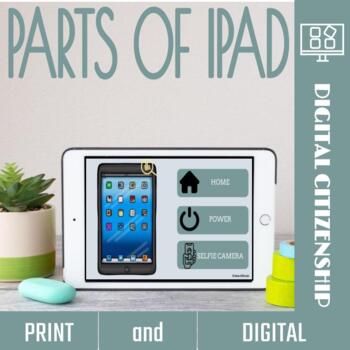
Parts of an iPad™ Activities and Games
Educate your ‘tech savvy’ students the parts of an iPad™ through engaging activities! Whether it’s discovering the functionalities of the home button, mastering volume controls, or understanding the intricacies of headphone connections, this resource aims to demystify these tablet-related terms. These parts of an ipad activities bridge the gap between daily interaction with technology and a deeper comprehension of its fundamental components. Empower students to navigate the digital world with co
Grades:
PreK - 1st
Types:
Also included in: Library Back-to- School Resources
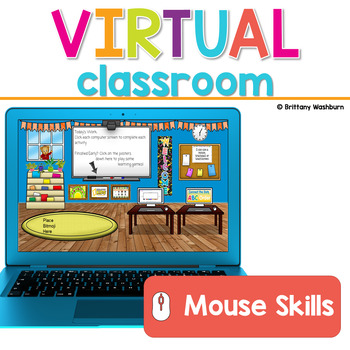
Mouse Skills or Trackpad Practice Virtual Classroom
Do you need your students to be mouse or trackpad masters but don't have time to plan the lessons? These 10 lessons progress through moving the mouse, clicking on things, click and drag, and double click. This set of digital activities has you covered regardless of what type of technology device(s) you have available. Use the trend of the Bitmoji Virtual Classroom to engage your students!Virtual classroom activities are great for students to learn about and practice topics. It is also a great op
Grades:
PreK - 1st
Also included in: Kindergarten Tech Skills Lessons and Activities
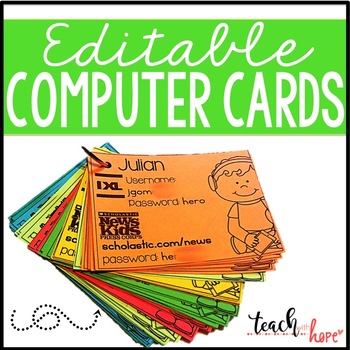
Editable Computer Login Cards
These cards are completely editable. Just click anywhere there is text. Add your student's names, googledocs or other login information and up to three websites and login/password information. I print several sets on colored cardstock. Then I hole punch and add to a binder ring. Students can grab a set whenever they need to. Keeping track of student login information doesn't get any simpler!
Grades:
PreK - 6th
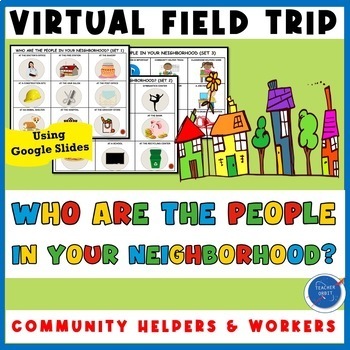
Community Helpers & Workers Virtual Field Trip | Neighbors Neighborhood Job
Looking for an activity to go along with lessons about community helpers and workers? Let your students take a Virtual Field Trip to meet the people in their neighborhood using technology! It's a great way to teach your students about community workers and helpers such as mail carriers, hair stylists, fire fighters, bakers, and police officers. This google slides resource includes:2 digital picture choice boards with 18 links to student-friendly virtual field trips.1 digital picture choice boar
Grades:
PreK - 2nd
Types:
Also included in: Virtual Field Trip Community Value Bundle Neighborhood Workers & Helpers
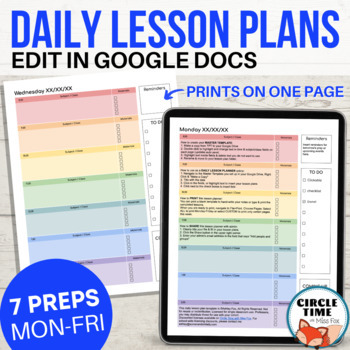
EDITABLE Daily Lesson Plan Template for Google Docs, 7 Subject Printable Planner
Simple & clear daily lesson planner with 7 subjects/preps. EASY to use and fully editable in Google Docs, this template features 1-page planners for Monday-Friday with space for lesson planning, materials checklists, clickable to-do list, and daily reminders.You receive:Copy link via TPT to make a copy to your Google DriveEditable Google Doc, 5 pagesMonday - Friday templates (all in one file with easy navigation in document outline)Instructions for use on the first pageThis planner looks cle
Grades:
PreK - 12th
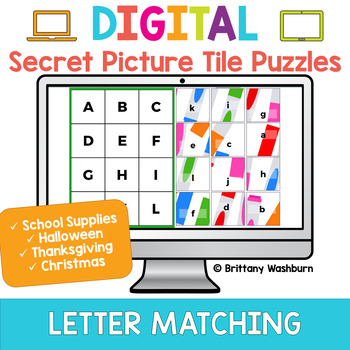
Alphabet Letter Matching Digital Secret Picture Tile Puzzles
Students can practice matching upper and lowercase letters by completing 4 sets of 10 engaging digital secret picture tile puzzles. These puzzles are great mouse or trackpad practice as well as being an opportunity to practice navigating a Google Slides or PowerPoint file. Digital Secret Picture Tiles are:perfect for Google Classroom, distance learning, centers, etc.self-checkinginteractive & versatile (students can play on any device - iPad, laptop, Chromebook, even smartphone)4 Themes Incl
Grades:
PreK - 1st
Types:
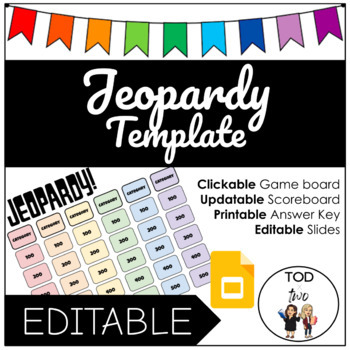
EDITABLE Rainbow Jeopardy Template for Google Slides | DISTANCE LEARNING
This editable Google Slides Jeopardy template will save you a lot of time in making a fun game for your kiddos. It has 6 categories with 5 questions in each category. You can use this template for everything (ex. review, homework, speech games)! It is linked to different slides in the same presentation. You can use pictures or videos to enhance your questions and there is an answer key slide for you to fill and print for yourself. The scoreboard is editable so students can come up with their own
Grades:
PreK - 12th, Higher Education, Adult Education, Staff
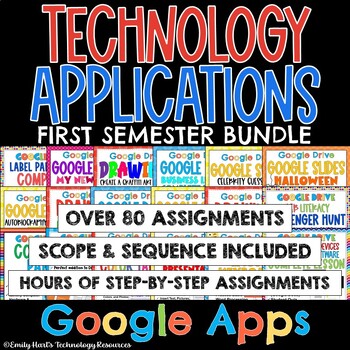
TECHNOLOGY APPLICATIONS COMPLETE COURSE - 1st SEMESTER GOOGLE COMPUTER BUNDLE
TECHNOLOGY APPLICATIONS COMPLETE COURSE - 1st SEMESTER GOOGLE COMPUTER BUNDLE"COURSE IN A BOX" (Google Apps)A complete semester bundle of fun and engaging curriculum that follows the included scope and sequence.Unit 1: Introduction to ComputersUnit 2: DrawingsUnit 3: Word ProcessingUnit 4: PresentationsUnit 5: ReviewEnough curriculum to last one semester! Includes a downloadable guide to help you customize and pace your course! Make computer lab time work time again!For Google Apps FREE Scope an
Grades:
PreK - 12th
Types:
Showing 1-24 of 562 results