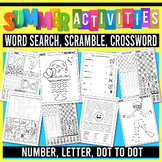14 results
Preschool instructional technology posters for Google Apps
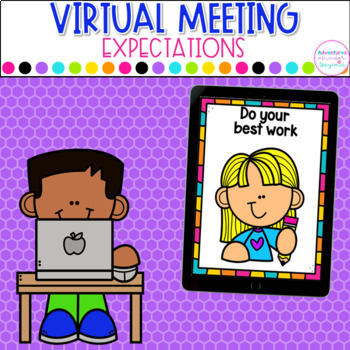
Technology Expectations - Virtual Meeting Rules for Google Slides Editable Rules
Introduce your classroom expectations for virtual meetings in an age-appropriate way with these virtual meeting posters! With 13 premade slides you can share the rules and expectations can be shared with students before your virtual meeting. An editable version is included to customize to your specific needs! These distance learning rules are perfect to teach students also how to reply during discussions, take care of their equipment, and the general norms of a virtual meeting. ⭐ What's Included
Grades:
PreK - 1st
Types:
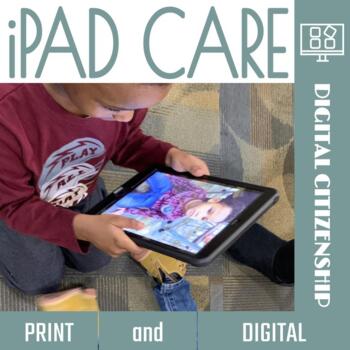
iPad Care Activities & Games
Print and digital games that help young students learn how to care for school technology. Help students understand the routines and expectations to care for iPads. Our students come to school with a great deal of technology experience. This is great! It also means that we need to teach them the routines and our expectations for how to care for technology when in school. After downloading this resource you will receive materials and activities for early learners to responsibly care for and use th
Grades:
PreK - 1st
Types:
Also included in: Library Back-to- School Resources
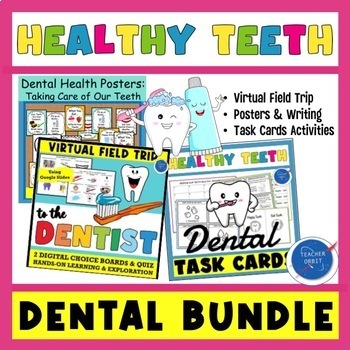
Dental Health Bundle Virtual Field Trip to Dentist & Healthy Teeth Poster Set
Looking for fun activities to teach your students about dental health? This value bundle includes 3 resources : Virtual Field Trip to the Dentist, Task Cards & Writing & Posters for your Dental Health lessons. Virtual Field Trip:Let your students venture out on virtual field trips to learn about dental health and going to the dentist using technology! Using 2 digital choice boards your students will learn all about keeping their teeth healthy, the importance of brushing their teeth, eat
Subjects:
Grades:
PreK - 3rd
Types:

EDITABLE Chromebook Care and Student Pledge
Help your students understand the responsibility of using chromebooks in a classroom. A Class Pledge and classic "Do's and Don'ts." Bonus: Chromebook Keyboard Shortcuts. This product can be edited in Google slides to personalize it to your needs.
Grades:
PreK - 2nd
Types:
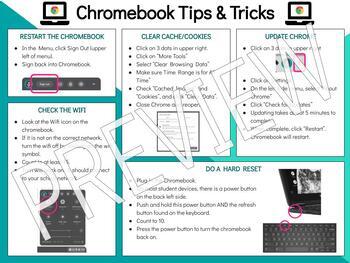
Chromebook Tips & Tricks Poster (Editable)
Hang this in your classroom for students to try easy fixes for the most common Chromebook issues. This is also great to send home with families a few times each year if your students take their devices home regularly.This Google Slides is editable if you'd like to change the theme color, add in your district's wifi name, or change any troubleshooting steps specifically for your district.
Subjects:
Grades:
PreK - 12th
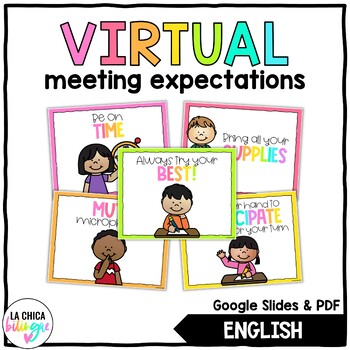
English Virtual Meeting Expectations | Distance Learning
Begin distance learning with clear expectations for your virtual meetings! This product is 100% in English! For the Spanish version CLICK HERE).HERE IS WHAT'S INCLUDED:- 10 cute, colorful and simple posters with rules for successful teaching during distance learning.- 2 font options (playful font and primary font)- PDF File to print and display- Google Slides to present to your students virtually•••••••••••••••••••••••••••••••••••••••••••••••••••••••••••••••••••••••••••••••••••••I would love to
Grades:
PreK - 2nd
Types:
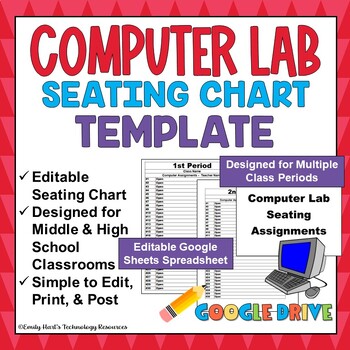
BACK TO SCHOOL: COMPUTER LAB SEATING ASSIGNMENTS CHART in Google (Customizable)
The easiest way to start out a year (or semester!) in the computer lab environment. A fully editable seating chart in Google Sheets for up to 8th periods. A perfect addition to any Computer Lab or Technology Classroom, simply click on each tab, type the student names, and print! Includes printable poster (Google Docs) as well. File type will be a Google Drive folder that includes all documents!For more products for your technology classroom, visit:https://www.teacherspayteachers.com/Store/Emily-
Grades:
PreK - 12th

Chromebook Computer Keyboard Shortcuts
Coral and teal Chromebook classroom posters are the perfect addition to your special education, technology, or general education classroom. There are 8 circular posters included in this PDF. The 8 shortcuts included are: Copy, paste, cut, Chromevox, save, print, undo, and find.
Grades:
PreK - 12th, Higher Education, Staff
Types:
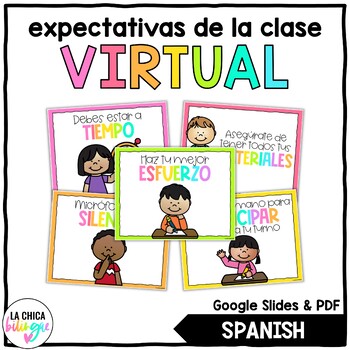
Spanish Virtual Meeting Expectations | Distance Learning
Begin distance learning with clear expectations for your virtual meetings! This product is 100% in Spanish! For the English version CLICK HERE).HERE IS WHAT'S INCLUDED:- 10 cute, colorful and simple posters with rules for successful teaching during distance learning.- 2 font options (playful font and primary font)- PDF File to print and display- Google Slides to present to your students virtually•••••••••••••••••••••••••••••••••••••••••••••••••••••••••••••••••••••••••••••••••••••I would love to
Grades:
PreK - 2nd
Types:

Chromebook Shortcuts POSTER FREEBIE!
Using Chromebooks in your classroom?
Download this FREE poster to help your students with the Shortcuts!
For more tips for your classroom, join the conversation below!
My Blog
Twitter
Facebook
Pinterest
Instagram
And be sure to Follow Me!
Enjoy your download!
Grades:
PreK - 12th, Higher Education, Adult Education, Staff
Types:
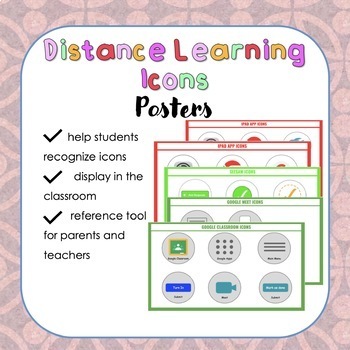
Distance Learning App Icon Posters
Are you teaching remotely? Support your scholars and their families to recognize app icons that they will use daily during distance learning. There are so many ways to display the posters:-------> Display in the classroom on your projector or smart board-------> Display virtually while you screen share-------> Share with students and families digitally
Grades:
PreK - 5th
Types:

iPad & Chromebook Stoplight Cards
Use these helpful cards with students to signal when to use devices in class. One download has Green, Yellow, and Red Light cards for both iPad and Chromebook.
Grades:
PreK - 12th
Types:
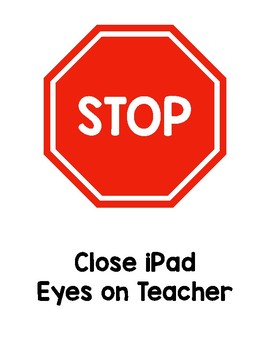
iPad and Chromebook Stop Signs
A great management tool to visually remind students when to work using their devices and when to pause and look/listen for directions. One download has signs for both iPad and Chromebook.
Grades:
PreK - 8th
Types:

Google Hangout Rules- Distance Learning
Use this to share some ground rules when meeting with your students via Google Hangouts
Grades:
PreK - 12th
Types:
Showing 1-14 of 14 results