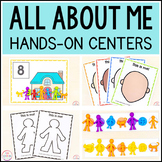80 results
Preschool instructional technology resources for Google Apps $5-10

Mouse Skills Practice Lessons for Laptops and Desktop Computers
Do you need your students to be mouse or trackpad masters but don't have time to plan the lessons? These 10 lessons progress through moving the mouse, clicking on things, click and drag, and double click. Your students will be engaged and you can just sit back and watch the learning happen. Who is this for?Beginner computer users and teachers with no time to prep technology lessons. What do I get in this resource?A link to a Google Slides file with an introductory page that includes I Can Statem
Grades:
PreK - 1st
Types:
Also included in: Tech Skills Back to School Bundle 30% off

EDITABLE Google Slides Templates
Looking to revamp your teaching materials?? These organized, colorful templates will help you create beautiful, engaging and fun activities, worksheets and teaching slides!
Grades:
PreK - 12th, Higher Education, Adult Education, Staff
Types:
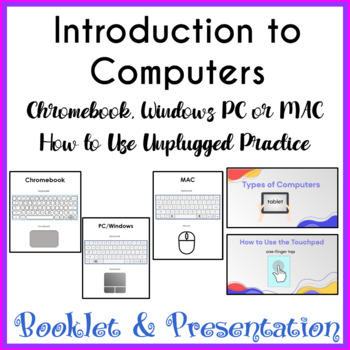
Introduction to Computers Chromebook PC MAC - How to Use a Mouse & Keyboard
A perfect combination of a coloring booklet and presentation to teach your students computer types, basic hardware, and how to use a touchpad/trackpad or mouse and keyboard.Use the Google Slides presentation (text editable and SOME images are editable and some are embedded) to teach students how to use a keyboard, mouse/touchpad – simply choose the slides for a Chromebook, PC, or MAC as well as mouse, touchpad, or trackpad and delete the remaining slides. Show students how to click, double-click
Grades:
PreK - 2nd
Types:
Also included in: Computer Technology Curriculum Complete Unit Google Lessons 1st Grade
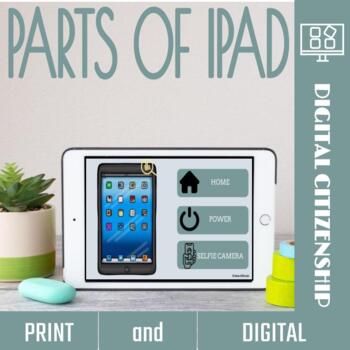
Parts of an iPad™ Activities and Games
Educate your ‘tech savvy’ students the parts of an iPad™ through engaging activities! Whether it’s discovering the functionalities of the home button, mastering volume controls, or understanding the intricacies of headphone connections, this resource aims to demystify these tablet-related terms. These parts of an ipad activities bridge the gap between daily interaction with technology and a deeper comprehension of its fundamental components. Empower students to navigate the digital world with co
Grades:
PreK - 1st
Types:
Also included in: Library Back-to- School Resources
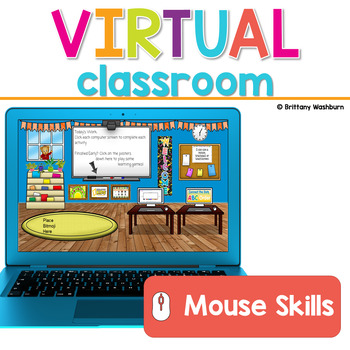
Mouse Skills or Trackpad Practice Virtual Classroom
Do you need your students to be mouse or trackpad masters but don't have time to plan the lessons? These 10 lessons progress through moving the mouse, clicking on things, click and drag, and double click. This set of digital activities has you covered regardless of what type of technology device(s) you have available. Use the trend of the Bitmoji Virtual Classroom to engage your students!Virtual classroom activities are great for students to learn about and practice topics. It is also a great op
Grades:
PreK - 1st
Also included in: Kindergarten Tech Skills Lessons and Activities
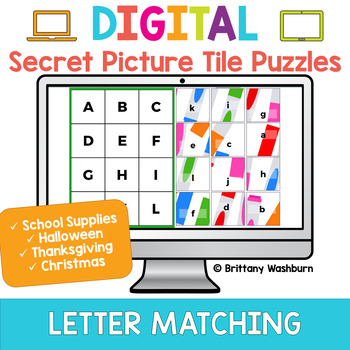
Alphabet Letter Matching Digital Secret Picture Tile Puzzles
Students can practice matching upper and lowercase letters by completing 4 sets of 10 engaging digital secret picture tile puzzles. These puzzles are great mouse or trackpad practice as well as being an opportunity to practice navigating a Google Slides or PowerPoint file. Digital Secret Picture Tiles are:perfect for Google Classroom, distance learning, centers, etc.self-checkinginteractive & versatile (students can play on any device - iPad, laptop, Chromebook, even smartphone)4 Themes Incl
Grades:
PreK - 1st
Types:

Virtual Bitmoji Classroom Templates
Take your student engagement to the next level by creating a virtual classroom! This resource can be used to help you get started with your virtual classroom. This resource includes:-Complete templates for use-Blank canvases to create a custom classroom-Pages of items to add to your virtual classrooms-Recorded video showing how to set up and personalize your classroom -Copy and paste any images into your own virtual classroom-You can resize, crop, link, and change the positioning of any image-Al
Grades:
PreK - 12th, Higher Education, Adult Education, Staff
Types:
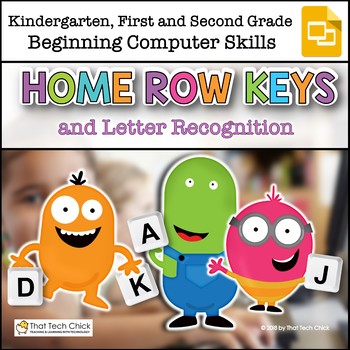
K-2 Home Row Keys & Letter Recognition
Teaching Beginner Computer and Keyboarding Skills to young students in Kindergarten, first, and second grades can be one of the most challenging tasks teachers can face! This Google Slides activity will help you teach your students the basics of computer keyboarding and letter recognition with ease. With embedded videos starring a cute monster “friend,” most of your students will be able to work independently which will allow you to support kids who may need a little more attention.Activities i
Grades:
PreK - 2nd
Types:
Also included in: Beginning Computer Skills Growing Bundle for K-2
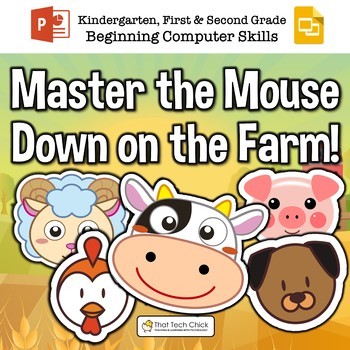
K-2 Mouse Practice with Positional Words
Teaching Beginning Computer Skills to young students in Kindergarten, first, and second grades can be one of the most challenging tasks teachers can face! This Google Slides activity reinforces the Mouse Skills of Moving and Resizing Objects by Using Positional Words such as In Front Of, On Top Of, etc. Students will also have to tell the difference between similar objects and move and resize them accordingly. ⭐⭐Please Check Out the Video Preview Above⭐⭐With embedded videos starring a cute cow
Grades:
PreK - 2nd
Types:
CCSS:
Also included in: Beginning Computer Skills Growing Bundle for K-2
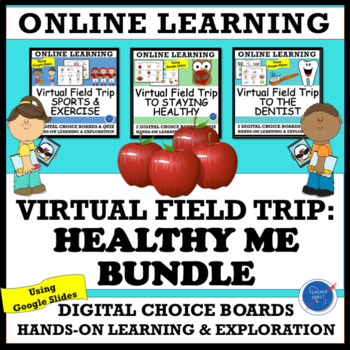
Virtual Field Trip: Healthy Me Bundle | Health Exercise Dental Diet Hand Wash
Looking for activities to go along with your lessons about healthy habits? This Virtual Field Trip Value Bundle includes: Trip to the Dentist Office, Sports & Exercise and Staying Healthy. Your students will learn about important life skills like hand washing, eating healthy foods, brushing their teeth, going to check-ups, exercise, and proper sleep. Using digital choice boards, your students will go on virtual field trips to the grocery store to pick out healthy foods, to a dental and doct
Grades:
PreK - 2nd
Types:

Tutorial for Google Classroom™
Get Geared Up for GOOGLE Classroom™
Visual Step-by-Step Tutorial
Includes:
Get Geared Up for GOOGLE Classroom™
Visual Step-by-Step Tutorial
• Introduction to GOOGLE Classroom™
• Step-by-step visual tutorial
• Why Google Classroom™?
• Class Set-Up
• Adding Your Students
• The ABOUT Link
• The STREAM Link
• Create Announcement
• Create Question
• Create Assignment
• Reuse Post
• Student Submission
• Grading an Assignment
• Export Grades to Sheets
• Giving a Test
• Creating Clas
Grades:
PreK - 12th, Higher Education, Adult Education, Staff
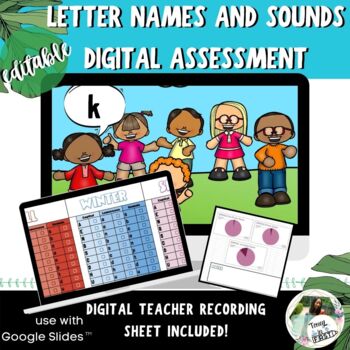
DIGITAL Letter Name and Sound Review Assessment Distance Learning
Hey lovely Educators!Are you looking for an engaging and digital tool to assess your learners in First grade? This is the perfect review quiz for back to school! You are able to measure your scholars' growth using this seasonal assessment with built-in, self-graded pie charts. Use the data to create small groups and assign remediation. Will this work for distance learning?Yes! This resource was created with remote learning and remote teaching in mind. You can give the student access to the asses
Grades:
PreK - 1st

Boho Rainbow Google Site Elements: Makes Google Sites Easy!
This product includes both pre-made and blank templates to use for creating your own Google Site. These templates and intended for use as buttons and large banner or cover sized headers.Included buttons:LinksClass ExpectationsClass NormsGoogle ClassroomSeesawPicturesAbout the TeacherAbout the TeachersMeet the TeacherMeet the TeachersStudent Shout OutsStudent SpotlightStudent of the WeekStudent of the MonthParent InvolvementClassroom SupportClassroom JobsClassroom WishlistSchool InfoNewsletterCal
Grades:
PreK - 12th
Types:
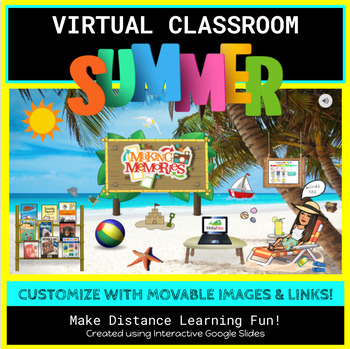
Virtual Classroom- Editable Summer Theme
Get your own copy of a Summer Themed Virtual Classroom! This pre-designed template will save you hours of work, and is adaptable for all ages. Add your own links to customize what you want your students to do and see. Change your Bitmoji by adding the extension from the Chrome Store. Click the “Making Memories” image, and link it to your own shared memory book/ Google Slide for students to collaborate on. Include additional digital lessons, links to summer resources, and eBooks. Record a sound c
Grades:
PreK - 5th
Types:
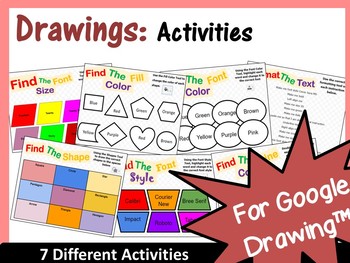
Practise Drawings Skills (Grades K-3) for Google Drawings™
Teach younger students to practise using some of the basic skills in Google Drawings. This resource contains 7 different worksheets (accessed via a link) each of the which cover the following skills: - Font style- Font size- Font color- Inserting shapes- Line color- Fill color- Format the TextWhen this product is purchased, you will receive a link to a file which can be shared with your students so they can access it through Google Classroom. To access this resource, you must make sure you are f
Grades:
PreK - 3rd
Types:
Also included in: Technology Lessons Activities & Skills Building Bundle for Google Drive™
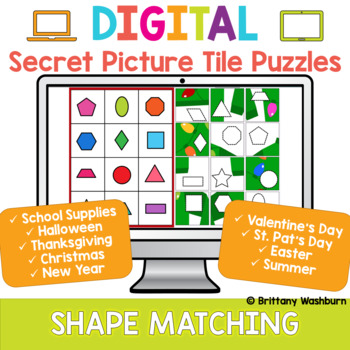
Shape Matching Holidays Digital Secret Picture Tile Puzzles
Students can practice matching shapes by completing 9 sets of 10 engaging holiday themed digital secret picture tile puzzles. These puzzles are great mouse or trackpad practice as well as being an opportunity to practice navigating a Google Slides or PowerPoint file. This set is ideal for pre-readers to practice using a computer (or iPad or laptop). Digital Secret Picture Tiles are:perfect for Google Classroom, distance learning, centers, etc.self-checkinginteractive & versatile (students ca
Grades:
PreK - 1st
Types:
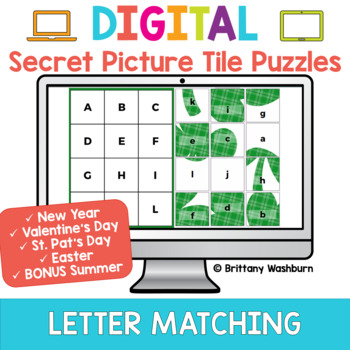
Alphabet Letter Matching Digital Secret Picture Tile Puzzles 2
Students can practice matching upper and lowercase letters by completing 4 sets of 10 engaging winter and spring holiday themed digital secret picture tile puzzles. These puzzles are great mouse or trackpad practice as well as being an opportunity to practice navigating a Google Slides or PowerPoint file. Digital Secret Picture Tiles are:perfect for Google Classroom, distance learning, centers, etc.self-checkinginteractive & versatile (students can play on any device - iPad, laptop, Chromebo
Grades:
PreK - 1st
Types:

Bitmoji Virtual Classroom Backgrounds Popular Themes Bundle
Not sure how to start your own Virtual Bitmoji Classroom? Can't decide which template fits you the best? This background bundle makes it easy to get started and the tools you need to make a one of a kind virtual classroom! Just add your personal bitmoji and hyperlinks to classroom activities and assignments. You will receive 8 Google Slides with the following:- (1) Bold and Colorful Classroom Background-(1) Farmhouse Chic Classroom Background -(1) Succulent Classroom Background -(1) Modern Class
Subjects:
Grades:
PreK - 5th, Staff, Not Grade Specific
Types:
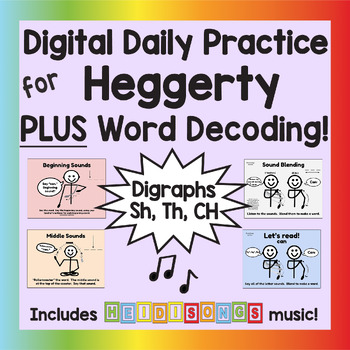
Digital Daily Practice for Heggerty Phonemic Awareness & Digraphs Th, Sh, Ch
Are you looking for a super easy way to teach Heggerty phonemic awareness skills using the digraphs th, sh, and ch? AND, as a BONUS- give children practice reading words as well? This is it, and it's EASY! All you have to do is display these editable Google Slides to your students and follow the directions on the screen! The movements from the Heggerty Phonemic Awareness are illustrated right there on the slides to help keep children actively engaged. After the class responds, click again to
Subjects:
Grades:
PreK - 1st
Types:
Also included in: Digital Daily Practice for Heggerty MEGA BUNDLE - Digraphs & CVC Words
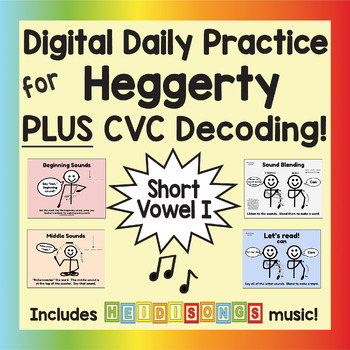
Digital Daily Practice for Heggerty Phonemic Awareness & Short I CVC Words
Are you looking for a super easy way to teach Heggerty phonemic awareness skills AND, as a BONUS- teach children to read CVC words at the very same time? USING ONLY CVC WORDS SIMPLIFIES THE LEARNING PROCESS FOR BEGINNERS! This is it, and it's EASY! All you have to do is display these editable Google Slides to your students and follow the directions on the screen! The movements from the Heggerty Phonemic Awareness are illustrated right there on the slides to help keep children actively engaged.
Subjects:
Grades:
PreK - 1st
Types:
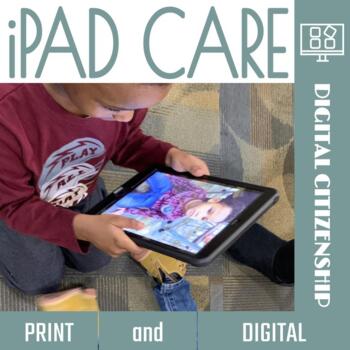
iPad Care Activities & Games
Print and digital games that help young students learn how to care for school technology. Help students understand the routines and expectations to care for iPads. Our students come to school with a great deal of technology experience. This is great! It also means that we need to teach them the routines and our expectations for how to care for technology when in school. After downloading this resource you will receive materials and activities for early learners to responsibly care for and use th
Grades:
PreK - 1st
Types:
Also included in: Library Back-to- School Resources

450 ACADEMIC & FUNCTIONAL Interactive Tech Tools and Resources
Search no more! This PDF hyperdoc includes 450 educational (K-12) interactive tech tools and resources all organized into separate academic and functional areas (Math, ELA, Science, History, Art/Music, PE/Health, Social Skills, Life Skills, Adaptive, Technology, Templates, Assessments). Find the most popular and effective resources to meet your planning needs without all the searching. Efficiently click your way to find what you need and discover hundreds of ideas all in one document!Interested
Grades:
PreK - 12th, Adult Education, Staff
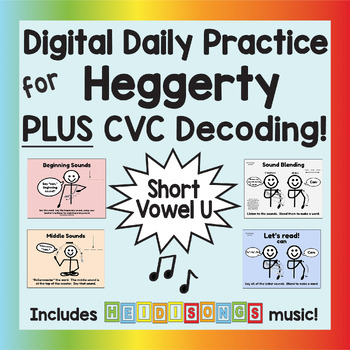
Digital Daily Practice for Heggerty Phonemic Awareness & Short U CVC Words
Are you looking for a super easy way to teach Heggerty phonemic awareness skills AND, as a BONUS- teach children to read CVC words at the very same time? This is it, and it's EASY! All you have to do is display these editable Google Slides to your students and follow the directions on the screen! The movements from the Heggerty Phonemic Awareness are illustrated right there on the slides to help keep children actively engaged. After the class responds, click again to reveal the answer. This pro
Subjects:
Grades:
PreK - 1st
Types:
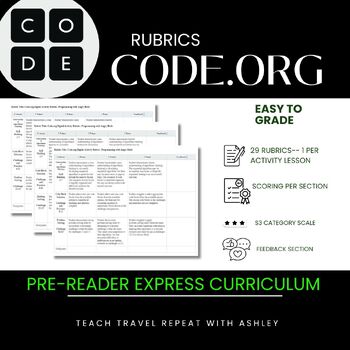
BUNDLE: Code.org Pre-Reader Express Course Rubrics for Students with Feedback
Welcome to my Code.org Pre-Reading Express Course Rubrics with Feedback Section! This comprehensive resource is designed to enhance your primary K-3rd grade students' learning experience in the Code.org Express course. Whether you're a teacher or a homeschooling parent, these 13 rubrics will help you assess your student's progress and provide valuable feedback.What's Included:1. Lesson-specific Rubrics: We've crafted detailed rubrics for each lesson in the Code.org Express course. These rubrics
Grades:
PreK - 3rd
Types:
Also included in: Growing Bundle: Code.org CS Fundamental Courses Rubrics with Feedback
Showing 1-24 of 80 results