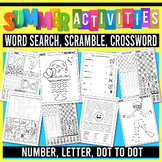351 results
Preschool instructional technology resources for Google Apps under $5
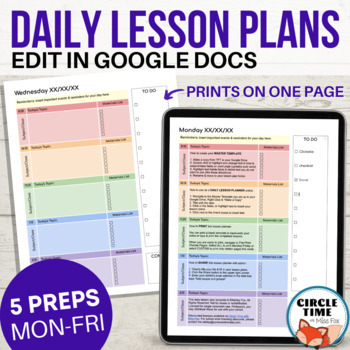
EDITABLE Daily Lesson Plan Template for Google Docs, 5 Subject Printable Planner
Simple & clear daily lesson planner with 5 subjects/preps. EASY to use and fully editable in Google Docs, this template features 1-page planners for Monday-Friday with space for lesson planning, materials checklists, clickable to-do list, and daily reminders.You receive:Copy link via TPT to make a copy to your Google DriveEditable Google Doc, 5 pagesMonday - Friday templates (all in one file with easy navigation in document outline)Instructions for use on the first pageThis planner looks cle
Grades:
PreK - 12th

Digital Typing Skills with Keyboard Basics Learn & Practice the Keyboard Layout
Digital Keyboard basics for the beginner keyboarder. In 12 activity slides, students will learn where the letters and numbers are on the keyboard and which fingers to use for which letters on the keyboard. All color coded to help memorization and visualization. The best part is that these activities are paperless. They are made for Google Drive and can also be use with Microsoft OneDrive (directions in file). Any device that can access Google Slides can be used to complete these digital interact
Grades:
PreK - 1st
Types:
Also included in: Tech Skills Back to School Bundle 30% off

Label Computer Parts Digital Interactive Activities
Help your students learn the parts of a desktop and laptop computer with guided instruction and independent click and drag activities. By the end of the lesson students will be able to label the screen, keyboard, processor, trackpad or mouse, headphones, and speakers. They will also be able to compare and contrast a laptop and desktop computer. The best part is that these activities are paperless. They are made for Google Drive and can also be use with Microsoft OneDrive (directions in file). An
Grades:
PreK - 1st
Types:
Also included in: Tech Skills Back to School Bundle 30% off
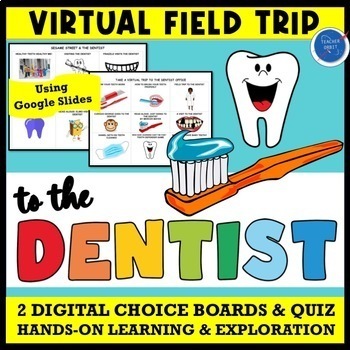
Dentist & Healthy Teeth Virtual Field Trip | Dental Hygiene Brushing
Looking for an activity to go along with your lessons about dental health? Let your students take a virtual field trip to the dentist using technology! Using 2 digital choice boards your students will learn all about keeping their teeth healthy, the importance of brushing their teeth, eating healthy, and visiting the dentist. This google slides resource features 2 digital choice boards with online links to virtual field trips, read alouds, songs & move around brain breaks, along with a fun
Subjects:
Grades:
PreK - 2nd
Types:

Digital Keyboard Practice Lowercase ⌨️ Drag and Drop Keyboards
Digital Keyboard practice for the beginner keyboarder. In 25 activity slides, students will learn where the letters are on a lowercase (Chromebook) keyboard. The best part is that these activities are paperless. Any device that can access Google Slides or PowerPoint can be used to complete these digital interactive activities. Teacher Prep:1. With the file in edit mode, students move the letter pieces from the bottom onto the keyboards. There are 25 slides for them to go through.2. You may want
Grades:
PreK - 1st
Types:
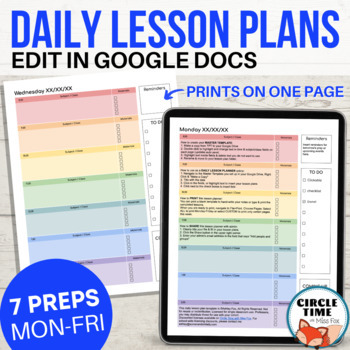
EDITABLE Daily Lesson Plan Template for Google Docs, 7 Subject Printable Planner
Simple & clear daily lesson planner with 7 subjects/preps. EASY to use and fully editable in Google Docs, this template features 1-page planners for Monday-Friday with space for lesson planning, materials checklists, clickable to-do list, and daily reminders.You receive:Copy link via TPT to make a copy to your Google DriveEditable Google Doc, 5 pagesMonday - Friday templates (all in one file with easy navigation in document outline)Instructions for use on the first pageThis planner looks cle
Grades:
PreK - 12th
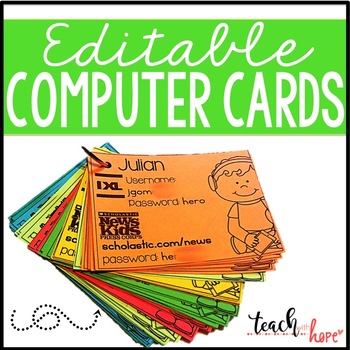
Editable Computer Login Cards
These cards are completely editable. Just click anywhere there is text. Add your student's names, googledocs or other login information and up to three websites and login/password information. I print several sets on colored cardstock. Then I hole punch and add to a binder ring. Students can grab a set whenever they need to. Keeping track of student login information doesn't get any simpler!
Grades:
PreK - 6th
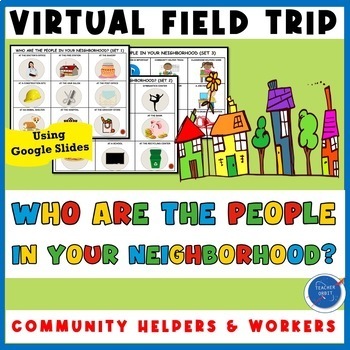
Community Helpers & Workers Virtual Field Trip | Neighbors Neighborhood Job
Looking for an activity to go along with lessons about community helpers and workers? Let your students take a Virtual Field Trip to meet the people in their neighborhood using technology! It's a great way to teach your students about community workers and helpers such as mail carriers, hair stylists, fire fighters, bakers, and police officers. This google slides resource includes:2 digital picture choice boards with 18 links to student-friendly virtual field trips.1 digital picture choice boar
Grades:
PreK - 2nd
Types:
Also included in: Virtual Field Trip Community Value Bundle Neighborhood Workers & Helpers
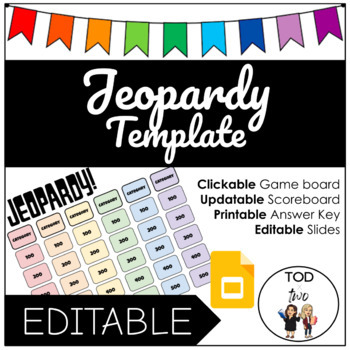
EDITABLE Rainbow Jeopardy Template for Google Slides | DISTANCE LEARNING
This editable Google Slides Jeopardy template will save you a lot of time in making a fun game for your kiddos. It has 6 categories with 5 questions in each category. You can use this template for everything (ex. review, homework, speech games)! It is linked to different slides in the same presentation. You can use pictures or videos to enhance your questions and there is an answer key slide for you to fill and print for yourself. The scoreboard is editable so students can come up with their own
Grades:
PreK - 12th, Higher Education, Adult Education, Staff
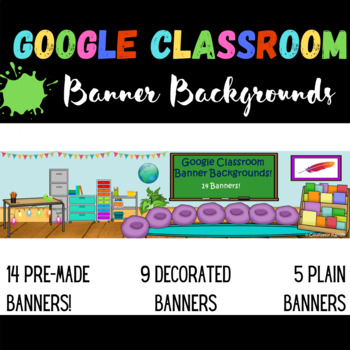
Classroom Banners - For Google Classroom and Beyond!
Spruce up and customize your Google Classroom by adding a Classroom Banner! FOURTEEN pre-made backgrounds are included to make it easy and fun for you! Change it up all year long for students! Learn how to animate your Bitmoji within your Google Classroom banner to make it even more fun! With many schools moving to more distance learning, make your Google Classroom feel more welcoming and inviting to students, even when they have to learn from home!Included in your purchase:14 google slide pre
Grades:
PreK - 12th, Higher Education, Adult Education, Staff
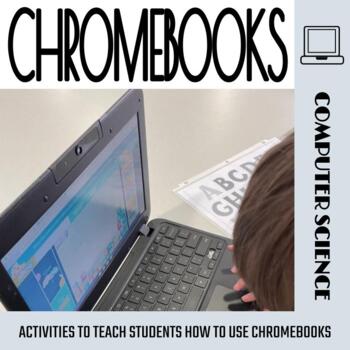
Parts of a Chromebook Activities
Help young students gain independence in using a Chromebook or laptop through engaging activities that introduce them to the crucial parts of a Chromebook. These activities will guide them in learning how to power it on, log in, and utilize the trackpad effectively. This approach is particularly beneficial for Kindergarten and First Grade students to build fundamental skills.At the outset of their educational journey, young learners may not possess the know-how to operate a Chromebook. They may
Grades:
PreK - 1st
Types:
Also included in: Library Back-to- School Resources
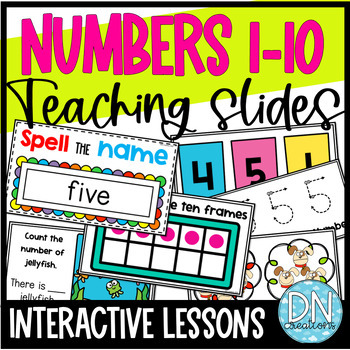
Number Slides | Digital Math Lesson on Numbers to 10 l Digital Number of the Day
Digital Math Lesson Plans for Numbers to 10 on Google Slides is an easy set of teaching slides for summer school math review, beginning of the year or to build number sense in Kindergarten! Use as digital number of the day, morning meetings, math spiral reviews, & math instruction. Students will count, compare numbers, visually discriminate numbers, write, spell, and exercise to practice numbers.For each number, there are 14 teaching/practice slides. That's a total of 140 slides!For a sampl
Subjects:
Grades:
PreK - K
Types:
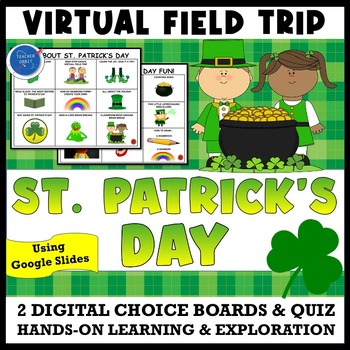
St. Patrick's Day Virtual Field Trip Activity | Ireland Shamrock Jig Irish
Looking for a fun St. Patrick's day activity about Ireland, Rainbows, Irish Dancing & leprechauns? Let your students take a Virtual field trip using technology! This digital resource lets students explore Ireland and its famous traditions, legends, & symbols of the holiday. It's a great supplement to your holiday lesson(s). This Google slides resource features two digital choice boards with online links to virtual field trips and student-friendly sites, and a fun follow-up photo quiz to
Grades:
PreK - 3rd
Types:
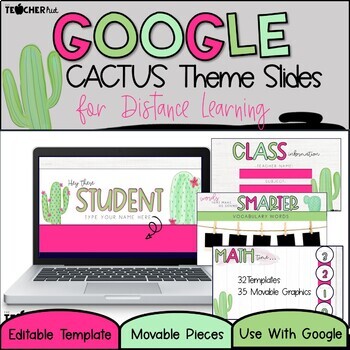
Cactus Theme | Digital Assignment Google AND PPT Slides | Distance Learning
These Cactus / Succulent - themed digital slides were designed to assist with distance learning and in-class. Use these slides to organize your weekly lessons and assign work for students online. They can be used as Google Slides, uploaded to Google Classroom, or downloaded as a PowerPoint.Included in this file:1. PDF with the link to create a copy of the Google Slides2. The PowerPoint file 32 Editable Templates35 Movable GraphicsSubjects: Math, Science, Social Studies, Reading, Writing, and Lan
Grades:
PreK - 5th
Types:
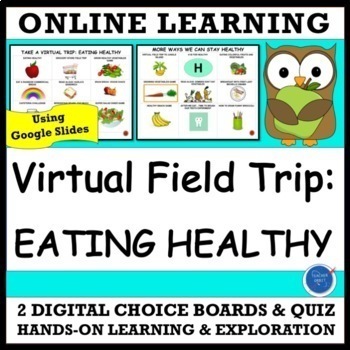
Eating Healthy Virtual Field Trip Activity | Balanced Diet Good Food Nutrition
Looking for an activity about eating healthy? Let your students take a Virtual field trip using technology! Using this digital resource, your students will learn all about choosing healthy foods, the food groups and eating a balanced diet. Students will go on virtual tours to the grocery store to to pick out healthy foods and connect with student friendly online sites and activities. This google slides resource features 2 digital choice boards with online links to virtual field trips, read alou
Subjects:
Grades:
PreK - 2nd
Types:
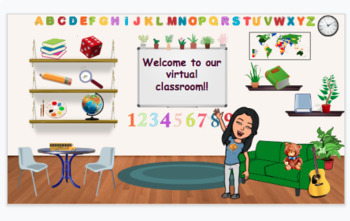
Virtual Bitmoji Classroom, Library and Art Gallery Template on Google Slides
This Virtual Classroom is made to be a functional classroom that you can use daily. There are icons that represent different subjects that you may be teaching on a given day, and you can attach a link to your lesson for the day on those images so that the kids can have easy access to the lessons for the day in a clear format. The library is ready to add any read alouds or online books that work well for your classroom, and the art gallery is empty and ready to be filled with the beautiful work o
Grades:
PreK - 3rd
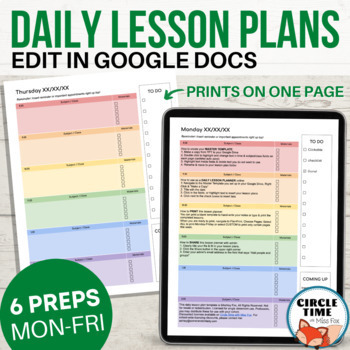
EDITABLE Daily Lesson Plan Template for Google Docs, 6 Subject Printable Planner
Simple & clear daily lesson planner with 6 subjects/preps. EASY to use and fully editable in Google Docs, this template features 1-page planners for Monday-Friday with space for lesson planning, materials checklists, clickable to-do list, and daily reminders.You receive:Copy link via TPT to make a copy to your Google DriveEditable Google Doc, 5 pagesMonday - Friday templates (all in one file with easy navigation in document outline)Instructions for use on the first pageThis planner looks cle
Grades:
PreK - 12th
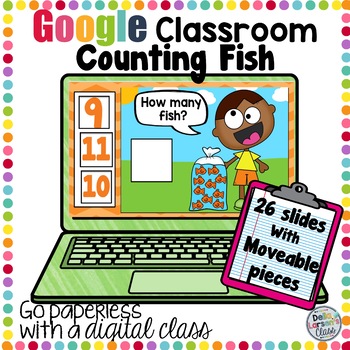
Google Classroom Counting Sets, and Counting on From 10 Distance Learning
Increase number sense and counting and cardinality in your technology and math centers with this digital resource. Kids will identify the amount in the set and show their answer by moving the correct number. They will also have practice with teen numbers by counting on from 10. This aligns with the common core standards. This resource includes 2 different links to assignments so it’s easy to differentiate to your students. Perfect for homeschool families.CCA2 Knowing number names and count sequ
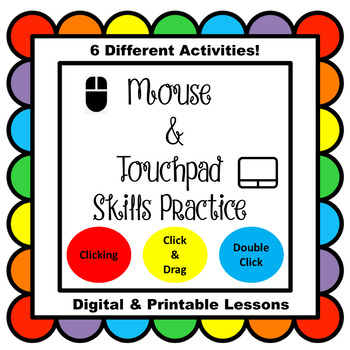
Mouse Practice Skills Touchpad Practice Skills Digital & Printable
Teach your students how to use a mouse or touchpad in no time with these fun and engaging lessons. A variety of 6 lessons including digital (Google Classroom ready) and links to interactive mouse/touchpad practice, one activity can be used both digitally or printed to use as an unplugged activity (just use an extra wireless mouse).Mouse/Touchpad Practice Skills Includes:PDF file with Links to Google Drive ready lessons and Internet activitiesYour Students might also Enjoy:Unplugged Coding Activi
Grades:
PreK - 1st
Types:

Animal Habitats Virtual Science Field Trip Ecosystem Survival Shelter Food
Looking for an activity about animal habitats? Let your students take a science virtual field trip using technology! With this digital resource, your students will learn about land & water habitats such as the desert, rainforest, tundra, mountain, and arctic and the animals that live there. Students will be able to compare life in these diverse habitats, and how animals have adapted to survive.This google slides resource features 2 digital choice boards with online links to virtual field t
Subjects:
Grades:
PreK - 2nd
Types:
NGSS:
1-LS1-1
, 2-LS4-1
, K-ESS2-2
, K-LS1-1
, K-ESS3-3
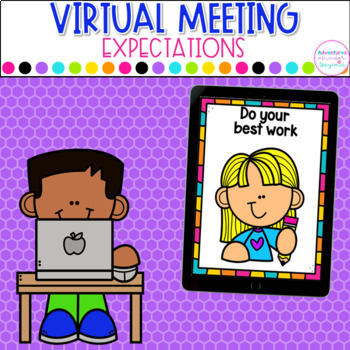
Technology Expectations - Virtual Meeting Rules for Google Slides Editable Rules
Introduce your classroom expectations for virtual meetings in an age-appropriate way with these virtual meeting posters! With 13 premade slides you can share the rules and expectations can be shared with students before your virtual meeting. An editable version is included to customize to your specific needs! These distance learning rules are perfect to teach students also how to reply during discussions, take care of their equipment, and the general norms of a virtual meeting. ⭐ What's Included
Grades:
PreK - 1st
Types:
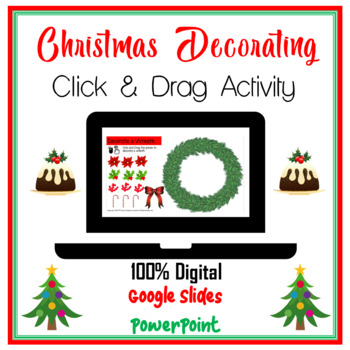
Christmas Decorating Drag & Drop Activity Digital Distance Learning
No PREP and 100% Digital Christmas Decorating Drag & Drop Activity – A fun, colorful and interactive way for students to practice their drag and drop mouse or touchpad skills in Grades PREK-1. Use on any device! Students will click and drag to decorate for Christmas! Students will decorate wreaths, a Christmas tree, Santa’s sleigh, a fireplace, gingerbread houses, and cookies. Pieces used to decorate vary in size to challenge mouse/touchpad skills. A total of 10 slides. Downloads in Google S
Grades:
PreK - 1st
Types:
Also included in: Computer Technology Curriculum Complete Unit Google Lessons Kindergarten

The Rainbow Fish story- Interactive AND Editable!
Here is a cute story I read yearly during the water unit about a BEAUTIFUL fish who doesn't want to share.These interactive Google slides come with questions for children to answer. All children have to do is DRAG and drop Rainbow fish to their answer of choice.Each slide comes with both written and audio questions. 2 sets of slides are provided for YOU, one set for children, and the other set for you in case you decide to edit ANYTHING!Enjoy as this really is a great story along with comprehens
Grades:
PreK - 1st
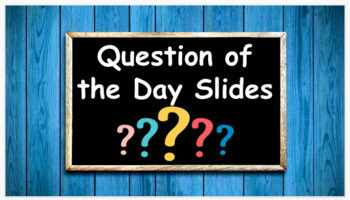
Question of the Day Google Slides for Morning Meeting
There are 50 slides with questions of the days on them. The questions are all this or that questions that the students will be able to pick their answer and drag their name from the bottom section of the slide. This can be sent as an assignment for morning meeting, or it can be used during a live morning meeting. The questions are all appropriate for pre - k to 2nd grade. The slides are easily downloadable and editable on google slides. Works well for virtual learning.
Grades:
PreK - 2nd
Types:
Showing 1-24 of 351 results