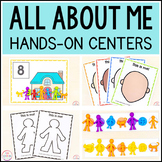965 results
Preschool instructional technology resources for Google Apps and for products for TpT sellers
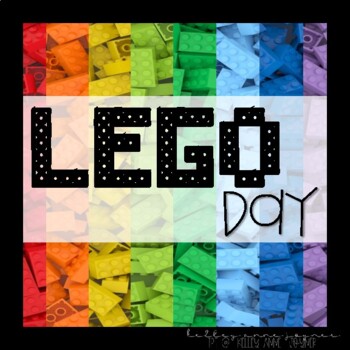
Lego Day!
Spend a fun day learning about the history of Lego's, watch videos on how Lego's are made, and end the day with a virtual field trip to Legoland! It also has 2 digital activities. Make your own Lego Minifigure and task cards to build fun challenges with your Legos! Virtual Classroom included with clickable links!
Grades:
PreK - 6th

Mouse Skills Practice Lessons for Laptops and Desktop Computers
Do you need your students to be mouse or trackpad masters but don't have time to plan the lessons? These 10 lessons progress through moving the mouse, clicking on things, click and drag, and double click. Your students will be engaged and you can just sit back and watch the learning happen. Who is this for?Beginner computer users and teachers with no time to prep technology lessons. What do I get in this resource?A link to a Google Slides file with an introductory page that includes I Can Statem
Grades:
PreK - 1st
Types:
Also included in: Tech Skills Back to School Bundle 30% off
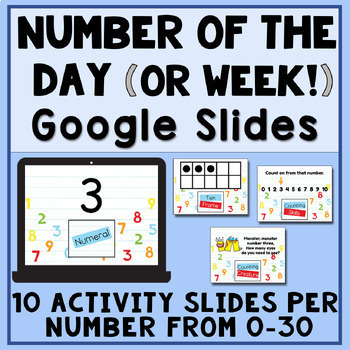
Number of the Day Set Morning Meeting- Digital - Google Slides - SONGS INCLUDED
Stop scrolling! You just found the EASIEST and MOST FUN way to review numbers and number concepts DAILY during your Morning Meeting! Each slide asks for an ACTIVE RESPONSE from the whole class, such as stomping, jumping, or showing fingers for each number. Make this part of your morning meeting, and your students' scores will RISE because what you do daily tends to STICK! This is a happy, positive morning routine that your students will look forward to, and there is ZERO PREP. Just open the
Subjects:
Grades:
PreK - K
Types:
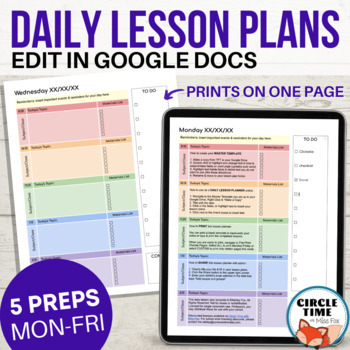
EDITABLE Daily Lesson Plan Template for Google Docs, 5 Subject Printable Planner
Simple & clear daily lesson planner with 5 subjects/preps. EASY to use and fully editable in Google Docs, this template features 1-page planners for Monday-Friday with space for lesson planning, materials checklists, clickable to-do list, and daily reminders.You receive:Copy link via TPT to make a copy to your Google DriveEditable Google Doc, 5 pagesMonday - Friday templates (all in one file with easy navigation in document outline)Instructions for use on the first pageThis planner looks cle
Grades:
PreK - 12th
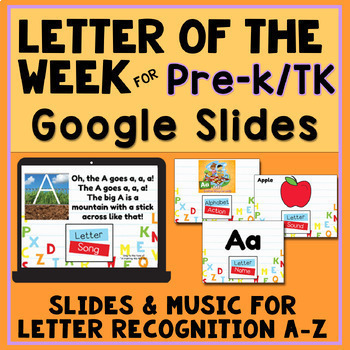
Letter of the Week Set for PreK/TK - Digital - Google Slides - Heidi Songs
Are you looking for an easy way to review the alphabet and letter sounds daily? You found it! This gives children MUSICAL, ACTIVE, and FUN daily review for letter recognition, including recognizing them written in various fonts. There are ten different quick activities for each letter to help you keep things moving and hold your students' attention. This slide deck will make a great part of your Morning Meeting! These slides work well for both in-person and remote learning.This Pre-K/TK version
Grades:
PreK - K
Types:

Digital Typing Skills with Keyboard Basics Learn & Practice the Keyboard Layout
Digital Keyboard basics for the beginner keyboarder. In 12 activity slides, students will learn where the letters and numbers are on the keyboard and which fingers to use for which letters on the keyboard. All color coded to help memorization and visualization. The best part is that these activities are paperless. They are made for Google Drive and can also be use with Microsoft OneDrive (directions in file). Any device that can access Google Slides can be used to complete these digital interact
Grades:
PreK - 1st
Types:
Also included in: Tech Skills Back to School Bundle 30% off
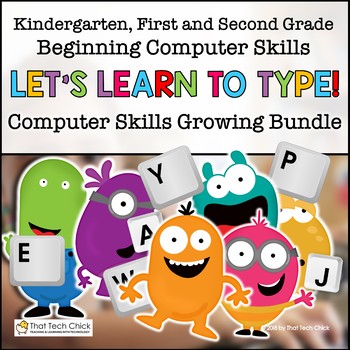
Beginning Computer Skills Growing Bundle for K-2
Teaching Beginner Computer and Keyboarding Skills to young students in Kindergarten, first, and second grades can be one of the most challenging tasks teachers can face! These Google Slide activities will help you teach your students the basics of computer keyboarding, using a mouse, letter recognition and positional words with ease! With embedded videos starring a cute monster “friend,” most of your students will be able to work independently which will allow you to support kids who may need a
Grades:
PreK - 2nd
Types:
CCSS:

TPT Seller Tips and Tricks ULTIMATE BUNDLE by Mike Fuchigami: TPT SEO Data Tools
Hey TPT Sellers! Want to increase earnings on your TPT store? Tired of guessing if you're doing the right thing? Don't want to spend a fortune on your TPT business?This is my growing bundle of TPT Seller Tips and Tricks. Get an unfair advantage by learning what to do instead of trying to figure it out on your own.Monday, June 10, 2024 (ET) Update: 92 TPT Sellers have bought this resource so far. Buy it before the price goes up to $13.00!I just published my TPT Product Management Tool (TPT Seller
Subjects:
Grades:
PreK - 12th, Higher Education, Adult Education, Staff
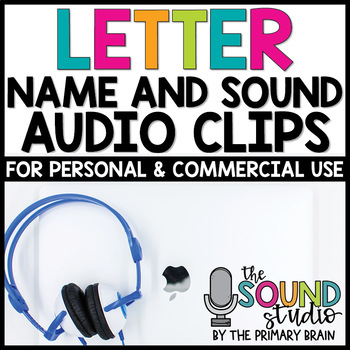
Letter Name and Letter Sound Audio Clips
These letter name and sound audio files include recordings of each individual letter name and letter sound that you can upload straight into your resources. If you struggle with recording audio for your products, then this resource can save you time! Just download the audio clips folder and upload the .mp3 files into your digital products. Audio clips can be used for personal and educational commercial use.This audio clip set is included in my Alphabet Audio Clips BUNDLE. Save big by purchasing
Subjects:
Grades:
PreK - 2nd
Also included in: Audio Clips The Complete Set by The Primary Brain

Label Computer Parts Digital Interactive Activities
Help your students learn the parts of a desktop and laptop computer with guided instruction and independent click and drag activities. By the end of the lesson students will be able to label the screen, keyboard, processor, trackpad or mouse, headphones, and speakers. They will also be able to compare and contrast a laptop and desktop computer. The best part is that these activities are paperless. They are made for Google Drive and can also be use with Microsoft OneDrive (directions in file). An
Grades:
PreK - 1st
Types:
Also included in: Tech Skills Back to School Bundle 30% off

EDITABLE Google Slides Templates
Looking to revamp your teaching materials?? These organized, colorful templates will help you create beautiful, engaging and fun activities, worksheets and teaching slides!
Grades:
PreK - 12th, Higher Education, Adult Education, Staff
Types:

Digital Interactive Notebook Flip Book Templates for Personal and Commercial Use
Digital Interactive Notebook Flip Book Templates for Personal and Commercial UseGreat for creating digital interactive notebook flip books. Totally a time saver!FEEDBACK FROM TEACHERS:❤Exactly what I was looking for! Easy to use and I was able to implement them with my students within minutes of purchasing. Thank you so much!------------------------------Includes:★Includes all for you to use for personal or commercial use. You can create digital "paperless" resources with these templates. I crea
Grades:
PreK - 12th, Higher Education, Adult Education, Staff
Also included in: Digital Resources Templates Mega Bundle for Personal and Commercial Use
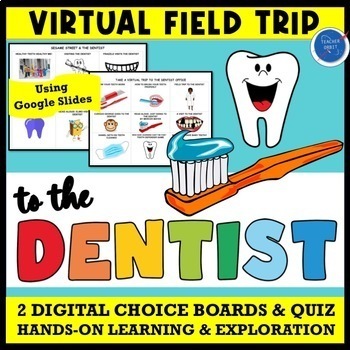
Dentist & Healthy Teeth Virtual Field Trip | Dental Hygiene Brushing
Looking for an activity to go along with your lessons about dental health? Let your students take a virtual field trip to the dentist using technology! Using 2 digital choice boards your students will learn all about keeping their teeth healthy, the importance of brushing their teeth, eating healthy, and visiting the dentist. This google slides resource features 2 digital choice boards with online links to virtual field trips, read alouds, songs & move around brain breaks, along with a fun
Subjects:
Grades:
PreK - 2nd
Types:
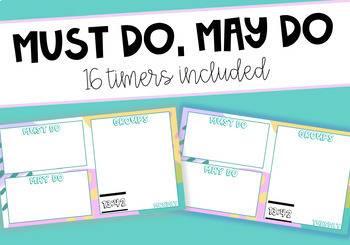
Must Do, May Do Colorful with TIMERS - Google Slides
This Google Slide presentation can be used to display what students must do and may do while you are working with a small group. This allows the students to stay organized and have ownership of their time management. These slides include a new slide for each day of the week so you can plan your week out in advance.
Subjects:
Grades:
PreK - 8th
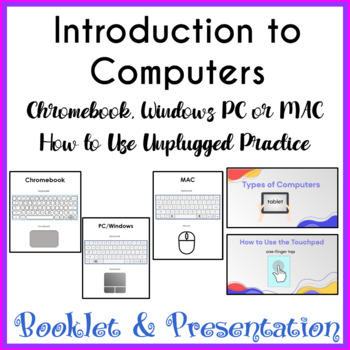
Introduction to Computers Chromebook PC MAC - How to Use a Mouse & Keyboard
A perfect combination of a coloring booklet and presentation to teach your students computer types, basic hardware, and how to use a touchpad/trackpad or mouse and keyboard.Use the Google Slides presentation (text editable and SOME images are editable and some are embedded) to teach students how to use a keyboard, mouse/touchpad – simply choose the slides for a Chromebook, PC, or MAC as well as mouse, touchpad, or trackpad and delete the remaining slides. Show students how to click, double-click
Grades:
PreK - 2nd
Types:
Also included in: Computer Technology Curriculum Complete Unit Google Lessons 1st Grade
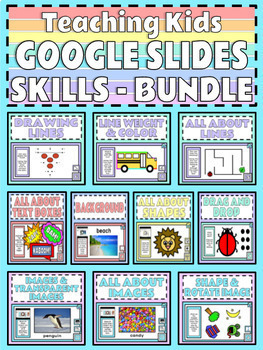
BUNDLE Teaching Kids Google Slides Skills Distance Learning Choice Board Format
This bundle has a variety of activities in a choice board format on Google Slides to help teach students basic skills in Google Slides. These skills are great to know if you are doing assignments, choice boards or any kind of classroom work in Google Slides. I have included a Choice Board which has all of the skills and activities in one document (except All About Lines and Images) that is easy for students to navigate through with linked icons within the slides. I have also included a copy of e
Grades:
PreK - 5th
Types:
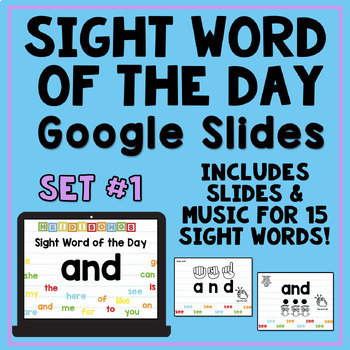
Sight Word of the Day For Google Slides (Digital) - Set 1 | Heidi Songs
Are you looking for a way to make daily sight word review more fun and interactive? Would you like to reach the children in your class that are active, musical learners? This Sight Word of the Day digital product bundle contains a set of Google Slides activities for 15 basic sight words! This is perfect for our youngest learners in Kindergarten, PreK, and First Grade. Each sight word slide deck includes eight slides with one unique sight word song, plus six quick activities to help children
Subjects:
Grades:
PreK - 1st
Types:

Digital Keyboard Practice Lowercase ⌨️ Drag and Drop Keyboards
Digital Keyboard practice for the beginner keyboarder. In 25 activity slides, students will learn where the letters are on a lowercase (Chromebook) keyboard. The best part is that these activities are paperless. Any device that can access Google Slides or PowerPoint can be used to complete these digital interactive activities. Teacher Prep:1. With the file in edit mode, students move the letter pieces from the bottom onto the keyboards. There are 25 slides for them to go through.2. You may want
Grades:
PreK - 1st
Types:
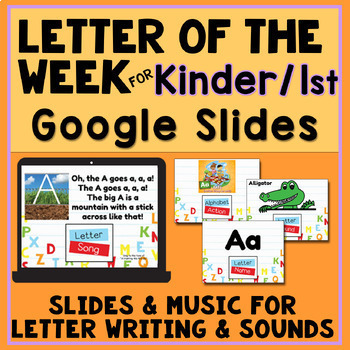
Letter of the Week Set for K/1st Grade -Letter Formation- Google Slides
Are you looking for an easy way to review the alphabet daily PLUS proper letter formation at the same time? You found it! This gives children MUSICAL, ACTIVE, and FUN daily review for letter sounds, learning how to write the letters correctly, and also recognizing those letters in various fonts. There are ten different quick activities for each letter to help you keep things moving and hold your students' attention. This slide deck will make a great part of your Morning Meeting! These slides w
Grades:
PreK - K
Types:
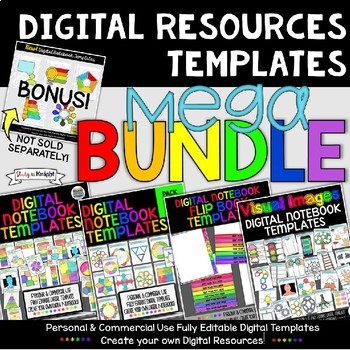
Digital Resources Templates Mega Bundle for Personal and Commercial Use
Digital Resources Templates Bundle for Personal and Commercial Use Great for creating digital resources, digital notebooks, paperless classroom resources, resources compatible with Google Drive™, digital interactive notebooks. Priced to save money if you buy them all together. I included a special bonus pack not sold separately. Totally a time saver!
Includes:
DIGITAL NOTEBOOK TEMPLATES FOR PAPERLESS CLASSROOMS AND GOOGLE DRIVE
DIGITAL NOTEBOOK PAPERLESS TEMPLATES PERSONAL AND COMMERCIAL USE {
Grades:
PreK - 12th, Higher Education, Adult Education, Staff
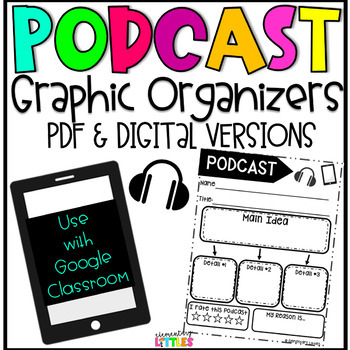
Podcast Response Sheets & Google Slides
Are you looking for a new way for your K-2 students to practice their listening and speaking skills, critical thinking, and reading and writing standards during distance learning?!? Then give PODCASTS a try! A wonderful free tool to help enhance your teaching as well as your students learning. Podcasts help children build vocabulary, listening skills, and improve their attention and memory!Included:15 PDF graphic organizers for NON-FICTION and FICTION podcasts.DIGITAL graphic organizers in a
Grades:
PreK - 5th
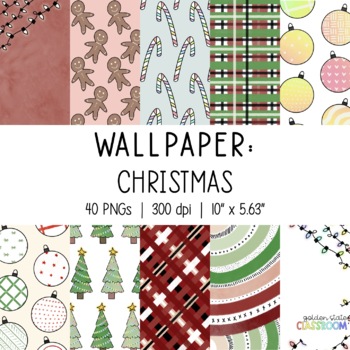
Christmas Wallpaper & Slide Backgrounds
My Fun Friday Wallpapers have turned into backgrounds for your computer or slide presentations! Each background is 10" x 5.63" (perfect for widescreen slide presentations) and 300 dpi. This resource includes the 40 PNGs, as well as links to Google Slides with the backgrounds ready to go. All you have to do is make copies of the slide and insert your text! These backgrounds may be used for personal, educational, and commercial use. If you do use these for products you are selling, adding me to yo
Grades:
PreK - 12th, Staff
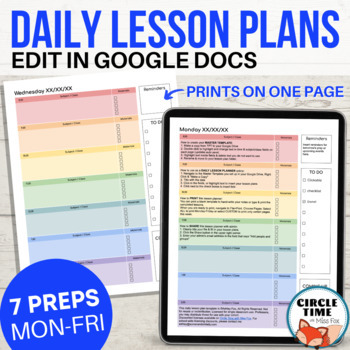
EDITABLE Daily Lesson Plan Template for Google Docs, 7 Subject Printable Planner
Simple & clear daily lesson planner with 7 subjects/preps. EASY to use and fully editable in Google Docs, this template features 1-page planners for Monday-Friday with space for lesson planning, materials checklists, clickable to-do list, and daily reminders.You receive:Copy link via TPT to make a copy to your Google DriveEditable Google Doc, 5 pagesMonday - Friday templates (all in one file with easy navigation in document outline)Instructions for use on the first pageThis planner looks cle
Grades:
PreK - 12th

STEM Specialist | ICT | Digital Technologies Bundle | Australian Curriculum
If you are a ⭐STEM / Digital Technologies⭐ Co-ordinator or specialist or an experienced Australian teacher in 2024, this bundle is your SMARTEST INVESTMENT OF THE YEAR and is available FOR ALMOST HALF PRICE for a limited time.All 30 of our Premium STEM / Digital Technologies resources are included in this bundle to provide exemplary teaching and learning opportunities, planning tools, and staff Professional Development sessions.Packed with over 1000 PAGES of High-Quality Content, this is a MUST-
Grades:
PreK - 12th
Types:
Showing 1-24 of 965 results