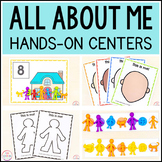34 results
Preschool instructional technology printables for Google Apps
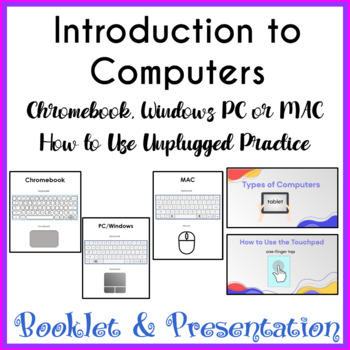
Introduction to Computers Chromebook PC MAC - How to Use a Mouse & Keyboard
A perfect combination of a coloring booklet and presentation to teach your students computer types, basic hardware, and how to use a touchpad/trackpad or mouse and keyboard.Use the Google Slides presentation (text editable and SOME images are editable and some are embedded) to teach students how to use a keyboard, mouse/touchpad – simply choose the slides for a Chromebook, PC, or MAC as well as mouse, touchpad, or trackpad and delete the remaining slides. Show students how to click, double-click
Grades:
PreK - 2nd
Types:
Also included in: Computer Technology Curriculum Complete Unit Google Lessons 1st Grade
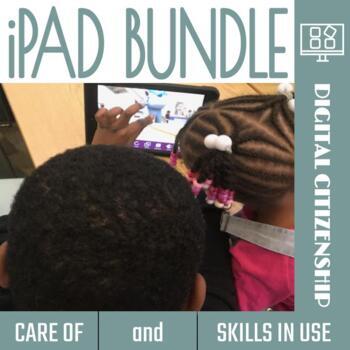
iPad Care and Skills Bundle
EVERYTHING YOU NEED TO TEACH, ASSESS & RECOGNIZE IPAD CARE and SKILLS. Many students have unlimited access to iPads and other tablets, but that doesn’t mean they have all of the necessary knowledge to use or care for them in a school setting.Even though our youngest students don’t know a life without technology, there is still so much for them to learn! → Believe it or not, many don’t know how to move around a space with a device which leads to frequent drops and shattered screens. The resou
Grades:
PreK - 1st
Types:
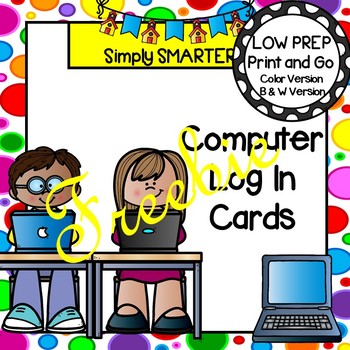
Editable Log In Cards For Computer Programs and GOOGLE CLASSROOM FREEBIE
Are you looking for a way to help your children log on to various computer programs? Then download these computer password cards and go! Enjoy this classroom management resource which is comprised of TWO different EDITABLE computer log in cards. Both cards come in color and in black and white. ALL YOU NEED TO DO IS DUPLICATE AS MANY CARDS AS YOU NEED FOR YOUR CLASS ONCE YOU OPEN THIS RESOURCE BY RIGHT CLICKING ON THE SLIDE AND CLICKING ON DUPLICATE SLIDE. TYPE IN YOUR STUDENTS' INFORMATION
Grades:
PreK - 2nd
Types:
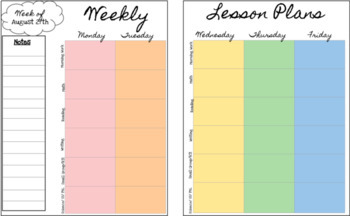
Editable Lesson Plan Template (Google Slides)
This lesson plan template is made with Google Slides and is completely editable. Each day of the week is organized by 6 subjects and is color coded. There is a spot for notes where important reminders and events can be documented. This can be kept on Google Slides throughout your school year or printed and put into your teacher binder. With a digital lesson plan book you can eliminate the hassle of erasing and crossing things out in a paper lesson planner.Once purchasing, you will download a
Grades:
PreK - 9th
Types:
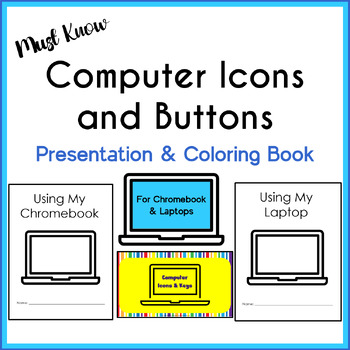
Must Know Computer Icons & Buttons for Chromebooks | Laptops
A perfect combination of a coloring book and presentation to teach your students 15 of the must-know computer icons and buttons.Use the Google Slides presentation (downloads in Google Slides and works perfectly in PowerPoint) to teach students what each icon button is and what it is used for on their Chromebook or laptop. Students can follow along in their coloring book while the teacher shows the presentation.Technology Standards:1.c Use technology to seek feedback that informs and improves the
Grades:
PreK - 2nd
Types:
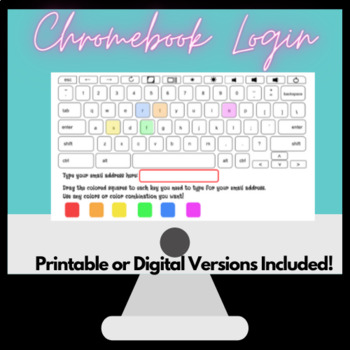
Chromebook Keyboard Login Practice
Great for the beginning of the year, students practice writing and finding the keys of their usernames and passwords on a lowercase Chromebook keyboard. Here’s what’s included: Each of the included files will prompt you to “make a copy.” This will allow you to rename the file and modify it if desired. Here’s what’s included: Printable Practice: This document includes 3 pages. Use page 1 only as a combination of practice with email address and password. Or use pages 2-3 to split up email address
Grades:
PreK - 5th
Types:
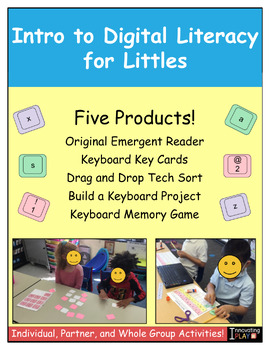
Intro to Digital Literacy for Littles Bundle
Looking for a way to thoughtfully introduce technology to your little learners? Check out our Intro to Digital Literacy Bundle - it contains 5 hands-on and developmentally appropriate activities:I Can Explore the Keyboard Emergent ReaderFeaturing simple and repetitive sentences, this original book guides children through the various elements of a keyboard (numbers, letters, and special symbols) in an accessible and interactive manner. Each page is accompanied by colorful illustrations, with a bl
Grades:
PreK - 1st
Types:

Cubetto Social Story: Robotics & Coding
Are you looking for an easy and engaging way to teach students in Pre-K through 1st grade how to use Cubetto Robots the right way? My Cubetto Social Story will teach your elementary students to use Cubetto the right way in small groups.This Cubetto Social Story has two different versions that you can use. You can use the version that I have included real-life images which have helped so many of my own students learn how to use Cubetto the right way with small groups in my library either digital
Grades:
PreK - 1st
Types:

List of my all time favorite free educational Apps to share with parents
This is a list that I have compiled of my ALL TIME favorite apps to use with students. This includes spelling, reading, recording, math, multiplication, science, etc. apps. Almost all of these apps are free, with the exception of a few that I have the price listed next to. I usually hand this out at parent teacher conferences, or open house.
Subjects:
Grades:
PreK - 6th
Types:

Bee Bot Social Story: Robotics & Coding
Are you looking for an easy and engaging way to teach students in Pre-K through 1st grade how to use Bee Bot Robots the right way? My Bee Bot Social Story will teach your elementary students to use Bee Bots the right way in small groups.This Bee Bot Social Story has two different versions that you can use. You can use the version that I have included real-life images which have helped so many of my own students learn how to use Cubetto the right way with small groups in my library either digita
Grades:
PreK - 1st
Types:
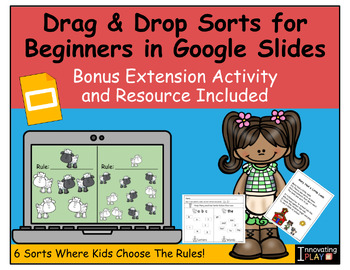
Drag & Drop Sorts for Beginners in Google Slides
This independent student activity in Google Slides aims to enhance students' understanding of categorization. Through interactive sorting exercises, children will be empowered to establish their own rules for categorizing items, while also honing their digital skills by navigating the keyboard and touchpad. The final product of this activity will be a visual representation of students' thought processes when sorting items into various categories, showcasing their progress and grasp of the concep
Grades:
PreK - 1st
Types:
Also included in: Mary Had a Little Lamb Bundle with Innovating Play
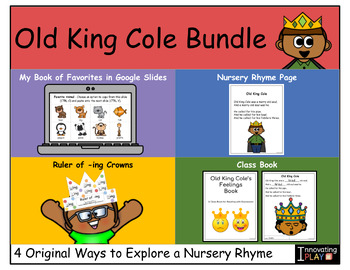
Old King Cole Bundle with Innovating Play
With the Old King Cole Bundle, our activities tap into the details of king’s character. Specifically, we play with ideas of Old King Cole calling for some of his favorite things and how he is feeling. Children make connections to the nursery rhyme while building literacy skills and strategies. We invite you to check out each product in this bundle and review the descriptions. If you are looking for a more condensed version of what each product consists of, we are providing summaries below. My Bo
Grades:
PreK - 1st
Types:
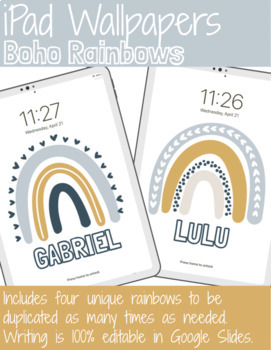
Boho iPad Wallpaper Background Lock Screen|Number Name Rule|Rainbow|Binder Cover
Brighten up student devices and help keep students organized! Or even print and use as cute binder covers to match your boho decor. Original slides include four unique rainbow backgrounds (not editable) that can be duplicated an unlimited number of times. Text (font, size, color, etc.) is 100% editable to add in your own student names, numbers, rules, subject, or whatever else you'd like to include. Open the preview to see complete rainbow designs.To use as binder covers, just print. To use as i
Grades:
PreK - 12th
Types:
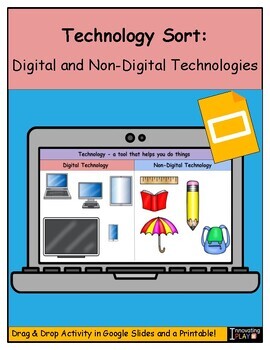
Drag and Drop Technology Sort: Digital and Non-Digital Technologies
The Technology Sort Activity supports children in thinking about and categorizing digital and non-digital technologies. By sorting images of objects from both categories, students build an understanding of technology and its role in “helping you do something.”The digital sorting activity is accessible in Google Slides. It is completed by clicking and dragging the images into the table under the appropriate category. The activity can be facilitated as a whole-class experience, where the teacher a
Grades:
PreK - 1st
Types:
CCSS:
Also included in: Intro to Digital Literacy for Littles Bundle

EDITABLE Chromebook Care and Student Pledge
Help your students understand the responsibility of using chromebooks in a classroom. A Class Pledge and classic "Do's and Don'ts." Bonus: Chromebook Keyboard Shortcuts. This product can be edited in Google slides to personalize it to your needs.
Grades:
PreK - 2nd
Types:
![Preview of Rainbow Backgrounds with Border [VERTICLE] -Google Slides](https://ecdn.teacherspayteachers.com/thumbitem/Rainbow-Backgrounds-with-Border-VERTICLE-Google-Slides--6042458-1609005832/original-6042458-1.jpg)
Rainbow Backgrounds with Border [VERTICLE] -Google Slides
Make the PEREFCT presentation! **Note these are vertical slides**Rainbow background with cute page borders. Great for making word documents or presentations! Just copy and paste or DUPLICATE (**change page size to 8.5 x 11)Includes:-Google slide backgrounds with page frames-add your own text - 20 different styles-5 different rainbow backgrounds- 4 different border options-Use for a presentation or make a pdf Google Slide Compatible
Grades:
PreK - 12th, Higher Education, Adult Education, Staff
Also included in: [BUNDLE] Rainbow background with borders

Clever Chromebook Pocket
In need of a holder for your student's Clever Badge? This product is easily customizable. I laminated my "pockets" for my teachers. Card stock would work too. Super convenient for students to grab and log in with independence. The fit inside our charging carts with ease.
Grades:
PreK - 3rd
Types:
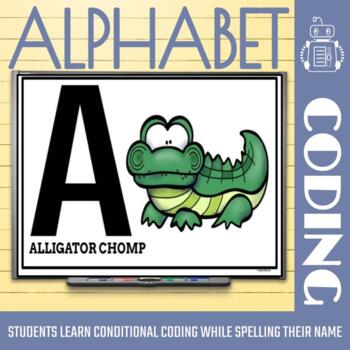
Conditional Coding Alphabet
STUDENTS LEARN THE ALPHABET, SPELL THEIR NAMES, AND LEARN CODING CONCEPTS WHILE THEY GET UP AND MOVE!These bright and fun alphabet cards help young learners learn the alphabet and spell their name through conditional coding. This activity is great for a whole group, small group, or station activity. After downloading this resource you will receive cards that get early learners up and moving to the alphabet! These cards are easy to manipulate for small hands that are developing fine motor skills.
Grades:
PreK - 1st
Types:
Also included in: Elementary Coding Activities: PreK-Grade 6 Bundle

Learn the Keyboard
7 different keyboard worksheetsHome rowTop rowBottom rowNumbers rowColor the keyboard (using the key)Fill-in the missing keysFill-in the keyboard (all letter keys)
Grades:
PreK - 2nd
Types:

Parts of a Chromebook
Use this helpful slide deck to introduce the parts of a Chromebook to younger students. Slide deck is meant to be viewed in presentation mode. Click on the image icon on the first slide to bring up the corresponding informational slide.
Grades:
PreK - 3rd
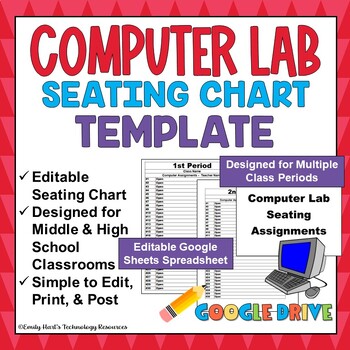
BACK TO SCHOOL: COMPUTER LAB SEATING ASSIGNMENTS CHART in Google (Customizable)
The easiest way to start out a year (or semester!) in the computer lab environment. A fully editable seating chart in Google Sheets for up to 8th periods. A perfect addition to any Computer Lab or Technology Classroom, simply click on each tab, type the student names, and print! Includes printable poster (Google Docs) as well. File type will be a Google Drive folder that includes all documents!For more products for your technology classroom, visit:https://www.teacherspayteachers.com/Store/Emily-
Grades:
PreK - 12th
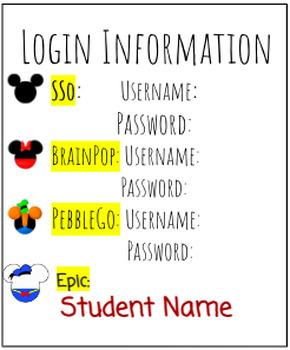
Disney Student Login Cards
These login cards help students with their different logins and passwords. You can edit and change based on what programs your school uses.
Grades:
PreK - 6th
Types:

Student Log In Cards (Editable)
Student Log In Cards for both teachers and students. Small cards can be easily cut out and kept on a ring for easy teacher access. Full page cards can be printed and laminated for student use.Both color and black and white.Simply download and duplicate as many pages as needed.
Grades:
PreK - 8th
Types:

Bitmoji Classroom Background for Google Slides (Social Studies)
Bitmoji Classroom -- Just add your Bitmoji.
Grades:
PreK - 12th
Also included in: Bitmoji Classroom Bundle -- 22 Different Classrooms!
Showing 1-24 of 34 results