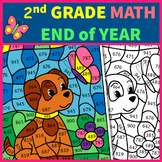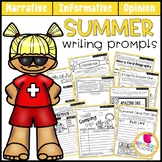2,058 results
2nd grade instructional technology resources for Google Apps

Hop Scotch Coding® (Hour of Code) - Interactive Unplugged Coding / Google Slides
Perfect for the Hour of Code and introducing Coding to your students!Now includes PAPERLESS Google Slides Hop Scotch coding! Students can build and act out their own their own codes in either a slideshow format or a board format! Love Hop Scotch Coding?! Save BIG with the Bundle! Check out my other special editions!Hop Scotch Coding Dance PartyBasic Facts Hop Scotch CodingSpelling Hop Scotch CodingHalloween Hop Scotch CodingThanksgiving Hop Scotch CodingHoliday/Winter Hop Scotch CodingValentines
Grades:
K - 3rd
Types:
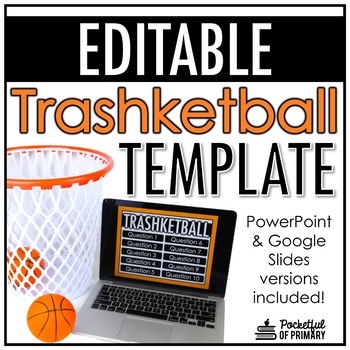
Trashketball Game Template | EDITABLE
This EDITABLE Trashketball template can be used to easily create an engaging game for any subject area or any grade level!WATCH THIS VIDEO FOR AN EXPLANATION ON HOW TO PLAY THIS GAME!THIS PRODUCT INCLUDES:■ Editable PowerPoint templates■ Editable Google Slides templates■ 5, 10, 15, 20, & 25 question template options■ Directions for game play■ Video tutorial for using the templatesThese Trashketball templates have EDITABLE text so you can create your own questions and answers!________________
Grades:
K - 12th
Types:
Also included in: Game Template BUNDLE | Trashketball, Grudgeball, and Sink or Swim

Unplugged Coding All Year Seasonal BUNDLE (PRINTABLE + DIGITAL) Spring & Fall
This is an ALL YEAR BUNDLE for Unplugged Coding for 9 months of the school year for Kindergarten through Third Grade! Includes both printable and digital versions with Back to School, Halloween, Thanksgiving, Christmas, Winter, Valentine‘s Day, St. Patrick’s Day, and Spring coding!***THIS BUNDLE IS NOW UPDATED TO INCLUDE BOTH GOOGLE SLIDES AND SEESAW DIGITAL FORMATS!***Try a FREE SAMPLE for December (Gingerbread Coding at the following link):★FREE GINGERBREAD CODING***INCLUDES EDITABLE CODING TE
Grades:
K - 3rd
Types:
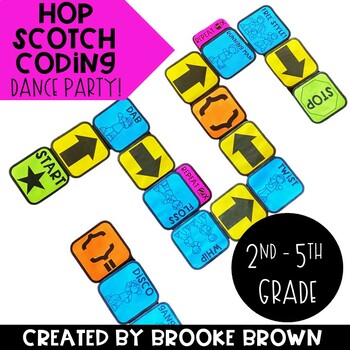
Hop Scotch Coding® Dance Party (Hour of Code) - Unplugged Coding / Google Slides
Perfect for the Hour of Code and introducing Coding to your students!Now includes PAPERLESS Google Slides Hop Scotch Coding Dance Party! Students can build and act out their own their own codes in either a slideshow format or a board format! It's the perfect "Big Kids" version of Hop Scotch Coding, featuring your students' favorite dance moves! Your second through fifth graders will LOVE this brand new edition of Hop Scotch Coding Dance Party!Hop Scotch Coding Dance Party provides a simple, inte
Grades:
2nd - 5th
Types:
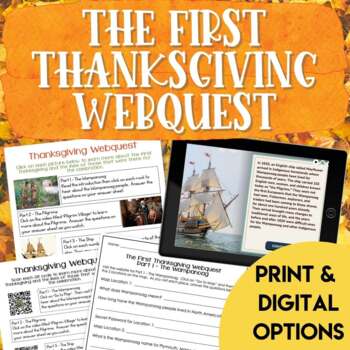
The First Thanksgiving Webquest | Thanksgiving Reading and Writing Activities
Looking for an engaging way to integrate technology into your Thanksgiving lesson plan? Your students will love this Thanksgiving Webquest Activity! Whether you are in a 1:1 classroom or only have access to a couple of computers or tablets, this Thanksgiving activity is a winner! Students will use their technology, reading comprehension, and writing skills as they venture into the First Thanksgiving. In this Thanksgiving activity, students will use the Webquest to visit 5 websites about the Firs
Grades:
2nd - 5th
Types:
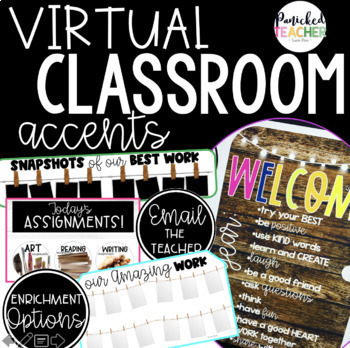
Virtual Classroom Digital Accents/Activities GROWING FILE
SPRUCE up your Digital Site (both FREE platforms) with these digital accents! Over 150+ BUTTONS (PNGs) and other awesome activities to build your Google Site, classroom website, or blog! Great to use in your ZOOM meetings and online teaching.Your students will thrive with a visually appealing and organized online learning platform! This product provides BUILDING BLOCKS that you need to create your digital platform, it does NOT provide a pre-made website. Not only will you have an amazing site,
Grades:
1st - 8th
Types:
Also included in: Digital Growing Bundle
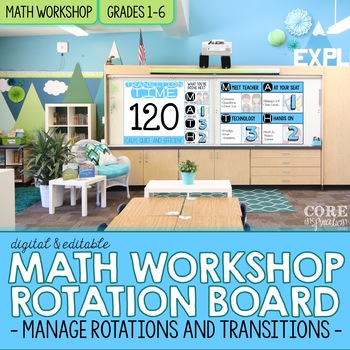
Math Workshop Rotation Schedule & Slides with Timers for Small Group Management
Effortlessly keep your math small groups on schedule and efficient during Math Workshop with your own editable digital Guided Math Workshop rotation slides.The carefully formatted timers in your digital math small group rotation slides will maximize student efficiency and create a calm yet productive Math Workshop environment in your classroom each day as it:★ Keeps track of time during your M.A.T.H. rotations★ Gives students signals when it is time to transition★ Displays a countdown timer to k
Grades:
2nd - 4th
Also included in: Math Workshop Rotation Board and Toolkit To Organize Math Centers BUNDLE

Technology Software Lessons Bundle for Grades 1-5 Computer Lab Curriculum
180 Spiral Review Technology Lessons that teach presentation, word processing, and spreadsheet software over 36 sessions for each grade level. These will make a great addition to your technology curriculum for the computer lab. I'm providing you all of the files to build into assignments in your Learning Management System. Almost everything is editable! This bundle includes grades 1-5. Check out each grade level's previews for even more information!1st Grade2nd Grade3rd Grade4th Grade5th GradeCh
Grades:
1st - 5th
Types:

Google Drive Elementary Lessons & Activities Bundle
These fun and informative Google Drive resources for elementary students contain lessons, screenshots, activities, marking schemes, tips and instructions for using Docs, Slides, Sheets, Drawings and Forms within Google Drive. The following is a suggested order for lessons/activities in this bundle:1. Files, Folders and Sharing within Google Drive2. Google Docs3. Google Slides4. Google Sheets5. Google Drawings6. Google Forms7. EXTRASYou will receive most of these resources in both editable and PD
Grades:
1st - 5th
Types:
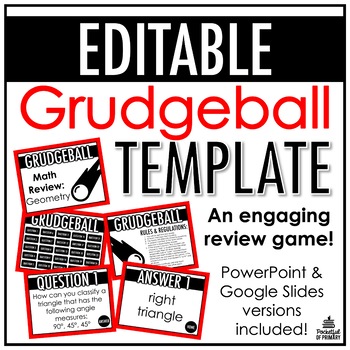
Grudgeball Template | EDITABLE
This EDITABLE Grudgeball template can be used to easily create an engaging game for any subject area or any grade level!WATCH THIS VIDEO FOR AN EXPLANATION FOR HOW TO PLAY THE GAME!THIS PRODUCT INCLUDES:■ Editable PowerPoint templates■ Editable Google Slides templates■ 5, 10, 15, 20, & 25 question template options■ Directions for game play■ Video tutorial for using the templatesThese Grudgeball templates have EDITABLE text so you can create your own questions and answers!____________________
Grades:
K - 12th
Types:
Also included in: Game Template BUNDLE | Trashketball, Grudgeball, and Sink or Swim

Full Year Timely Tech | K-5 Computer Lab Monthly Technology Activities Bundle
Timely Tech is designed to enhance your computer lab lessons by helping your students build tech skills while incorporating monthly themed digital activities. This full year of activities will make a great addition to your technology curriculum. When I teach my students with monthly themed activities that bring in the other subject areas, I find that they are more engaged and empowered to learn. This set includes the full year of Timely Tech resources all in one purchase.Table of Contents for Ea
Grades:
K - 5th
Types:
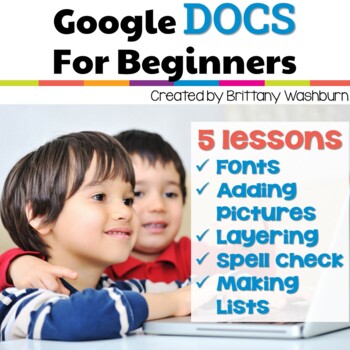
Google Docs Lessons for Beginners with videos and templates
5 lessons for any beginner Google Docs user. Adding pictures, font and text, layering, spell check, and making lists. By the end of the 5 lessons students should be able to open a blank Docs template and create something original. Who is this resource for?If you're a classroom teacher just starting your journey with having 1:1 devices (or something similar) or if this is the first time your group of students will be using Google Docs, these are a great way to get started for your little ones.Wha
Grades:
1st - 2nd
Types:
Also included in: Tech Skills Back to School Bundle 30% off

Coding Digital Interactive Activities in Google Slides - All Seasons Bundle
These Coding Activities are perfect for your grades 2-5 students. These are fully digital and can be used through Google Slides or PowerPoint. Let your students learn about computer languages in a fun and engaging way. These activities are independent click and go lessons on binary, coding, and problem solving. Perfect for the ISTE standard Computational Thinking. They would even be great for your STEM time in class or your Maker Space during the Hour of Code!BUNDLE of All 4 Seasons of Coding Di
Grades:
2nd - 5th
Types:
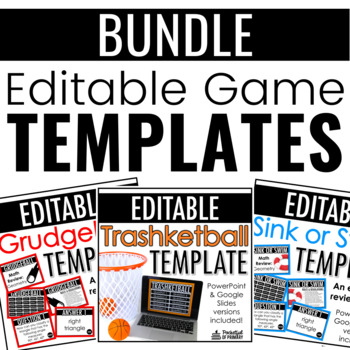
Game Template BUNDLE | Trashketball, Grudgeball, and Sink or Swim
This BUNDLE of editable game templates can be used to easily create engaging games for any subject area or any grade level!WATCH THIS VIDEO FOR AN EXPLANATION ON HOW TO PLAY THESE GAMES!THIS PRODUCT INCLUDES:■ Editable PowerPoint templates (Trashketball, Grudgeball, and Sink or Swim)■ Editable Google Slides templates (Trashketball, Grudgeball, and Sink or Swim)■ 5, 10, 15, 20, & 25 question template options for each game■ Directions for game play for each game■ Video tutorial for using the t
Grades:
K - 12th
Types:
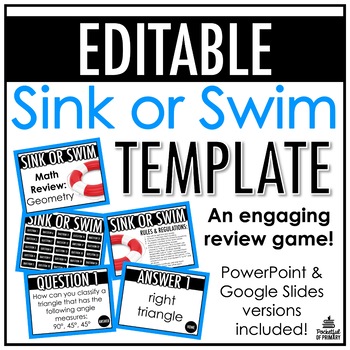
Sink or Swim Template | EDITABLE
This EDITABLE Sink or Swim template can be used to easily create an engaging game for any subject area or any grade level!WATCH THIS VIDEO FOR AN EXPLANATION ON HOW TO PLAY THE GAME!THIS PRODUCT INCLUDES:■ Editable PowerPoint templates■ Editable Google Slides templates■ 5, 10, 15, 20, & 25 question template options■ Directions for game play■ Video tutorial for using the templatesThese Sink or Swim templates have EDITABLE text so you can create your own questions and answers!_________________
Grades:
K - 12th
Types:
Also included in: Game Template BUNDLE | Trashketball, Grudgeball, and Sink or Swim
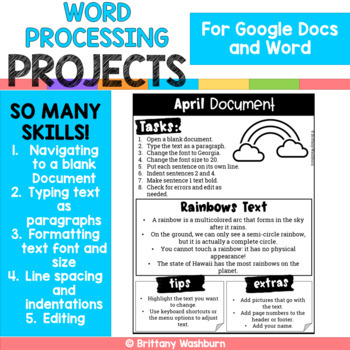
Google Docs and Word Processing Projects {12 Months}
12 projects with monthly themed text for students to practice creating documents in Google Docs or Word. There is a vocabulary list and optional rubric included too if you want to make this an assessment tool.SO MANY SKILLS!1. Navigating to a blank Document2. Typing text as paragraphs3. Formatting text font and size4. Line spacing and indentations5. Editing1 for each month of the year Works for any word processing program like Google Docs and Microsoft WordThis is not Research ProjectsAll of the
Grades:
2nd - 5th

Google Classroom Scavenger Hunt - Intro to Google Classroom
The Google Classroom Scavenger Hunt is a great way to get your students to explore or re-explore the in's and out's of Google Classroom! The Scavenger Hunt asks questions about the Google Classroom platform and provides clues that directs students where to go to find their answer. This is a great resource for anyone who uses Google Classroom with their students or anyone doing remote learning/a blended/hybrid learning model. The instructions and completion pages of this activity are completely c
Grades:
K - 12th, Staff
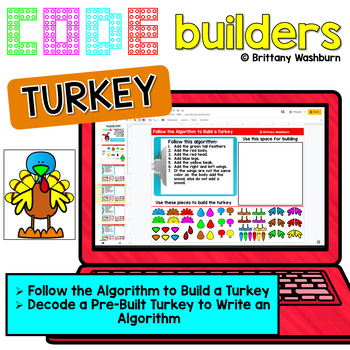
Turkey Code Builders - Computer Science Digital Activities for Thanksgiving
Teach students how to follow and decompose algorithms with these Build a Turkey digital coding activities. 2 types of digital activities ask students to follow an algorithm to put a Turkey together and then look at a pre-built Turkey and type their own algorithm for it. Perfect for before Thanksgiving or as a follow up to a Disguise a Turkey activity! Use these activities as a lesson on understanding what an algorithm is, how to write one, follow one, and decompose one. I even included printable
Grades:
2nd - 5th
Types:
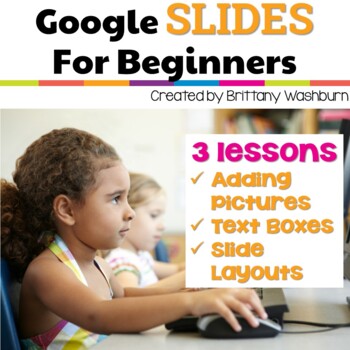
Google Slides Lessons for Beginners with videos and templates
3 lessons for any beginner Google Slides user. Adding pictures, font and text, and slide layouts. By the end of the 3 lessons students should be able to open a blank Slides template and create something original. Who is this resource for?If you're a classroom teacher just starting your journey with having 1:1 devices (or something similar) or if this is the first time your group of students will be using Google Slides, these are a great way to get started for your little ones.What is included?3
Grades:
1st - 2nd
Types:
Also included in: Tech Skills Back to School Bundle 30% off
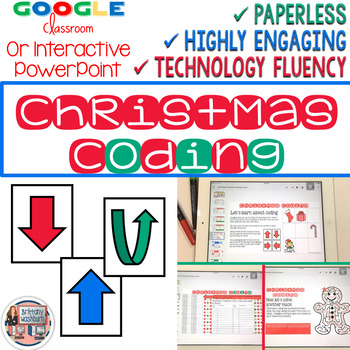
Christmas Coding Digital Interactive Activities (Hour of Code)
Digital Christmas Themed Coding Activities for your grades 2-5 students. These are fully digital and can be used through Google Slides or PowerPoint. Let your students learn about computer languages in a fun and engaging way. These activities are independent click and go lessons on binary, coding, and problem solving. Perfect for the ISTE standard Computational Thinking. They would even be great for your STEM time in class or your Maker Space during the Hour of Code!What activities are included?
Grades:
2nd - 5th
Types:
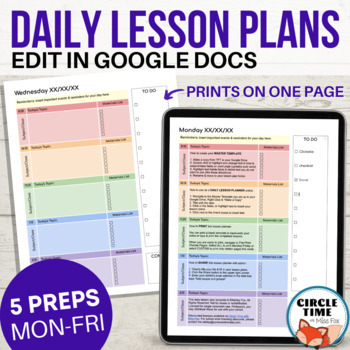
EDITABLE Daily Lesson Plan Template for Google Docs, 5 Subject Printable Planner
Simple & clear daily lesson planner with 5 subjects/preps. EASY to use and fully editable in Google Docs, this template features 1-page planners for Monday-Friday with space for lesson planning, materials checklists, clickable to-do list, and daily reminders.You receive:Copy link via TPT to make a copy to your Google DriveEditable Google Doc, 5 pagesMonday - Friday templates (all in one file with easy navigation in document outline)Instructions for use on the first pageThis planner looks cle
Grades:
PreK - 12th
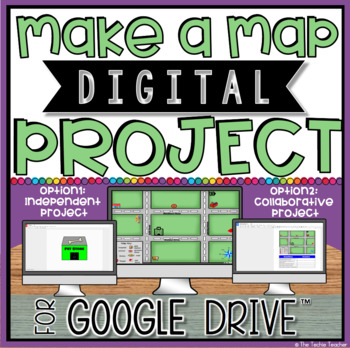
MAKE A MAP IN GOOGLE DRIVE™
Make a Map Digital Project in Google Drive™ is a great way for students to explore map skills. It would even be a nice addition to a social studies unit on communities. Click HERE to see my video promo of this product.The initial download contains a link that will prompt you to make a copy of a Google Slides™ presentation. This presentation contains all of the links you will need to carry out this project with students. Slide 2 contains directions for using this as an independent project as wel
Grades:
2nd - 4th
Types:
Also included in: DIGITAL CREATION PROJECTS BUNDLE FOR GOOGLE DRIVE™
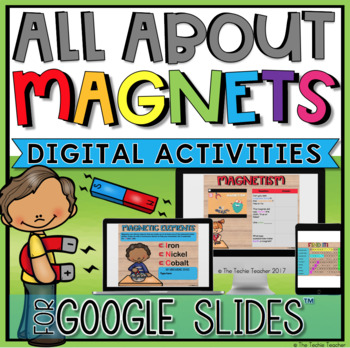
ALL ABOUT MAGNETS DIGITAL ACTIVITIES FOR GOOGLE SLIDES™
These digital activities in Google Slides™ are a great way for students to investigate and learn all about MAGNETS & MAGNETISM. This paperless product will work on desktops, laptops, Chromebooks™and iPads®.12 activities are included:★ What is MAGNETISM?: Students view the embedded YouTube™ video & answer 4 questions by typing in the chart★ Natural Magnets: Students use the highlighting tool to highlight important info about lodestone/magnetite★ Types of Magnets: Student drag and drop the
Subjects:
Grades:
2nd - 4th
Types:
Also included in: DIGITAL SCIENCE ACTIVITIES BUNDLE FOR GOOGLE DRIVE™
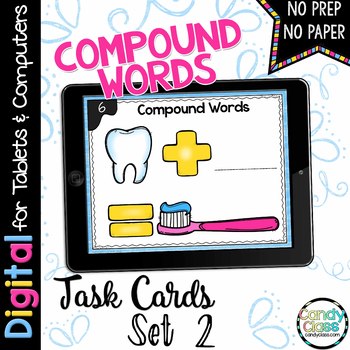
Compound Words Activities 1st & 2nd Grade Centers Google Slides Digital Resource
With these digital task cards, students will be solving fun compound word equations. I've also included a bonus set with the compound words on it for differentiating instruction. Additionally, this compound words resource is no prep and ready to use! If using with Google™ Classroom, you can use them completely paperless! If you do not have Google Classroom, there are also alternative sets of the task cards to run as a presentation and use with a no prep recording sheet. This option makes these a
Subjects:
Grades:
K - 3rd
CCSS:
Showing 1-24 of 2,058 results