302 results
Higher education instructional technology resources for Google Apps

How to use GOOGLE SEARCH like a BOSS!! | Research Skills | Digital Citizenship
Teach your students an ESSENTIAL LIFE SKILL of the INFORMATION ERA. Learn how to refine and filter GOOGLE SEARCH QUERIES using PROVEN TECHNIQUES that improve RESEARCH and CRITICAL THINKING SKILLS in 2024. This ❤️NO PREP unit teaches you and your students how to USE GOOGLE SEARCH LIKE A BOSS!This EDITABLE resource comes with all the instructional slides, graphic organizers, and video tutorials you need to make an immediate impact.Learn exactly how to find what you want online, filter out unwant
Grades:
4th - 12th, Higher Education, Adult Education, Staff
Types:

EDITABLE Google Slides Templates
Looking to revamp your teaching materials?? These organized, colorful templates will help you create beautiful, engaging and fun activities, worksheets and teaching slides!
Grades:
PreK - 12th, Higher Education, Adult Education, Staff
Types:
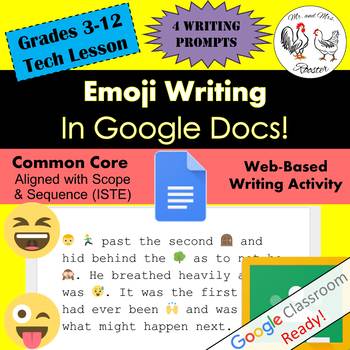
Emoji Writing in Google Docs Writing / Technology STEAM Lesson Plan Grades 3-12
Get your students excited about writing in Google Docs with this dual-approach lesson! In this lesson, students of all grade levels can enjoy writing a short story based on their skill level and then turn it into an emoji-fied story! Tutorials, story samples, emoji examples, and emoji differences are all included! Emoji writing has never been this fun! Made for use with:PCMacChromebookAll resources are organized for assigning through Google Classroom!*This lesson has an optional post lesson:Emoj
Grades:
3rd - 12th, Higher Education

Task/Help Cards (Formula Practice) for Google Sheets™ & Excel Spreadsheets
A wonderful set of 12 task/instruction cards which can be printed and laminated and then given to students to help them learn and practice the following formulae/calculations in Excel or Google Sheets; • Addition • Subtraction • Division • Multiplication• =sum()• =max()• =min()• =average() • =count()• =counta()• =countif()Each card provides a clear description and example of how specified formulae work in Excel and Google Sheets, thus a brilliant visual learning aid. These task cards can also be
Grades:
5th - 12th, Higher Education, Adult Education, Staff
Types:
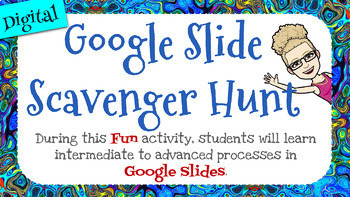
Learn Google Slides with this Tutorial Scavenger Hunt - Intermediate
This Intermediate "how to" will take you and/or your students step by step through the learning process of how to do special effects in Google Slides. Google Slides is a great tool for much more than we realize and especially for creating eBooks and digital interactive worksheets. Students have a great time learning how they can up their presentations and reports for any subject!This tutorial is designed as a Scavenger Hunt. You can set specific rules for your students and have them race agai
Grades:
3rd - 12th, Higher Education, Adult Education, Staff

People's History of the United States Chapter Questions, Key & Google Classroom
A People's History of the United States by Howard Zinn Over 30% OFF = <$1.50 per chapter = 6 free products210 page bundle!Student handouts, answer keys and Google Doc link for no prep unit or Google Classroom activities. Perfect for distance learning!Complete NO PREP Guide: Chapter 1 - 25 Questions for The People History of the United States (chapter-by-chapter printable student handouts and Google Drive Google Doc option)2 versions of above student handouts with and without page numbers (fo
Grades:
9th - 12th, Higher Education
Types:
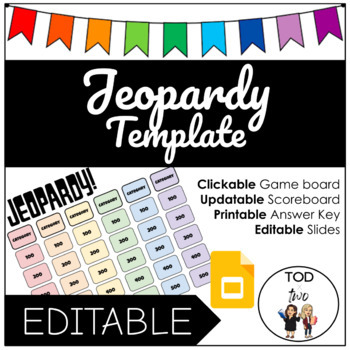
EDITABLE Rainbow Jeopardy Template for Google Slides | DISTANCE LEARNING
This editable Google Slides Jeopardy template will save you a lot of time in making a fun game for your kiddos. It has 6 categories with 5 questions in each category. You can use this template for everything (ex. review, homework, speech games)! It is linked to different slides in the same presentation. You can use pictures or videos to enhance your questions and there is an answer key slide for you to fill and print for yourself. The scoreboard is editable so students can come up with their own
Grades:
PreK - 12th, Higher Education, Adult Education, Staff
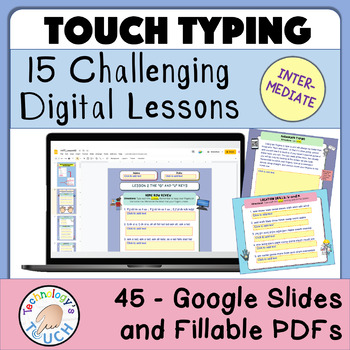
Intermediate Computer Keyboarding : Touch Typing Practice
Learning to touch type is a necessity in today's society. Much of what we do often involve a keyboard in one form or another. Students need to correctly learn this skill or else habits (looking at the keyboard or using a few fingers) form that are difficult to break. Following my Beginning Keyboarding Skills packet, this resource begins heavily on reviews of home row keys then progresses to the most often used outer keys like "shift", "tab", and "question mark". There are 15 multi-slide lessons
Grades:
3rd - 12th, Higher Education, Adult Education, Staff
CCSS:
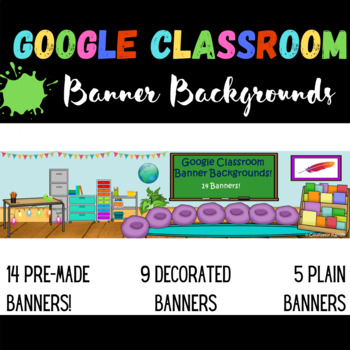
Classroom Banners - For Google Classroom and Beyond!
Spruce up and customize your Google Classroom by adding a Classroom Banner! FOURTEEN pre-made backgrounds are included to make it easy and fun for you! Change it up all year long for students! Learn how to animate your Bitmoji within your Google Classroom banner to make it even more fun! With many schools moving to more distance learning, make your Google Classroom feel more welcoming and inviting to students, even when they have to learn from home!Included in your purchase:14 google slide pre
Grades:
PreK - 12th, Higher Education, Adult Education, Staff
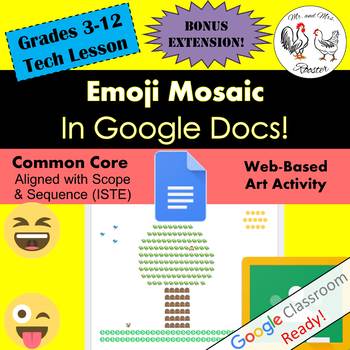
Emoji Mosaic in Google Docs Art / Technology STEAM Lesson Plan Grades 3-12
Use Google Docs in a way unexpected...with emojis! This multi-subject lesson will have your students planning, designing, and creating a work of art set in mosaic! Teacher presentation file, including where the mosaic art style has been used, emoji mosaic examples, and emoji differences are all included! Emoji mosaic will have all students smiling to see their work of art come together!Made for use with:PCMacChromebookAll resources are organized for assigning through Google Classroom!*This lesso
Grades:
3rd - 12th, Higher Education
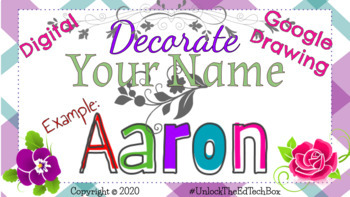
Decorate Your Digital Name in Google Slides or Google Drawing Graphic Design
This tutorial will guide you through the process of decorating your digital name. Students will have fun learning how to use Google Drawing/Google Slides as they decorate their digital name in this activityGreat for distance learning!This tutorial includes:Step by step instructions to make your valentine cardGoogle Slide with the directionsGoogle Drawing Template for your students
Grades:
3rd - 9th, Higher Education, Adult Education, Staff
Types:

Virtual Bitmoji Classroom Templates
Take your student engagement to the next level by creating a virtual classroom! This resource can be used to help you get started with your virtual classroom. This resource includes:-Complete templates for use-Blank canvases to create a custom classroom-Pages of items to add to your virtual classrooms-Recorded video showing how to set up and personalize your classroom -Copy and paste any images into your own virtual classroom-You can resize, crop, link, and change the positioning of any image-Al
Grades:
PreK - 12th, Higher Education, Adult Education, Staff
Types:
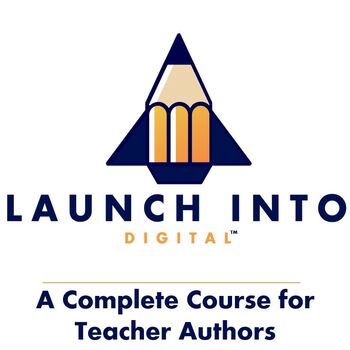
Launch Into Digital™ - A Path to Creating Digital Resources for Teacher Authors
Launch Into Digital is a course to help you begin your digital journey on TpT. You will learn everything you need to know about how to begin creating digital resources using Google Apps, including Google Slides™ and Google Forms™. You will learn:How to get started with Google Apps™.How to use Google terms and clip art correctly.How to transform your current resources into DIGITAL resources.How to create from scratch.Google Slides™Google Forms™How to design covers that showcase your digital resou
Grades:
Higher Education, Adult Education, Staff
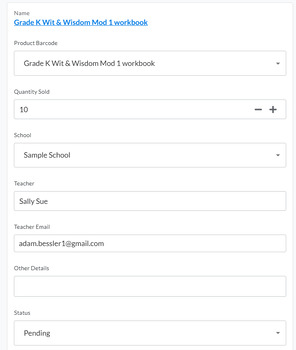
Instructional Materials Manager Application
Discover the amazing capabilities of the Instructional Materials Manager Application. This inventory and order management application integrates into your school or district's Google Domain using Google AppSheet. Simplify your school and district consumable and durable instructional materials inventory with ease. Say goodbye to the hassle of manual inventory management. With our application, you can effortlessly create orders and automate status updates. Save valuable time and focus on what trul
Grades:
PreK - 12th, Higher Education, Adult Education, Staff

Tutorial for Google Classroom™
Get Geared Up for GOOGLE Classroom™
Visual Step-by-Step Tutorial
Includes:
Get Geared Up for GOOGLE Classroom™
Visual Step-by-Step Tutorial
• Introduction to GOOGLE Classroom™
• Step-by-step visual tutorial
• Why Google Classroom™?
• Class Set-Up
• Adding Your Students
• The ABOUT Link
• The STREAM Link
• Create Announcement
• Create Question
• Create Assignment
• Reuse Post
• Student Submission
• Grading an Assignment
• Export Grades to Sheets
• Giving a Test
• Creating Clas
Grades:
PreK - 12th, Higher Education, Adult Education, Staff
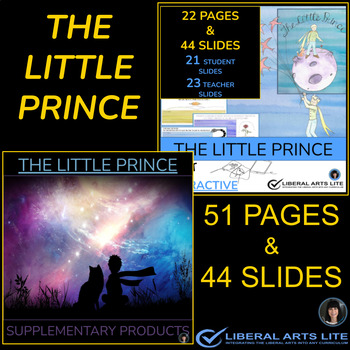
The Little Prince | Fun Activities, Reading Comprehension, Digital Resources
The Little Prince | Fun Activities, Reading Comprehension, Digital ResourcesThis fun and engaging bundle is a hit with teachers and students. THE LITTLE PRINCE is such a wonderful book!! IF YOU CAN NOT INCLUDE IT IN YOUR SYLLABUS, THEN PLEASE SUGGEST IT TO YOUR STUDENTS AS AN INSPIRING NOVEL TO READ FOR INDEPENDENT STUDY!READING COMPREHENSION BUNDLEOVER 30% DISCOUNTINCLUDED IN THE GOOGLE SLIDES PRODUCT ARE THE FOLLOWING:☀️ THIS PRODUCT ASSISTS IN DIFFERENTIATION OF INSTRUCTION TO SUPPORT DIVERSE
Grades:
6th - 12th, Higher Education, Adult Education
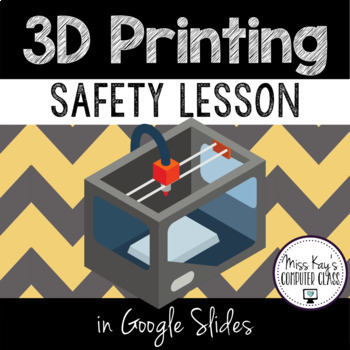
3D Printing Safety Lesson/Slides
3D Printing is becoming more and more popular in schools, but as always it is most important that we teach students to use the equipment safely. While 3D printing does pose some risks, accidents can usually be avoided by following some simple safety guidelines!This slideshow contains 14 slides, covering:What is 3D printing?Is 3D printing safe?How does 3D printing work?Anatomy of a 3D printerHardwareDangers of partsGeneral Safety GuidelinesAt the end, there is an optional challenge/assessment for
Grades:
3rd - 12th, Higher Education, Adult Education, Staff, Not Grade Specific
Types:
Also included in: 3D Design & Printing Bundle

Fact and Opinion, argumentative texts for HS, MS, reading comprehension, no prep
Fact and Opinion, argumentative texts for HS, MS, reading comprehension, no prep Do you need a simple approach to teaching Critical Thinking at the High School and College levels?With Artificial Intelligence permeating every facet of our lives, infusing critical thinking into school curriculums is absolutely necessary. This product helps students understand the difference between facts and opinions.This self-contained product about The Socratic Method or Dialectics, widely used in Colleges, Univ
Grades:
7th - 12th, Higher Education, Adult Education
Types:

Introduction to Artificial Intelligence for Educators
AI has hit us as hard as the pandemic! It's time to dig in and learn about this technology so we can assist our students in being career ready. I was contracted for professional development for AI and here is everything you need to know...as of today! As an instructional coach and a veteran English teacher, I created this 70 minute presentation with 71 slides and over 20 links with docs and resources to help you figure out exactly what your 6-12th graders are doing! Feel free to email me with
Grades:
6th - 12th, Higher Education, Adult Education, Staff

Building Our Engagement Toolkits Professional Development
Professional Development PresentationTitle: Building Our Engagement ToolkitsBlurb: Let’s work together to think through what student engagement looks like, how we can elicit a response from students, what we can use to generate student response(s), and how we can scaffold the learning experience to give students the time they need to think, respond, and engage with the material. By the end of the session, you will have an Engagement Toolkit that will help you and your students engage in the lear
Grades:
Higher Education, Adult Education, Staff
Types:
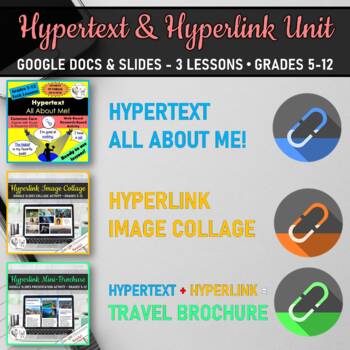
Tech Lessons - Hypertext Hyperlink UNIT BUNDLE
Hypertext...Hyperlink...Hyper-what? In this unit, students will learn how the very websites they use contain both hypertext and hyperlinks and create their own! This unit includes 3 lessons where students will create an "All about me" Google Doc, with a matching "All about me" Image Collage Google Slide, and finishes with a professional interactive Travel Brochure Google Slide. Lesson plans, video tutorials and all templates included.1. Hypertext - All About Me! (2 Class Periods)Want to build a
Grades:
5th - 12th, Higher Education, Staff

Digital Portfolios with Google Sites including How To Upload Artifacts
How do you showcase your student’s work? Have you considered using Google Sites for digital portfolios? This download includes links to Google Slides to make your own editable copies to personalize for your own classes. Tons of screenshots help students understand exactly where to go.
This was originally taught with one 40 minute class to set up the Google Site Digital Portfolio.
Later content classes (math, reading, social studies, and science were each used as a upload day.) In total each
Grades:
4th - 12th, Higher Education
Types:
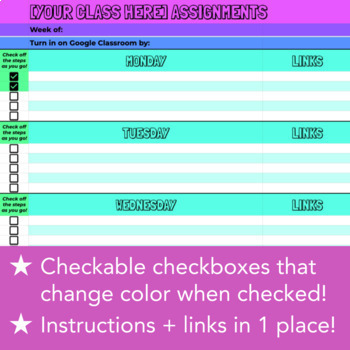
Checkable Checklist Google Sheet Template for Distance Learning Lessons
This fully editable Checkable Checklist Google Sheet Template is ideal for providing clear expectations and step-by-step instructions to students who are distance learning or using Google Classroom for hybrid/in-person learning. Simply make a copy of the blank template (example template with instructions included!), name it for your class and week (for example, “English 9 Learning Activities Checklist - Week of 3/30”), and add your directions and links. This checkable checklist allows students t
Grades:
PreK - 12th, Higher Education, Adult Education, Staff
Types:
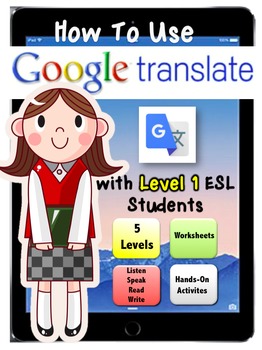
How-To-Use GOOGLE TRANSLATE app with ESL
6 Easy Steps to master the Google Translate App
You and your level 1 ESL students will quickly master translation using the google app on iPad or smartphones.
Hands-on Activities/Worksheets Include:
1. Building Background: Vocabulary, Voice Volume, Locating App
2. Using Speaker Function: Interview Questions
3. Using Camera Function: Translate words/phrases, match picture
4. Use Camera Function: Translate passage and questions
5. Use Camera Function: Translate Math directions/questions
6. Us
Grades:
2nd - 12th, Higher Education, Adult Education, Staff
Types:
Showing 1-24 of 302 results

