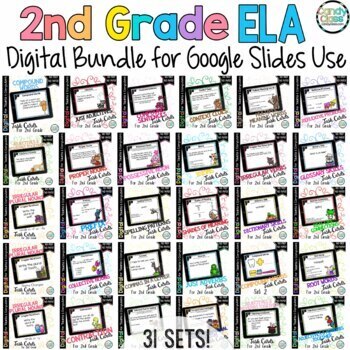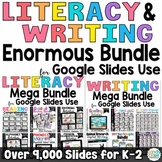Grammar and Vocabulary 2nd Grade Center Activity Google Slides Digital Resources
- Various file types
- Google Apps™

Products in this Bundle (31)
showing 1-5 of 31 products
Bonus
Also included in
- Primary teachers, are you spending way too much time hunting down literacy and writing resources? Think about all the free time you could gain by having a stockpile of over 1,000 well organized literacy and writing activities at your fingertips. This bundle is heavily discounted compared to if you bPrice $50.00Original Price $610.25Save $560.25
Description
This no prep resource covers language standards for grammar and vocabulary! It includes 31 digital task card sets with a presentation anchor chart at the beginning to teach each concept. It also has answer keys at the end for self-checking. Each language digital task card set includes a complete digital format where students can either type on the cards or drag the object/circle over the answer. It includes over 800 task cards!
If you do not have Google Classroom, there are also alternative sets of the task cards to run as a presentation and use with a no prep recording sheet. This option makes these accessible for anyone who has access to Google Drive and Google Slides, which are free! Another option for those not using Google Classroom is to get the Boom Cards set that you can find here.
Did I also mention this mega grammar and vocabulary task card resource can be used on tablets and other mobile devices? Say what? Yup, you can use this on a tablet, computer, or you can even use them with a SMARTboard or simply your whiteboard and projector! *Tech specs below.
In fact, you could just use a projector and whiteboard, and let students use a dry erase marker on the board if you don't have access to a SMARTboard. Although, there would be some limits with some of the sets. If you want to use the ones where students slide the magnifying glass or umbrella over the answer, you will need a SMARTboard. However, you can simply have them circle the answers to those with a dry erase marker too. Therefore, this resource can be used without a SMARTboard. You just won't have the sliding feature available to use.
And of course, the whole whiteboard/ SMARTboard thing is an option. These can be used simply on just a computer or tablet as a center activity! It is versatile!
Not only that, but this resource stands out from many simple apps because it automatically saves their work when using with Google Classroom. That means accessibility to view their work for assessment purposes and more!
If you bought each individual piece, it would cost you $116.25. You save approximately 50% on this bundle! That is like getting many free digital task cards!
If you already use Google™ Classroom, you only need to simply assign students a file and you are set! It is simple like handing them a sheet of paper! However, you can also project these on the board for whole instruction too!
Includes the Following 31 Sets of Digital Task Cards for Google Use:
Grammar Task Cards
⭐ Adjectives
⭐ Adverbs
⭐ Adjectives & Adverbs -Set 1
⭐ Adjectives & Adverbs - Set 2
⭐ Adjectives & Adverbs - Set 3
⭐ Collective Nouns
⭐ Irregular Plural Nouns - Name Changes Set
⭐ Irregular Plural Nouns- Ends in F or FE Set
⭐ Irregular Plural Nouns- Ends in Y
⭐ Reflexive Pronouns
⭐ Past Tense Irregular Verbs
⭐ Compound Sentences
⭐ Proper Nouns
⭐ Commas in a Letter
⭐ Possessive Nouns
⭐ Contractions
⭐ Spelling Patterns
⭐ Reference Tools for Spelling
Language Knowledge Task Cards
⭐ Formal & Informal English Digital Task Cards -Paperless for Google Classroom Use
Vocabulary Digital Task Cards
⭐ Multiple Meaning Word Digital Task Cards - Paperless for Google Classroom Use
⭐ Context Clues Digital Task Cards with Reading Comprehension - Paperless Option
⭐ Prefixes Digital Task Cards - Paperless for Google Classroom Use
⭐ Root Words Digital Task Cards - Paperless for Google Classroom Use
⭐ Compound Word Digital Task Cards - Challenge Set - Paperless for Google Use
⭐ Compound Words Digital Task Cards - Paperless Set 2 for Google Classroom Use
⭐ Dictionary Skills Digital Task Cards - Paperless for Google Classroom Use
⭐ Glossary Skills Digital Task Cards - Paperless for Google Classroom Use
⭐ Idioms Digital Task Cards - Paperless for Google Classroom Use
⭐ Real Life Connections Digital Task Cards - Paperless for Google Classroom Use
⭐ Shades of Meaning Digital Task Cards - Paperless for Google Classroom Use
⭐ Word Power Digital Task Cards - Paperless for Google Classroom Use
Almost all sets include 28 digital task cards. A small amount, I think 4 if I remember correctly, have less than 28 task cards in the set.
What's in the Bonus File?
•A Read First PDF with instructions on how to download the digital task cards, a link to a spreadsheet that contains all the digital task card links together, and a copy of student instructions on using the digital cards if you would like to print them for a center/station sign
•Common Core Connection - Connects the task cards to the standards to help with lesson planning
•A pdf with all the recording sheets
•A pdf with all the anchor charts
•A pdf with all the answer keys
Note: The anchor charts and answer keys are also in the digital files, but you can delete those pages and use printable ones instead if you would like.
Please view the preview for more details about this resource.
***There are some technical requirements to use this resource. At minimum you will need a free Google email account and access to Google Drive and Google Slides on any device you plan to use this resource. Please note, if using Google Drive, I recommend using the digital task cards that are formatted for running as a presentation and with use of a no prep printable recording sheet. For students to save their work with use of the drag and drop and typing features, you will need Google Classroom. If using the drag and drop and typing features on an interactive whiteboard for class presentations, Google Drive will be sufficient. For more technical details, please see the preview. ***
***For Interactive Whiteboard/ Smartboard use: To use any dragging/dropping features, your interactive whiteboard will need the feature that performs mouse functions with touch in programs outside of the brand software of the interactive whiteboard. Basically, the touch feature takes the place of how you would use a mouse in other applications such as PowerPoint, surfing the internet, etc. Generally, this feature is there and it should do this. However, in some older interactive whiteboards, this feature may be limited to the brand software of the interactive whiteboard. If you can recall using touch features in other applications such as the internet, than you should be good to go.***
For more details about this resource, please view the preview by clicking on the button under the picture that says preview.
Make it Easy to Find. Add This to Your Wishlist.
If using the app to view or wanting to hold off at the moment, adding this to your wishlist by clicking the green button under the cover and title will make it easy to find for later should you decide to get this.
Also, make sure to follow The Candy Class by clicking here, so you can receive notice of updates on resources and find out about when I post new ones at half off or offer other discounts. Many of these go on sale initially, so look out for the new resource email.
Please note, I am not affiliated or associated with Google, nor do they endorse this resource. This resource for phonics is simply a resource that can be used with their software/apps.
Thank you so much for stopping by the Candy Class!
Jolene :)