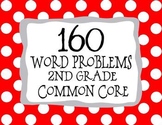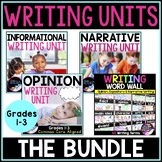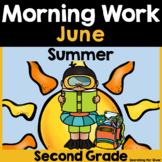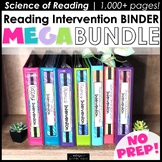3,365 results
2nd grade instructional technology pdfs

Build Your Own Paper Computer | Printable Technology Activity
Get ready to add some fun and excitement to your computer science or STEM time with this build your own paper laptop computer activity! This lift-the-flaps laptop activity is the perfect way to teach your students about the parts of a computer, all while building their own on paper. Not only will your students have a blast creating their very own mini laptop, but they'll also love showing off their adorable finished products.This resource includes everything you need to get started, including a
Grades:
K - 3rd
Types:
Also included in: Build Your Own Computer Paper Activity and Digital Version Bundle
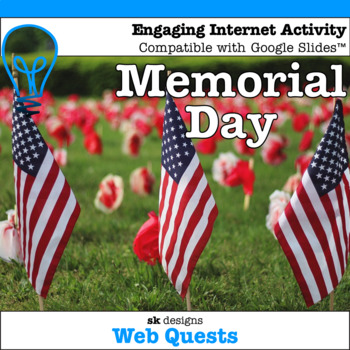
Memorial Day WebQuest Engaging Internet Activity Compatible with Google Slides™
Memorial Day Web Quest ~ This web quest guides students in discovering information all about Memorial Day. Throughout the quest, students will visit three different websites to read, research, and share the information they learn. The product contains an eight page web quest along with an accompanying answer key. Quest tasks include exploration, research, literal comprehension, identification, vocabulary, description, inference, application, reflection, and illustration. The Memorial Day WebQues
Grades:
2nd - 6th
Also included in: Holiday WebQuests Internet Activities Compatible with Google Slides™
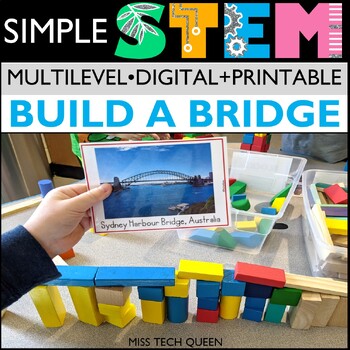
STEM Challenge Building Bridges Around the World STEAM Iggy Peck Architect Easy
Exciting STEM challenges for bridge-loving students! Build bridges from around the world with this low-prep STEM challenge that includes printable and digital components, vocabulary, interactive features, and literacy connections to Iggy Peck, Architect.This engaging activity will inspire your students to design and build their own bridges, while learning about the science, technology, engineering, and math behind these amazing structures.⭐ This activity is included in a bundle. Save $60 & g
Grades:
K - 3rd
Types:
NGSS:
K-2-ETS1-2
, K-2-ETS1-3
, K-2-ETS1-1
, 3-5-ETS1-3
, 3-5-ETS1-1
...

AAC Goal Bank - Measurable Treatment Goals: Speech Therapy
Over THOUSANDS of possible goal combinations in this easy-to-use AAC Goal Bank for SLPs. Create measurable and individualized AAC speech therapy goals for your school-aged or adult clients with this time-saving resource. All tech levels featured: high, mid, low, & no-tech, with a concentration on high-tech devices/SGDs. Select your own combination of DO + CONDITION + CRITERION statements to develop personalized and measurable goals for your caseload. This packet covers LINGUISTIC, SOCIAL, LI
Grades:
PreK - 12th

Technology Software Lessons Bundle for Grades 1-5 Computer Lab Curriculum
180 Spiral Review Technology Lessons that teach presentation, word processing, and spreadsheet software over 36 sessions for each grade level. These will make a great addition to your technology curriculum for the computer lab. I'm providing you all of the files to build into assignments in your Learning Management System. Almost everything is editable! This bundle includes grades 1-5. Check out each grade level's previews for even more information!1st Grade2nd Grade3rd Grade4th Grade5th GradeCh
Grades:
1st - 5th
Types:

Technology Color By Computers and Parts Printable Worksheets
Students color 5 worksheets with icons that represent different types of computers and their parts. Perfect for an offline activity! Unplugged technology activities are great to leave for sub plans or as a back up plan for when the tech doesn't cooperate. Have these on hand just in case!What is included:One page poster of the icons and their labels5 printable worksheets5 answer keysWho this is for:Technology teachersMedia specialistsSTEM teachersGifted and Talented teachersProduct Terms:Copyrigh
Grades:
PreK - 5th
Types:
Also included in: Technology Color By Code Worksheets Bundle | Computer Lab Activities
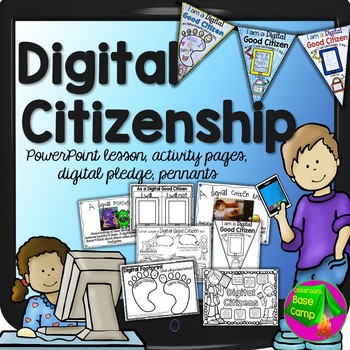
Digital Citizenship
Good Digital Citizens are important in our schools. This Digital Citizenship Unit includes a 20 slide lesson on being a good digital citizen instead of being a "digital monster". It covers all of the important digital safety facts and digital etiquette for young students. The fun slides show real pictures and the simple wording is designed for technology beginners. Go through each of the 20 slide lessons by displaying them on a computer, smartboard, or projector screen and discuss them with
Grades:
K - 4th
Types:
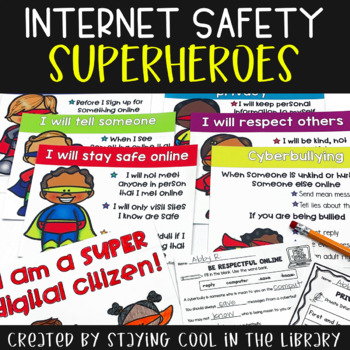
Internet Safety Posters and Activities K-2
Teach your youngest students how to stay safe online with these posters, worksheets and minibook. Primary students will learn how to be responsible digital citizens, what makes a strong password, what to do if they are being cyberbullied and what information is safe to share online. Perfect for Kindergarten, 1st, and 2nd grades.What is included:6 posters about staying safe online and cyberbullying. There is also a certificate that says “I am a super digital citizen”. There are 2 different color
Grades:
K - 2nd
Types:
Also included in: Library Skills Print MEGA Bundle
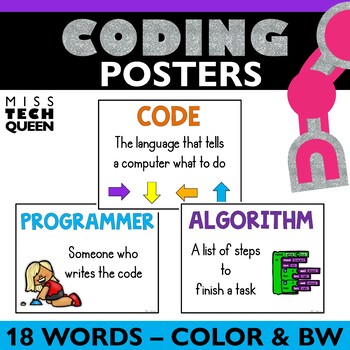
Coding Vocabulary Posters Hour of Code Computer Science Terms STEM Maker Decor
These Coding Vocabulary Posters include 18 words. This makes it easy to teach coding terms and language to your students. Perfect for the Hour of Code Week and promoting computer science all year long! Use these vocab code posters to decorate your makerspace, computer lab, or general classroom! Great for elementary students. This Coding Vocabulary Poster Set Includes:18 frequently used vocabulary termsComputer scienceComputational thinkingProgrammerWorkspaceCodeAlgorithmProgramBinaryCommandRun /
Grades:
1st - 4th
Types:
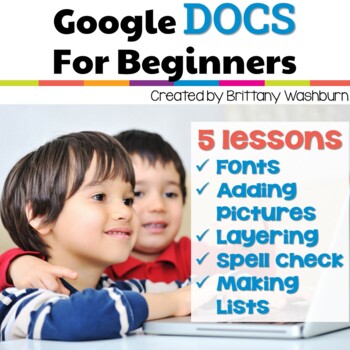
Google Docs Lessons for Beginners with videos and templates
5 lessons for any beginner Google Docs user. Adding pictures, font and text, layering, spell check, and making lists. By the end of the 5 lessons students should be able to open a blank Docs template and create something original. Who is this resource for?If you're a classroom teacher just starting your journey with having 1:1 devices (or something similar) or if this is the first time your group of students will be using Google Docs, these are a great way to get started for your little ones.Wha
Grades:
1st - 2nd
Types:
Also included in: Tech Skills Back to School Bundle 30% off

Online Safety Digital Footprint Sort
Need to teach online safety to your students? Online Safety Digital Footprint Sort can help students understand what is and isn’t safe to share with others online. Students will cut and glue the scenario pieces under the columns for “safe” or “unsafe” topics to share online. You might use this activity to start the school year with classroom rules and procedures.What's Included:★ Safe or Unsafe Sorting Page★ Safe or Unsafe Picture Cards★ Safe or Unsafe Word Cards★ Answer Key★Note★ If you purchas
Grades:
1st - 4th
Types:

Unplugged Printable Technology Themed Coloring Pages Worksheets for sub plans
40 Technology designs for coloring pages. Ideal to cover grades K-5 with varying levels of detail and content. Make these as simple as a coloring page or as challenging as a labeling activity for students. Perfect to leave with a sub!There is a great variety included in this set. Everything from retro technology to futuristic designs to simple desktops, laptops, and tablets so that students can see technology in many different settings. Some designs look like the tech you'd see on a desk and som
Grades:
K - 5th
Types:
Also included in: Technology Curriculum Back Up Plans Bundle | K-5 Computer Lab Activities
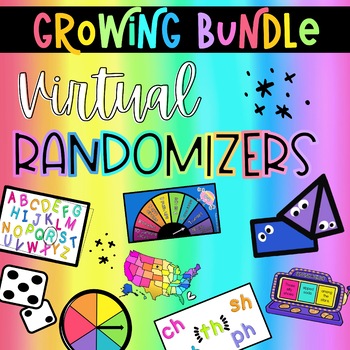
Virtual Randomizer BUNDLE | Distance Learning Teaching Tools
*** THIS IS A SEPARATE BUNDLE FROM OUR HOLIDAY RANDOMIZER BUNDLE ***Holiday Randomizer BundleUse these MP4 video files to enhance any lesson or subject area! With virtual learning or in-person instruction, this will save teachers time and money by taking the place of actual manipulative and tools.* These video files are compatible with PowerPoint, Google Slides, Canvas, Nearpod, Schoology, and many more learning platforms.THIS PRODUCT COMES WITH THE 70+ RANDOMIZERS:K-2 LANGUAGE[[GRAMMAR]]- Upper
Grades:
PreK - 8th
Types:
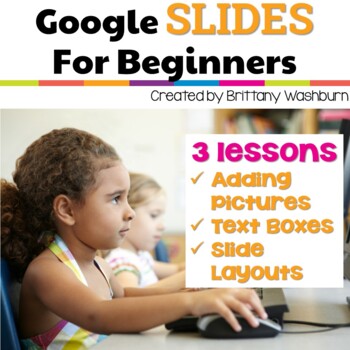
Google Slides Lessons for Beginners with videos and templates
3 lessons for any beginner Google Slides user. Adding pictures, font and text, and slide layouts. By the end of the 3 lessons students should be able to open a blank Slides template and create something original. Who is this resource for?If you're a classroom teacher just starting your journey with having 1:1 devices (or something similar) or if this is the first time your group of students will be using Google Slides, these are a great way to get started for your little ones.What is included?3
Grades:
1st - 2nd
Types:
Also included in: Tech Skills Back to School Bundle 30% off
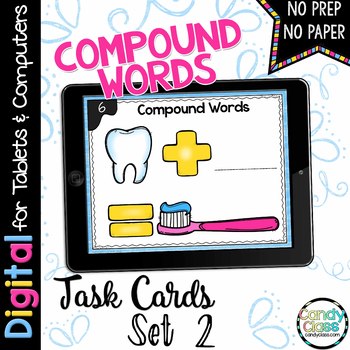
Compound Words Activities 1st & 2nd Grade Centers Google Slides Digital Resource
With these digital task cards, students will be solving fun compound word equations. I've also included a bonus set with the compound words on it for differentiating instruction. Additionally, this compound words resource is no prep and ready to use! If using with Google™ Classroom, you can use them completely paperless! If you do not have Google Classroom, there are also alternative sets of the task cards to run as a presentation and use with a no prep recording sheet. This option makes these a
Subjects:
Grades:
K - 3rd
CCSS:
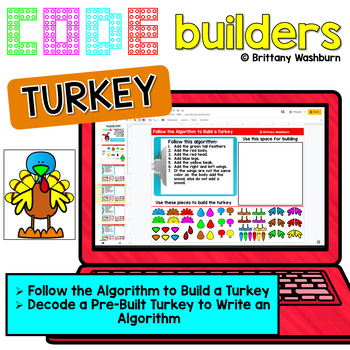
Turkey Code Builders - Computer Science Digital Activities for Thanksgiving
Teach students how to follow and decompose algorithms with these Build a Turkey digital coding activities. 2 types of digital activities ask students to follow an algorithm to put a Turkey together and then look at a pre-built Turkey and type their own algorithm for it. Perfect for before Thanksgiving or as a follow up to a Disguise a Turkey activity! Use these activities as a lesson on understanding what an algorithm is, how to write one, follow one, and decompose one. I even included printable
Grades:
2nd - 5th
Types:
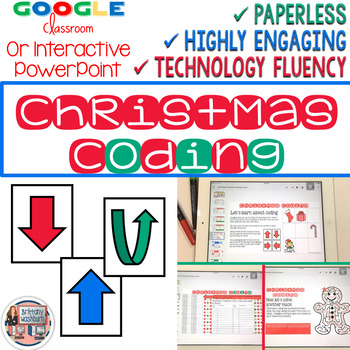
Christmas Coding Digital Interactive Activities (Hour of Code)
Digital Christmas Themed Coding Activities for your grades 2-5 students. These are fully digital and can be used through Google Slides or PowerPoint. Let your students learn about computer languages in a fun and engaging way. These activities are independent click and go lessons on binary, coding, and problem solving. Perfect for the ISTE standard Computational Thinking. They would even be great for your STEM time in class or your Maker Space during the Hour of Code!What activities are included?
Grades:
2nd - 5th
Types:
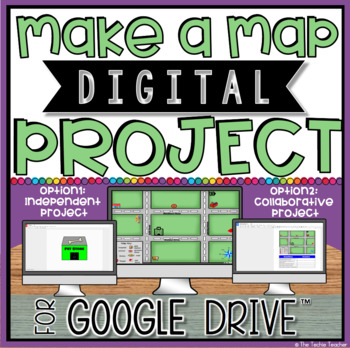
MAKE A MAP IN GOOGLE DRIVE™
Make a Map Digital Project in Google Drive™ is a great way for students to explore map skills. It would even be a nice addition to a social studies unit on communities. Click HERE to see my video promo of this product.The initial download contains a link that will prompt you to make a copy of a Google Slides™ presentation. This presentation contains all of the links you will need to carry out this project with students. Slide 2 contains directions for using this as an independent project as wel
Grades:
2nd - 4th
Types:
Also included in: DIGITAL CREATION PROJECTS BUNDLE FOR GOOGLE DRIVE™
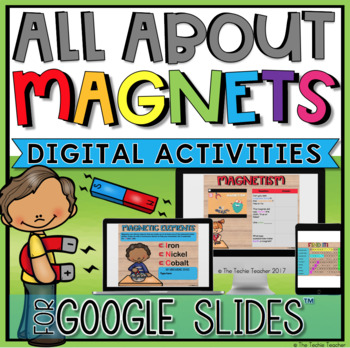
ALL ABOUT MAGNETS DIGITAL ACTIVITIES FOR GOOGLE SLIDES™
These digital activities in Google Slides™ are a great way for students to investigate and learn all about MAGNETS & MAGNETISM. This paperless product will work on desktops, laptops, Chromebooks™and iPads®.12 activities are included:★ What is MAGNETISM?: Students view the embedded YouTube™ video & answer 4 questions by typing in the chart★ Natural Magnets: Students use the highlighting tool to highlight important info about lodestone/magnetite★ Types of Magnets: Student drag and drop the
Subjects:
Grades:
2nd - 4th
Types:
Also included in: DIGITAL SCIENCE ACTIVITIES BUNDLE FOR GOOGLE DRIVE™
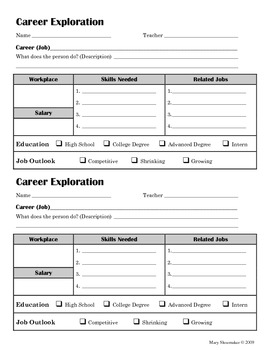
Career Exploration: Internet Research
Do your students study different career choices? Here is a half-page worksheet along with websites for students to look up and record information about a career. The teacher page also list other websites where students can print pictures of people at their jobs, watch videos, and play games. This research is appropriate for elementary students as well as junior high students.
Key Words: social studies, internet, research
Updated 2017
Grades:
2nd - 8th
Types:
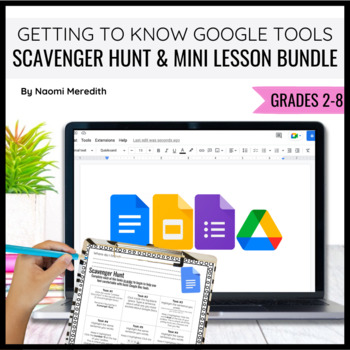
Getting to Know Google Drive, Docs, Slides and Forms | Editable BUNDLE
Four different, editable Scavenger Hunts and mini lessons for students to learn the basics of Google Tools______________________________Hey friend!Teaching new technology can be overwhelming and exciting. Sometimes the hardest part is slowing down and figuring out where to even begin! I totally feel ya’ and I am here to take that pressure off of your plate. As you already know, teaching technology to kids is a step-by-step process. You have to start slow to go fast! I always thought that with
Grades:
2nd - 8th
Types:
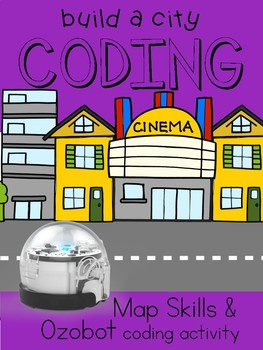
Build a City- Ozobot Coding
This activity is a fun and engaging way to learn map skills and practice coding! Students will create a map of their city and use an Ozobot to code through their city. This download includes:- code your city practice cards- Ozobot practice coding cards- blue prints to plan your city- map key and compass- buildings and street signs to build a city- write direction through your city recording pages-Ozobot Codes in black and white and color
Subjects:
Grades:
K - 2nd
Types:
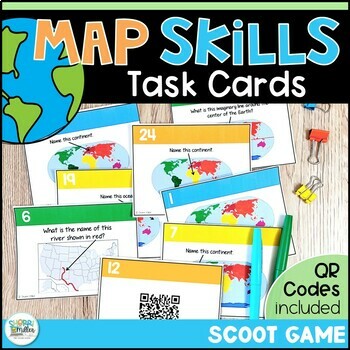
Map Skills Geography Task Cards - 2nd & 3rd Grade Continents Oceans & More
Do your students need a fun way to practice with map skills? These geography task cards are versatile and can be used for games, review, and test prep! This resource includes 2 sets of task cards. One set includes the pictures/questions with no QR codes. The other set includes QR codes - when scanned students see the questions/pictures. This is a fun way to use tablets or chromebooks to play scoot! Several versions of recording sheets are included with and without a word bank. Geography loca
Grades:
2nd - 4th
Types:

Planet Earth and Earth Day WebQuest Digital Activity Compatible w Google Slides
This web quest is perfect for Earth Day or ANY day! Students will learn all about our planet, the Earth Day holiday, environmental awareness, recycling, and more! Throughout the quest, students will visit three different websites to read, research, and share the information they learn. The product contains a twelve page web quest along with an accompanying answer key. Quest tasks include exploration, research, literal comprehension, identification, description, inference, application, connection
Grades:
2nd - 6th
Also included in: Holiday WebQuests Internet Activities Compatible with Google Slides™
Showing 1-24 of 3,365 results