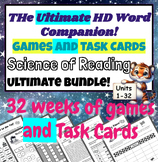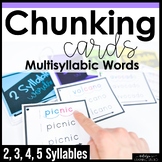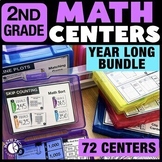2,802 results
2nd grade computer science resources for Google Apps

Hop Scotch Coding® (Hour of Code) - Interactive Unplugged Coding / Google Slides
Perfect for the Hour of Code and introducing Coding to your students!Now includes PAPERLESS Google Slides Hop Scotch coding! Students can build and act out their own their own codes in either a slideshow format or a board format! Love Hop Scotch Coding?! Save BIG with the Bundle! Check out my other special editions!Hop Scotch Coding Dance PartyBasic Facts Hop Scotch CodingSpelling Hop Scotch CodingHalloween Hop Scotch CodingThanksgiving Hop Scotch CodingHoliday/Winter Hop Scotch CodingValentines
Grades:
K - 3rd
Types:
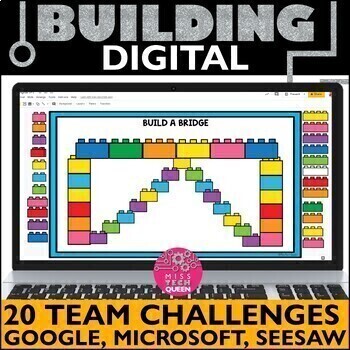
Team Building Early Finishers Digital Lego STEM Activities 20 Brick Mouse Skills
Engage your students with digital brick building!! This virtual building is a perfect way to work together as a team thanks to Google & Microsoft. Simply share with several students at once so they can work together on their own computers. You can also provide this challenge independently for early finishers, tech class or fun Fridays! SEESAW version included.⭐ You may be interested in the 10 challenge bundle, that is 200 activities. This activity is Included in the FULL bundle!!! When to u
Subjects:
Grades:
2nd - 5th
Types:
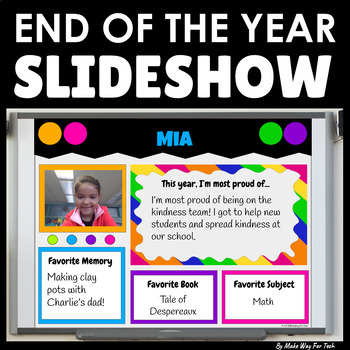
End of the Year Slideshow Template Google Slides | PowerPoint | Bulletin Board
Celebrate with this STUDENT-CREATED end of the year slideshow template in Google Slides (or easily convert to PowerPoint)! Perfect for your end of the year party or celebration. Each student customizes a slide to showcase what they're most proud of and their favorite memories from the year. The teacher can customize the cover of the slideshow and add class photos from the year as well. It's one less thing YOU have to create end of the year! Let your students! They love it.How can this slideshow
Grades:
PreK - 8th
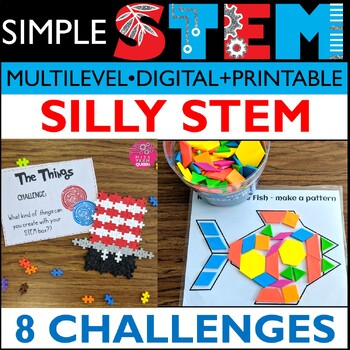
Read Across America Activities STEM 8 Silly STEAM Challenges Elementary Summer
Looking for Read Aross America STEM Challenges? This 60 page resource has 8 themed hands-on STEAM activities. My students LOVE these activities each year. Use these as stations or try one each day! Celebrate Dr. Seuss Birthday in a fun way!What's Included in this SILLY STEM Bundle? 8 Silly Themed STEM Challenges great for Read Across America Week! Silly STEM Challenge 1: Use pattern blocks to create fish Silly STEM Challenge 2: Create a hat with cups Silly STEM Challenge 3: Create silly things
Grades:
K - 3rd
Types:
NGSS:
K-2-ETS1-2
, K-2-ETS1-3
, K-2-ETS1-1
, 3-5-ETS1-3
, 3-5-ETS1-1
...

Unplugged Coding All Year Seasonal BUNDLE (PRINTABLE + DIGITAL) Spring & Fall
This is an ALL YEAR BUNDLE for Unplugged Coding for 9 months of the school year for Kindergarten through Third Grade! Includes both printable and digital versions with Back to School, Halloween, Thanksgiving, Christmas, Winter, Valentine‘s Day, St. Patrick’s Day, and Spring coding!***THIS BUNDLE IS NOW UPDATED TO INCLUDE BOTH GOOGLE SLIDES AND SEESAW DIGITAL FORMATS!***Try a FREE SAMPLE for December (Gingerbread Coding at the following link):★FREE GINGERBREAD CODING***INCLUDES EDITABLE CODING TE
Grades:
K - 3rd
Types:
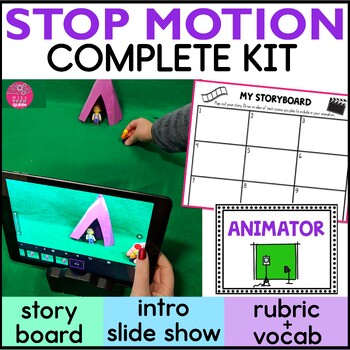
Stop Motion Animation Kit Step by Step Stop Motion Animation Lesson Movie Making
Engage your students with stop motion animation project. This detailed Stop Motion Animation Kit has everything you need to create stop motion animation movies. Includes story planning, organization, Google slideshow. Try movie making in your classroom and even use a green screen.This Stop Motion Animation Kit has everything you need to get started. This resource is filled with step by step teacher directions & tips to getting started, vocabulary task cards, a rubric, and student response
Grades:
2nd - 5th
Types:

Teaching students HOW TO use Google Slides an Interactive Presentation Tutorial
Have you spent time and effort creating meaningful lessons and worksheets using Google Slides, then end up spending all the time teaching your students how to use Slides, rather than focus on the lesson? Want to assign digital assignments through GOOGLE CLASSROOM? Students need to know how to use Google Slides!With the idea of digital learning inevitably being the new normal- A crash course for students (or even teachers) in how to use Google Slides is a must! This presentation includes 40 sli
Grades:
K - 12th
Also included in: Google Technology in the Classroom Bundle | Slides Google Classroom
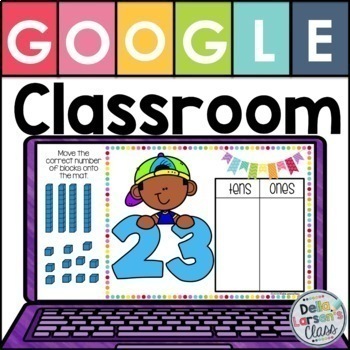
Place Value Google Classroom Tens and Ones
Place value and understanding that numbers are composed of tens and ones is a fundamental concept, forming the basis for work with larger numbers. These 27 Google Classroom slides provide practice for your students with teens and numbers up to 100. Use technology to teach and support students’ understanding of place value and our base-10 number system. This is a perfect addition to your math centers. This visual representation of the number helps students build a concrete number sense. ✅ Click H
Grades:
PreK - 2nd
Types:
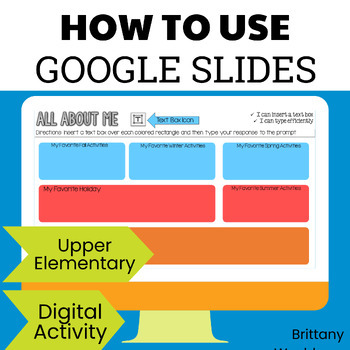
How to Use Google Slides - All About Me Digital Activity
A crash course in how to use Google Slides. Both instruction and practice on every slide. 9 Google Slides features and functions presented in an "All About Me EBook" perfect for upper elementary and middle school students. Who is this resource for?If you're a classroom teacher just starting your journey with having 1:1 devices (or something similar) or if this is the first time your group of students will be using Google Slides, this is the perfect first week of school activity for your students
Grades:
2nd - 5th
Types:
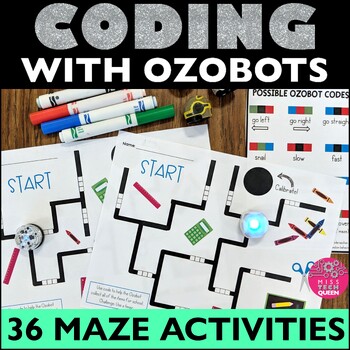
Ozobot™ Coding with Robots Elementary Coding Maze Robotics Makerspace Activity
Looking for fun activities to practice coding with robots in your classroom? This Ozobot™ Coding with Robots Elementary Coding Maze Bundle is just what you need! Your students will love exploring robotics as they use these elementary coding mazes with their ozobot™. With over 30 themed elementary coding mazes your students will be coding with robots in no time! Simply print out the maze you want students to complete, hand itout to each student or teams, and let them start coding to get the robot
Grades:
2nd - 5th
Types:
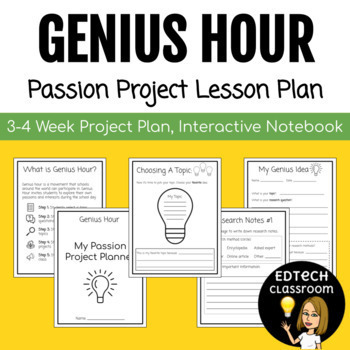
Genius Hour Passion Project Lesson Plan | Interactive Notebook
GENIUS HOUR PASSION PROJECT LESSON PLAN* Absolutely NO PREP required * 40+ pages of independent worksheets *Are you looking for an engaging, creative, and self-driven project for kids to do remotely? This packet has all the teaching materials, independent worksheets, structure, and elements you could possibly need to plan the PERFECT Genius Hour / Passion Project.This Passion Project Lesson Plan allows elementary students to have agency over their distance learning.This packet includes:For teach
Grades:
2nd - 5th
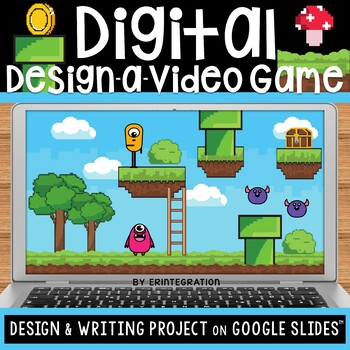
Design Your Own Video Game Technology & Writing Activity on Google Slides
Students will design video game on Google Slides™ using just the copy, paste and even the fill tool. Students will also create an online game shop mock up product page for their video game and write a persuasive paragraph and tagline to "sell" their game!Plus, the entire slideshow is EDITABLE so you can customize the text and images to fit your students' needs.Includes:Blank Google Slides templates for students to create their own unique retro-video game levelsCustomizable items and level design
Grades:
2nd - 6th
Types:
Also included in: Holiday Technology Activities and Design Challenges Yearlong BUNDLE
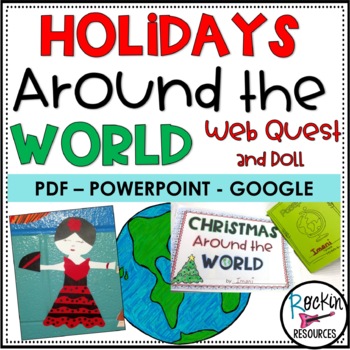
Holidays Around the World - Christmas Research Project - Passport - Google
Your students will love this Christmas Around the World Web Quest AND Doll Project. It is now available in PDF (Printable) as well as PowerPoint, and GOOGLE for Distance Learning.Students conduct research using a web quest that is set up for them. I have approved the sites given and only chose countries that are found on all the sites so that their research will be successful. Please keep in mind that sites are subject to change or get deleted, so double-check before the project day and email me
Grades:
2nd - 5th
Types:
Also included in: Christmas Literacy Bundle of Activities Great for Centers!
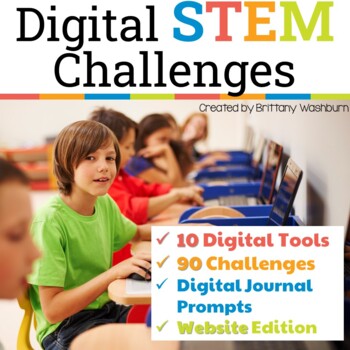
Digital STEM Challenges ➡️ Websites Version
STEM goes digital with these fun and engaging design challenges. 10 virtual manipulatives from the website toytheater.com and 90 challenges perfect for grades 2 and up. The virtual manipulatives work on any device and in any browser so this activity is perfect for distance learning and in the classroom.We all want our students to master technology tools and use them to create original works. Digital STEM challenges are designed to allow students to explore digital tools while creating something
Grades:
2nd - 5th
Types:
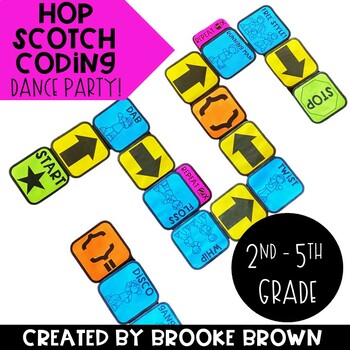
Hop Scotch Coding® Dance Party (Hour of Code) - Unplugged Coding / Google Slides
Perfect for the Hour of Code and introducing Coding to your students!Now includes PAPERLESS Google Slides Hop Scotch Coding Dance Party! Students can build and act out their own their own codes in either a slideshow format or a board format! It's the perfect "Big Kids" version of Hop Scotch Coding, featuring your students' favorite dance moves! Your second through fifth graders will LOVE this brand new edition of Hop Scotch Coding Dance Party!Hop Scotch Coding Dance Party provides a simple, inte
Grades:
2nd - 5th
Types:

Technology Software Lessons Bundle for Grades 1-5 Computer Lab Curriculum
180 Spiral Review Technology Lessons that teach presentation, word processing, and spreadsheet software over 36 sessions for each grade level. These will make a great addition to your technology curriculum for the computer lab. I'm providing you all of the files to build into assignments in your Learning Management System. Almost everything is editable! This bundle includes grades 1-5. Check out each grade level's previews for even more information!1st Grade2nd Grade3rd Grade4th Grade5th GradeCh
Grades:
1st - 5th
Types:

Ugly Christmas Sweater Design and Writing Digital Glyph Activity
Students are going to love creating their own Digital Glyph Ugly Christmas Sweater (or any holiday ugly sweater) and you’re going to love all of the technology skills work they are getting. This resource works on so many great technology skills. While students may be familiar with paper and pencil glyph activities, it takes it to a whole new level to do it digitally. Updated to take off the word Christmas from the student file and to provide 2 more pages of shape options that include all holiday
Grades:
2nd - 5th
Types:
Also included in: Digital Glyphs Full Year Bundle

Full Year Timely Tech | K-5 Computer Lab Monthly Technology Activities Bundle
Timely Tech is designed to enhance your computer lab lessons by helping your students build tech skills while incorporating monthly themed digital activities. This full year of activities will make a great addition to your technology curriculum. When I teach my students with monthly themed activities that bring in the other subject areas, I find that they are more engaged and empowered to learn. This set includes the full year of Timely Tech resources all in one purchase.Table of Contents for Ea
Grades:
K - 5th
Types:
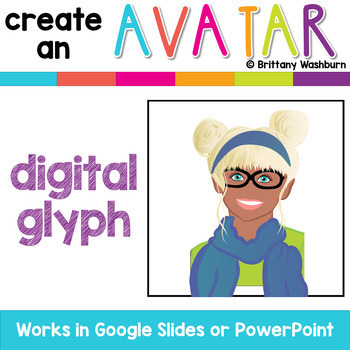
Make an Avatar Digital Glyph Activity
Students are going to love creating their own digital avatar characters, (since they aren't old enough to make a Bitmoji or Facebook Avatar) and you’re going to love all of the technology skills work they are getting. This resource works on so many great technology skills. While students may be familiar with paper and pencil glyph activities, it takes it to a whole new level to do it digitally. They will be asked to work across slides in either Google Slides or PowerPoint, copy and paste between
Grades:
2nd - 5th
Types:
Also included in: Avatar Character Digital Projects Bundle
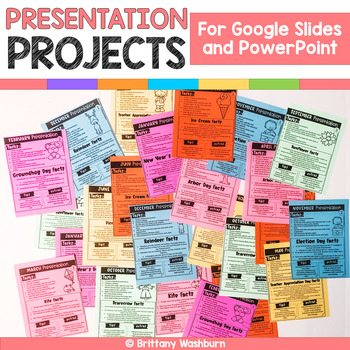
Google Slides and PowerPoint Presentation Projects {12 Months}
12 projects with monthly themed topics for students to practice creating presentations in either Google Slides or PowerPoint. There are 2 levels included for differentiation. The facts are the same, but the requirements for the presentation change between the levels. THESE PROJECTS WORK ON SO MANY SKILLS!1. Navigating to a blank presentation2. Adding specific slide types3. Duplicating slides4. Choosing a theme5. Typing6. Adding Pictures (optional)7. Adding transitions8. Adding animations9. Addin
Grades:
2nd - 5th
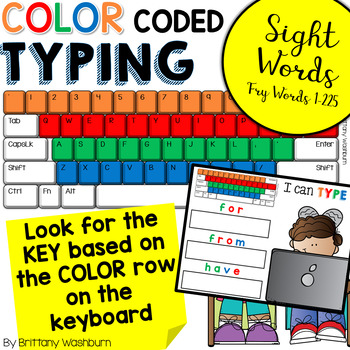
Typing Practice Color Coded Keyboarding - Sight Words
Learn the keyboard keys while practicing sight words with this color coded typing program. 225 common sight words are included, as well as a formatted template so you can use your own lists. There are 8 Google Slides files (also works in PPT) which split the words into groups of 25. These are perfect for any students grades PreK-3rd or older students who are still working on the Fry sight words list. The key to this activity is that the letters in the words are formatted to be the same color as
Grades:
K - 4th
Types:
Also included in: Kindergarten Tech Skills Lessons and Activities
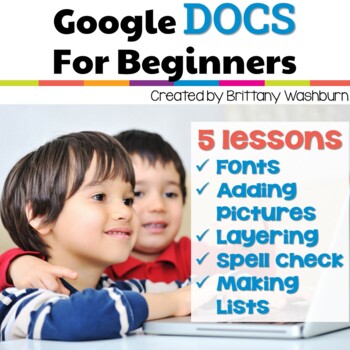
Google Docs Lessons for Beginners with videos and templates
5 lessons for any beginner Google Docs user. Adding pictures, font and text, layering, spell check, and making lists. By the end of the 5 lessons students should be able to open a blank Docs template and create something original. Who is this resource for?If you're a classroom teacher just starting your journey with having 1:1 devices (or something similar) or if this is the first time your group of students will be using Google Docs, these are a great way to get started for your little ones.Wha
Grades:
1st - 2nd
Types:
Also included in: Tech Skills Back to School Bundle 30% off

Valentine's Day BINGO Digital Party Games Valentines No Prep Activity February
Have some fun this Valentine's Day with digital Bingo this February!! This digital game is easy to play with a device for your Valentine's Day party. No fuss worrying about passing out chips. Includes 30 bingo boards, plus a spinner & call sheet. To play, simply share the slide show with your students and get started. There is no need to pass out any materials, so you can save time and energy. The game is easy to play and set up, and your students will love it!⭐ Included in the HOLIDAY bundl
Grades:
2nd - 5th
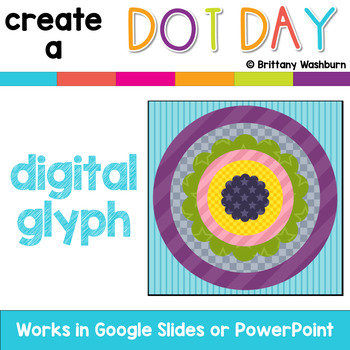
Dot Day Digital Glyph Activity
Students are going to love creating their own Digital Glyph for Dot Day and you’re going to love all of the technology skills work they are getting. This resource works on so many great technology skills. While students may be familiar with paper and pencil glyph activities, it takes it to a whole new level to do it digitally. They will be asked to work across slides in either Google Slides or PowerPoint, copy and paste between slides, resize pieces, layer pieces, group pieces, and save their fi
Grades:
2nd - 4th
Types:
Also included in: Digital Glyphs Full Year Bundle
Showing 1-24 of 2,802 results