9 results
Adult education robotics videos
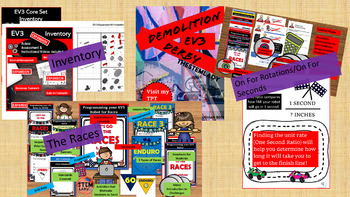
Resources to use with LEGO Mindstorms EV3
This bundle contains the resources necessary to provide 20+ sessions (based on ability level of students) of activities to help students to be accountable for their materials while learning Spreadsheet inventory (EV3 Core Set Inventory), (EV3 Expansion Set Inventory) 3-6 sessions; LEGO basic programming tutorials (through LEGO Mindstorms software) for Configuring Block, Straight and Curved Move - available on the LEGO Mindstorms Basic Programming Tutorials 3-6 sessionsStudents learn Unit Rate an
Subjects:
Grades:
4th - 7th, Adult Education

3D Print Your Own School Supplies Mega Bundle
Use these step-by-step tutorials to teach your students (or yourself) how to create 3D Printable objects. This Mega Bundle includes complete tutorials to show you and your students how to create: a hyperboloid pencil holder (Level 1)a bookmark (Level 1)a zipper pull / keychain (Level 1)a flexi-animal (Level 2)a hinged pencil box (Level 2)a working pencil sharpener (Level 2)The Bundle also includes 3 Level 3 guided projects to help you and your students create:a globea desktop / locker organizer
Grades:
5th - 12th, Higher Education, Adult Education

3D Print Your Own School Supplies: Level 1 Bundle
Do you have a 3D printer but aren't quite sure what to do with it? Are you looking for ready-to-go projects to teach your students valuable 3D design / CAD skills? Do you need creative, engaging STEM activities? Then Teach Me 3DP Tutorials were designed for you.OverviewIn these step-by-step tutorials your students (or you) will learn to use a program called Tinkercad to create: a hyperboloid pencil holder a personalized zipper pull/keychain a bookmark Tinkercad is a free online program for de
Grades:
5th - 12th, Higher Education, Adult Education
Types:

3D Print Your Own School Supplies: Level 2 Bundle
OverviewUse these step-by-step tutorials to teach your students (or yourself) how to create 3D Printable objects: a flexi-animal a hinged pencil boxa working pencil sharpener Complete each project in Tinkercad, a free online program for 3D modeling.For each project you will receive 3 different formats. Booklet: Print this .pdf file double-sided on the short-edge. Fold the stack of papers in half, staple along the folded edge to create a booklet.Screen: View this .pdf file on your screen or print
Grades:
5th - 12th, Higher Education, Adult Education
Types:
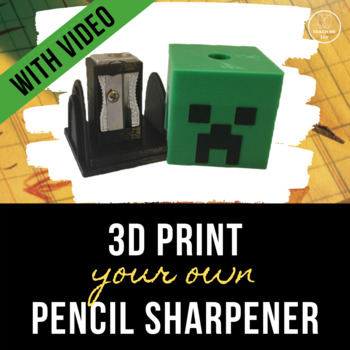
3D Print Your Own Pencil Sharpener: A Step-by-Step Tutorial
In this step-by-step tutorial your students (or you) will learn to create a pencil sharpener using Tinkercad. (Tinkercad is a free online program for designing 3D printable objects.) Follow the steps to create the sharpener. Then use your creativity to design and personalize as you wish (think Minecraft heads, dice, initials or school logos, just to name a few). Add a standard metal pencil sharpener into the sharpener case after it is finished printing.You will receive the tutorial in 3 differen
Grades:
5th - 12th, Higher Education, Adult Education
Types:
Also included in: 3D Print Your Own School Supplies: Level 2 Bundle

MUSIC VIDEO - Code.org - Coding - Computational Thinking - Computer Programming
Kid-friendly explanation of Computational Thinking concepts: Decomposition, Pattern Recognition, Abstraction, and Algorithm Design. Includes scenes from Code.org.
Grades:
PreK - 12th, Adult Education
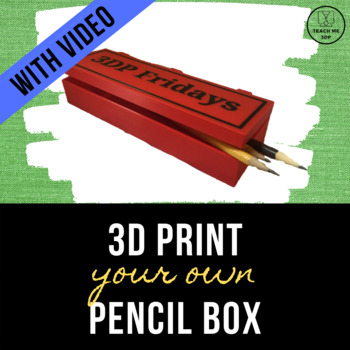
3D Print Your Own Pencil Box: A Step-by-Step Tutorial
In this step-by-step tutorial your students (or you) will learn to create a pencil box using Tinkercad. (Tinkercad is a free online program for designing 3D printable objects.) Follow the steps to create the box, including the simple hinge that allows it to open and close. Then use your creativity to design and personalize the top as you wish. You will receive the tutorial in 3 different formats. There is a YouTube video that walks your students (or you) through the process step-by-step. The Boo
Grades:
5th - 12th, Higher Education, Adult Education
Types:
Also included in: 3D Print Your Own School Supplies: Level 2 Bundle
2:28:07
02. ROS: Nodes, Topics, and Tools (Video and Slides)
Accompanying Video:
You will learn ROS Network concepts in depth as well as utility tools available in ROS.
- ROS Network overview
- Packages
- Publishers (code)
- Subscribers (code)
- Building
- CMakeLists.txt
- catkin_make & options
- Environment
- sourcing
- Nodes
- Running
- Examining (command line tools)
- Scheduling Timing
- Spinning possibilities (threads, blocking, and callbacks)
1:43:27
01. Intro "Systematic Approach to Learning Robot Prog with ROS" (Video & Slides)
Accompanying video for slides.
In this presentation, you will find an introduction of:
- The instructor,
- Background
- Professional Work
- Class Requirements
- Textbook
- Useful Websites
Installation instructions for:
- Linux 14.04.5
- ROS Indigo
- Book Code from Github (A Systematic Approach to Learning Robot Programming with ROS by Wyatt Newman. Taylor Francis, 2017).
- GIT
And finally, ROS instructions to get your environment setup.
Showing 1-9 of 9 results

