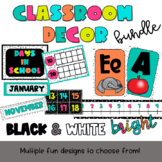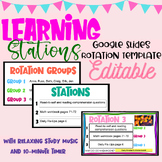10 results
For all subjects centers for Microsoft Excel

Force and Motion Vocabulary Quilt Activities
This activity includes Force and Motion vocabulary for 5th grade, though it is editable for any grade level for any subject that includes vocabulary. Students create a quilt by cutting out vocabulary words and pasting them to the quilt of definitions. Coloring is optional. Includes large print versions. Includes 2 quilt activities with 16 words per quilt.
Grades:
3rd - 6th
Types:
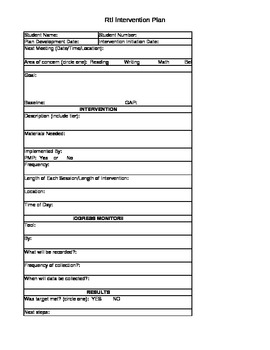
RTI Intervention Plan
Good sheet for recording what you're doing with students in RTI. (or in small groups)
Grades:
K - 5th

Cooperative Learning Groups "Google Sheets"
Data driven instruction**This Google Sheets allows you to group students based on data collected throughout the school year. You can easily print out and attach to your lesson plans when you get evaluated. Almost all evaluation forms include the "student data" domain. This can be used for any subject area.
Subjects:
Grades:
Not Grade Specific

4 Question Assessment - Analysis/Grouping/Differentiation
Not all grades are worthy of the grade book. Sometimes you need to give a quick quiz to check understanding, sometimes you give an exit ticket to measure comprehension of a lesson, and sometimes levels of proficiency are measure throughout a lesson. No matter the format, the data teachers collect are only valuable if it can provide valuable insights for future planning. With this tool, you can track progress through a lesson with up to 4 planned questions, measure cumulative comprehension with a
Subjects:
Grades:
Not Grade Specific
Types:
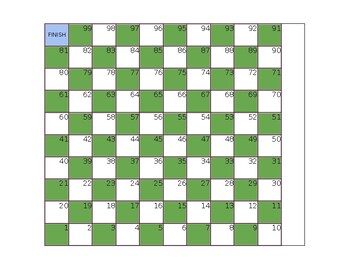
Editable Snakes and Ladders Excel Sheet
An Excel sheet showing a Snakes and Ladders board which can be edited, or printed as is, laminated and edited daily. Can be used as a classroom game, center, or incentive chart.
Subjects:
Grades:
Not Grade Specific
Types:
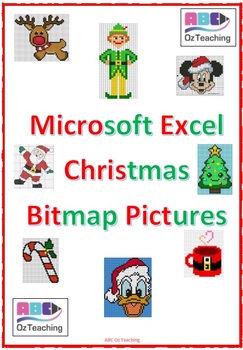
Excel Skills Christmas Stocking #1 Pixel Art
Would you like students to work on technology skills while doing fun Christmas-themed activities?My students love doing mystery pictures during ICT, but it can be done anytime. I have used it to teach my students rows, columns and other functions on the Ribbon in Excel. This is a Christmas-themed pack ready to go, and your students will love discovering what design is hidden within the coordinates. While many students are familiar with pen-and-paper mystery pictures, doing them in Excel takes it
Grades:
Not Grade Specific
Types:
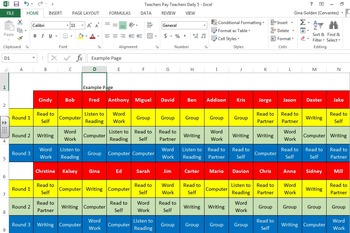
Daily 5/Math Rotation Organizer
Setting up a Daily 5 schedule can be difficult and time consuming. Here is a schedule that can be posted on the Smartboard. You can edit the student's names and what activity you would like them to do. You can also add in another round if needed or change activities. Great for organization! This product is fully editable and can be adjusted to be used for any type of schedule, including math centers and various literacy rotations.
Subjects:
Grades:
K - 6th
Types:
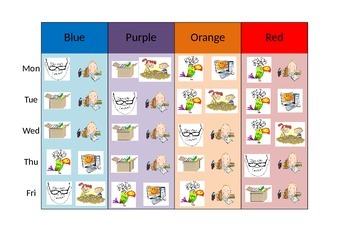
Literacy Centre Task-board
Every early years classroom needs a literacy centre task board so students can find the task they are supposed to be doing quickly and easily.
Includes:
Weekly Schedule
Task-board Icons
Task Board
Explanation cards for each activity.
Instructions:
1) Simply organise the schedule according to your classroom and school schedule.
2) Print and laminate the Icons as needed. I have 1 teacher, 3 book boxes, 3 Free Reading, 1 reading game & 1 computer.
3) Print the Task-board and laminate
Grades:
PreK - 4th
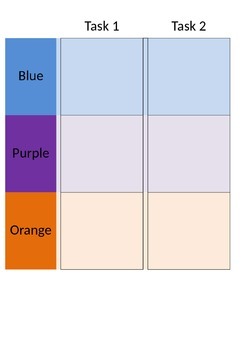
Literacy Centre Task-board
Every early years classroom need a literacy centre task board so students can find the task they are supposed to be doing quickly and easy.
Includes:
Weekly Schedule
Task-board Icons
Task Board
Explanation cards for each activity.
Instructions:
1) Simply organise the schedule according to your classroom and school schedule.
2) Print and laminate the Icons as needed. I have 1 teacher, 3 book boxes, 3 Free Reading, 1 reading game & 1 computer.
3) Print the Task-board and laminate (I
Grades:
PreK - 4th

Station Choices
This is a document I use for my students to choose where they are going for their stations.
Subjects:
Grades:
Not Grade Specific
Types:
Showing 1-10 of 10 results