271 results
Instructional technology classroom form pdfs

Digital Hall Pass
Keep an accurate record of student comings and goings with this digital hall pass! Students clock in and out of the classroom using a Google Form and their email address. Teachers can easily navigate the data by seeing how long students are gone, and by individually searching for specific students. Customize your sheet to turn red if students are gone for a select number of minutes. This product works great for schools or classrooms that are one to one, have a student use computer, or even for c
Grades:
Not Grade Specific
Types:
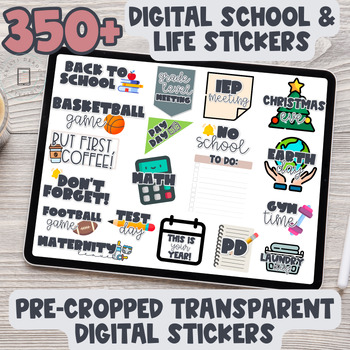
Digital Stickers | Goodnotes Stickers | Teacher Stickers | PNG Stickers
Are you looking to spruce up your digital planner or calendars? These digital stickers for your planner will help you stay organized and on top of events!This digital sticker book included over 350 digital stickers pre-cropped with transparent backgrounds!Select, copy, paste, and move into position! ✨✨VIDEO: HOW TO ACCESS YOUR FILES & WHAT IS INCLUDED!✨What's included:350+ pre-cropped PNG filesGoodnotes file with the sticker book-Table of Contents of stickers-Working Tabs to Sticker sections
Subjects:
Grades:
Not Grade Specific
Also included in: Pastel Retro Classroom Decor Kit GROWING Bundle
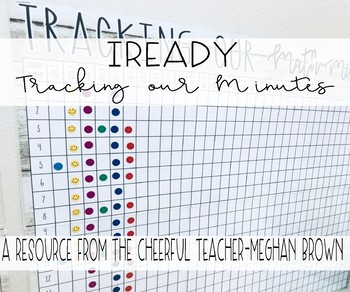
iReady: Tracking our Minutes (Farmhouse Decor)
If you are an iReady classroom then this is a perfect edition for your students to use weekly. Students are encouraged to reach 45 minutes in both subject areas to help them grow the most. To encourage students to reach their minutes implement this incentive chart!
If students meet their minutes then they can place a sticker on the chart next to their number for the week!
Included are:
-Math Chart (1-20 and 21-40)
-Reading Chart (1-20 and 21-40)
-Instructions on how to print
-Instructions on h
Subjects:
Grades:
K - 5th
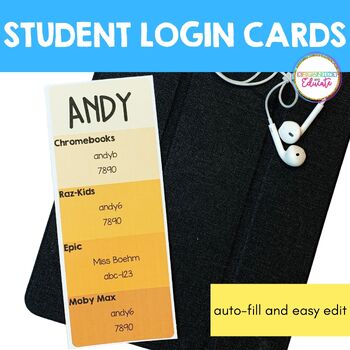
Editable Student Login Cards
Create beautiful and easy student login cards! This PDF allows you type just type and print. Type names individually and website names auto-fill across the document for easy organization. See the video preview for a sample of the document in action!This document is color only at this time and works best in Adobe Reader (fonts are embedded, the document will auto-fill where appropriate). Colors of the paint-chip design include: red, orange, yellow, green, teal, blue, purple, pink, and black ombre
Subjects:
Grades:
Not Grade Specific
Types:
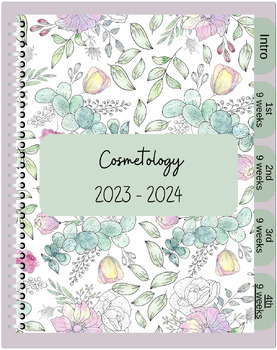
Cosmetology Education Binder - Digital
Introducing the Ultimate Cosmetology Education Binder for Instructors!Organize and elevate your cosmetology classroom with our comprehensive Cosmetology Education Binder designed exclusively for instructors like you. This all-in-one resource is the perfect companion to enhance your teaching experience and streamline your lesson planning.Key Features:Structured for Success: The binder comes with five neatly labeled and color-coded tabs, ensuring easy navigation and quick access to the different s
Grades:
11th - 12th, Adult Education
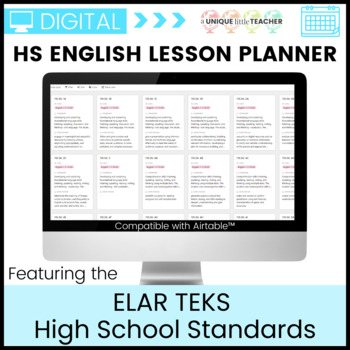
HS English 1-4 Lesson Planner Featuring ELAR TEKS Standards for Airtable™
Align all of your High School English 1-4 lesson plans with the Texas Essential Knowledge and Skills Standards (TEKS) for English Language Arts and Reading (ELAR) using this digital lesson planner for Airtable™. Never hunt through pages and pages of the internet to find the standards you need to meet again. All TEKS ELAR Standards for English 1-4 (110.36-110.39) are located in one Airtable™ grid and can be linked to your lesson plans with the click of a button. The 100% editable lesson plan temp
Grades:
9th - 12th
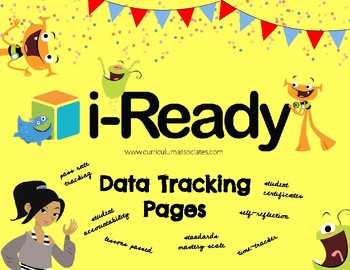
i-Ready and Standards Data Tracking
**Uploaded as a PDF for easy printing. If you'd like to edit, there's a link on the last page to the google drive link with instructions about how to edit.**
INCLUDES:
-3 simple ideas to promote i-Ready use and growth
-Lesson tracker combo page (Grid for adding stickers to mark passed lessons paired with table for reflecting on lesson scores that did not denote proficiency)
-"Lessons I've Struggled with" table for reflection and data tracking
-"Lessons I've Passed" page (same as above but with
Grades:
Not Grade Specific
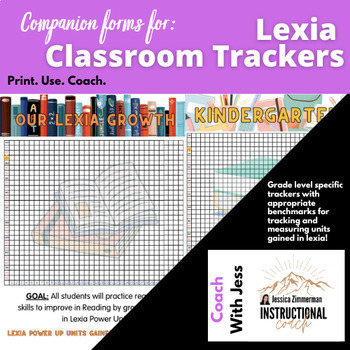
Lexia Core 5 Power Up Units Gained Reading Tracker Classroom Goal Poster
Do you use Lexia Core 5 / Power Up At your school to support student reading skill development?I developed these reading posters for our teachers to track student units gained! Product Teacher Description!"As a K-8 school, all classrooms have a tracker for each teacher. We add their names at the bottom of each tracker and set our goal date! (Usually the end of the year). After using these trackers and posting them in the hallways, our student excitement and accountability for meeting their Lexia
Subjects:
Grades:
K - 8th
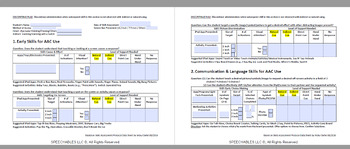
Speech Therapy AAC Skill-based Assessment (Digital/Print)
Introducing our AAC Skill-Based Assessment Form, designed to simplify the assessment process and ensure accurate evaluation of prerequisite skills for the use of high-tech AAC devices.This form can be completed digitally using Adobe or printed and completed by hand, making it accessible and convenient for both therapists and clients. It's easy to use and comes with clear instructions that guide the user through each step of the assessment process.The AAC Skill-Based Assessment Form is an essenti
Grades:
Not Grade Specific
Types:

Canvas Buttons Farmhouse
Is your district getting ready to use Canvas or another Learning Management System this school year? These watercolor buttons are the perfect addition to make your homepage pop with color and excitement. I have included a PDF copy as well as an editable copy so you can customize the buttons to fit your classroom. To use these buttons on Canvas or another LMS, simply upload the images to your course. When you add the images, select the image and link to the page or module on your LMS. If you wou
Grades:
PreK - 12th
Types:

Technology Skills Award Certificates - End of Year Computer Lab
Introducing the ultimate tech skills awards certificates set! 30 unique awards for students who excel in technology skills. With catchy award names like Code Wizard, Digital Explorer, and Social Media Star, you can recognize and celebrate the achievements of your tech-savvy students in a fun and creative way.Each award comes with a brief description of the skills or behaviors required to earn it, making it easy for you to choose the right award for each student. Whether you're a technology teach
Grades:
Not Grade Specific
Types:

Classroom Technology Contract- Keep students accountable & your technology safe!
Use this simple tool to assist your students in being responsible technology users. It is easy for students to become distracted by technology and sometimes they make irresponsible choices. This contract will encourage your students to use your classroom technology for learning and to keep it from becoming damaged. Enjoy!
Like all of my products, I have successfully used this in my own classroom. I hope you find that your students are just as responsible as mine when using technology!
Grades:
K - 12th
Types:
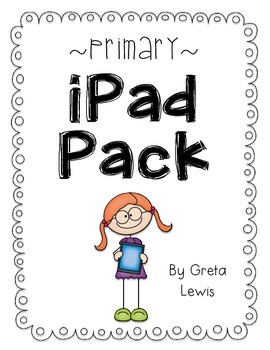
Primary iPad Resource Pack
This is a little pack of goodies I put together for managing the use of iPads in the classroom. I use these resources at an iPad Center in my classroom. Here's what's included:
iPad Rules Posters
Classroom iPad Agreement Letter
iPad Evidence Student Response (Great for centers)
Parts of an iPad Diagram
Official iPad Passes (lanyards)
iPad Log (Use in a binder or on a clipboard)
Try This App Student Recommendation Forms (Cut in ½)
iPad Expert Award (b/w & color)
iPad Center Signs (blue, purpl
Grades:
PreK - 3rd
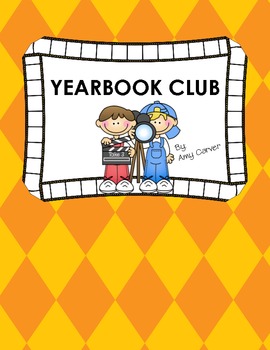
Yearbook Application
Are you looking for an application to recruit yearbook club members. Here is the perfect form! It's just a front and back. It also comes with a yearbook letter for sales.
Subjects:
Grades:
4th - 12th
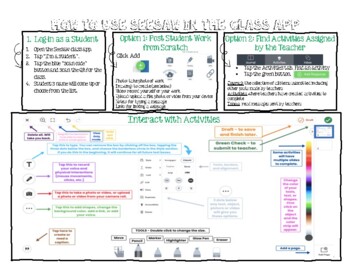
How To Use Seesaw - E-learning - Parent Note - Instructions - Guide - Virtual
This is a guide for teachers to provide to students and parents who have access to Seesaw through their school. It will allow students and/or parents to learn how to navigate and interact with Seesaw while learning at home. This will give them the confidence to use Seesaw effectively and impressively. It explains how to log in, how to post student work from scratch, how to find activities assigned by your teacher, how to interact in the "Drawing" portion of creating a post, and how to submit wor
Grades:
Not Grade Specific

Website Username and Password Log
I always forget those pesky username and passwords for different websites I use for instruction. I write down the website name, my username and my password. Sometimes for the numbers in my passwords I simply put ## so that it stays secret, however most of the websites used are not always top secret. Hope this helps you from trying to remember which username and password goes with which website. Another tip for passwords: Sometimes I simply put a hint for what my password is instead of the actual
Grades:
PreK - 12th
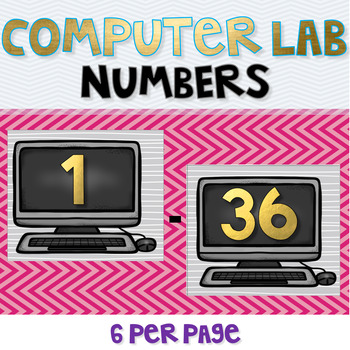
Computer Lab Number Labels
These computer lab number labels are perfect for all of your numbering needs. The numbers 1-36 are included and they print 6 to a page. Check out my other computer lab products!:Computer Lab BundleTechnology I Can StatementsEditable Computer Lab Rules PostersTechnology Word WallFREE Mouse Control PostersComputer Lab Lesson FormPlease click the green star to follow my store! You'll get to know when all the new computer lab goodies drop and I'll get to do a happy dance!
Grades:
Not Grade Specific
Also included in: Computer Lab Bundle - I Can Statements and Decor

Freckle Adaptive Math Progress Gr 2
Students can track their progress on their Freckle Math Adaptive Pathways using this printable. There is a box for each level that covers the Grade 2 Standards.Students can keep this in their folder or a data binder and check off or stamp each level as they complete it. Use my Freckle Math Motivational Rewards FREEBIE to reward students who complete all levels in domain!
Subjects:
Grades:
2nd
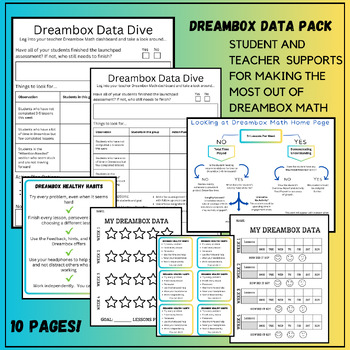
Dreambox Math Data Supports for Teachers and Students
This set of support pages for the Dreambox math application is tailored for elementary and early middle school classrooms. Data dive pages guide teachers through the Dreambox home data page to look for students who are in need of support and allow them to track student progress. Students benefit from enhanced accountability features, ensuring they stay engaged and on track with their Dreambox usage and assignments. Perfect to add to your toolbox of using data to inform instruction10 pages includ
Grades:
K - 6th
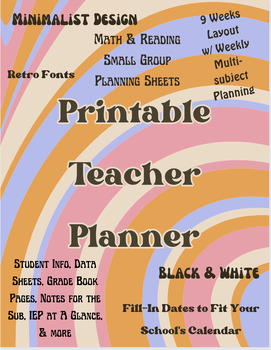
Printable Fill-In Teacher Planner (un-dated)
Printable Un-Dated Teacher Planner (No Cover Included)I made this planner for myself to fit the needs of my classroom and loved how it turned out, so I decided to share! I sent my file to a local print shop to have it printed and bound, but you can also print at home and place in a binder.The planner is structured in a 9-weeks format, but is undated to be filled-out to fit to your school's calendar and dates. The planner includes student info pages, a student birthdays section, data collection a
Grades:
Not Grade Specific
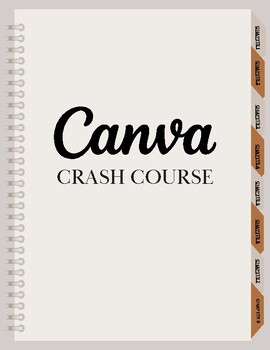
Canva Crash Course
Discover the easy way to use Canva. This guide is perfect for anyone who wants to create amazing things like presentations, lessons, review sheets, infographics, etc.
Grades:
PreK - 12th, Higher Education, Adult Education
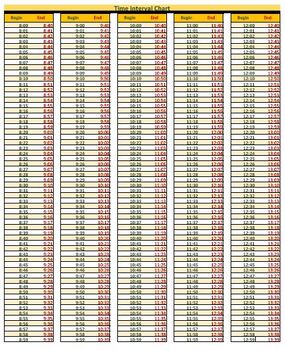
40 Minute Interval Chart for Testing
ATTENTION: If you find this download useful, PLEASE RATE 5 STAR!This file is an excellent resource for those teachers who proctor multiple exam sessions and provide students with individual ending times in a 40-minute intervals.40 Minute Interval Beginning to End time range. Chart for Testing
Grades:
11th - 12th, Higher Education, Adult Education
Types:
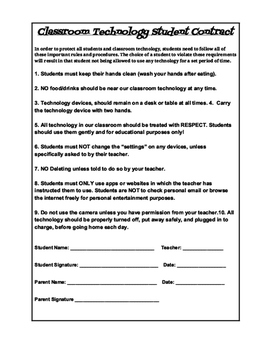
Student Technology Contract
Contract for students to sign agreeing to follow the rules/expectations for technology devices in the classroom. 2 different page choices. One page specifically for Chromebooks and one general page for technology devices.
Grades:
Not Grade Specific
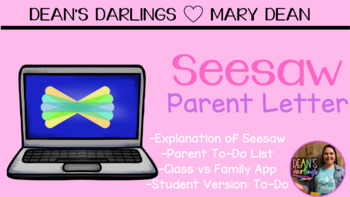
Seesaw Parent Letter
This is the perfect letter to explain Seesaw to families and the steps they need to take to start!
Subjects:
Grades:
Not Grade Specific
Types:
Showing 1-24 of 271 results

