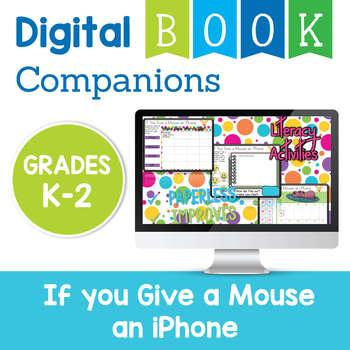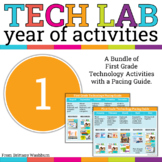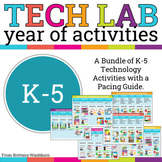If you Give a Mouse an iPhone Digital Companion Activities - Primary Grades K-2
- PDF
- Google Apps™

What educators are saying
Also included in
- Digital activities for the book 7 Technology Themed Picture Books that are perfect for grades K-2. Each digital book companion has 12 total digital activities that will help students expand their understanding of this great read aloud storybook. I designed this for technology teachers so that you caPrice $24.00Original Price $28.00Save $4.00
- A full year of First Grade Technology Activities with a Pacing Guide. You can follow the guide or choose to complete the activities in any order you like. Please see the individual product descriptions to learn more about each included resources. This is a bundle of the 1st Grade resources from thisPrice $79.20Original Price $119.50Save $40.30
- Attention all elementary computer lab teachers! Are you tired of spending countless hours planning your technology curriculum? Look no further than our K-5 Technology Activities bundle with a Pacing Guide that will take the stress off your plate and leave you with more time to focus on your studentsPrice $493.20Original Price $678.49Save $185.29
Description
Digital activities for the book If you Give a Mouse an iPhone that are perfect for grades K-2. 12 total digital activities that will help students expand their understanding of this great read aloud storybook. I designed this for technology teachers so that you can read the same book to all 3 grade levels and then assign them different activities. You can read it again the next year with fresh activities for the next grade!
What activities are included?
- Sequence
- ABC Order
- Make new words out of words from the story
- New ending
- Count and Graph
- Match upper and lowercase letters
- Type a sentence about your favorite part
- Cause and effect
- Click and drag to build a story
-3 Digital Creation tools- word cloud, word search, and story maker
*3 Early finisher activities
What you will need
-The Book If you Give a Mouse an iPhone
-iPads, laptops, or desktop computers with access to Google Slides or PowerPoint
2016 ISTE Standards for Students:
Empowered Learner (Standard 1)
- "I can use technology to help me learn new things and show what I know in different ways."
Digital Citizen (Standard 2)
- "I can be safe and respectful online and use technology responsibly."
Knowledge Constructor (Standard 3)
- "I can use digital tools to gather information and create something new to share my learning."
Innovative Designer (Standard 4)
- "I can use technology to think of creative solutions to problems and make something unique."
Computational Thinker (Standard 5)
- "I can use technology to help me solve problems by finding patterns, making guesses, and testing my ideas."
Creative Communicator (Standard 6)
- "I can use digital tools to share my ideas and stories in interesting and creative ways."
Global Collaborator (Standard 7)
- "I can work with others, near and far, to learn together and share our projects using technology."
How does it work?
With this resource you will receive a link to a Google Slides files to be shared with your students in Google Classroom or downloaded and shared as an interactive PowerPoint.
**BENEFITS OF GOOGLE CLASSROOM**
♥ PAPERLESS!
♥ INTEGRATE TECHNOLOGY INTO THE CLASSROOM!
♥ IMPROVE STUDENT COMPUTER SKILLS!
♥ INCREASE STUDENT ENGAGEMENT!
♥ ACCESS MATERIALS ANYWHERE!
Do you have a Google Classroom? Are you looking for digital ways to incorporate common core skills and make your students more adept at utilizing technology in their daily learning? If so, then this is the product for you! #tptdigital
Don't have Google accounts yet? No problem! Students can still access this presentation if you set it to be "Anyone with the link can edit". They can add text, just not images. You would have to create a separate presentation for each student and supply them with the url.
This product comes as a link First, make sure you are signed into your Google account. Double click the link and you will be prompted to "Make a Copy". Rename the file whatever you would like. It will be sent directly to your drive! Disperse to your students via Google Classroom, Google Drive Shared folder, your Learning Platform, etc..
Product Terms:
Copyright © Brittany Washburn. Purchasing this file entitles you to ONE classroom use. You may use this with multiple classes but may not share with any other teachers. Copying for more than one teacher, classroom, department, school, or school system is prohibited. This product may not be distributed or displayed digitally for public view. Failure to comply is a copyright infringement and a violation of the Digital Millennium Copyright Act (DMCA). Clipart and elements found in this PDF are copyrighted and cannot be extracted and used outside of this file without permission or license. If multiple licenses are needed for use my more than one teacher or in more than one computer lab, additional licenses should be purchased.
If you would like to get updates on NEW and CURRENT resources for technology teachers...
- SIGN UP to receive weekly email lesson plans!
- FOLLOW me on Teachers Pay Teachers!
- VISIT Brittany’s Blog!
- JOIN the Technology Teacher Facebook Group!
- FOLLOW me on Pinterest!
- FOLLOW me on Facebook!
- FOLLOW me on Instagram!