37 results
Business printable videos

Start Your Own Tutoring Business- Courses & Resources
Everything you could possibly need to: START YOUR OWN TUTORING BUSINESS! and keep it running successfully with little prep on your part!This resource includes video courses with step by step instructions on how to start your own tutoring business! In addition to the video courses it includes 70 pages of editable resources for you to advertise, promote, organize, plan, and communicate through out the tutoring process! I have also included 25 editable digital resources for virtual tutoring! Whethe
Subjects:
Grades:
Not Grade Specific
Types:

Realtors Mega Bundle
Real Estate "Realtors Mega Bundle" (All In One) | Editable Templates.Welcome to The Teacher Agent Luxury Real Estate Digital Resources Boutique!As a Teacher Agent, I had to find a way to increase my sales so I decided to share this with you all!That's why I have created a vast library of Real Estate Quality Marketing Materials Products from Buyers & Sellers Check Lists, Newsletters, Testimonials, Sign In Sheets, Postcards, Flyers, & Much More!! To Social Media Engagement Tools like Reels
Subjects:
Grades:
Not Grade Specific
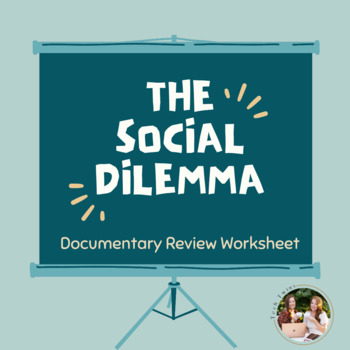
The Social Dilemma- Documentary Review Worksheet
Google, Windows, & Mac-friendly!All documents are editable to meet your classroom needs.The activity can be taught in the classroom or online.Product Details:This is an interactive worksheet for your students to complete before, during, and after watching the Netflix Documentary "The Social Dilemma." This worksheet has them reflect on what they just watched and how it affects their personal lives. Included:Student Video Activity DocumentThanks for checking out this resource; you may also lik
Grades:
8th - 12th
Types:
Also included in: Business Projects & Activities MEGA BUNDLE- Part 1
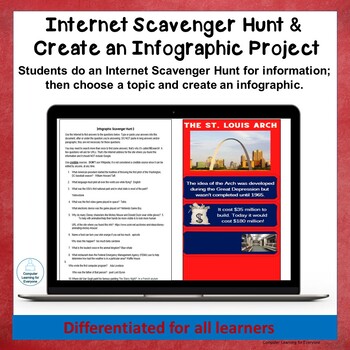
Internet Scavenger Hunt and Make an Infographic Project
In the Internet Scavenger Hunt and Make an Infographic Project, students complete 2 different types of Internet searches, choose a topic from their search results, and create an infographic about that topic in Piktochart or Canva.Infographics are a great way to present information and students can use them for many classes. I created this project when I discovered that few of my students knew what infographics were and no one had ever made one. Most secondary students know how to search the Inte
Grades:
6th - 12th, Adult Education
Types:
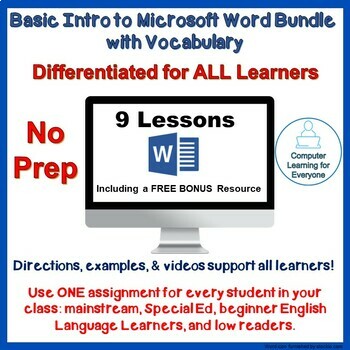
Differentiated Basic Intro to Word with Word Processing Vocabulary
This resource includes 9 differentiated Microsoft Word resources (including one free bonus) that you can use for all learners: mainstream, Special Ed, beginner English Language Learners (ELLs), and low readers. I learned to create these resources when I struggled to meet the needs of all of my students. I've worked in very diverse schools, frequently with many low-income students. I spent HOURS searching online for assignments I could use with all of my students and found absolutely nothing. Al
Grades:
6th - 12th, Adult Education
Types:
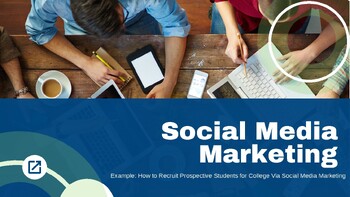
Social Media Marketing
A "Social Media Marketing" lesson with an example of using it as a tool for college recruitment. This document has a PDF file for handouts and also includes a link in the document to a video to be used for a presentation.
Grades:
10th - 12th, Higher Education
Types:

Make a Favorites Newsletter in Microsoft Word
With the Make a Favorites Newsletter in Word resource, students create a 3-column newsletter. Differentiated with written directions, 3 screencast videos, and example newsletters, this activity can be used for EVERY student in your class. My students enjoy making newsletters. I think it's because it's something new to them and they get to write about themselves.Your students should have some experience working with Word and inserting images. My classes typically do newsletters toward the end of
Grades:
6th - 12th, Adult Education
Types:
Also included in: Differentiated Basic Intro to Word with Word Processing Vocabulary
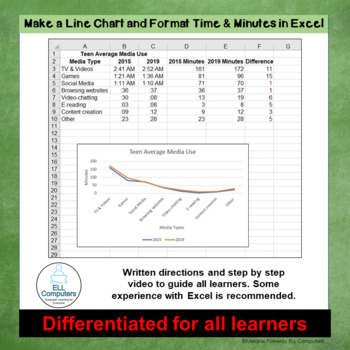
Make a Line Chart & Format Time & Minutes in Excel SS Resource 9B (Advanced)
In Make a Line Chart & Format Time & Minutes in Excel, students create a two-line chart, format cells as Time and Minutes, and use a formula to convert time to total minutes. This activity is differentiated with written directions, a step-by-step video, and examples provide support for all students.There are 2 Excel Resource 9s for making line charts in my store. This is the more advanced line chart resource.You can use both Excel Resource 9s in your class; Use the Make 2 Line Charts fir
Grades:
6th - 12th, Adult Education
Types:
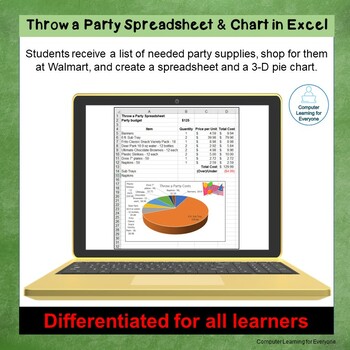
Throw a Party Spreadsheet and Chart in Excel
With the Throw a Party Spreadsheet and Chart activity, students receive a list of needed party supplies, shop for them at Walmart, and create a spreadsheet and a 3-D pie chart. Students will enjoy shopping online and choose their own food, drinks, party favors, and supplies for the party. This resource is differentiated so you can use it with every student in your class. Students should have some experience with Excel and know how to write formulas and create charts. The videos will walk student
Grades:
7th - 12th, Adult Education
Types:
Also included in: Differentiated Intro to Excel Bundle
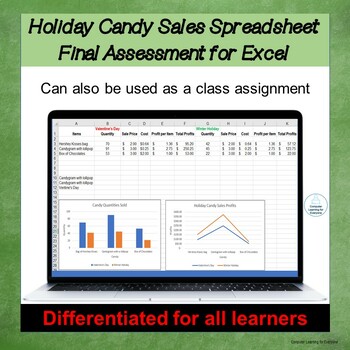
Holiday Candy Sales Spreadsheet & Charts - Spreadsheet 10, Final Assessment
Holiday Candy Sales is a final Excel assessment, but can also be used as an assignment. Students create a spreadsheet, a column chart, and a line chart. They use the spreadsheet data and charts to answer 3 questions.Your students should have experience with Excel before attempting this activity. Like most of my resources, written directions, a screencast video, and a completed Example are included to support all students. The video is critical for student support. Use it for beginner English La
Grades:
6th - 12th, Adult Education
Types:
Also included in: Differentiated Intro to Excel Bundle
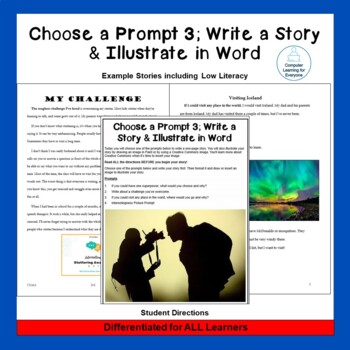
Choose a Prompt 3: Write a Story and Illustrate in Word
In the Choose a Prompt 3: Write a Story and Illustrate in Word activity, students choose from 4 prompts, write a story in Word, and illustrate their story, using an image they draw in Paint, a Microsoft Online Pictures image, or a Google image. This resource focuses on formatting a story.I find that most of my students have heard the word format but have no idea what it actually means. I’m a secondary teacher so we aren’t talking about 4th graders, but middle and high schoolers! Adding to the fo
Grades:
6th - 12th, Adult Education
Types:
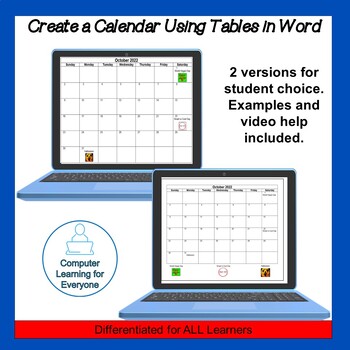
Make a Calendar in Word Using Tables
With the differentiated Make a Calendar in Word Using Tables, every student in your class can create a calendar in Microsoft Word. Students should have some prior experience working with tables and inserting images.This resource includes:Step-by-step written directions3 step-by-step videos: One to set up the calendar, and 2 videos for help with the different image optionsTwo example calendars that illustrate the different image optionsTwo calendar templates you can use to easily make Example Cal
Grades:
6th - 11th, Adult Education
Types:
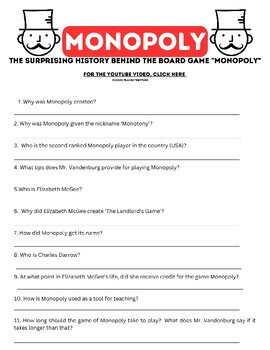
History of Monopoly Worksheet
The History of Monopoly worksheet is an independent assignment for students. This assignment comes with the YouTube Link so students can watch the video about the History of Monopoly by CBS. The worksheet is a set of questions for students to answer while watching the video.
Grades:
Not Grade Specific
Types:
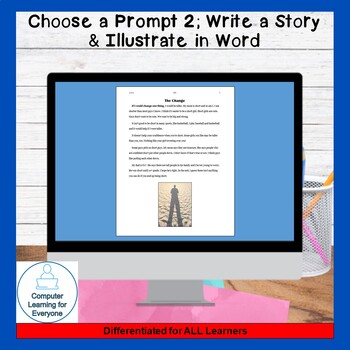
Choose a Prompt 2; Write a Story and Illustrate in Word
In the Choose a Prompt 2; Write a Story and Illustrate in Word activity, students choose from 4 prompts, write a story in Word and illustrate their story, using an image they draw in Paint, a Microsoft Online Pictures image, or a Google image. This resource focuses on formatting a story and illustrating with an image.I find that most of my students have heard the word format but have no idea what it actually means. I’m a secondary teacher so we aren’t talking about 4th graders, but middle and hi
Grades:
6th - 12th, Adult Education
Types:
Also included in: Differentiated Intro to Microsoft Word Bundle
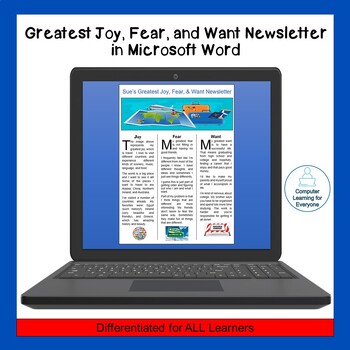
Greatest Joy, Fear, and Want Newsletter in Microsoft Word
In the Joy, Fear, and Want Newsletter, students create a 3-column newsletter in Word. With written directions, 3 screencast videos, and example newsletters, this differentiated activity can be used for EVERY student in your class. My students enjoy this newsletter activity. I think it’s because most have never made a newsletter so it’s something new, and it’s easy for them to write about themselves.Your students should have some experience working with Word and inserting images. My classes typic
Grades:
6th - 12th, Adult Education
Types:
Also included in: Differentiated Intro to Microsoft Word Bundle
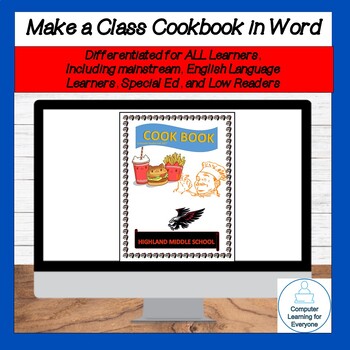
Class Cookbook in Word
This Class Cookbook in Word is a fun project for your students and a great way to help students realize the importance of formatting.Many secondary students struggle with formatting and don’t seem to understand what it is or why it’s important. This project is the best way I have found to demonstrate the importance of formatting. Everyone understands the recipes need to use the same format and look the same.The first time my classes made a cookbook, it was right before Mother’s Day. I was teach
Grades:
6th - 11th, Adult Education
Types:
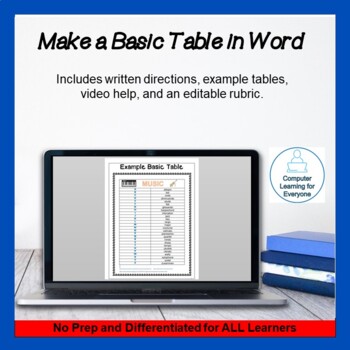
Make a Basic Table in Word
In Make a Basic Table in Word, students create a basic table, choose their own table topic, and insert related words and images. This differentiated resource includes step-by-step written directions, a step-by-step video, and two example tables to support all students.Skills used in this activity include:· Insert a table in Word.· Merge and center a row.· Insert WordArt into a table row.· Adjust row height. · Adjust width of multiple columns at one time.· Center alignment in the table.· Change f
Grades:
6th - 11th, Adult Education
Types:
Also included in: Tables in Word Bundle, including Assessment
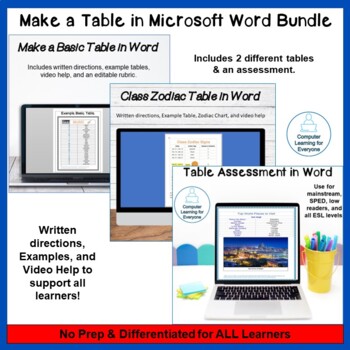
Tables in Word Bundle, including Assessment
This bundle includes 3 resources: Make a Basic Table In Word, Class Zodiac Table, and a Table Assessment. All activities are differentiated for all learners: mainstream, Special Ed, low readers, and beginner ELLs.In Make a Basic Table in Word, students learn to:Create a tableMerge and center a row.Insert WordArt into a table row.Adjust row height. Adjust width of multiple columns Center alignment in the tableChange font style and colorInsert a URL into the footerInsert imagesUse In Front of Tex
Grades:
6th - 11th, Adult Education
Types:
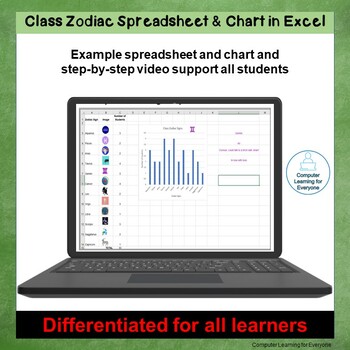
Class Zodiac Spreadsheet and Chart in Excel
In the Class Zodiac Spreadsheet and Chart in Excel, students create a spreadsheet and chart of the class zodiac signs, learn to insert images into spreadsheet cells, and do online research to learn more about the traits of their sign. I’m always amazed at the number of students who have never heard of zodiac signs. My students enjoy this activity and learning about their personal zodiac sign. Resources to support all learners include:step-by-step directionsstep-by-step videoexample spreadsheet
Grades:
6th - 11th, Adult Education
Types:
Also included in: Differentiated Intro to Excel Bundle
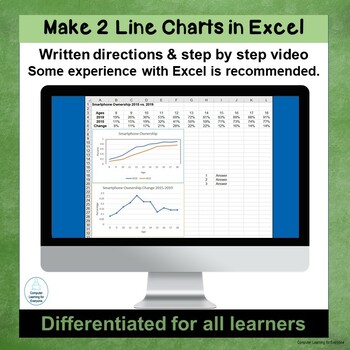
Make 2 Line Charts in Excel Spreadsheet Resource 9A
Many students create spreadsheets charts and never try to read the charts. In this activity, students create two line charts about smart phone ownership and read the charts to answer 3 questions.Included in this resource are:· Written step-by-step student directions with screenshots for visual help· Step-by-step video to support all students, including beginner ELLs, low readers, and some SPED· Final examples of the spreadsheet and charts· Editable rubric and teacher spreadsheet examples with an
Grades:
6th - 12th, Adult Education
Types:
Also included in: Differentiated Intro to Excel Bundle

Working with Data Types and Cell Formatting in Excel Spreadsheet Resource 8
This resource teaches students how to format cells to display their data correctly. Anyone who’s used Excel has had the experience of entering data and having something strange happen to it. This is why students need to learn how to format cells in Excel. In this activity, students learn to format:Numbers Currency Accounting Date Time Percentages Fractions Text Soc
Grades:
6th - 12th, Adult Education
Types:
Also included in: Differentiated Intro to Excel Bundle
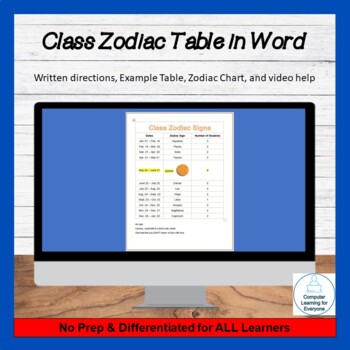
Class Zodiac Table in Word
In The Class Zodiac Table in Word resource, students create a Microsoft Word table of class zodiac signs. This activity is differentiated for use by all students, including mainstream, beginner ELLs, low readers, and SpeciaL Ed.I’m always amazed at the number of students who have never heard of zodiac signs. Many students are interested in learning more about them and this activity includes doing some online research to learn more about their sign and the associated traits. Resources to provide
Grades:
5th - 11th, Adult Education
Types:
Also included in: Tables in Word Bundle, including Assessment
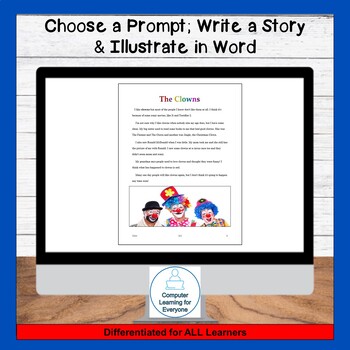
Choose a Prompt; Write a Story & Illustrate in Word
In the Choose a Prompt; Write a Story & Illustrate in Word activity, students choose from 4 prompts, write a story in Word, and illustrate their story, using an image they draw in Paint, a Microsoft Online Pictures image, or a Google image. This resource focuses on formatting a story with an image.I find that most of my students have heard the word format but don't really understand what it means. I’m a secondary teacher so we aren’t talking about 4th graders, but middle and high schoolers!
Grades:
6th - 12th
Types:
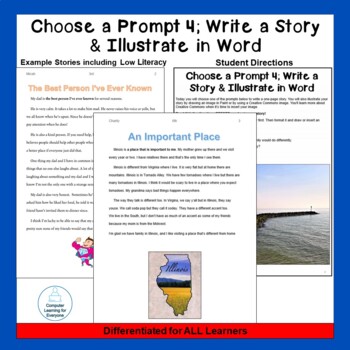
Choose a Prompt 4: Write a Story and Illustrate in Word
In Choose a Prompt 4: Write a Story and Illustrate in Word, students choose from 4 prompts, write a story in Word, and illustrate their story, using an image they draw in Paint, a Microsoft Online Pictures image, or a Google image. This resource focuses on formatting a story and an image.I find that most of my students have heard the word format but have no idea what it actually means. I’m a secondary teacher so we aren’t talking about 4th graders, but middle and high schoolers! Adding to the fo
Grades:
6th - 12th, Adult Education
Types:
Also included in: Differentiated Intro to Microsoft Word Bundle
Showing 1-24 of 37 results

