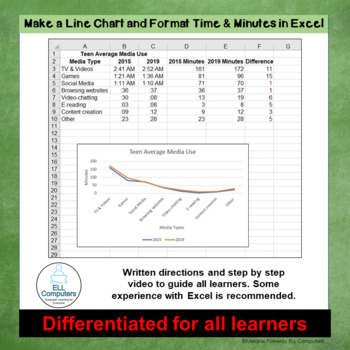Make a Line Chart & Format Time & Minutes in Excel SS Resource 9B (Advanced)
- Zip
- Excel Spreadsheets
Description
In Make a Line Chart & Format Time & Minutes in Excel, students create a two-line chart, format cells as Time and Minutes, and use a formula to convert time to total minutes. This activity is differentiated with written directions, a step-by-step video, and examples provide support for all students.
There are 2 Excel Resource 9s for making line charts in my store. This is the more advanced line chart resource.
You can use both Excel Resource 9s in your class; Use the Make 2 Line Charts first, followed by this resource. Or use this resource for your early finishers and/or more advanced students, after they have completed the Make 2 Line Charts activity.
Included in this resource are:
· Written step-by-step student directions with screenshots for visual help
· Step-by-step video for beginner ELLs, low readers, and some SPED
· Final example of the spreadsheet and chart
· Editable rubric
· How to Use this Resource for All Students for the teacher
Your students should have experience with Excel before attempting this activity, especially making basic charts and formatting cells. Although the step-by-step video will walk students through the assignment, it will be challenging, and students won’t understand what they are doing if they don’t have much experience with Excel.
Here are the skills students will use in this resource:
- Widen columns
- Use cell ranges (B3:E10)
- Format Cells (Time & Number)
- Merge & Center
- Bold and Center
- Write formulas
- Use the Fill Handle
- Use the Ctrl key to select data that isn’t side by side
- Add and change chart labels, including the legend
- Outline and move the chart
- Add gridlines, use Print to make sure data and chart are on one page
- Read the chart
This activity can be used for Distance Learning or in the classroom. Post the directions and video on your LMS and go!
Most students can complete this activity in one class.
Other Excel resources found in my store (more to come!):
Learn to Write Formulas & Use AutoSum Functions
Differentiated Spreadsheet Vocabulary
Working with Data Types & Cell Formats in Excel
Make a Line Chart & Format Time & Min in Excel
Holiday Candy Sales Final Excel Assess
Class Zodiac Spreadsheet and Chart in Excel
Other popular resources:
Be sure to Follow Me to receive notifications for new resources!
Don't forget to leave feedback to earn points towards FREE TPT products and help improve my resources.
If you have any questions, please contact me. Thank you!