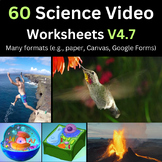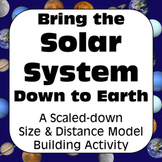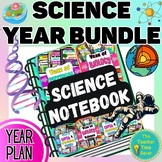60 results
Engineering interactive notebooks for Microsoft PowerPoint
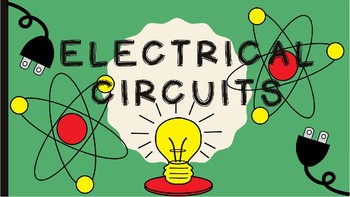
Electrical Circuits PowerPoint and Interactive Journal Notes
If you are looking for a quick and comprehensible way to teach electrical circuits, this presentation and interactive student notes is the resource for you! This lesson includes what is: -Electricity (matter, atoms, electrons etc.)-Electrical current-Electrical circuit-Closed circuit-Open circuit-Diagram of electrical circuits-Conductors vs. Insulators*Answer key is included.
Subjects:
Grades:
3rd - 8th
CCSS:
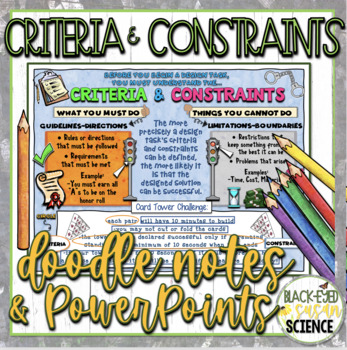
Criteria and Constraints Doodle Notes & Quiz + 2 Power Points
-DIFFERENTIATED CONCEPT NOTES -QUIZ -ANSWER KEYS -RIGOROUSDo your students love to doodle while taking notes? Don't fight it, embrace it with Doodle Notes (aka Squiggle Sheets)!!!These notes are not only fun but help students to meet Next Generation Science Standards.Notes are differentiated. 2 versions are included. Use the included answer key or choose to use the blank version to make the notes your own.Some things covered in these notes:*definitions*criteria*constraints*practice*examples*ill
Subjects:
Grades:
6th - 8th
NGSS:
MS-ETS1-1
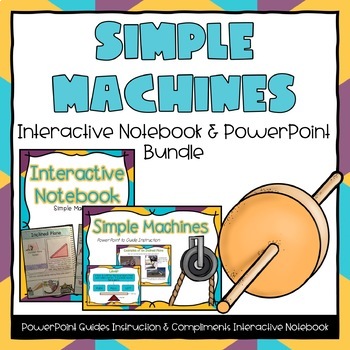
Simple Machines Powerpoint & Interactive Notebook Bundle
This product includes two separate files:- a 28-page PowerPoint presentation featured around the topic of simple machines- an 18-page interactive notebook that coincides with the information presented in the PowerPointTopics included are:- What are force and net force?- What are Simple Machines?- Simple Machines: Lever, Inclined Plane, Screw, Wedge, Pulley, Wheel and Axle- What are Compound Machines?Many pictures and examples are included on each slide of the PowerPoint. Real-life images and gra
Subjects:
Grades:
2nd - 4th
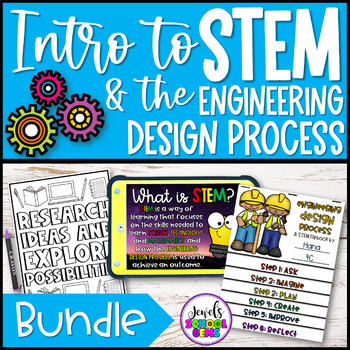
Introduction to STEM and the Engineering Design Process BUNDLE
Are you looking for an engaging way to introduce STEM and the Engineering Design Process to your students? The PowerPoint, printable and digital flipbook, and coloring pages in this Introduction to STEM and the Engineering Design Process BUNDLE can help you with that! This Introduction to STEM and the Engineering Design Process BUNDLE contains the following resources:Introduction to STEM and the Engineering Design Process PowerPointEngineering Design Process Flip Book and STEM Journal Pages for
Grades:
2nd - 5th
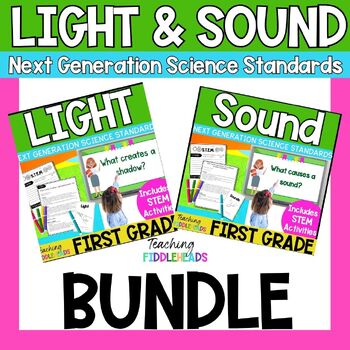
Light and Sound Unit | 1st Grade | Lesson Plans Presentation Activities | NGSS
This First Grade Light and Sound Science Unit (Next Generation Science Standards - NGSS) offers a complete package with a visually appealing presentation (Includes several hands on activities), detailed lesson plans, a sounds booklet, and STEM activities. With these resources at your fingertips, you can provide your students with an immersive and interactive learning experience that will keep them engaged and excited about science.This resource includes:Sounds Lesson Plans:•Exploring Sounds: Wha
Subjects:
Grades:
K - 2nd
NGSS:
K-2-ETS1-2
, K-2-ETS1-3
, K-2-ETS1-1
, 1-PS4-4
, 1-PS4-2
...
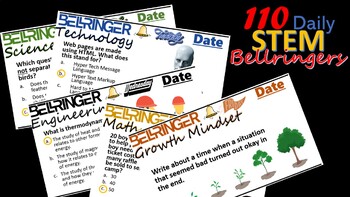
110 Daily STEM Bellringers Half of School Year & Bonus Growth Mindset Prompts
110 Individual slides for daily Science, Technology, Engineering, and Math bellringers with questions and multiple-choices, answers included. Daily themes for STEM Technology Classroom Journal. Can be used as digital journal or for display with a smart-board. Designed to get students to work quickly, at the start of class. Product is a downloadable and editable PowerPoint presentation with answer in animation with click and in outline. Product is divided by 22 weeks.
Subjects:
Grades:
5th - 12th
CCSS:
NGSS:
MS-ETS1-1
, MS-ETS1-3
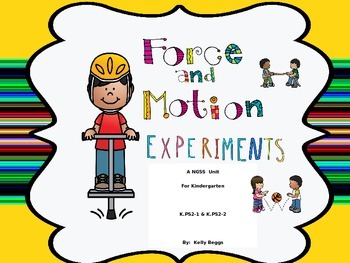
Force and Motion (NGSS Aligned K-PS2-1 and 2} Science Experiments
This is a fun, hands-on unit that is NGSS aligned K-PS21 and K-PS2-2. This is a two week long unit that includes 5 science experiments. This unit includes:
* A Pre & Post Test
* A Materials List
* Essential Questions
* Experiment #1 Which Car Went the Greatest Distance with a force/not a force
* Experiment #2 Which Colored Pom Pom Made it to the Finish Line first given a push and a pull
* Experiment #3 Which direction will a marble go When It Collides with Another Marble
Subjects:
Grades:
K - 2nd
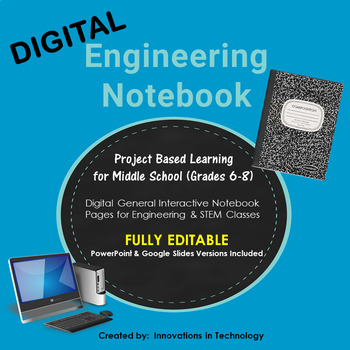
Digital Engineering Notebook - Fully Editable in PowerPoint & Google Slides
These fully editable, general Engineering Notebook pages allow students to keep their notebooks on the computer using either Microsoft PowerPoint or Google Slides. Teachers digitally send students the page(s) they need for the lesson via Google Drive (or other file sharing) or through a LMS such as Google Classroom or Edmodo. Students then add the specific sheet to their file (digital notebook) and complete, following the teacher’s instructions.These are GENERAL sheets (see list below) that ca
Grades:
6th - 9th
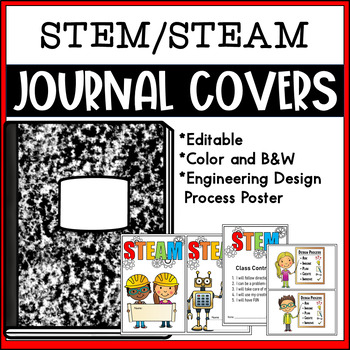
STEM/STEAM Journal Covers
STEM/STEAM journals covers to support your classroom engineering process. This pack includes all the little things you might need to introduce the engineering design process in you classroom. Includes:- 4 Color Cover Options- 6 B&W Cover Options - Editable Classroom Contract-Engineering Design Process Poster-Engineering Process Planning Page
Subjects:
Grades:
PreK - 8th
NGSS:
K-2-ETS1-2
, K-2-ETS1-1
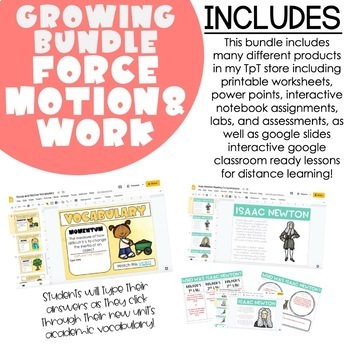
BUNDLE: FORCE, MOTION & WORK - Digital and Printable
This product includes multiple different products from my store includingOriginal force motion and work unit with printable worksheets, power points, interactive notebook assignments, labs, and assessmentsDigital unit terminology activity on google slidesDigital Isaac Newton reading comprehension google slides activity Digital How to solve for force google slides activityNewton's Second Law (F = MA) independent practice (can be used for guided instruction, independent practice, or an assessment)
Subjects:
Grades:
2nd - 12th
NGSS:
MS-PS2-2
, MS-PS2-1
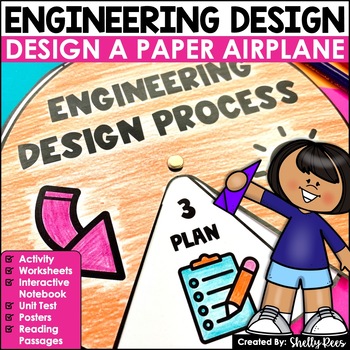
Engineering Design Process Worksheets and Activities Design a Paper Airplane
This low prep engineering design process activities unit will have your students engaged and having fun learning from the very first activity through the end of unit assessment! The complete phenomenon based science unit has everything you need, including a fun design a paper airplane challenge, reading passages, activities, worksheets, interactive notebooks, projects and more, to learn all about the fascinating world of engineering design.Click on the PREVIEW above for a closer look at everythi
Subjects:
Grades:
4th - 7th
NGSS:
3-5-ETS1-3
, 3-5-ETS1-1
, 3-5-ETS1-2
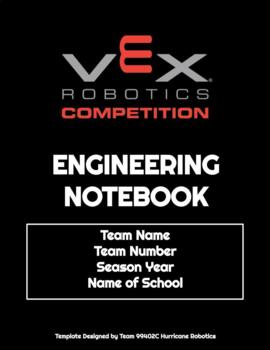
VEX VRC/IQ Robotics Engineering Notebook Template
A PowerPoint Template to use for VEX Robotics and VEX IQ Competition Engineering Design Notebooks. The template is set up as a Portrait 8.5 x 11 inch slideshow that includes the following:VEX VRC Cover PageVEX IQ Cover PageDecision Matrix TemplateOrthographic Graph Paper Template PageTable of Contents (3 Blank Ready to Use & 1 Template Page)Team Member Information Slide50 Numbered Entry Pages (each page sequentially numbered & includes Title, Page #, Entry Box, Signature/Witness Box, &am
Subjects:
Grades:
5th - 12th

Puzzle Cube Design Challenge (In Class Slides) PLTW 2.4
Project Lead the Way's Design and Modeling Activity Lesson 2.4Created this into an 11 day project for students to prepare for class time building of their therapeutic toy design.Each student will....Day 1 :Design Brief and Gather CubesDay 2: Generate Concepts Assemble Linking Cubes and Color Block Worksheet/Thumbnail SketchDay 3: Generate Concepts- Assemble Linking Cubes and Color Block Worksheet/Thumbnail SketchDay 4: Assemble Wood Blocks- Color if have time/supplies- Review Multiview sketching
Subjects:
Grades:
6th - 12th
Also included in: Project Lead the Way's Design & Modeling Curriculum Bundle
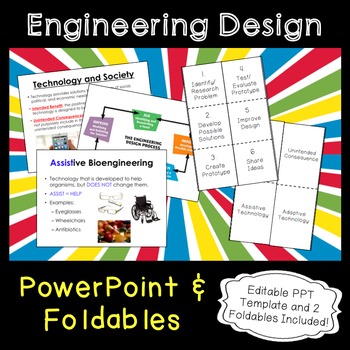
Engineering Design PowerPoint and Foldables Bundle
An editable 24 slide PowerPoint and two correlated foldable templates are included in this bundle! The presentation focuses on technology and the Engineering Design Process. Topics covered include engineering, technology, the steps involved in the engineering design process, intended benefits, unintended consequences, assistive technology, and adaptive technology. Check out my preview for an idea of the content and format of the presentation!
****************************************************
Subjects:
Grades:
6th - 9th
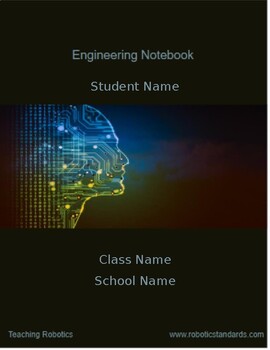
Teaching Robotics Engineering Notebook
This digital engineering notebook is designed to help students follow the engineering process and best practices. I have designed this to include many different templates that your students can use to document, test, and evaluate their designs. I have also included a rubric template that will allow you to customize your assessment based upon your criteria. This engineering notebook template contains the following templates:Table of Contents (10 of these slides should be enough to cover the entir
Subjects:
Grades:
5th - 12th
NGSS:
MS-ETS1-2
, HS-ETS1-2
, 3-5-ETS1-3
, HS-ETS1-3
, MS-ETS1-4
...

Therapeutic Toy Design Challenge (PLTW Lesson 3)
Project Lead the Way's Design and Modeling Activity Lesson 3Created this into a multi-day assignment for students to prepare for class time building of their therapeutic toy design.Day 1: Prep WorkDay 2: BuildDay 3: BuildDay 4: Multiview Sketch and 3D model (CAD)Day 5: Reflection and Conclusion questionsEach student will....1. Fill out a Design Brief about their design2. Look up definition of universal design3. Draw a thumbnail sketch of their therapeutic toy design4. Create a supplies list of
Subjects:
Grades:
6th - 12th
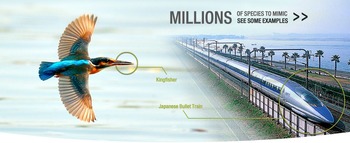
Biomimicry Lesson Plan and Activity
The students explore the world of biomimicry and then design their own piece of technology!
This lesson is geared toward 4-6th grade, however, it can be modified easily to reach older or younger students.
*See other products for the complimentary PowerPoint.
Subjects:
Grades:
4th - 6th
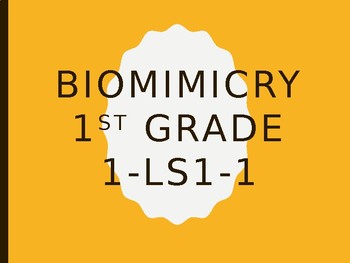
1-LS1-1 Biomimicry 1st Grade Digital Interactive Notebook
This is a powerpoint presentation of 1-LS1-1 Biomimicry. I plan to add it to my students showbie accounts and have all my students use it as an interactive digital notebook. You could just go over it as a presentation as well. I have it converted in google slides if you would like to use it in a google classroom. Please just sent me an email and I will send you that link. I can not add two of them here. Or you could just upload this powerpoint into google slides as well and change the size
Subjects:
Grades:
K - 1st
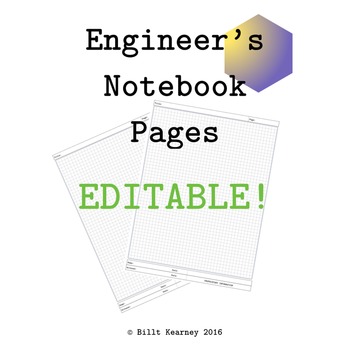
Engineer's Notebook Pages EDITABLE Microsoft PowerPoint Version
*Microsoft PowerPoint Version
Engineer's Notebook Pages for use by students and teachers. Don't make your students purchase their own notebook, have them use these pages for projects. Print extra for easy student access in the classroom. Works well with PLTW (Project Lead the Way), EbD (Engineering by Design), and other projects/activities requiring documentation of the Design Process.
Product Includes:
1. EDITABLE spaces for Project Name, Page number, Signature and Date, Witness and Date, Spac
Grades:
11th - 12th, Higher Education, Staff
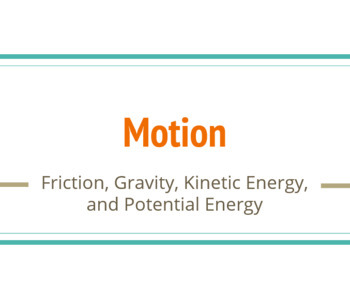
Kinetic & Potential Energy, Gravity, and Friction Digital INB Presentation
Use this presentation with the corresponding Kinetic & Potential Energy, Gravity, and Friction Digital Interactive Notebook!
Subjects:
Grades:
5th - 9th
NGSS:
MS-ETS1-2
, MS-PS3-4
, MS-PS2-4
, MS-ETS1-4
, MS-PS2-3
...
Also included in: Kinetic and Potential Energy Interactive Notebook Bundle

Puzzle Cube Design Challenge (Student Slides to Turn in) PLTW Lesson 2.4
Project Lead the Way's Design and Modeling Activity Lesson 2.4Created this into an 11 day project for students to prepare for class time building of their therapeutic toy design.Each student will....Day 1 :Design Brief and Gather CubesDay 2: Generate Concepts Assemble Linking Cubes and Color Block Worksheet/Thumbnail SketchDay 3: Generate Concepts- Assemble Linking Cubes and Color Block Worksheet/Thumbnail SketchDay 4: Assemble Wood Blocks- Color if have time/supplies- Review Multiview sketching
Subjects:
Grades:
6th - 12th
Also included in: Project Lead the Way's Design & Modeling Curriculum Bundle
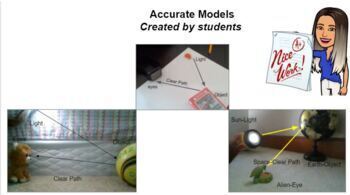
Student create Models of how light travels from source, object, to eye
An interactive PowerPoint for students to learn more about models about how light travels. They can analyze models so that they can create the best 3d model to represent this phenomenon. For my class, I uploaded it to google classroom so that students each had a copy to take notes and contribute to a discussion. * Rubric included in the ppt. To differentiate, I had students complete slide 7 and removed the answer key. I assigned this during the remote learning period my school was facing.
Subjects:
Grades:
4th - 8th
NGSS:
MS-PS3-2
, MS-ETS1-1
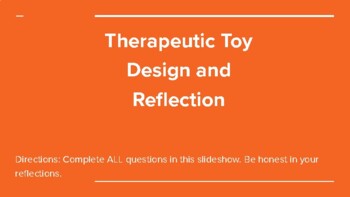
Therapeutic Toy Assignment Slides (PLTW Lesson 3)
Project Lead the Way's Design and Modeling Activity Lesson 3Created this into a multi-day assignment for students to prepare for class time building of their therapeutic toy design.Day 1: Prep WorkDay 2: BuildDay 3: BuildDay 4: Multiview Sketch and 3D model (CAD)Day 5: Reflection and Conclusion questionsEach student will....1. Insert pictures of their sketch (made on the pre-work slides)2. Insert a picture of their completed prototype3. Insert a picture of their multiview sketch4. Insert a scree
Subjects:
Grades:
6th - 12th
Also included in: Project Lead the Way's Design & Modeling Curriculum Bundle
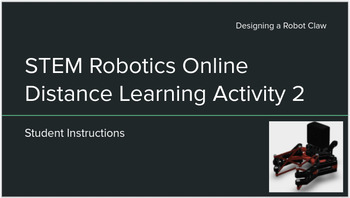
Distance Learning STEM 3D Design Robot Claw (VEX) 4 Thirty Minute Lessons!
This project is spread over 4 days, broken down into 30 minute lesson activities. These 4 lessons guide students to build a completed robot claw assembly using VEX parts. Students should have prior knowledge of 3D design. If they do not, tinkercad.com has great online tutorials that can be completed prior to this assignment.This product is 13 slides. It includes everything that you need to send to your students in one presentation document through google slides. It works seamlessly with google c
Grades:
6th - 12th
CCSS:
NGSS:
MS-ETS1-4
Showing 1-24 of 60 results