13 results
Free 1st grade instructional technology resources for SMART Notebook

Math: T Charts & Paired Numbers (Intro to Multiplication) "Over 45 pages of FUN"
Gold and Red Service
Students will use concrete (real life) objects to create and draw T Charts and Paired Numbers. Object such as Geometric Shapes, Money, Animals, Insects, Furniture, Bicycles, etc. They will counting by 2, 3, 4, 5, 6, 10, 12. Perfect as an introduction to Multiplication
Dual Language English and Spanish (Espanol)
Check out my store with lots more FREE STUFF ..... GRATIS! Gold and Red Service
Paired number tables can be very difficult for students to understand. I have c
Subjects:
Grades:
1st - 5th
Types:
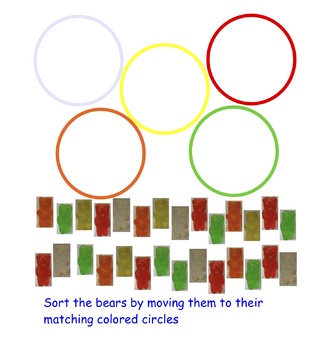
SmartBoard Notebook Lesson Gummy Bear Sort
A five page Notebook file with four different activities to accompany a sorting by color lesson using gummy bears. Activities include a sort where students can drag gummy bears into colored circles, a write-in page to tally the number of bears in each color group, a picture graph to compare the bears in each color and a write-in page for most, least and in all. May be used alone or with a hands on sorting of actual candy. You must have Smart's Notebook software to use this file.
Subjects:
Grades:
PreK - 2nd
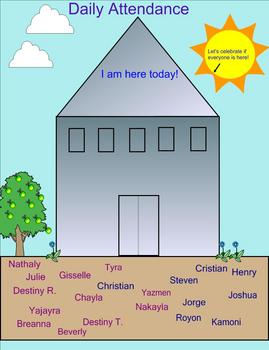
Daily attendance for the smartboard
This notebook 10 file is used with the interactive smartboard. This colorful file allow your students (grades K-6) to independently show you that they are here at school today. This is a great way for your students to help you do the daily attendance. It is a classroom management tool for those who would like to use the technology of the smartboard in the classroom.
Grades:
K - 6th
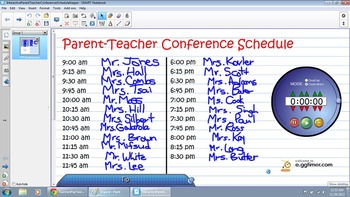
Interactive Parent Teacher Conferences Schedule Keeper
Interactive Parent Teacher Conferences Schedule KeeperThis SMART Notebook file allows teachers to keep tabs of their Parent Teacher Conference Schedule. An interactive timer is also visible on the slide along with the schedule time slots. This interactive file can be customized to suit your needs and the interactive time makes sure that your conferences stick to your schedule without the uncomfortable wrap up...when time is up, time is up!Please make sure you have SMART Notebook installed on y
Grades:
PreK - 12th
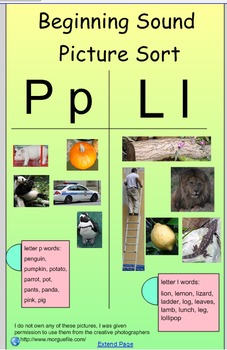
Beginning Sounds Picture Sort (A, B, C, D)
I have put together groups of pictures that begin with each letter of the alphabet to use in my Kindergarten ELL cluster classroom. My students' English vocabulary has grown significantly using these sorts and they have also strengthened their phonemic awareness skills. I recognize that we all teach the alphabet in different orders so I thought this presentation would allow you to put together differentiated picture sorts for your students.
You can put together picture sorts you want by simply
Grades:
PreK - 2nd

SMARTboard Attendance- Shining Stars
SMARTboard attendance is a quick and fun way to start the day! Students will be able to move a star over their name and even draw a funny face over it. It makes attendance one less thing to worry about in the morning. This file comes with easy to follow instructions. You can easily delete, change, or add names. This file is only compatible with SMARTboard.
Grades:
1st - 8th
Types:

Virtual Classroom Interactive Attendance Template
An interactive attendance record which can be shared with students remotely using SLS Online. Use as a "Workspace" activity and students can drag and drop their avatar on the laptop screen to say they have joined the virtual classroom. Simply clone the avatars which suit your students and right click to ungroup, rename and regroup again.Suitable for any interactive teaching panel/projector/display as well as opening on a desktop/laptop/tablet during a video conference to share with students on
Grades:
1st - 12th
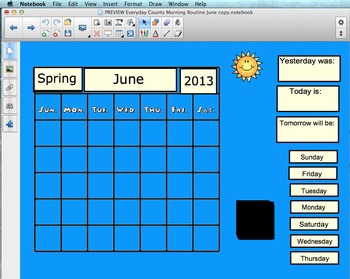
Everyday Counts Math Routine- June
There is a preview available for this product! Can be used to fulfill Common Core StandardsBased off of the Everyday Counts Math program (if you are unfamiliar with the program you can google how to "play" each of the games on the slides.Check out my files for each month!Can be reused year after year!Great for all age levels as well as ELLsPromotes technology use in the classroom as well as fine motor skills.Once your students get the hang of the program, let them be in charge to encourage leade
Subjects:
Grades:
K - 5th
Types:
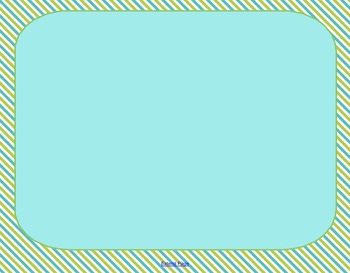
FREEBIE Smart Notebook Backgrounds
Make your notebook presentations more engaging using these framed notebook backgrounds!
Grades:
PreK - 12th, Higher Education, Adult Education, Staff
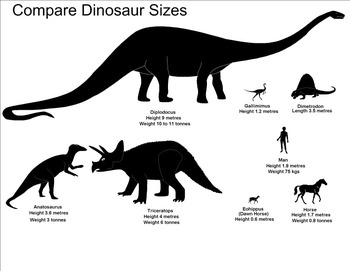
SMARTBoard
SMARTBoard , Science, Dinosaur Mini-lesson
Please be sure that you have already have Notebook software before downloading or purchasing.
Grades:
PreK - 4th

Gamification Progress Monitoring
This interactive SMARTboard page allows students to monitor their progress and "swipe in" to class everyday.
Grades:
K - 12th, Staff

Smartboard Rules Smartboard Version
Notebook 11 version of my Smartboard Rules slides.
Aids in classroom management of Smartboard. Explicitly states the rules for young students on how to use the Smartboard in their classroom.
Grades:
PreK - 2nd
Types:
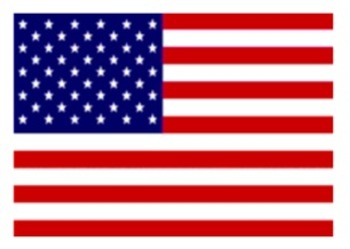
SMART Notebook Tools and Tricks
Teachers can use these easy actions to add suspense and interest to their notebook lessons.
Grades:
PreK - 12th, Staff
Showing 1-13 of 13 results





