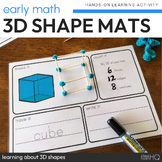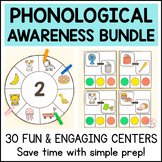5 results
Free 1st grade computer science resources for SMART Notebook

Geometry SmartBoard Activity
This is a SmartBoard activity that was created for a 3rd grade class. It has 13 slides that introduce the following topics - congruency, translations (slides, reflections and flips) and lines of symmetry. Students are able to come up to the SmartBoard and participate in the learning experience.
Subjects:
Grades:
1st - 5th
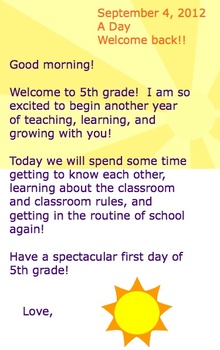
Smart Board Attendance Slides
This is a set of 20 slides for taking attendance during the school year. The students in my class sign in when they come to school each day. It is wonderful because each student gets to interact with the Smartboard AND it's one less clerical thing I have to do each morning. It's a win-win! The complete download comes with directions for making this your own and adding your student names to the file. I would be lost without these, as it is used daily in my classroom for both attendance and
Grades:
K - 12th
Types:

Create a Pumpkin and Write a Story
This SMART Notebook activity allows students to practice using SMART tools and shapes as they create they carve their own pumpkin for Halloween. Once the students have completed the pumpkin they should type a story about their unique pumpkin. When they have completed their picture and story they can print it out or you can create a class book of all the pumpkins.
Grades:
K - 2nd
Types:
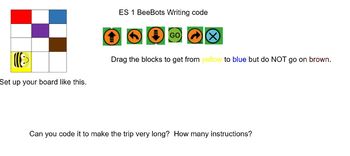
Writing Code with Beebot
Students will use a SMART Notebook document to create code for their Beebots. They will use code arrows that are infinitely cloned to drag the blocks and make the code.
Subjects:
Grades:
K - 3rd
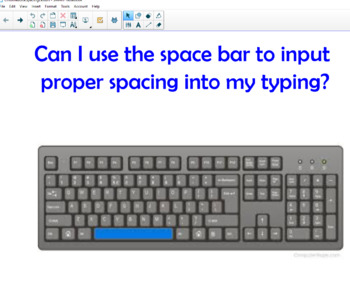
Typing Skills- Space Bar
In this SMART notebook, you will find a mini lesson that models and allows for practice with using the space bar for typing. The skills included are vital for students to learn how to become accurate and more efficient on a computer/chromebook. Check out the other lessons, too!
Grades:
1st - 5th
Showing 1-5 of 5 results