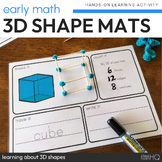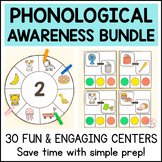32 results
Free 1st grade instructional technology videos
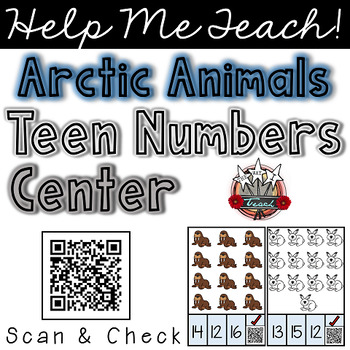
Teen Numbers Math Center: Arctic Animals with Built in Mini Lessons
This teen number center helps with number recognition and writing teen numbers. These teen number centers are great for number sense and fine motor practice. Children check their answers when they scan the QR code. Each QR code has children count along as the number and same amount of animals are shown. It's like a built in many lesson every time they scan and check. Scan the QR codes to see what children will see, hear, and do each time they scan and check.
These were made because I need
Subjects:
Grades:
PreK - 1st
8:49
Tips and Tricks for Helping Kids Log On to iPads, and Chromebooks
Need help getting your kindergarteners logged into Google Classroom? I have some tips and tricks that have helped me get my kids up and running on both the Ipad and Chromebooks. My kids LOVE using Google Classroom, but logging in 5 year olds took FOREVER! So I made a few changes to how I help my kids and it’s made a huge difference. In this video I share my simples tips that you can start using tomorrow. Let's go digital together.Need keyboard Practice? Keyboard PracticeGrab my Free Driver’s Lic
Grades:
PreK - 2nd, Staff
Types:

Video Response Journal
This is perfect to hold kids accountable for the information they learn from a video. They have to write 3 facts they didn't already know, draw a picture that represents the information they learned, and describe their picture at the bottom. I usually grade this.
Enjoy!
Grades:
PreK - 12th
Types:
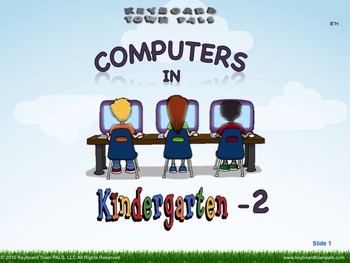
Computers in Kindergarten-2nd grade
Computers in K-2 is an interactive program which unlocks the mystery surrounding the keyboard and makes sense out of it for the young child.
(For those of you who downloaded before March 5, 2013, and could not hear the audio, please try again. We have posted the script on each slide.)
Computers in K-2 begins by looking at the left hand and each finger of that hand. The child is moved from the concrete to the abstract when first introduced to a fictional town and the puppets who live in houses
Grades:
K - 2nd

"Stand Tall Molly Lou Melon" QR Code Theme Sheet
On this sheet, students will scan the QR code on the paper with an ipod touch or ipad. They will be taken to a digital read aloud of the story on youtube. Once they have watched the video, they will fill out the bottom portion which asks them what they think the theme is.
Grades:
K - 3rd
Types:
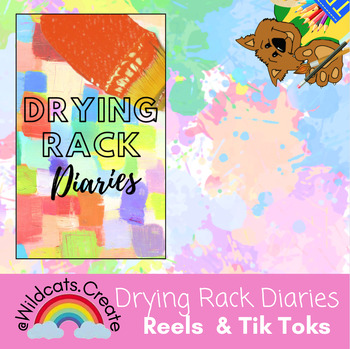
Reel: Drying Rack Diaries Intro
We celebrate the fun findings on the drying rack in a highlight titled, "Drying Rack Diaries." Each episode is by date and it's all the artwork that I collect and put in the bins. Start a tradition celebrating what you find on the drying rack. Sharing is caring, inspire one another!
Grades:
PreK - 8th
1:25
End of Year Escape Room Tutorial
Use this End of Year Escape room tutorial to play for students before they begin their End of Year Escape room adventure! The tutorial goes over how to present and navigate slides as well as enter answers in the lock key code.
Subjects:
Grades:
1st - 5th
Types:
15:00
How to Secure Your Google Account & How to Spot a Google Doc Fake
In this video you will learn how to spot a Google Doc Fake AND How to Secure Your Google Account in your privacy settings.
Many users are unaware that they are being tracked via GPS and browsing history within their Google Accounts. What if I told you that if you were logged into your Google account with the default settings on, that you are being tracked where you go? Seriously. For example, say you go for a walk in the park. You log into your Google account settings and take a look at your pr
Grades:
PreK - 12th, Higher Education, Adult Education, Staff
Types:
18:29
Tips for Helping ELEMENTARY Students Collaborate in GOOGLE Drive™
This 19 minute video is about Helpful Tips for Teaching Your ELEMENTARY Students How to Collaborate in Google Drive™. Google Drive™ is amazing for both teachers and students. When you mix in the collaborative editing element, learning explodes for children (and adults) of all ages! These tips have worked for me and the elementary teachers I have worked with throughout the past few years. There are many different ways to go about introducing your students to the collaboration feature within Googl
Subjects:
Grades:
1st - 5th
1:36
Google Classroom Tutorial for Students
This video is a great way to introduce Google Classroom to your students! It provides explicit directions that show students how to access and use the program!
Included in this resource:
• Video introducing Google Classroom- explains how to access the class, what the class “stream” is, how to add assignments, etc.
• Printable version of the video to handout to students, should you choose to do so.
For Other Digital Resources, click the link below:
Digital Resources
For Back to School Res
Grades:
K - 12th
Types:
4:47
VIDEO Google Classroom Assignments: An Introduction for Computers and Tablets
Google Classroom activities are an interactive, colorful, and engaging way for students to practice various concepts in the classroom. This video will teach you how to add assignments in Google Classroom, and how students complete and turn in Google Classroom assignments (both on computers and tablets).
Watch this video and you will be ready to get Google Classroom started!
Timeline:
00:41- Adding assignments
01:27- Student view (Computers)
02:29- Student view (Tablets)
03:43- Teacher view
Grades:
PreK - 3rd

Claymation ~ Digital Animation
(Clay Animation Example) Using the Cathedral of Notre Dame as a backdrop, three Play-Doh sculptures dance through the streets of Paris. This example of claymation could be shown to students as an option for e-project based learning. Your students will be so engaged with this hands-on curriculum, they'll almost forget they're WORKiNG! :)
Grades:
1st - 8th
Types:
6:58
Coding and Robotics APP Suggestions How our Code Activity Ideas Kodable
Looking for basic coding APPS for your K-5 classroom? Check out my review on these two great apps - Kodable & Box Island. Click here to follow me & learn when new products are uploaded. New items are 50% off for the first 24 hours! :DI'd love to hear your feedback :) When you review, you earn TPT credits for free purchases!I'd Love to connect with YOU!Click here to follow me on InstagramAs always, please contact me with any questions!Thank you,Dena
Grades:
K - 3rd
Types:

Fry Words: QR Codes and Videos FREE
Fry Words:
This Fry word unit is a sample from the first 100 Fry Word unit. This sample has the first 10 Fry words. On each word card you will find a QR code.
NO MORE practicing writing words children can't read.
1. Children scan code with device that has a QR reader app downloaded on it.
2. Each QR code has a short 20-30 second video that plays and reads and spells the word to the child.
3. The video asks the child to read and spell the word back.
4. You can put the words on met
Grades:
PreK - 6th
Types:
3:03
Helping your Kids Master the Track Pad Distance Learning
Need some tips for helping your kids use the track pad on their Chromebooks? I just discovered a "happy accident" and I just have to share. Get ready to embrace technology with your youngest learners. Let's go digital together.Check out the resource Google Bingo Dauber Letter Building
Grades:
K - 2nd
Types:

Teacher Tutorial: The Art of the Mail Merge
I created this video for a class last semester based on the observations of many. many teachers at my school handwriting or typing each student's name on letters, labels, and classroom "signs." Personalizing your labels and letters is just a few clicks away if you know how to use Mail Merge. Because time is always in such high demand, you'll be relieved to see how quick and easy it is to get personalized documents. You can then use the time you would have spent writing or typing names on somethi
Grades:
PreK - 12th, Higher Education, Adult Education, Staff
Types:
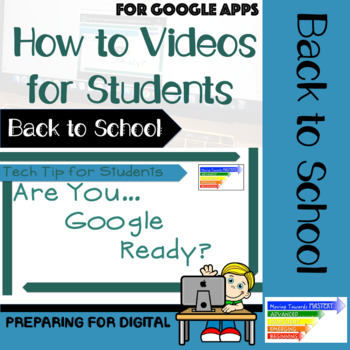
Videos to Prepare Students for Google Classroom
Need to prepare your students for Google Classroom? Start your students off with a strong digital foundation using these "How-To" videos. Some students are so very Google ready. They have been using Google apps for years. While other students are just getting their feet wet with digital tools. So give each student what they need. A Google Form, designed to evaluate student understanding of Google Apps, is provided within this resource. As students self-evaluate, they will be directed to vide
Grades:
1st - 12th, Higher Education, Adult Education, Staff
Types:
2:30
Simple Monster Animation Video
This video leads you through all the steps of transforming the monsters from this lesson into a digital animation using a free app (Brushes Redux) and free website (ezgif.com) on the iPad.I explain this process in more detail in my blog post here.BONUS: Scan the supporting document with the Eyejack app and watch the image come to life with augmented reality!Explore this Make it Move it Monster Free Course on Eduspark for more detailed instructions and resources.Explore my other Transdigital Less
Grades:
1st - 12th, Staff
Types:
Also included in: Monster Construction Paper Collage Bundle
3:33
GOOGLE DRIVE Digital Interactive Notebook Back to School - DEMO
This Digital Interactive Notebook for GOOGLE DRIVE is a great All About Me Back to School activity to get to know your students. It is a fun engaging way to get your students motivated and keep them engaged while customizing their DIGITAL notebooks!! This is a short preview of how this All About Me for GOOGLE DRIVE can be used to address a wide variety of concepts while breaking the ice during the first few weeks of school. Students will be able to drag and drop, fill-in the blanks, add pict
Grades:
1st - 4th
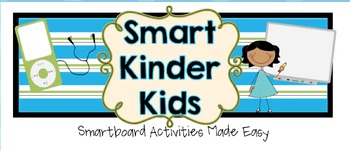
How to Group and Ungroup on the Smartboard - free tutorial video
If you are new to using a Smartboard and want to personalise your boards by adding student names or other information - check out this video. A great video to watch if you have purchased the Lunch Count and Attendance Count bundle for your classroom this year.Learning how the Smart Notebook software works can be overwhelming at first - it requires patience and practice to get the right feel for grouping items and understanding how the software "thinks".Enjoy and feel free to leave comments or a
Subjects:
Grades:
PreK - 6th
Types:

Bad Netiquette Stinks; Online Manners
Students will learn the definition of netiquette and discuss the importance of having good manners online. They will create a "netiquette net" to capture examples of bad online manners. Stream online at: http://www.netsmartz.org/NetSmartzKids/BadNetiquetteStinks.
Grades:
K - 2nd
Types:
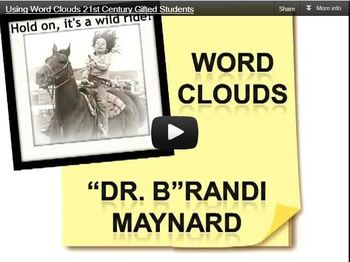
Using Word Clouds (Wordle) to engage 21st century gifted learners
Here is the link: http://www.giftedresources.com/video.php
Do you have a gifted student that is motivated by technology? Are you looking for ways to integrate technology into your teaching? Are you looking for alternative ways for your children to show what they know? Harnessing the power of technology gives student the tools to become producers of information, rather than consumers, and allows them to create high quality products. This session focuses on integrating word clouds into all areas o
Grades:
K - 12th, Staff

BG-BOT - Understanding Robots - Programming
In this video I introduce the concept of programming and how robots receive and carry out instructions.
This unit introduces keywords associated with robots and programming.
There are several Q&A's in this video as well as prompts for student discussion.
This video should then be followed by the BG-BOT - Predictions - Programming Video (Found under my TPT account), which introduces the Prediction tasks for students to follow.
This video can be used independently or it can be teacher lead
Grades:
K - 2nd
Types:
1:53
Adding Assignments & Putting Students into Groups in Google Classroom
This video shows you how to add assignments in Google Classroom, as well as how to put students into groups.
The video takes you through the step-by-step process of adding assignments in Google Classroom. It also includes a work around for how to put students into groups using this program, as well.
*****************************************************************************
To see all of my Google Drive Products, click the link below:
Digital Products
Find samples of my resources in t
Subjects:
Grades:
K - 12th, Higher Education, Staff
Types:
Showing 1-24 of 32 results