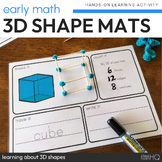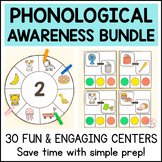38 results
Free 1st grade computer science videos
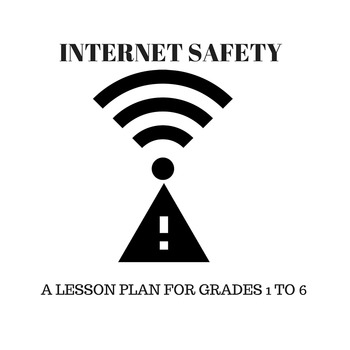
Internet Safety Lesson for Grades 1 to 6
This is a lesson about internet safety that utilizes Youtube videos for whole class engagement. Your students will love the engaging videos that make them dance, sing and think their way to internet safety smarts. Included are thought provoking questions to stimulate discussion, a Blooms' taxonomy analysis of the lesson and activities that utilize comprehension and composition skills. Response activities are scaled for grades 1-2, 3-4 and 5-6.
Subjects:
Grades:
1st - 6th
Types:
6:07
What's a Boom Card?
Have you heard the buzz about Boom? This is the newest digital resource we have for our kids, and you are going to LOVE it! Boom is basically a digital task card. The best part? It's self checking and if you have an account with Boom Learning it will collect data on your kid's accuracy and speed!!Check out all my Boom Cards Don't forget to click the preview so you can give it a try!*********************************************************************************************"Boom Cards play on mo
Subjects:
Grades:
PreK - 1st

Google Slides: How to videos for using the tools in slides
These are some short 1-3 minute video tutorials to help you and your students use the various tools in GOOGLE Slides™. Topics Include:* How to drag and drop pieces and fill in text boxes* How to add video and audio clips* How to mark the text when the text is part of the background * How to use the explore tool* How to use the line tool* How to use the arrow tool* How to use spell check* How to add pictures* How to insert text boxes* How to insert a table* How to use boxes as a highlight tool*
Grades:
1st - 12th, Higher Education, Adult Education, Staff
Types:
18:09
How to Get Started on Google Classroom
If your school is ready to dive into using Google Classroom, but you're not exactly sure where to start - I'm here to help! This video shows step-by-step how to get started on Google Classroom by creating a class, adding students, and essentially creating an assignment for students. I am not an expert, but wanted to help with the process of a new adventure. If this video helps in any way, please share with a colleague or your team at school.
In this video, I show the resource Techy in Primary -
Grades:
K - 2nd, Not Grade Specific
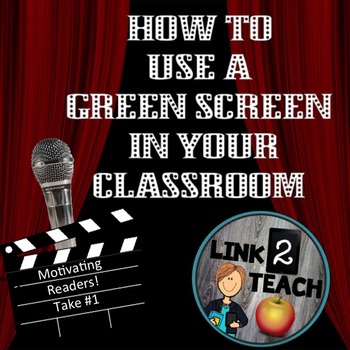
How to Use a Green Screen In Your Classroom
This product shows you the many options available for implementing a green screen in your classroom. Each page is set up as a lesson plan. Further information on how to use apps and more examples of green screen projects can be found on my blog at the link below.
Link2Teach Blog
Thank you so much for stopping by! Be sure to leave feedback to earn yourself some TpT shopping credits. If you like these FREE products and would like to be notified when more are added click the "Follow Me" butto
Grades:
PreK - 12th

Beat the Tricks! Personal Safety for Kids
Students watch the "Beat the Tricks" Music video. They discuss ways people try to trick kids into dangerous situations. They play a memory game to review the 9 tricks they have learned. Watch the video online at: http://www.netsmartz.org/NetSmartzKids/BeatTheTricks.
Grades:
K - 5th
Types:
15:00
How to Secure Your Google Account & How to Spot a Google Doc Fake
In this video you will learn how to spot a Google Doc Fake AND How to Secure Your Google Account in your privacy settings.
Many users are unaware that they are being tracked via GPS and browsing history within their Google Accounts. What if I told you that if you were logged into your Google account with the default settings on, that you are being tracked where you go? Seriously. For example, say you go for a walk in the park. You log into your Google account settings and take a look at your pr
Grades:
PreK - 12th, Higher Education, Adult Education, Staff
Types:
6:58
Coding and Robotics APP Suggestions How our Code Activity Ideas Kodable
Looking for basic coding APPS for your K-5 classroom? Check out my review on these two great apps - Kodable & Box Island. Click here to follow me & learn when new products are uploaded. New items are 50% off for the first 24 hours! :DI'd love to hear your feedback :) When you review, you earn TPT credits for free purchases!I'd Love to connect with YOU!Click here to follow me on InstagramAs always, please contact me with any questions!Thank you,Dena
Grades:
K - 3rd
Types:
6:35
STEM Mouse Review - Robotics for the classroom How to use Robots
Looking to try a new robot in your classroom? The STEM Code & Go Mouse is perfect for elementary classrooms. Watch above to check out more. This robot works great with my robot activity mats. Click here to check them out!Click here to follow me & learn when new products are uploaded. New items are 50% off for the first 24 hours! :DI'd love to hear your feedback :) When you review, you earn TPT credits for free purchases!I'd Love to connect with YOU!Click here to follow me on InstagramAs
Subjects:
Grades:
K - 3rd
4:42
Simple Scratch Tutorial
Learn basic Scratch Programming stepsand create geometric shapes.
Subjects:
Grades:
1st - 6th
Types:
Google Classroom Tutorial: The Basics (Distance Learning Help)
"Google Classroom Tutorial: The Basics" is a tutorial video on how to set up and use the basic functions of Google Classroom. Whether it is for "Distance Learning" or you are just wanting to implement technology into your classroom, Google Classroom is a great tool that you can use. This video addresses: how to set up your Google Classroom, add announcements, and edit the settings in your classroom. I have uploaded 2 more videos in which walk you through the other features Google Classroom has t
Grades:
1st - 12th, Higher Education, Adult Education
Types:
3:03
Helping your Kids Master the Track Pad Distance Learning
Need some tips for helping your kids use the track pad on their Chromebooks? I just discovered a "happy accident" and I just have to share. Get ready to embrace technology with your youngest learners. Let's go digital together.Check out the resource Google Bingo Dauber Letter Building
Grades:
K - 2nd
Types:
0:47
How to Insert Multiple Images at Once (PowerPoint- PC)
Did you always insert one picture at a time in your PowerPoint? This mini tutorial will show you how to insert multiple images at once using a keyboard shortcut. Remember, this tutorial is only for PC users with PowerPoint program. :)
Thanks for watching!
My Terms of Use:
Click here to read Tiny Graphic Shack's terms of use.
Grades:
PreK - 12th

How To Tech Videos
This Google Slides presentation includes linked videos to show students how to complete basic technology skills on a Chromebook such as how to scroll up and down, right click, copy and paste, zoom in and out, shift, escape, refresh, minimize, show all windows, and split screen.
Grades:
PreK - 5th
Types:
11:33
Google Classroom Tips Digital Learning How to use Classroom Teacher Tips & Trick
Want to learn some more tips & tricks to Google Classroom? Watch this video for more information.Classroom is great for any age, even kindergarten! You can easily share digital assignments with your students. This is a fun way to share interactive activities that you can create and personalize for your kids!!! You can even differentiate by only allowing certain students to get that file.Looking for digital activities for your classroom?Click here to view all resources available for Distance
Subjects:
Grades:
1st - 4th
Types:
49:17
Caterpillar Coding Class by Techie Kids Club
In this lesson, we will study the life cycle of a butterfly and metamorphosis. Students will learn about sequencing, a foundational skill for learning to code. We'll program and see a caterpillar robot in action!About Techie Kids ClubTechie Kids Club is an educator-designed enrichment program that provides on-demand virtual coding classes for kids ages 4 to 8. Families, preschools, and childcare centers use the program to build reading, math,and logic skills critical for success in Kindergarten
Grades:
PreK - 1st
Types:
2:06
Talking to your daughter about Internet of Things and Cybersecurity [Video]
For parents - This is a 2 minute HD 720p video that you can stream from TpT or download (for download click the supporting document.) This video raises the awareness of cybersecurity around "Internet of Things," or IoT. These are the "smart" devices that recognize motion, sound, habits, etc. This video is catered to share with your daughter and is a helpful tool to start a positive conversation about staying cyber-safe with smart devices.
Subjects:
Grades:
K - 12th
2:03
How to use and Set up a free Pear Deck account video resource
This is a step-by-step tutorial on setting up a free Pear Deck account directly from a presentation in Google and how this awesome platform works when used as an add-on to Google Slides!If this tutorial was useful to you, please leave a review/rating. (Even if just a few words) Thank you!The punctuation resource shown in the video is this one: Punctuation I_____________________________________________________________Connect with me!✔ Follow OneTechieGirlP.S.Have questions? Feel free to email me
Grades:
K - 12th
1:05
Do our eyes see better than digital cameras?
Are you using our Binary and Imaging unit in your classroom? This video is a great add-on to the unit looking at how our eyes see differently than digital cameras.
The pixel size of our eyes, from the cell size of rods and cones, and that of digital cameras are just about the same. So which can image better? Our eyes, or digital cameras?
Related Products from our Store
Binary and Imaging unit
Binary and Imaging Lab
Grades:
K - 10th
Types:

Bad Netiquette Stinks; Online Manners
Students will learn the definition of netiquette and discuss the importance of having good manners online. They will create a "netiquette net" to capture examples of bad online manners. Stream online at: http://www.netsmartz.org/NetSmartzKids/BadNetiquetteStinks.
Grades:
K - 2nd
Types:
3:24
Digital Game Editing Directions
If you love my digital phonics/sight word games and want to know how to edit them to suit the needs of your class then you've come to the right place. This video shares how you can easily edit the words on my sight word games to best meet your needs. You can add spelling words, vocab etc.
Grades:
PreK - 3rd
Types:
Also included in: DIGITAL games Digital phonics and sight word activities
2:35
Using You Tube with Google Classroom
Here's an easy way to start using Google Classroom. You can assign You Tube videos through Google Classroom. It's a simple way to get start embracing technology in your classroom.
Here's the link to the vowel sound resource in this video
Let's go digital together.
Need help getting started? Check out my Google Classroom videos.
Getting Started with Google Classroom
Can I use Google Classroom on the Ipad? Yes! Learn how here.
Using Google Classroom on the IPad
Check out all my Google Res
Grades:
PreK - 1st
2:06
Talking to your son about Internet of Things and Cybersecurity [Video]
For parents - This is a 2 minute HD 720p video that you can stream from TpT or download (for download click the supporting document.) This video raises the awareness of cybersecurity around "Internet of Things," or IoT. These are the "smart" devices that recognize motion, sound, habits, etc. This video is catered to share with your son and is a helpful tool to start a positive conversation about staying cyber-safe with smart devices.
Subjects:
Grades:
K - 12th

It's OK to Tell
Students will learn the importance of telling a trusted adult if they see anything online that makes them feel sad, scared or confused. They practice giving advice to friends who are upset about something they saw online.
Grades:
PreK - 4th
Types:
Showing 1-24 of 38 results