276 results
Free middle school instructional technology internet activities

Google Maps FREEBIE Lesson Plan | Unit Preview | Technology Lesson | Tech Lesson
FREE Google Maps Technology Lesson! Student tutorials provided! (Grades 3-12) In this lesson, you and your students will explore the Earth using Google Maps, Street View, Time-Travel, and go on an Address Hunt using specific addresses, coordinates, and landmarks! You will even find a school that is in the shape of the Millennium Falcon from Star Wars! This lesson is made for use with:PCMacChromebookAll resources are organized for assigning through Google Classroom! (Although Google Classroom is
Grades:
3rd - 12th, Higher Education, Adult Education, Staff
Types:
Also included in: Middle and High School STEM and Technology Curriculum
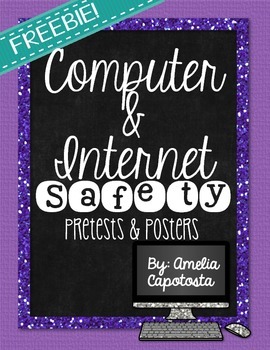
Computer and Internet Safety {freebie!}
Instead of just launching a research project, here's a few resources to get you started! Included:
-Computer Safety Pretest
-Internet Safety Pretest
-4 posters about Internet Safety
-Example of how ANYTHING can be put on the Internet
-Computer login cards
This is part of my larger technology pack, Kid Blog Literature Circles. Click here to purchase this fun and interactive product! :)
Enjoy! :)
Amelia
Grades:
2nd - 6th
Types:

Animal Reports: Internet Research Worksheet
This worksheet is a form for students to fill out while using the internet to find information about an animal. The information can then be used to write a report about the given animal. This file contains two pages. The first page describes the intent of the worksheet and provides four websites for students to find information. The second page is the actual worksheet for students to complete. (Updated February 2021)
Grades:
3rd - 6th
Types:

T.H.I.N.K. Poster | Digital Citizenship | FREE! ♥
Are you looking for a poster to share and discuss with your students during Digital Citizenship Week? Well, I have just the thing for you! This poster is great for reminding students to think before they speak and to be kind to others.This product contains a one page pdf. It can be printed and laminated to display in the classroom or hallway.This product includes:THINK Poster PDF Printable - FREE!Blog posts you may enjoy:Coming Soon!Resources you may also love: Facebook Profile Worksheet - FR
Grades:
3rd - 8th
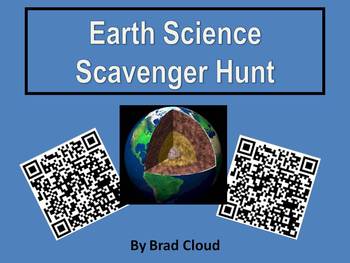
Earth Science QR Code Scavenger Hunt
Earth Science QR Code Scavenger Hunt by Brad Cloud
Let your students go on a tour of the earth with this Earth Science QR code scavenger hunt! This PowerPoint activity is a great introduction to or culmination of the following Texas TEKS:
6.10 Earth and space. The student understands the structure of Earth, the rock cycle, and plate tectonics. The student is expected to:
(A) build a model to illustrate the structural layers of Earth, including the inner core, outer core, mantle, crust, asthe
Grades:
5th - 8th
Types:
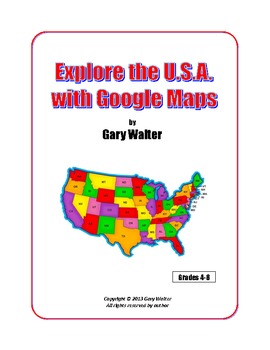
Explore the U.S.A. with Google Maps
Frequent changes to Google Maps make it difficult to keep this resource updated; therefore, I am making this a free download and will no longer revise the content.
This set of five 10-question activities takes students on a tour of popular destinations across the U.S. Using Google Maps, students enter search terms, “fly to” the destination, and upon arrival answer a question by studying the satellite image or clicking on a link to an associated website. A brief overview of Google Maps and an an
Subjects:
Grades:
4th - 8th
Types:
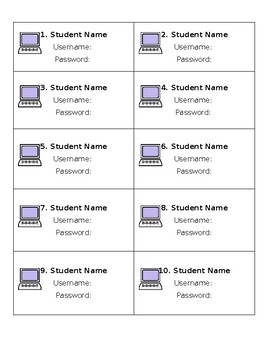
Computer Login Cards
Use these login cards for your students! Simply enter in their name, username, and password. Print on card stock and laminate if you wish!
Grades:
PreK - 12th
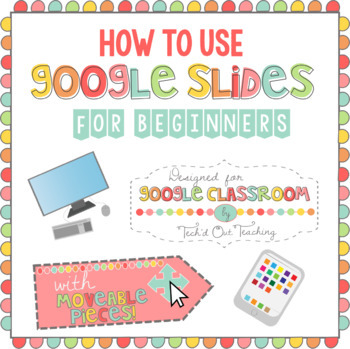
How to Use Google Slides for Beginners
Have you spent time and effort creating meaningful lessons using Google Slides, then end up spending too much of your time teaching your students how to use Slides, rather than focus on the lesson? No more!This product is designed to teach students how to use Google Slides to complete assignments given by teachers which require the use of Slides. Students will learn how to create text boxes, highlight text, change fonts/sizes, use the bold, italics and underline functions, insert pictures, hyp
Grades:
1st - 9th
Types:
CCSS:
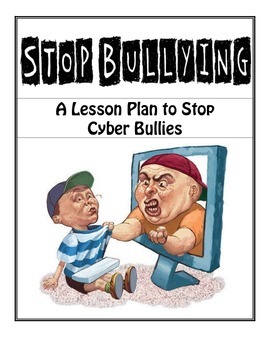
CyberBullying Lesson Plan: Don't Be A Bully!
With the onslaught of many Internet accessible devices, CyberBullies are on the rise. This lesson will address the following:
•What is CyberBullying?
•What to do if you are CyberBullied
•How to stop CyberBullying - Social Awareness
As a final project, students will complete a final PSA commercial about the negative effects of CyberBullying.
This lesson has been created for elementary and secondary students. There are many helpful links included, as well as a rubric for the final PSA project
Grades:
2nd - 12th
Types:
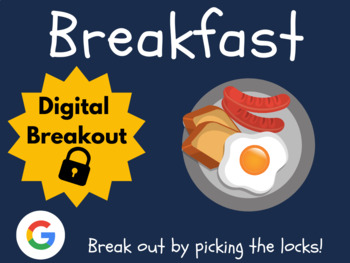
Breakfast Digital Breakout (Escape Room, Brain Break)
Get your students excited about BREAKFAST with this digital breakout! This breakout is purely digital, no kits necessary! Works through Google Forms! Did I mention that this breakout is editable?!? Use as is, add, or subtract questions and then post the link through Google Classroom, a class webpage, or as a bit.ly and you're ready to go! All answers can be found beneath the "Short Answer" block of each question in what's known as the "response validation".Learn how my breakouts work with this q
Grades:
3rd - 7th
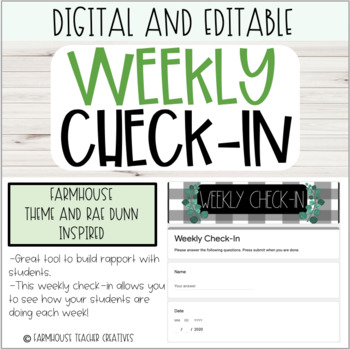
Editable Digital Weekly Check-In (Rae Dunn Theme and Farmhouse Style)
This product allows you to check in with students each week and build rapport with your students. This google form allows you to track student's responses. You just go to your copy, click responses at the top. You can select download as a google sheets if you would prefer to view the results that way.How to Use this Product:Once you download this google form, you will download a pre-filled link (click the three dots option in the top right corner, get pre-filled link). You can copy and paste tha
Grades:
2nd - 8th
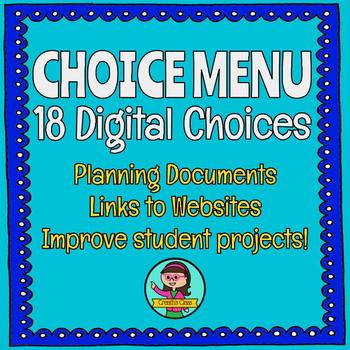
18-Choice Digital Product Menu {Choice Board}
Are you frustrated because your student's projects aren't any good or you are having a hard time finding the right product for your kids to do? Check out this 18-Choice Digital Product Menu!
You will get:
-18-choice product menu
-Links to product websites
-Links to planning documents
You may also enjoy:
➔Australia Mini-Unit
➔Social Justice Issue PBL
➔Environmental Issues Project-Based Unit
➔Australia, Oceania & New Zealand MEGA Bundle
➔Parts of a Map foldable
➔Absolute & Relative
Grades:
4th - 12th
Types:
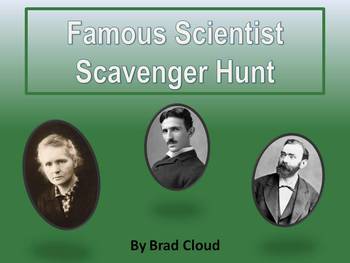
Famous Scientist QR Code Scavenger Hunt
Famous Scientist QR Code Scavenger Hunt by Brad Cloud
Download this PowerPoint slide show and have your students participate in this QR code scavenger hunt to learn about 11 world-changing scientists, including Marie Curie, Albert Einstein, Isaac Newton, and Robert Goddard.
Your students will learn about concepts such as gravity, radiation therapy, DNA, astronomy, and many others.
This activity is sure to become the impetus for much discussion in your classroom, and besides, QR codes really
Grades:
4th - 8th
Types:
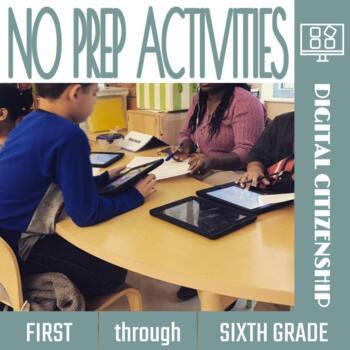
No-Prep Digital Citizenship Activities
Don't miss out on this fantastic opportunity to enhance your students' digital citizenship skills effortlessly. Say goodbye to prep work and hello to engaging, no-prep digital citizenship activities.With this free resource, you can empower your students to use technology for good while showcasing their digital citizenship knowledge. When you download this resource, you'll receive 16 task cards tailor-made for elementary students to express their digital citizenship expertise.Discover 16 engaging
Grades:
3rd - 6th
Types:
Also included in: No-Prep February Library Lessons
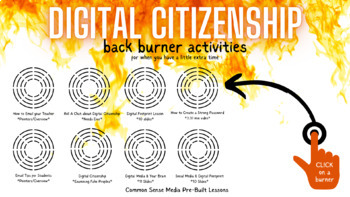
FREE Digital Citizenship Quick Advisory Activities
This FREEBIE of back burners includes links to 8 different quick activities to help teach Digital Citizenship! These are those little snippets of info to utilize when you have just a little bit of extra time. This would also be great to utilize in an advisory class!A few of the topics included: - Social Media- Digital Footprint- Strong Passwords- Email Etiquette
Grades:
6th - 12th
Types:
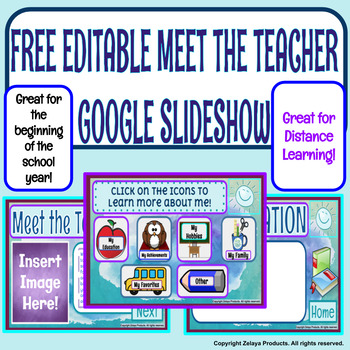
Beginning of the Year-Editable Meet the Teacher Google Slides
Here’s an editable Google slideshow freebie for the beginning of the school year! You can use the provided template to create your own Meet the Teacher presentation for your first day of class. It’s perfect for distance learning!
Grades:
PreK - 12th, Staff

Black History Month Internet Scavenger Hunt
10 questions about famous African-Americans that can be found by searching the internet. Some are easy some are more difficult.
Grades:
2nd - 10th
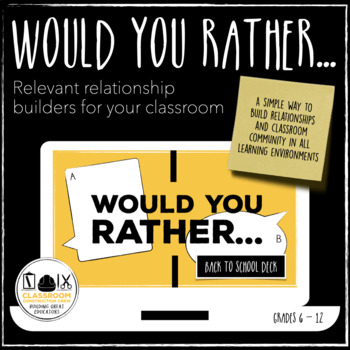
Would You Rather…Back to School Deck Warm Up Bell Ringer PDF with Link
While we can all agree with James Corner’s idea that, “No significant learning can occur without a significant relationship,” the time once allocated for building relationships seems overshadowed by standards, assessments, and progress reports. Fortunately, it’s easy to construct a strong, positive foundation and learn more about your students every day in the small moments.For this resource, you will open a PDF that will have a link to our Google Drive to gain access to the Google Slides Prese
Grades:
7th - 10th
Types:
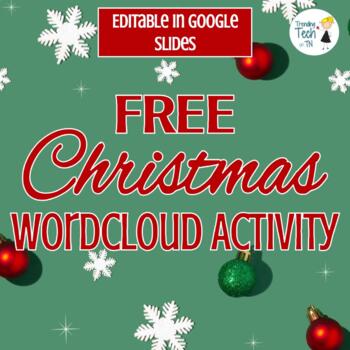
Christmas WordCloud Activity - Editable in Google Slides!
This is a great activity to use on the days around Christmas time with your students. Students will learn how to create a WordCloud and insert it into a Google Slides Activity. Click here to view my other products on my TPT storeWant FREE resources? Click here to subscribe
Grades:
6th - 8th
Types:
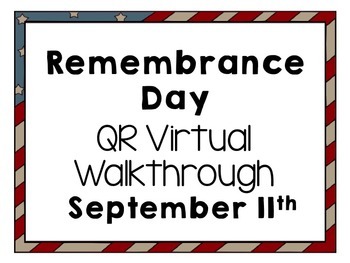
September 11th QR Virtual Walkthrough
Enjoy the 10 scannable QR codes to use as a walkthrough of the events that occurred on September 11, 2001.
Grades:
4th - 12th
Types:
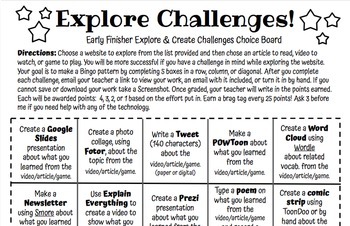
Early Finsher Choice Board for Any Subject (uses Tech.) EDITABLE Middle School
This is a choice board designed for my early finishers in 5th-8th grades. It can be used for multiple subjects and is EDITABLE.It includes the use of computers, Google Apps for Education, and other Web 2.0 tools such as PowToon, but you can change it to your needs.Feel free to edit this for use with iPad Apps or include your own personal favorite websites!You will receive a PowerPoint file with editable pages and pages that are just pictures of my original board so you have the choice to edit. I
Grades:
5th - 8th
Types:
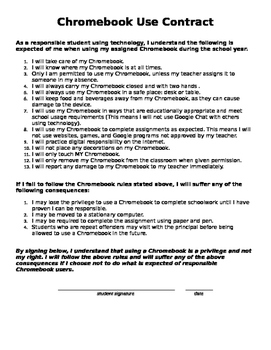
Chromebook Use Contract
Here is a copy of a contract I created or my students to make sure they understand the rules of technology use in my classroom. It includes rules and consequences. Enjoy.
Grades:
3rd - 12th
Types:
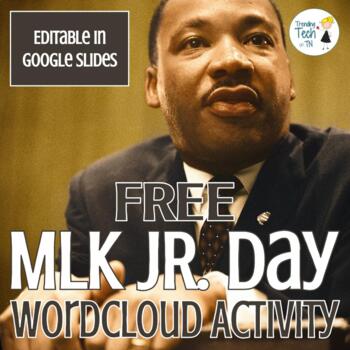
MLK Day WordCloud Activity - Editable in Google Slides!
This is a great activity to use for MLK Jr. Day with your students. This activity reinforces computer skills, Google Slides Skills, and Graphic Design Skills. Students will learn how to create a WordCloud and insert it into a Google Slides Activity. Click here to view my other products on my TPT storeWant FREE resources? Click here to subscribe
Grades:
6th - 8th
Types:

Vault: Financial Literacy Resource for Grades 4-6
Vault - Understanding Money - FREE Financial Education Resource - http://bit.ly/2zuQrCN
Vault is an interactive learning course specifically designed to introduce financial education skills early in a child’s cognitive development. The course uses the latest in new-media technologies to bring complex financial concepts to life for today’s digital generation. Evidence-based learning theories are incorporated to increase students’ knowledge and build the foundation for making good financial decis
Grades:
4th - 6th
Showing 1-24 of 276 results

