78 results
Free middle school visual arts internet activities
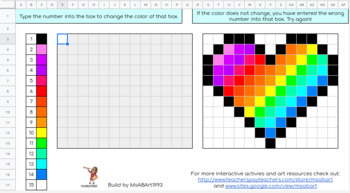
Pixel Art/ Color by Number FREEBIE! Digital Interactive Google Sheets
Looking for something new and exciting for remote students? Or maybe a simple activity for a shorten day or a substitute lesson? Look no further. This interactive provides students a chance to explore pixel art with a color by number feel.
Subjects:
Grades:
K - 12th
Types:
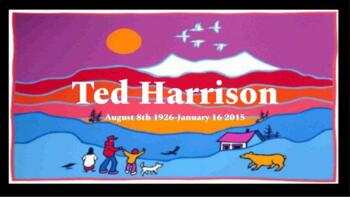
Ted Harrison Google Slides Online Learning
Google slides exploring Ted Harrison, great winter activity for online or in class. Studying warm and cool colors with video linked and a color sort for individual students or as a class. Open ended for you to add your own assignment or video link to an art project. (many Ted Harrison art projects videos to be added for easy online learning lesson).
Subjects:
Grades:
K - 6th
Types:
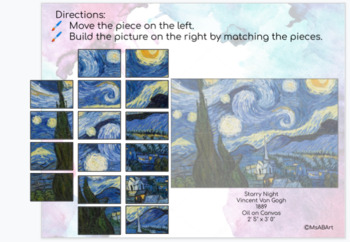
Interactive Art History - Google Slides/Classroom Ready - Bitmoji Classroom
Need to add art history into your remote learning? Need a fun way to have students interact with art history, learn about artists and explore new artworks?Look no further! This interactive is a 4 slide document that introduces students to the Artist Vincent Van Gogh and the painting Starry Night. Introduce this activity to your students with a well known artwork. Included in this document is a hyperlinked intro page, an interactive puzzle of Starry Night, a biography and information slide about
Subjects:
Grades:
PreK - 6th
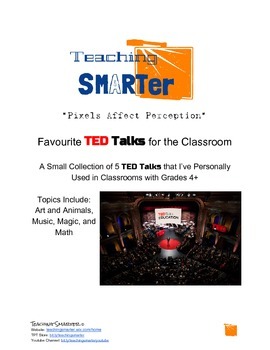
5 Student Approved TED Talks for the Elementary and High School Classroom
TED Talks have been satiating the adult's brain for learning for over 20 years. I agree that a talk on quantum physics may not hold the attention of your grade 6 class, but if you find the right one, a 9 year old can get hooked. Here are 5 student approved TED talks that I've used in my own classrooms with students from grade 4 - grade 8. Topics include MAGIC, MUSIC, and MATH, along with ART and ANIMALS. Whether you're a grade 4, grade 8, or grade 12 teacher, these 5 will work.
Grades:
4th - 12th

Virtual Bitmoji Classroom for 7th grade math
This fun virtual classroom is ready for any teacher to utilize with links to math resources! Links included IXL, ALEKS, Edulastic, Khan Academy, Quizlet, and iReady Math. Made with Google Slides and converted to powerpoint!
Subjects:
Grades:
5th - 9th
Types:
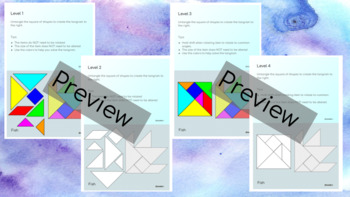
Interactive FREEBIE Tangram Slides - Use digitally or print - fully interactive!
Google Slides meets tangrams with a fully interactive tangram. This FREEBIE is a fish featuring 4 different levels. Love it? Want more? Check out my store for more Interactive activities.
Subjects:
Grades:
PreK - 12th
Types:

Canva Graphic Design Projects - Student Choice Chart Menu (Canva Template, PDF)
Whether you're introducing Canva basics or looking to foster advanced design abilities, this product is an excellent addition to your teaching toolkit. Unlock your students' creativity with the Canva Graphic Design Projects Student Choice Chart Menu. This versatile resource is designed to empower students from 2nd to 8th grade by offering a range of engaging projects that allow them to showcase their graphic design skills.Key Features:Student Empowerment: This choice chart menu encourages stude
Grades:
2nd - 12th
Types:

Adobe Photoshop CC Tools Crossword Puzzle
Introduce students to the Photoshop CC workspace. Students will need to open photoshop and create a blank document of any size so they can see the tool bar. Simply hovering over each tool will provide the definition for each one allowing students to complete the crossword puzzle without any prior knowledge being required.YOU NEED TO KNOW: Three tools are hidden behind other tools on the toolbar. The hidden tools are the Quick Selection, Paint Bucket, and Smudge tools. Students will need to left
Grades:
7th - 12th
Types:
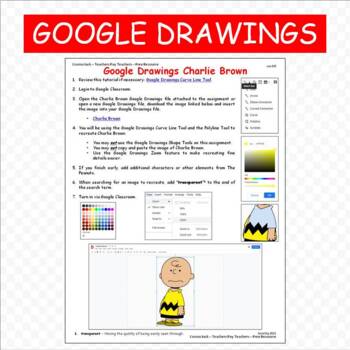
Google Drawings The Peanuts Charlie Brown Google Classroom FREE
I use this to teach Google Drawings line tools. The two best line tools for this assignment are the curve line and polyline tools. I do not allow my students to use the shape tools for this assignment. By the time we have progressed to this assignment, I feel that we are beyond using the shape tools.Google Classroom:1. Create a new assignment in Google Classroom.2. Upload Google Drawings Charlie Brown.3. Students complete the assignment using Google Drawings.4. Students turn in the assignment
Subjects:
Grades:
3rd - 7th
Types:
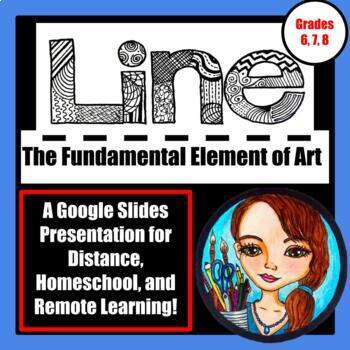
Line: The Fundamental Element of Art
Line is the fundamental element of art. It helps us to map out our ideas, organize our thoughts, and is the starting point to most creations. This is the first lesson in the Elements of Art Google Slides presentation focused on distance, virtual, and remote learning in our time of pandemic and quarantine. These slides can be independently studied or taught in the classroom. They can be used for homeschool, distance, virtual, and remote learning or guided in the classroom. Lesson one is a 49
Subjects:
Grades:
6th - 9th
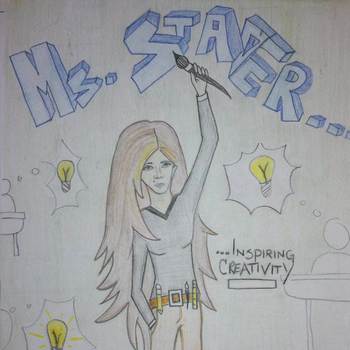
Super Self Cartoon
Super Self Cartoon is a great art project for middle school and early high school students. Personality and identity is addressed while planting a seed of planning for the future. Many of my students said they gained confidence in finding their “power” ...a personal quality they never appreciated about themselves before. This lesson includes formal plans, two worksheets, a link to the online personality test, assessment, and art standards.
Subjects:
Grades:
7th - 9th

Exploring the importance of music and sound effects in movies: Jaws
I originally made this to hit a variety of "Responding" outcomes while teaching a high school multimedia class but I've also used it with success during a movie music unit with grades 5 and 6 music students. There are lots of options here, e.g., this could be an opening activity for a movie music unit or as an add-on to a lesson on John Williams, etc.
I hope it is a hit in your classroom as well!
Subjects:
Grades:
5th - 12th, Higher Education
Types:

Find your Art Doppelganger - Distance Learning Activity
A great ART Activity for students to explore Art History and famous works of Art utilizing the Google Arts & Culture App. Created for use in the High School Classroom, can be used in the Middle School Classroom.This is a Digital Worksheet that works seamlessly with Google Classroom. Just select 'Make a Copy for All Students' in Google Classroom and then students will have their own copy of this Google Doc to complete and return to you.This is a perfect Lesson for Distance Learning as well as
Subjects:
Grades:
6th - 12th
Types:
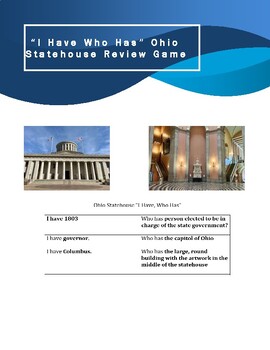
Ohio Statehouse...I Have Who Has?
Teachers have put the "I Have Who Has" activity in their toolbox for years. For those that haven't, instructions are included. This activity could be used two ways. First, and suggested, take the tour the Ohio Statehouse offers and use this activity as a review for the experience. Second, you could use this as a research project for the students before they go on the tour. All tours have different tour guides and each puts their own personality in their narrative. However, there are elemen
Grades:
4th - 7th
Types:

Fashion Designer STEM Career Poster Information Sheet (distance learning)
Have a student that loves fashion? Help them explore a career that connects to their passion with this Fashion Designer poster! From materials to measurements, fashion design is a great STEAM career. Learn more with this printable, perfect as a handout, poster, or infographic. Information on this Fashion Design Poster includes:- salary and education requirements (click salary area to read more on the Bureau of Labor Statistics page)- necessary STEM skills and soft skills- summary of what this ca
Grades:
6th - 12th
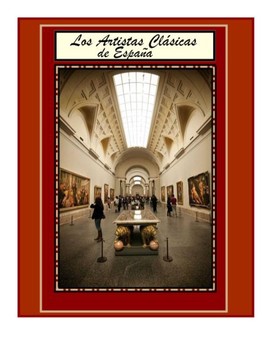
Classic Spanish painters/art
Full color photos of Spanish artists and paintings. Students use internet to identify artists and and their paintings. Great for emergency sub plans. Students need access to internet.
Subjects:
Grades:
6th - 12th
Types:
4:06
Pixel art on grid paper (short tutorial)
This is a short video showing you my process for making pixel art on graph paper/grid paper. This video is also on my YouTube channel, which is called "Rayden L Tutorials". Teachers Pay Teachers will not let me post links to the channel or the video, but feel free to go watch my videos there instead. I have more art videos on the channel!
Subjects:
Grades:
5th - 10th
Types:
3:22
Rug hooking (short tutorial)
This is a short video showing my process for rug hooking using yarn, burlap, and a crochet hook. This video is also on my YouTube channel, which is "Rayden L Tutorials". Teachers Pay Teachers won't let me post a link to a channel or a video, but feel free to watch my videos there since it's more convenient!
Subjects:
Grades:
5th - 12th
Types:
1:57
Parchment paper stickers (short tutorial)
This is a short video showing how to make your own sticker designs using parchment paper. This video is also on my YouTube channel, which is "Rayden L Tutorials". Teachers Pay Teachers won't let me post a link to a channel or a video, but feel free to watch my videos there since it's more convenient!
Subjects:
Grades:
3rd - 12th
Types:
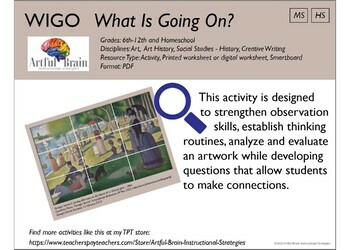
WIGO What Is Going On? Georges Seurat See/Think/Wonder
A SEE/ THINK/ WONDER activity - This activity is designed to strengthen observation skills, establish thinking routines and analyze and evaluate an artwork while developing questions that allow students make connections. It is designed for use in the art room, but has the relevance to also be used in social studies, history, art history and creative writing classes. This download includes: A 5 page pdf with a cover pageA WIGO definition pageA WIGO Teacher GuideA presentation slide that is suitab
Grades:
6th - 12th, Higher Education
Types:
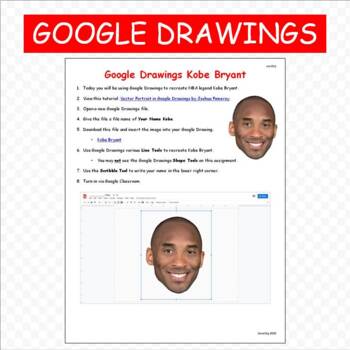
Google Drawings Kobe Bryant Google Classroom
I use this to teach Google Drawings line tools. The two best line tools for this assignment are the curve line and polyline tools. I do not allow my students to use the shape tools for this assignment. By the time we have progressed to this assignment, I feel that we are beyond using the shape tools.Google Classroom:1. Create a new assignment in Google Classroom.2. Upload Google Drawings Kobe Bryant.3. Students complete the assignment using Google Drawings.4. Students turn in the assignment t
Subjects:
Grades:
3rd - 6th
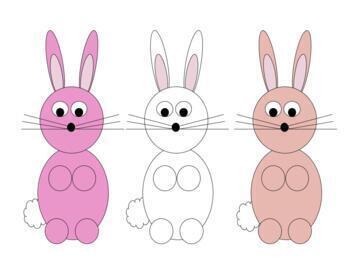
Google Drawing Art Lessons
Want to learn how to use Google Drawing and provide fun asynchronous work for your students? Students will learn how to use the basic Google Drawing tools while creating digital works of art. All you have to do is assign the link! Choose from a variety of monthly themed art projects like a rainbow or an Easter bunny.
Grades:
2nd - 6th
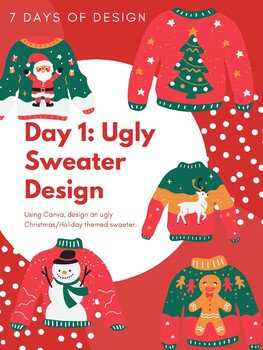
Canva Christmas Design Challenges
A full week of daily design challenges for students. Use CANVA to design a variety of different Christmas holiday themed items. Students had so much fun with this!
Grades:
4th - 12th
Types:
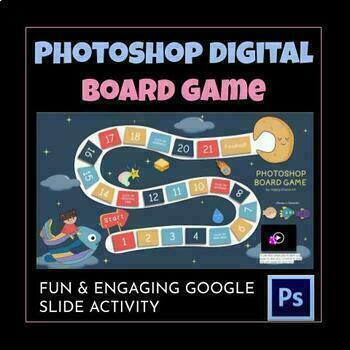
Digital Board Game Adobe Photoshop Fun Engaging Game
Are you looking for a fun and engaging activity for your students to learn Photoshop? This is a Photoshop Digital boardgame created in Google Slides. Students will get into groups of 2 or 3 to play.The rules are simple.1.) Each student chooses a fish character piece.2.) Place all the players on the START sign.3.) Determine which player will go first by seeing who rolls the highest. Then go clockwise.4.) Each player roll the dice before moving that number of space.5.) Whoever gets to the moon fir
Subjects:
Grades:
6th - 12th, Higher Education, Adult Education
Types:
Showing 1-24 of 78 results





