73 results
Free middle school graphic arts internet activities
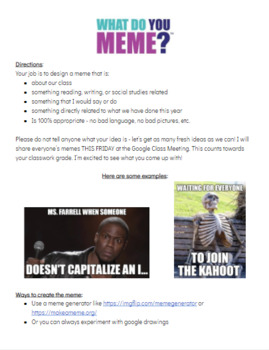
Make a Meme Fun Project
This is a 1 day, easy and fun project where the students have to Make a Meme about their class or teacher. I have included the directions that I use for my class (I teach reading, writing, and social studies in 5th grade) but feel free to edit it! Perfect for a substitute, asynchronous work, June, or just to take a fun break! :)
Grades:
4th - 12th
Types:

T.H.I.N.K. Poster | Digital Citizenship | FREE! ♥
Are you looking for a poster to share and discuss with your students during Digital Citizenship Week? Well, I have just the thing for you! This poster is great for reminding students to think before they speak and to be kind to others.This product contains a one page pdf. It can be printed and laminated to display in the classroom or hallway.This product includes:THINK Poster PDF Printable - FREE!Blog posts you may enjoy:Coming Soon!Resources you may also love: Facebook Profile Worksheet - FR
Grades:
3rd - 8th
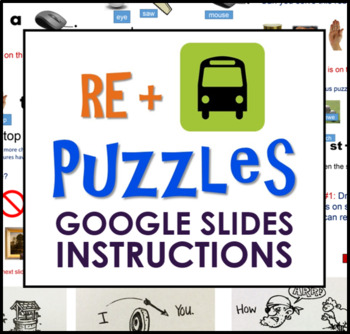
Making Rebus Puzzles: Distance Learning (or Classroom Lesson) with Google Slides
This product was designed for distance learners with limited access to traditional art supplies, but it may also be used in a traditional classroom. The Google Slides lesson introduces the concept of rebus puzzles and provides two project options. Edit the product to further suit your needs.The product has been posted as a PDF file that contains the link to the Google document.
Grades:
4th - 7th
Types:

Create a Country of Origin Poster Using Microsoft Word
Using Microsoft Word, students will design a Country of Origin Poster utilizing the tools and functions in Microsoft Word. The whole purpose of this assignment is to help students to learn the different tools and functions in Microsoft Word. This has been a very useful assignment in my Introduction to Computers class (especially when it came to teaching M.S. Word). The students had fun doing this assignment and felt a sense of pride in promoting their country of origin. Hope you enjoy this one!!
Subjects:
Grades:
7th - 12th
Types:

Adobe Photoshop CC Tools Crossword Puzzle
Introduce students to the Photoshop CC workspace. Students will need to open photoshop and create a blank document of any size so they can see the tool bar. Simply hovering over each tool will provide the definition for each one allowing students to complete the crossword puzzle without any prior knowledge being required.YOU NEED TO KNOW: Three tools are hidden behind other tools on the toolbar. The hidden tools are the Quick Selection, Paint Bucket, and Smudge tools. Students will need to left
Grades:
7th - 12th
Types:
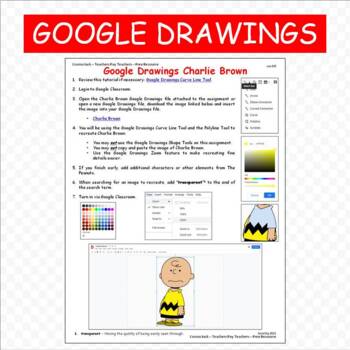
Google Drawings The Peanuts Charlie Brown Google Classroom FREE
I use this to teach Google Drawings line tools. The two best line tools for this assignment are the curve line and polyline tools. I do not allow my students to use the shape tools for this assignment. By the time we have progressed to this assignment, I feel that we are beyond using the shape tools.Google Classroom:1. Create a new assignment in Google Classroom.2. Upload Google Drawings Charlie Brown.3. Students complete the assignment using Google Drawings.4. Students turn in the assignment
Subjects:
Grades:
3rd - 7th
Types:
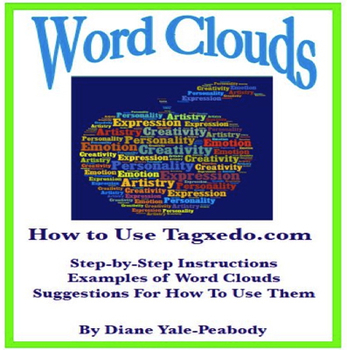
Word Clouds
Creating a word cloud means creating a world of excitement in your computer class! You’ve probably seen them in advertisements, lesson plans and websites. If you ever wondered how they were made and wished you could make them too - here’s a free download that will take you through the website application known as Tagxedo.com step-by-step. If you haven’t come across the wonderfully creative idea of a word cloud, the definition of one is simply a group of words that have something in common, an
Grades:
4th - 8th
Types:

Interactive Calendar 2023-2024 School Year
I know life can be busy- especially as an educator, so I've created an interactive calendar for every month of the 2023-2024 school year! It's a Google Slides download and is full of colorful graphics to educate and entertain.
Grades:
PreK - 12th
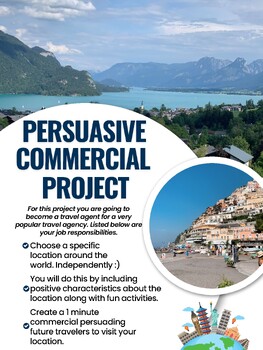
Persuasive Commercial Project
The students will create a commercial using their knowledge on an author's point of view. They will focus on an author's ability to persuade readers or views to believe a certain thing. In this activity they will then apply it when creating a commercial using Canva.com or a video creator space preferred by the teacher.
Subjects:
Grades:
3rd - 12th
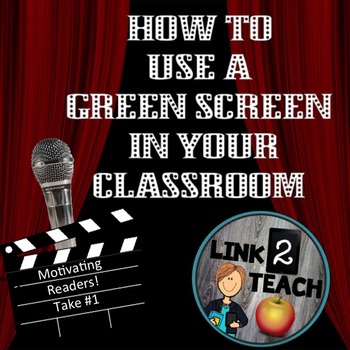
How to Use a Green Screen In Your Classroom
This product shows you the many options available for implementing a green screen in your classroom. Each page is set up as a lesson plan. Further information on how to use apps and more examples of green screen projects can be found on my blog at the link below.
Link2Teach Blog
Thank you so much for stopping by! Be sure to leave feedback to earn yourself some TpT shopping credits. If you like these FREE products and would like to be notified when more are added click the "Follow Me" butto
Grades:
PreK - 12th

Introduction to Digital Art & PIXLR ~ Lesson #1 of 6
This powerpoint contains lesson 1 of 6 in an "Intro to graphic design with Pixlr" unit. There are six slides: slide one is the title slide. Slide 2 has the agenda of assignments, including links to the Do Now and Exit Ticket (google forms in which students become more familiar with digital art and what artistic styles they find most visually pleasing.) Slide 3 has step-by-step instructions on how to use some of the most basic tools in Pixlr, with images, and an accompanying screen recording of t
Grades:
6th - 12th, Higher Education, Adult Education
Also included in: Intro to Digital Art with Pixlr ・ All Lessons 1 - 5
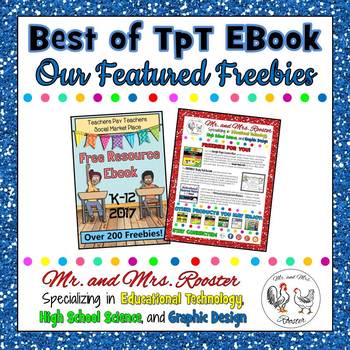
Mr and Mrs Rooster's Freebies Page from the TpT Social Marketplace EBook
This free download is our featured page from the Best of Teachers Pay Teachers Marketplace Social Group EBook. Our Page:- Introduces our store- Contains links to three of our featured freebies- Gives you a glimpse of other products that you may enjoy from our store- Provides links to our social media accounts so that we can stay connected! The three freebies included on our page are snapshots of the many wonderful resources that we offer in our store. We specialize in Educational Technology, Hig
Grades:
5th - 12th, Higher Education

Winter Olympics Inquiry
Introduce Winter Olympics to your students with this easy Inquiry. 25 questions for students to independently research and answer to help them gain a better understanding of the Olympics. Students can answer in pairs or alone. Self-guided, no prep necessary. Word document download if you wish to make edits. Appropriate for grades 4-12.
Subjects:
Grades:
5th - 10th
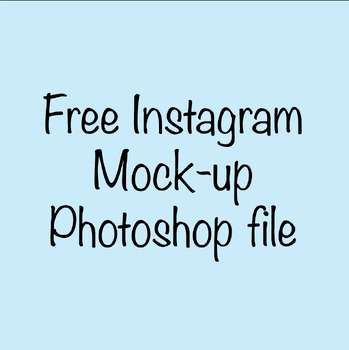
Instagram Mock-up Photoshop file
You can use this to mock-up an instagram post as a designer for a brand logo design, etc!
Subjects:
Grades:
7th - 12th, Higher Education, Adult Education
Types:
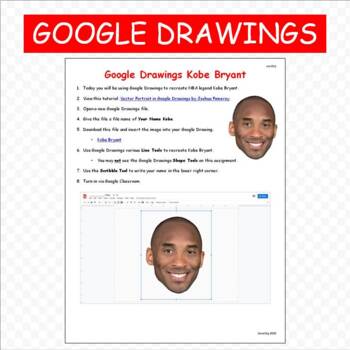
Google Drawings Kobe Bryant Google Classroom
I use this to teach Google Drawings line tools. The two best line tools for this assignment are the curve line and polyline tools. I do not allow my students to use the shape tools for this assignment. By the time we have progressed to this assignment, I feel that we are beyond using the shape tools.Google Classroom:1. Create a new assignment in Google Classroom.2. Upload Google Drawings Kobe Bryant.3. Students complete the assignment using Google Drawings.4. Students turn in the assignment t
Subjects:
Grades:
3rd - 6th
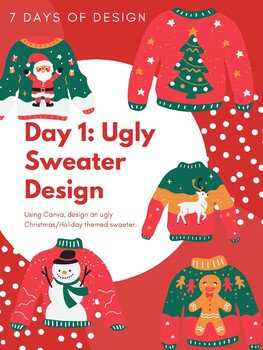
Canva Christmas Design Challenges
A full week of daily design challenges for students. Use CANVA to design a variety of different Christmas holiday themed items. Students had so much fun with this!
Grades:
4th - 12th
Types:

Technology in Digital Media
This is a resource to review technology expectations for students that are taking a course that uses technology. This resource will review procedures in Google Slides on technology expectations for my classroom. Main Skills included in this project:Digital Citizenship-brief review and compare/contrast digital literacy & digital citizenship, How digital literacy & digital citizenship will look in our class.Student accountsCommonly used appsBasic overview of Google apps and how to edit the
Grades:
7th - 12th
Types:
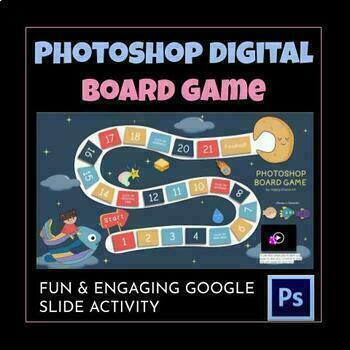
Digital Board Game Adobe Photoshop Fun Engaging Game
Are you looking for a fun and engaging activity for your students to learn Photoshop? This is a Photoshop Digital boardgame created in Google Slides. Students will get into groups of 2 or 3 to play.The rules are simple.1.) Each student chooses a fish character piece.2.) Place all the players on the START sign.3.) Determine which player will go first by seeing who rolls the highest. Then go clockwise.4.) Each player roll the dice before moving that number of space.5.) Whoever gets to the moon fir
Subjects:
Grades:
6th - 12th, Higher Education, Adult Education
Types:
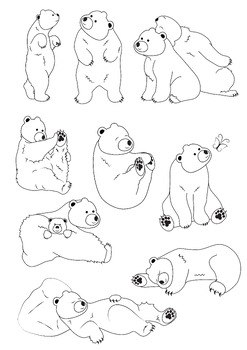
Polar-bears clipart1
10 Polar bears clipart for decorate worksheet, make colouring page for children
Subjects:
Grades:
PreK - 8th
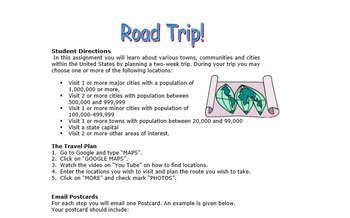
Roadtrip - Taking A Virtual Trip
Students will learn how to search on the internet for locations anywhere in the United States. This is also a good opportunity for students to see places they have either been or want to see. They will also do some cut and pasting along with adding color, changing fonts, etc... Enjoy your virtual trip!Roadtrip by Arlene Talbert is licensed under a Creative Commons Attribution-Noncommercial-No Derivative Works 3.0 United States License.
Grades:
5th - 10th
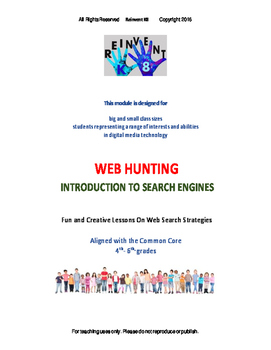
Web Hunting
A fun, engaging, and hands-on creative technology lesson about Online Search Engines and Search Strategies. Students will discover different ways on how information is presented and searched for on the World Wide Web. Lessons 1 & 2 provide a creative introduction to online research.
Estimated class time for lessons 1 & 2: 60 minutes
Lessons 1 and 2 are provided for FREE. These are stand-alone lessons for creative technology learning. Lessons 3, 4, & 5 integrating technology with
Grades:
4th - 6th
Types:
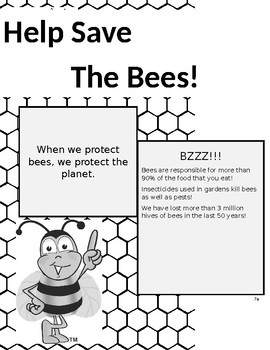
Bee Poster Project Outline
For this activity, students will be asked to create a poster using any software available to promote the promotion of saving bees around the world. This activity falls into the outcome of action towards the preservation of a species. The document will provide students with a sample poster (that can be modified by the teacher).
Subjects:
Grades:
6th - 9th
Types:

Season of Creation Google Slides Project
Season of Creation ProjectDigital DownloadGoogle SlidesTwo pagesThe tree is bare without any leaves, and it needs the help of the students to grow back its leaves. The students will have to do a good deed for nature or creation and log it down in the Season of Creation calendar (Slide 2). For each good deed that they do, they will put a digital leaf on the true. This project will allow the students to be creative, learn to use Google Slides more, and help them be more environmentally aware.
Subjects:
Grades:
2nd - 6th
Types:
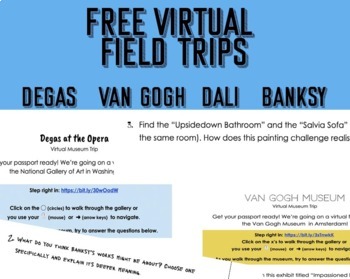
FREE Virtual Field Trips: Van Gogh, Dali, Banksy, and Degas!
⚠️****UPDATE: JAN 4 2022*****⚠️Teacher key now included as well as some edits to questions. Please download the new version and don't forget to leave a rating. Thank you!⚠️****UPDATE: MARCH 8th 2021*****⚠️If you are using Easel by TpT, please note links are no longer supported on this platform: https://help.teacherspayteachers.com/hc/en-us/articles/360057443051-Why-can-t-I-click-any-links-in-a-PDF-I-ve-accessed-through-Easel-Activities-As a workaround, we recommend downloading the original PDF f
Subjects:
Grades:
7th - 12th, Higher Education, Adult Education
Types:
Showing 1-24 of 73 results





