554 results
Free instructional technology internet activities
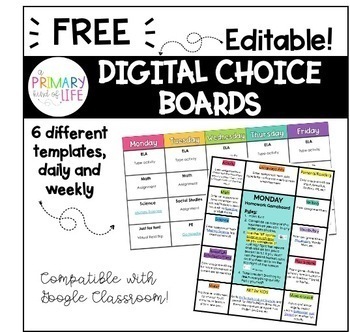
Digital Choice Board / Gameboard Templates {FREEBIE} Distance Learning
Thank you for your interest in this FREEBIE! Over 70,000 downloads and counting...this works!! Digital choice boards are a simple, effective way to keep all assigned work organized and in one place. Instead of posting 7 different tasks on a daily basis, and clogging up your Google Classroom stream, now you can put everything on ONE PAGE and send it out once! It's easy for students, parents, and teachers and is well-suited to this new period of digital learning! Whether you choose to assign work
Grades:
Not Grade Specific
Types:
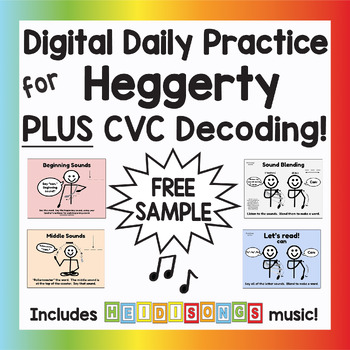
FREE Digital Daily Practice SAMPLE for Heggerty Phonemic Awareness & Decoding
Are you looking for a super easy way to teach Heggerty phonemic awareness skills AND as a BONUS- teach children to read CVC words at the very same time? Stop scrolling, you found our FREE SAMPLE for the -At Family! All you have to do is display these editable Google Slides to your students and follow the directions on the screen! The movements from the Heggerty Phonemic Awareness are illustrated right there on the slides to help keep children actively engaged. After the class responds, click ag
Subjects:
Grades:
PreK - 1st
Types:

Google Maps FREEBIE Lesson Plan | Unit Preview | Technology Lesson | Tech Lesson
FREE Google Maps Technology Lesson! Student tutorials provided! (Grades 3-12) In this lesson, you and your students will explore the Earth using Google Maps, Street View, Time-Travel, and go on an Address Hunt using specific addresses, coordinates, and landmarks! You will even find a school that is in the shape of the Millennium Falcon from Star Wars! This lesson is made for use with:PCMacChromebookAll resources are organized for assigning through Google Classroom! (Although Google Classroom is
Grades:
3rd - 12th, Higher Education, Adult Education, Staff
Types:
Also included in: Middle and High School STEM and Technology Curriculum
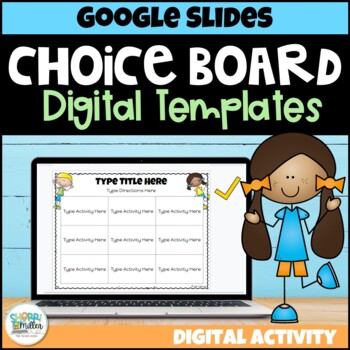
Digital Editable Choice Board Templates FREEBIE using Google Slides
Are you ready to go digital with Google? You will love these editable choice boards templates that use Google Slides. Easily click and type in the choices for student activities and assign to students. This file can be uploaded to Google Classroom or you can share with your students through their Google Drive. You have the option to print and go, too! These can be used for any subject or topic. You can also use links in your choices for students to access any resource. There are 3 board sizes –
Grades:
Not Grade Specific
Types:
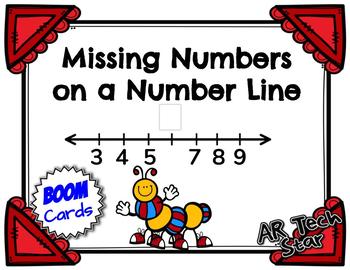
Missing Numbers on a Number Line Boom Cards - Distance Learning
Your students will love using this set of interactive, digital task cards to practice locating numbers up to 20 on a number line. This set has AUDIO - all students have to do is click on the speaker icon on each page and the directions and instructions are read to them. Students will type the missing numbers in a box provided and hit the submit button. My students LOVE Boom Cards and they beg to play them!!! Boom Cards are:interactive and self checking for immediate feedbackengaging and fun
Subjects:
Grades:
K - 1st
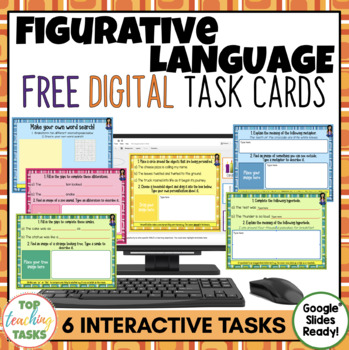
Digital Figurative Language Activities for Distance Learning - FREE
Go paperless with our free Google Slides figurative language writing resource! Great for use in Google Classrooms. These activities feature six interactive slides for students to work through. Due to their mostly open-ended nature, many slides can be used multiple times! Develop your students' ability to use devices such as alliteration, similes, metaphors, idioms, personification, and onomatopoeia, Great for spiral review. Figurative Language Digital Task Cards Google Drive® Resource. Excellen
Grades:
3rd - 5th
Types:
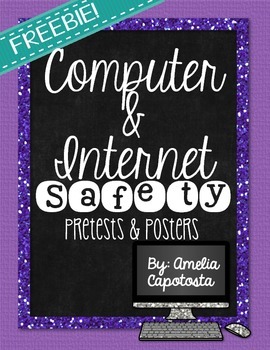
Computer and Internet Safety {freebie!}
Instead of just launching a research project, here's a few resources to get you started! Included:
-Computer Safety Pretest
-Internet Safety Pretest
-4 posters about Internet Safety
-Example of how ANYTHING can be put on the Internet
-Computer login cards
This is part of my larger technology pack, Kid Blog Literature Circles. Click here to purchase this fun and interactive product! :)
Enjoy! :)
Amelia
Grades:
2nd - 6th
Types:

Animal Reports: Internet Research Worksheet
This worksheet is a form for students to fill out while using the internet to find information about an animal. The information can then be used to write a report about the given animal. This file contains two pages. The first page describes the intent of the worksheet and provides four websites for students to find information. The second page is the actual worksheet for students to complete. (Updated February 2021)
Grades:
3rd - 6th
Types:

Icons for Google Meet™ | Distance Learning FREEBIE!
Are you using Google Hangouts Meet™ for distance learning with your students? These FREE icons are perfect to set expectations during your virtual meetings!Visual symbols are great for students who may be young, inexperienced with technology, and more. Like my English language learners, they may get confused when you say, "mute your microphone!" or "turn on your camera!" Once I held up the icons, they immediately knew what to do. My lessons ran flawlessly!I've included 7 icons: Microphone On, M
Grades:
PreK - 5th
Types:

T.H.I.N.K. Poster | Digital Citizenship | FREE! ♥
Are you looking for a poster to share and discuss with your students during Digital Citizenship Week? Well, I have just the thing for you! This poster is great for reminding students to think before they speak and to be kind to others.This product contains a one page pdf. It can be printed and laminated to display in the classroom or hallway.This product includes:THINK Poster PDF Printable - FREE!Blog posts you may enjoy:Coming Soon!Resources you may also love: Facebook Profile Worksheet - FR
Grades:
3rd - 8th
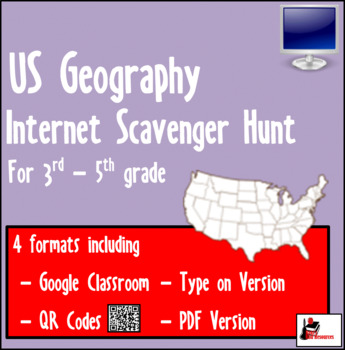
Internet Scavenger Hunt - Geographical Features USA - Distance Learning
This internet scavenger hunt is about the geographical features of the USA, including the Gulf of Mexico, the Hudson river and the Erie Canal. An internet scavenger hunt is similar to a webquest, in that students will use the internet to find information. However, internet scavenger hunts are designed for students to search for specific answers, rather than creating an open ended project. Internet scavenger hunts can be done as a whole class, in small groups, individually and even at home.This .
Subjects:
Grades:
3rd - 5th
Also included in: Internet Scavenger Hunt Bundle - Fourth Grade - Distance Learning
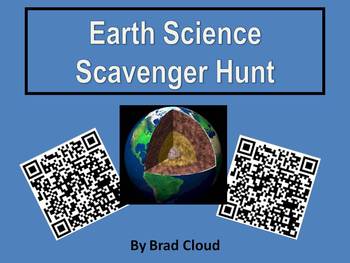
Earth Science QR Code Scavenger Hunt
Earth Science QR Code Scavenger Hunt by Brad Cloud
Let your students go on a tour of the earth with this Earth Science QR code scavenger hunt! This PowerPoint activity is a great introduction to or culmination of the following Texas TEKS:
6.10 Earth and space. The student understands the structure of Earth, the rock cycle, and plate tectonics. The student is expected to:
(A) build a model to illustrate the structural layers of Earth, including the inner core, outer core, mantle, crust, asthe
Grades:
5th - 8th
Types:
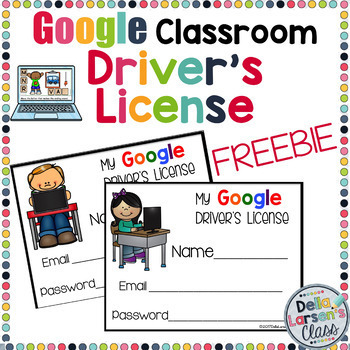
Google Classroom EDITABLE driver's license FREEBIE
Do your kids need help managing their Goggle Classroom email and password? Is it difficult to log your young learners onto Google Classroom. Here is a simple solution that works in my class. The Google Driver's License. Just type in your students' email and password onto the card, laminate, and your ready to go paperless. I've included an updated license that has a QR code that will bring your kids directly to the Google sign in page. Let's make it easy for our kids!Not sure if you're ready to
Grades:
PreK - 1st
Types:
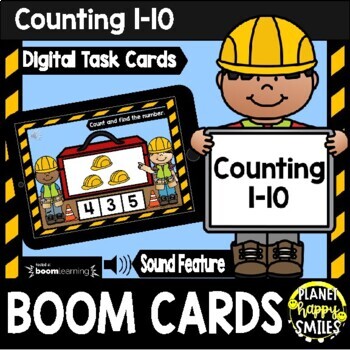
Counting 1-10: Construction Theme BOOM Cards FREEBIE
Digital task cards can increase your students' learning while having fun. They make it easy for them to review a skill or be assessed. There is also a sound feature included to help support all students. They are perfect for distance learning. Your students will love learning using this set of Boom Cards! This pack is a FREEBIE! Try us out and let us know what you think!Why BOOM Cards:Boom Cards are easy to use.Boom Cards save you time & money.Boom Cards are interactive digital task cards.
Subjects:
Grades:
PreK - K
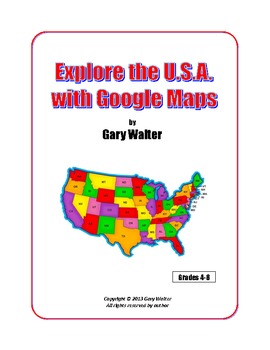
Explore the U.S.A. with Google Maps
Frequent changes to Google Maps make it difficult to keep this resource updated; therefore, I am making this a free download and will no longer revise the content.
This set of five 10-question activities takes students on a tour of popular destinations across the U.S. Using Google Maps, students enter search terms, “fly to” the destination, and upon arrival answer a question by studying the satellite image or clicking on a link to an associated website. A brief overview of Google Maps and an an
Subjects:
Grades:
4th - 8th
Types:
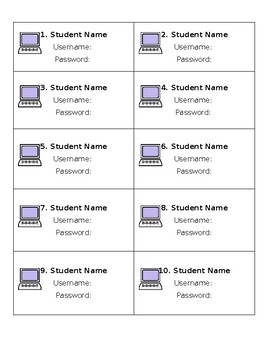
Computer Login Cards
Use these login cards for your students! Simply enter in their name, username, and password. Print on card stock and laminate if you wish!
Grades:
PreK - 12th
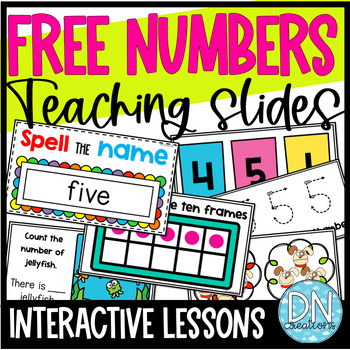
FREE Number Slides | Free Digital Number of the Day | Math Google Slides
This free Digital Math Lesson Plan for Number 5 is an easy way to teach math at the beginning of the school year or to build number sense in Kindergarten! Use as digital number of the day, morning meetings, math spiral reviews, & math instruction. Students will count, compare numbers, visually discriminate numbers, write, spell, and exercise to practice numbers.***THIS IS A SAMPLE of my Number Slides 1-10. This product includes 140 slides for easy digital slides for 1-10.My Number Slides GRE
Subjects:
Grades:
PreK - K
Types:
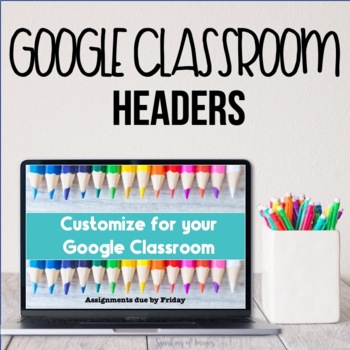
Google Classroom Headers for Distance Learning FREEBIE
If you're using Google Classroom for your students to do their Distance Learning, you can make your HEADERS STAND OUT by using these images with your own added text. Give them a try with this FREE set of four images. You can choose headers that match your classroom branding or topic of instruction, or that will draw the attention of your students. INCLUDED in this set:FOUR high resolution images featuring desktop scenes and styled images* Please note: The latest update of Google Classroom slig
Grades:
Not Grade Specific
Types:
Also included in: Google Classroom Headers BUNDLE
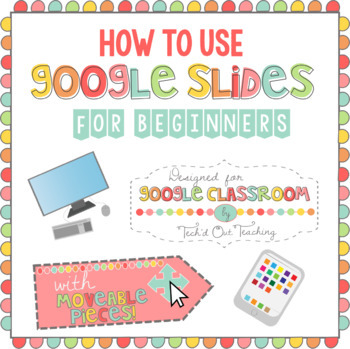
How to Use Google Slides for Beginners
Have you spent time and effort creating meaningful lessons using Google Slides, then end up spending too much of your time teaching your students how to use Slides, rather than focus on the lesson? No more!This product is designed to teach students how to use Google Slides to complete assignments given by teachers which require the use of Slides. Students will learn how to create text boxes, highlight text, change fonts/sizes, use the bold, italics and underline functions, insert pictures, hyp
Grades:
1st - 9th
Types:
CCSS:
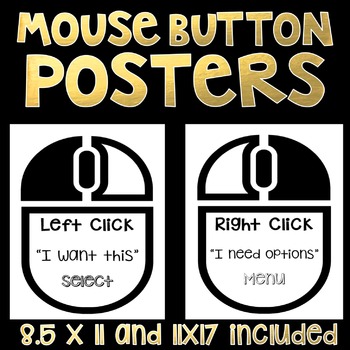
Mouse Button Posters- Computer Lab Posters
What are those buttons for? Help students learn the difference between the right and left mouse click buttons with these simple reference posters. My students have learned to explain the difference between the buttons thanks to these easy to read posters.
The zip file contains 2 PDF documents: one letter (8.5x11 inch) and one tabloid (11x17 inch). I suggest printing on colored paper that matches your room decor :)
Feedback is not required, but it is appreciated :) If you would like to kno
Grades:
K - 5th
Types:
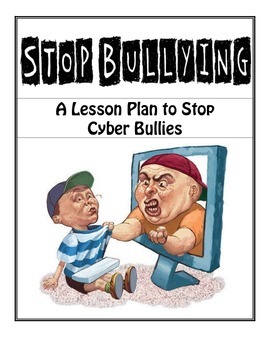
CyberBullying Lesson Plan: Don't Be A Bully!
With the onslaught of many Internet accessible devices, CyberBullies are on the rise. This lesson will address the following:
•What is CyberBullying?
•What to do if you are CyberBullied
•How to stop CyberBullying - Social Awareness
As a final project, students will complete a final PSA commercial about the negative effects of CyberBullying.
This lesson has been created for elementary and secondary students. There are many helpful links included, as well as a rubric for the final PSA project
Grades:
2nd - 12th
Types:
8:49
Tips and Tricks for Helping Kids Log On to iPads, and Chromebooks
Need help getting your kindergarteners logged into Google Classroom? I have some tips and tricks that have helped me get my kids up and running on both the Ipad and Chromebooks. My kids LOVE using Google Classroom, but logging in 5 year olds took FOREVER! So I made a few changes to how I help my kids and it’s made a huge difference. In this video I share my simples tips that you can start using tomorrow. Let's go digital together.Need keyboard Practice? Keyboard PracticeGrab my Free Driver’s Lic
Grades:
PreK - 2nd, Staff
Types:
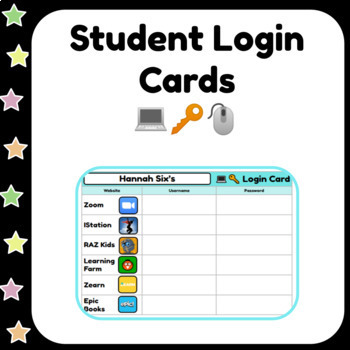
Student Login Cards ✨ Simple & Customizable
⭐ Set your students up for success and independence by having all of their usernames and passwords in one place!⭐ Benefits virtual or in-person learners.⭐ Simply type your students' names, input login information, and distribute to students.
Grades:
PreK - 5th
Types:
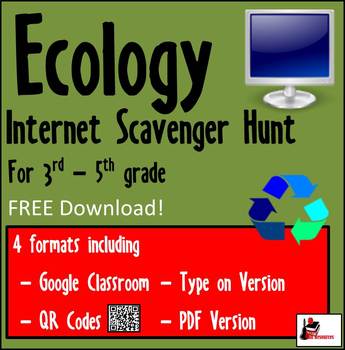
Internet Scavenger Hunt - Ecology - Distance Learning
This scavenger hunt allows students to explore websites using links, or QR codes, in order to answer questions about the basics of ecology including: energy and water conservation, reducing, reusing and recycling, as well as renewable and non-renewable resources. This can be done at school, or at home, independently, in groups, with a teacher or parent, or in many other different ways to fit the needs of your classroom and your students. This .zip folder includes a variety of formats of the in
Grades:
3rd - 5th
Also included in: Internet Scavenger Hunt Bundle - Third Grade - Distance Learning
Showing 1-24 of 554 results

