402 results
Free middle school computer science internet activities
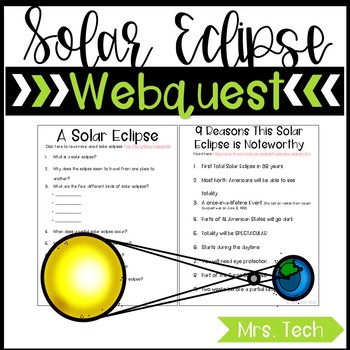
Solar Eclipse Webquest
This webquest is the perfect resource to use to discuss solar eclipses with your class. This webquest contains 20 questions about solar eclipses as well as 9 reasons that this one on August 21, 2017 is such a big deal.
*UPDATE: Webquest has been updated to include access to a Google Slides version of this product!
***************************************************************************
Connect with Mrs. Tech
Mrs. Tech's TPT Page
Mrs. Tech's Blog
Mrs. Tech's Instagram
Mrs. Tech's Facebook
Grades:
3rd - 6th
Types:

Google Maps FREEBIE Lesson Plan | Unit Preview | Technology Lesson | Tech Lesson
FREE Google Maps Technology Lesson! Student tutorials provided! (Grades 3-12) In this lesson, you and your students will explore the Earth using Google Maps, Street View, Time-Travel, and go on an Address Hunt using specific addresses, coordinates, and landmarks! You will even find a school that is in the shape of the Millennium Falcon from Star Wars! This lesson is made for use with:PCMacChromebookAll resources are organized for assigning through Google Classroom! (Although Google Classroom is
Grades:
3rd - 12th, Higher Education, Adult Education, Staff
Types:
Also included in: Middle and High School STEM and Technology Curriculum

Shark Tank Episode Reflection- Business Activity
This product can be taught in the classroom or onlineGoogle, Windows, & Mac-friendly!All documents are editable to meet your classroom needs.Meets National Business Education Association Standards and ISTE StandardsProduct Details:This activity is a six-slide worksheet where students are to watch a free online shark tank episode and reflect on the different businesses presented during the episode. This activity was created to have students learn from other entrepreneurs on the show, and it's
Grades:
8th - 12th
Types:
Also included in: Marketing Activities & Projects Bundle
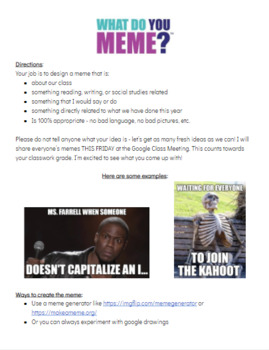
Make a Meme Fun Project
This is a 1 day, easy and fun project where the students have to Make a Meme about their class or teacher. I have included the directions that I use for my class (I teach reading, writing, and social studies in 5th grade) but feel free to edit it! Perfect for a substitute, asynchronous work, June, or just to take a fun break! :)
Grades:
4th - 12th
Types:
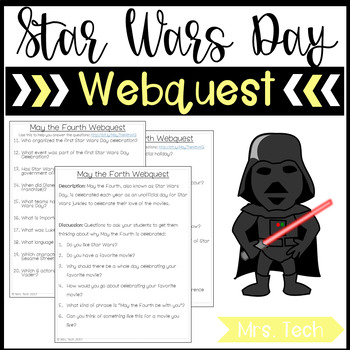
Star Wars Day Webquest
This is a short webquest to learn more about Star Wars Day (celebrated May 4th), how it is celebrated, why it is celebrated, and who celebrates it. *UPDATE: Webquest has been updated to include access to a Google Slides version of this product!***************************************************************************Connect with Mrs. TechMrs. Tech's TPT PageMrs. Tech's BlogMrs. Tech's InstagramMrs. Tech's Facebook***************************************************************************Be sure
Grades:
3rd - 6th
Types:
Also included in: Spring Webquest/Digital Resource Bundle
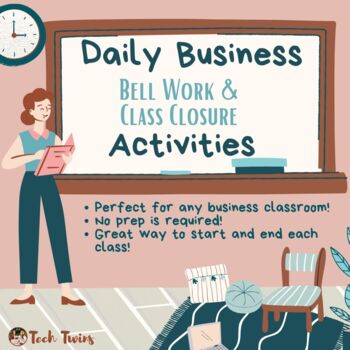
Daily Business Bell Work and Class Closure Activities
This product can be taught in the classroom or onlineGoogle, Windows, & Mac-friendly!All documents are editable to meet your classroom needs.Meets National Business Education Association Standards and ISTE StandardsIncluded:7 Daily Bell Work Activities 6 Daily Class Closure ActivitiesTeacher InstructionsProduct Details:This product requires zero prep and includes 7 bell work activities and 6 other class closures or reviews. There are 13 to choose from for the week. Repeat these activities w
Grades:
7th - 12th, Higher Education
Types:
Also included in: Life Skills Mega Bundle

How Are Video Games Made? - Mystery Doug - Digital Science Lesson
(If you like these resources, I have many more!!)How Are Video Games Made?Let's find out!Students explore and learn about the video game industry. Open their eyes to the many jobs one can find in making a video game.Mystery Science is a great resource for learning about science. Students watch a quick, fun, and engaging science video on the selected topic. I have included a Google Doc for students to answer questions related to the video.Perfect for At Home or In Class! Also works great for Asyn
Grades:
1st - 8th
Types:

Citation Worksheet for Internet Sources
This is a two-page document, meant to be copied as a two-sided page. The first page gives the student room to record information from each website as they research. The second page gives examples of the formats that should be used for each different citation (website, image, etc.).
Grades:
3rd - 12th
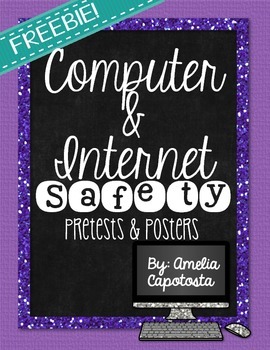
Computer and Internet Safety {freebie!}
Instead of just launching a research project, here's a few resources to get you started! Included:
-Computer Safety Pretest
-Internet Safety Pretest
-4 posters about Internet Safety
-Example of how ANYTHING can be put on the Internet
-Computer login cards
This is part of my larger technology pack, Kid Blog Literature Circles. Click here to purchase this fun and interactive product! :)
Enjoy! :)
Amelia
Grades:
2nd - 6th
Types:

Animal Reports: Internet Research Worksheet
This worksheet is a form for students to fill out while using the internet to find information about an animal. The information can then be used to write a report about the given animal. This file contains two pages. The first page describes the intent of the worksheet and provides four websites for students to find information. The second page is the actual worksheet for students to complete. (Updated February 2021)
Grades:
3rd - 6th
Types:

Spreadsheet Essentials - Excel and Google Sheets Activity Packet
Introduce basic spreadsheet skills to your students.
Covers fundamental technology skills such as spreadsheet terminology, number formatting, formulas & functions, and creating charts and graphs.
Can be used with Microsoft Excel or Google Sheets.
Aligned to the following Massachusetts Technology Literacy Standards, grades 6 through 8
G6-8: 1.12 Describe the use of spreadsheets to calculate, graph, organize, and present data in a variety
of real-world settings.
G6-8: 1.13 Create an origina
Subjects:
Grades:
5th - 8th
Types:
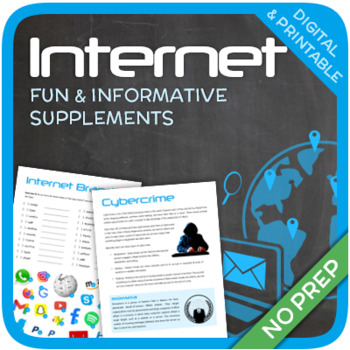
Internet
Let’s learn about the Internet! This worksheet includes 14 pages with a wide variety of activities and exercises about the Internet. The materials include various informative exercises about topics such as cybercrime, Internet terms, Internet brands, and many other things! Crosswords, word searches, puzzles and other kinds of activities are included to make it a fun and interesting class. The answers and an answer sheet are included. GOOGLE SLIDES WITH PREMADE TEXTBOXES INCLUDED! Overview:Page 1
Grades:
4th - 12th
Types:
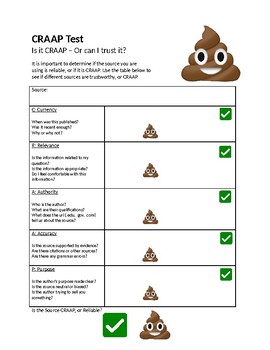
FREE - CRAAP Test .DOC - Reliable Sources, Stem, Tech Distance Learning Research
"Since humans have used language to communicate, strategies have been developed to trick one another. In the past, these strategies have included propaganda, scams, deception, and more. In today’s internet era, students struggle with these tricks and others – like information abundance, data filtering, and fake news. It is more important now than ever, to teach students the skills they need to identify if information is reliable, or if it is crap."Included in this document:FREE CRAAP Test Works
Grades:
4th - 10th, Higher Education, Adult Education
Types:
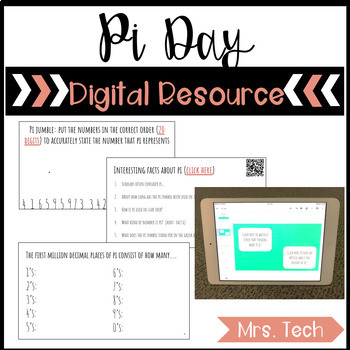
Pi Day - Digital Resource
This digital resource is to use with Google Slides which will download as a PDF with a link to the Google Document. There are interactive activities to complete in small groups, or individually, as well as a 15 question webquest to learn more about Pi Day and how Pi came about. * You can also pick up this product & others like it in my iPad Lesson Bundle.***************************************************************************Connect with Mrs. TechMrs. Tech's TPT PageMrs. Tech's BlogMrs. T
Grades:
3rd - 6th
Types:
Also included in: iPad Lesson Bundle
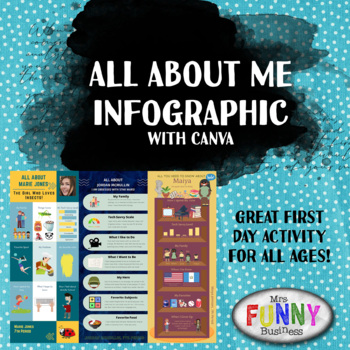
All About Me Canva Infographic
This is a quick first day assignment I wrote for my Digital Literacy class. We usually start with Keyboarding, but I wanted the first day to be fun and interactive, and also utilize a few skills. It helps me see how tech savvy they are the first day! But although this was written for a digital literacy class, it would work for any subject in pretty much any grade. Students can even do this on Chromebooks. Students use Canva to create a quick infographic about themselves, choosing six topics from
Grades:
4th - 12th
Types:
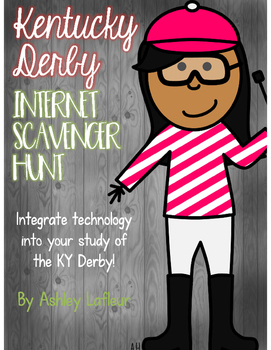
Kentucky Derby Internet Scavenger Hunt
Enjoy this FREEBIE - we are celebrating the Kentucky Derby here in Louisville, Kentucky this week! What an exciting time!
My technology students enjoyed doing this internet scavenger hunt. I hope yours will too! (I did this with my special ed 9th graders, but it's appropriate for 1st-8th graders, depending on reading levels and scaffolded support.)
Please follow me and leave some feedback love! Enjoy!
Grades:
2nd - 8th
Types:
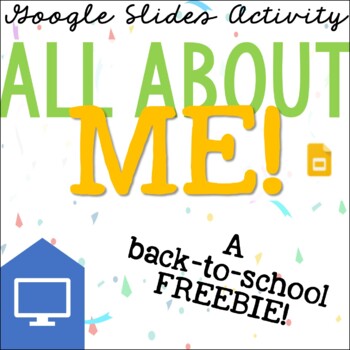
ALL ABOUT ME FREEBIE! A back-to-school, digital activity to meet your students!
The BEST back-to-school resource you'll use this year! I love this super simple, low pressure way to get my students excited and engaged in our classroom culture. Whether your class is online or in-person, this is the PERFECT get-to-know-you activity during the first week back to school!►This is a FREE SAMPLE. The whole product with 10 all-about-me slides is found HERE!► Get the ULTIMATE Back-to-School Bundle HERE!________________________________________________________________This interactive,
Grades:
3rd - 8th
Types:

Christmas Trivia Internet Scavenger Hunt
This activity consists of 15 Christmas trivia questions which students answer using an Internet search engine. Answers, with links to sources, are included.
Grades:
4th - 12th
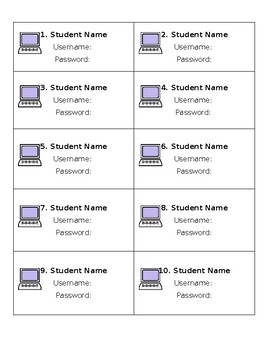
Computer Login Cards
Use these login cards for your students! Simply enter in their name, username, and password. Print on card stock and laminate if you wish!
Grades:
PreK - 12th
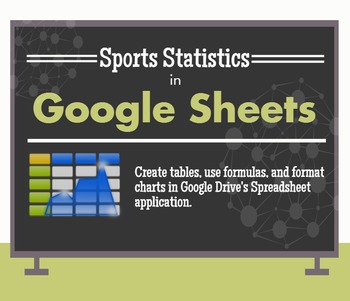
Manage Sports Statistics in Google Drive / Google Sheets - Activity
Use Google Sheets to analyze sports data
This activity lets students practice several fundamental spreadsheet skills, including:
-renaming documents
-adding formulas
-inserting / formatting charts
Screenshots demonstrate how to do all of the above in Google Sheets, the spreadsheet application in the Google Drive suite. You can add additional statistics to customize the assignment for your students and adjust the level of difficulty.
Aligned to the following Massachusetts Technology Literacy
Grades:
5th - 8th
Types:
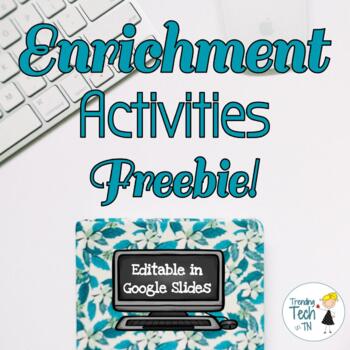
End of the Year Enrichment Activities FREEBIE - Editable in Google Slides
This is a great end of the year enrichment activity that is suitable for ALL subject areas for Middle School. The activities will be completed in Google Slides, and an internet connection is required! This activity can be completed on desktops/laptops, Chromebooks, and iPads. Activities:Google News Article Research SummaryCreate a Google SiteClick here to view my other products on my TPT storeClick here for My Computer Technology CourseFollow me on TwitterFollow me on InstagramFollow me on Pinte
Grades:
6th - 8th

Web Quest- Veteran's Day- Middle School/High School Computer Lab.
This is a web quest activity where the student will search the internet to answer questions about the history of Veteran's Day while also learning to copy and paste images into a table and embed hyperlinks in a picture. To make it fun, I give a prize to the first two students who email the completed web quest to me.
This work is licensed under a Creative Commons Attribution-NonCommercial-ShareAlike 4.0 International License.
Subjects:
Grades:
7th - 9th
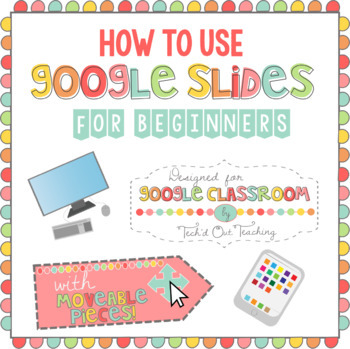
How to Use Google Slides for Beginners
Have you spent time and effort creating meaningful lessons using Google Slides, then end up spending too much of your time teaching your students how to use Slides, rather than focus on the lesson? No more!This product is designed to teach students how to use Google Slides to complete assignments given by teachers which require the use of Slides. Students will learn how to create text boxes, highlight text, change fonts/sizes, use the bold, italics and underline functions, insert pictures, hyp
Grades:
1st - 9th
Types:
CCSS:
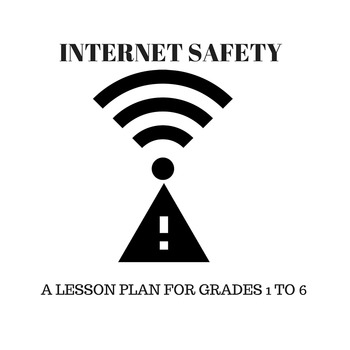
Internet Safety Lesson for Grades 1 to 6
This is a lesson about internet safety that utilizes Youtube videos for whole class engagement. Your students will love the engaging videos that make them dance, sing and think their way to internet safety smarts. Included are thought provoking questions to stimulate discussion, a Blooms' taxonomy analysis of the lesson and activities that utilize comprehension and composition skills. Response activities are scaled for grades 1-2, 3-4 and 5-6.
Subjects:
Grades:
1st - 6th
Types:
Showing 1-24 of 402 results




