61 results
Middle school computer science games for Microsoft Word
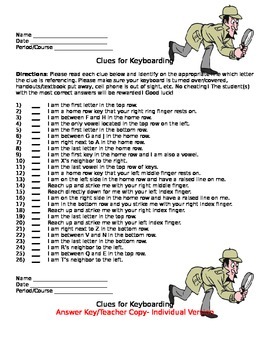
Keyboarding- Clues for Keyboarding- Memorizing the Keys Activity/Game
Keyboarding- Clues for Keyboarding- Memorizing the Keys Activity/Game
Note: Thumb nail images very messed up. Each activity/answer key is on its own separate page- not starting on the same! 6 pages altogether. Will be perfect when download.
This download that is a Word document contains 3 versions of the same activity. Students will be given a list of 26 clues (one for each letter of the alphabet) and they need to identify what letter key the clue is referring to. Examples of clues include: I
Grades:
4th - 12th, Adult Education
Types:

Keyboarding- Typing Games- Battle of the Brains Trivia Game
Keyboarding- Typing Games- Battle of the Brains Trivia Game
This is a fun activity to do with students in a keyboarding/typing class to help students build their typing speed.
In this download there are two lists of 20 trivia questions- general questions that cover all subject areas that a middle/high school student should be able to answer. There is also an answer key for each set of trivia questions. The directions for each game are as follows: Below are 20 trivia questions that cover many d
Grades:
6th - 12th, Adult Education
Types:
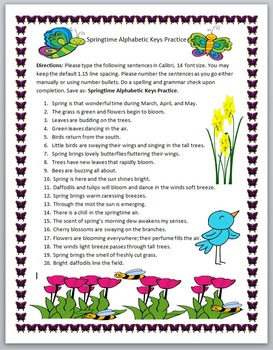
Keyboarding- Typing Games- Springtime Alphabetic Keys Practice
Keyboarding- Typing Games-Springtime Alphabetic Keys Practice
This is a fun activity to do with students in a keyboarding/typing class in the Spring. In this activity students will practice utilizing the letter keys by typing 20 sentences related to springtime. This is a fun activity your students are sure to enjoy. It can be done for practice, as a competition to see who can type the sentences the fastest, etc.
Please see our store for great holiday word searches/scrambles/trivia, keyboarding
Grades:
4th - 12th, Adult Education
Types:
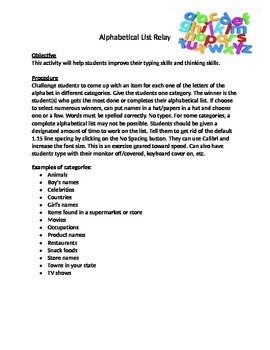
Keyboarding-Typing- Typing Games- Alphabetical List Relay
Keyboarding-Typing- Typing Games- Alphabetical List Relay
This is a fun typing game that you can play with students in a keyboarding/typing course. This would also be a fun activity to leave in a substitute folder. With the handout all nicely typed up with objectives and directions it would be perfect to leave in a sub folder.
The handout consists of directions on how to play a fun typing game that involves the students having a race against each other to see how many items they can type for
Grades:
5th - 12th, Adult Education

TinkerCAD - Winter Wonderland
This is a fairly basic activity for TinkerCAD. In this activity the students are asked to create a winter scene using the different shapes that are provided. I do recommend that the students complete the six "starter" lessons that TinkerCAD provides before asking them to complete this assignment. The students are only expected to complete the assignment as it is stated, if there is not a color or shape specified, I allowed the students to use what ever they wanted. My goal was for the studen
Grades:
4th - 12th, Higher Education, Adult Education
Types:

Keyboarding- Typing Games- The Presidential Race
Keyboarding- Typing Games- The Presidential Race
This is a fun activity to do with students in a keyboarding/typing class.
Each student will receive a copy of the list of presidents. Students will be given a designated amount of time in which they must type as many presidents as they can. They should enter after each one. *Do not have them type the dates. Students should type in Calibri, 11 font size. Tell them to get rid of the default 1.15 line spacing. The goal of this activity is for stud
Grades:
5th - 12th
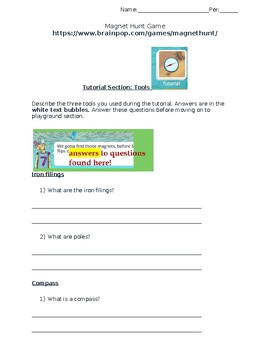
Magnet Hunt BrainPOP
Have students fill in a worksheet as they get to use the interactive game to learn about Magnets and tools. First have students explore the tutorial to learn about and write down information about iron filings, compasses, and magnetic film. Once students learn about the tools they can head to the playground section to explore. Lastly, they will play the game and record their results. The answer key is attached.
Grades:
6th - 8th
Types:
NGSS:
MS-PS2-3

Video Game Coding for Kids
Walking elementary kids through SCRATCH and Code.org. This 8 hour lesson plan has been an effective way to help kids learn to code in our after school program.
Week 1 - Intro to Code.org
Week 2 - Code.org Flappy Code
Week 3 - Code.org Play Lab
Week 4 - Intro to Scratch
Week 5 - Scratch remix
Week 6 - Design your game
Subjects:
Grades:
3rd - 6th
Types:
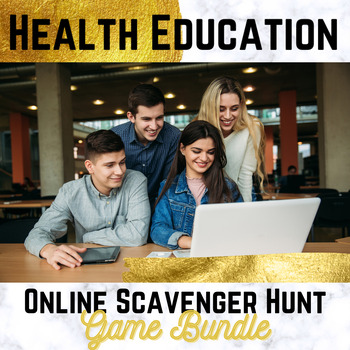
Online Health Scavenger Hunt Games Bundle
This product is ready to post on Google Classroom for your health class to explore a specific accredited website. The online scavenger hunts work a lot like a normal scavenger hunt, in that one hint leads them to the next. Students have to find all of the information from the website rather than just Googling the answer. This helps them learn how to conduct online research. **Note: Each resource includes 3 different versions of the scavenger hunt to allow for differentiation or to prevent cheati
Subjects:
Grades:
7th - 12th
Types:

Playing the Online Oregon Trail Game
Students love to play the Oregon Trail game on the computer. As they play, they can record their adventure on this editable running record. This is a great way to assess student's understanding of the Oregon Trail as well as monitor their focus. Enjoy!
Grades:
3rd - 6th, Higher Education
Types:
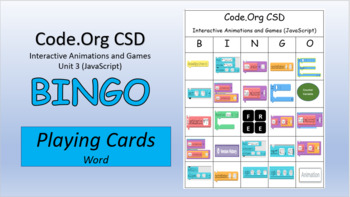
Code.Org CSD Bingo Playing Cards - Interactive Animations and Games (JavaScript)
30 different bingo cards with Code.Org icons and sample code. I like to laminate these on card stock. Since it is in Word, you can add or delete any icons you want. The PDF and Word Doc (separate) have all of the answers (cards you “pull out of the hat”)
Grades:
3rd - 12th
Types:
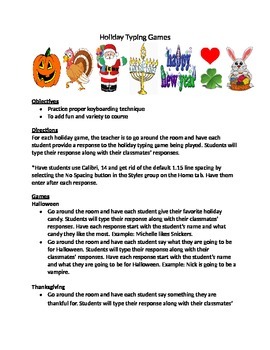
Keyboarding- Typing- Typing Games- Holiday Typing Games
*SEASONS GREETINGS! NOW THRU JAN 1ST 2016, BUY 2 OR MORE HOLIDAY ITEMS IN OUR STORE AND GET 1 HOLIDAY ITEM FROM OUR HOLIDAY WORD SEARCHES, SCRAMBLES, TRIVIA, GAMES, ETC. CATEGORY UNDER CUSTOM CATEGORIES FOR FREE. E-MAIL US AT TWINBIZTEACHERS@GMAIL.COM WITH THE ITEM YOU WOULD LIKE FREE AND WE WILL E-MAIL THE ITEM TO YOU!*
Keyboarding- Typing- Typing Games- Holiday Typing Games
This is a document that contains a list of many fun holiday typing games that you can play with your students during th
Grades:
5th - 12th
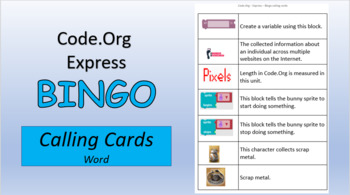
Code.Org Express Bingo - cards you “pull out of the hat” - Word
37 different bingo clues containing Code.Org Express icons and sample code. I like to laminate these on card stock. This Word document has all of the answers and you can add any others you may like. You can laminate them and cut them to use as the cards you “pull out of the hat.”
Grades:
3rd - 12th
Types:
Also included in: Code.Org Express Bingo - Bundle
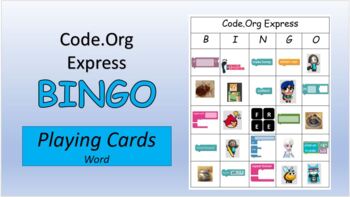
Code.Org Express Bingo Playing Cards - Word
30 different bingo cards with Code.Org Express icons and sample code. I like to laminate these on card stock. Since it is in Word, you can add or delete any icons you want. The PDF and Word Doc (separate) have all of the answers (cards you “pull out of the hat”)
Grades:
3rd - 12th
Types:
Also included in: Code.Org Express Bingo - Bundle

Minecraft Behavior Contract
If you are planning on using Minecraft in your classroom, you should get this behavior contract! It clearly explains your expectations to students and parents while also clearly explaining consequences up-front. Feel free to edit to your needs!By purchasing this item, you agree to use it for your individual classroom purchases only. You agree not to post it online or share with others. Additional licenses are available for a reduced cost.
Grades:
3rd - 12th
Types:

Code.Org CSD Bingo - Interactive Animations and Games (JavaScript) - cards you “
24 different bingo clues containing Code.Org CSD icons and sample code. I like to laminate these on card stock. This Word document has all of the answers and you can add any others you may like. You can laminate them and cut them to use as the cards you “pull out of the hat.”
Grades:
3rd - 12th
Types:
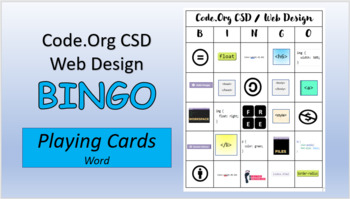
Code.Org CSD Bingo Playing Cards - Website Design - Word
29 different bingo cards with Code.Org icons and sample code. I like to laminate these on card stock. Since it is in Word, you add or delete any icons you want. The PDF and Word Doc (separate) have all of the answers (cards you “pull out of the hat”)
Grades:
7th - 12th
Types:
Also included in: Code.Org CSD Bingo Website Design - Bundle

Minecraft Crafting Recipes: The Ultimate Crafting Recipe Guide STEM
You're going to want this guide in your classroom as it goes over more than a hundred recipes to follow in order to create items that you will need in your minecraft lessons.
A great guide to have by your side!
Grades:
K - 12th
Types:

Code.Org CSD Bingo - cards you “pull out of the hat” - Word
37 different bingo clues containing Code.Org CSD Web design icons and sample code. I like to laminate these on card stock. This Word document has all of the answers and you can add any others you may like. You can laminate them and cut them to use as the cards you “pull out of the hat.”The clue for img float right is wrong. It should be "The rule set that moves images to the right side of the page.
Grades:
7th - 12th
Types:
Also included in: Code.Org CSD Bingo Website Design - Bundle
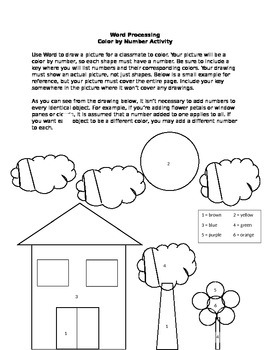
Microsoft Word Color By Number Activity - Sub Folder
This activity is a fun way for all students, even the young ones, to learn about and demonstrate some of the features that Word has to offer. A few of the skills they'll learn or practice are: text boxes, shapes, and text wrapping.
Even my high school students enjoy creating, and then printing and coloring, this assignment. It would be the perfect addition to a sub folder.
Grades:
3rd - 12th
Types:

Keyboarding- Direction Sheet for Dance Mat Typing (Online Kids Typing Website)
Keyboarding- Direction Sheet for Dance Mat Typing (Online Kids Typing Website)
This is a direction sheet for a fun online typing website called Dance Mat Typing. The website contains four levels w/ 3 stages per level. Each stage contains an exciting animated tutorial on vaious keys on the keyboard and gives students opportunities to type. It has various animals leading the stages and is so much fun! Students of all ages love this website. This handout contains directions for students on how to
Grades:
3rd - 12th, Adult Education
Types:
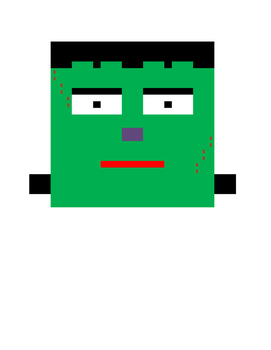
Frankenstein Mystery Picture on Microsoft Excel
I created these directions for a fun Halloween activity 4th and 5th grade students could complete in computer lab. Following the directions provided they will create a picture of Frankenstein Monster. They must have prior introductory skills on Excel to complete.
Grades:
4th - 7th
Types:

TinkerCAD - Serene Summer
This is a fairly basic activity for TinkerCAD. In this activity the students are asked to create a summer scene using the different shapes that are provided. I do recommend that the students complete the six "starter" lessons that TinkerCAD provides before asking them to complete this assignment. The students are only expected to complete the assignment as it is stated, if there is not a color or shape specified, I allowed the students to use what ever they wanted. In this activity the students
Grades:
4th - 12th, Higher Education, Adult Education
Types:

Keyboarding Games- Missing Vowels Fun Game with Movie Titles- Word Version
Keyboarding-Typing Games- Missing Vowels Fun Game with Movie Titles- Word Version
This is a fun guessing game that can be played in a keyboarding/typing class, etc. The document consists of 20 lines that contain movie titles with the vowels missing from them. Students need to identify the titles. Directions and an answer key are also included. The directions consist of the following: Directions: Below are 20 movie titles with the vowels missing. Vowels are: a,e,i,o,u. Your task is to guess th
Grades:
5th - 12th, Higher Education, Adult Education
Showing 1-24 of 61 results





