20 results
Middle school computer science game interactive whiteboards
Sponsored
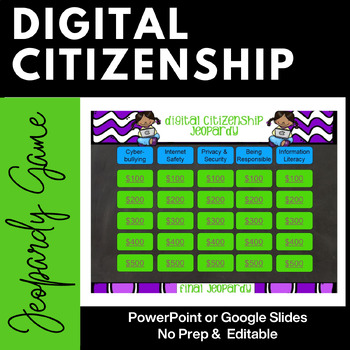
Digital Citizenship and Internet Safety Jeopardy
***Updated to include Google Slides edition***Digital Citizenship and Internet Safety Jeopardy is an easy way to make digital citizenship fun! A great way to introduce or review with students to internet safety and being responsible on-line, this interactive game includes 25 questions and answers in the following five categories:CyberbullyingInternet SafetyPrivacy and SecurityBeing Responsible Information LiteracyThis game corresponds to the free Common Sense Media lessons on Digital Citizenship
Grades:
3rd - 6th

Computerless Computer Lab Bingo & Slideshow
You are a computer teacher and you've just been told the computer lab will be unavailable for a week for online testing. Nevertheless, you are still expected to teach computers in the cafeteria. What do you do? Grab your laptop and projector and play “Computerless Computer Lab Bingo”! Instead of numbers, the talking robot calls out random computer technology topics complete with pictures and interesting facts. Forty bingo cards suitable for laminating are provided.Also included is the computer
Subjects:
Grades:
3rd - 6th
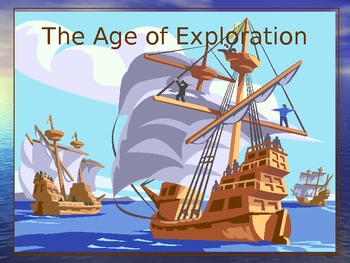
The Age of Exploration| European Explorers Game| A Power Point Review
The Age of Exploration is an editable 102 slide presentation that covers people, places, things, and ideas related to the Age of Exploration during the 15th-17th centuries. The first section is done in a game/questioning format that encourages participation from your students. There is a 15 question map skills section at the end that reviews latitude and longitude, directions on a compass rose, using scale to estimate distance, and using a map key, or legend.You may choose to use these slides f
Grades:
5th - 8th
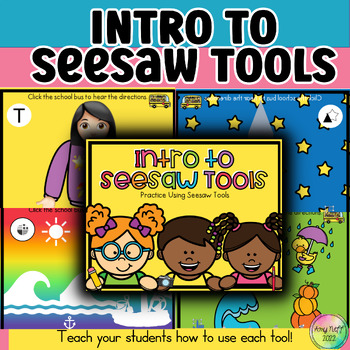
Introduction/How to Use Digital Seesaw Tools for Back to School K-6th Grade
Perfect for Back to School!!!Intro to Seesaw ToolsWe all know that elementary students need specific directions on any technology program before letting them loose! This product contains a Seesaw activity for each tool. These activities are so fun and engaging! They are a great review for back to school if the students have used Seesaw previously. Audio and video directions are included in every activity! This Product Includes Intros for: -Text Box/Typing: use emojis to add to pictures and type
Grades:
PreK - 6th, Staff

U.S. Regions: States & Capitals Games/ Computer or SmartBoard Activity
These games are great for practice and study. There are 5 regions and 10 games. Two games per region. One game is for the states and their location. The second game shows the state and asks for its capital. These games are created in Google Slides and can be given through Google Classroom or used in the classroom on a smartboard. A Google Doc is included with instructions. These instructions have pictures and can be shared with the game through Google Classroom if needed for distance learning.
Grades:
3rd - 6th
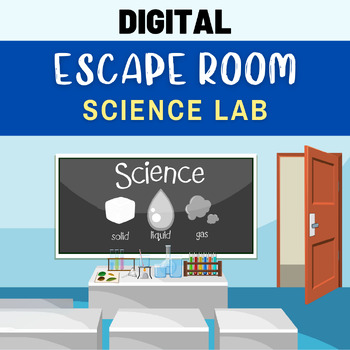
SCIENCE Digital Escape Room | STEAM | SCIENCE Review Magnets Water Cycle
This digital escape room challenges students to escape the SCIENCE LAB to BREAKOUT! During the escape room, students may work individually, collaboratively with partners, or in groups to solve multiple SCIENCE and STEAM-related challenges. Students must find and solve all the clues in order to unlock the five locks and escape the school!!There are five different clues to search, find, and solve in the classroom. Students will use problem-solving skills while reviewing topics like the states of m
Grades:
3rd - 8th
NGSS:
5-PS1-4
, 3-LS3-2
, 5-PS1-1
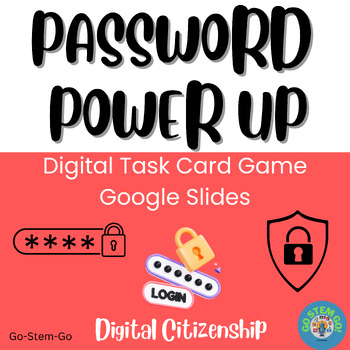
Digital Citizenship Password Safety-Self-Correcting Google Game 3rd-6th grades
Password Power-Up-Digital Citizenship-Digital Task GameThis is a self-checking Google Slide game to reinforce the importance of using a strong password to protect yourself on the internet.A strong password has 12 characters containing capital letters, lowercase letters, symbols, and numbers.Strong passwords do not contain personal information like names, addresses, birthdates, or other personal information.
Grades:
3rd - 6th

Fact-Filled Bingo - Rainforest Animals
“Fact-Filled Bingo” is a computer program sure to bring excitement to your Rainforest Animal unit. Instead of numbers, the talking robot calls out random rainforest inhabitants complete with pictures and interesting facts. Forty bingo cards suitable for laminating are provided.Also included is the computer program “Fact-Filled Slideshow”. Hook up your classroom PC/Mac to a SmartBoard or projector to highlight 48 different rainforest animals. Again the talking robot does the narrating. Ideal
Grades:
3rd - 6th
CCSS:

Fact-Filled Bingo - Ocean Life
“Fact-Filled Bingo” is a computer program sure to bring excitement to your oceanography unit. Instead of numbers, the talking robot calls out random marine species while speaking the facts. Forty bingo cards suitable for laminating are provided.Also included is the computer program “Fact-Filled Slideshow”. Hook up your classroom PC/Mac to a SmartBoard or projector to highlight 48 marine species. Again the talking robot does the narrating. Ideal for student assessment reviews.Other Science T
Grades:
3rd - 6th

Fact-Filled Bingo & Slideshow - Civil War
“Fact-Filled Bingo” is a computer program sure to bring excitement to your Civil War unit. Instead of numbers, the talking robot calls out random persons, events and documents complete with pictures and interesting facts. Forty bingo cards suitable for laminating are provided.Also included is the computer program “Fact-Filled Slideshow”. Hook up your classroom PC/Mac to a SmartBoard or projector to highlight 48 different persons, events and documents. Again the talking robot does the narrati
Grades:
3rd - 6th
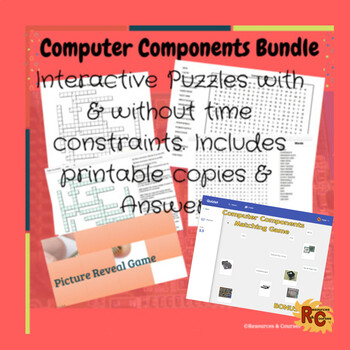
Computer Components Interactive & Printable Bundle 8th-12th Graders
Use this great interactive bundle of Computer Components resources with your students, suitable for college students, 8th through to 12th graders.1. Word Search:This resource contains a Word Search to help increase technical vocabulary associated with various Computer Components. 2 different WS, same words, different puzzle layout.2. Crossword:This resource contains a Crossword to consolidate understanding of various Computer Components. All materials allow for differentiated learning and inclu
Grades:
8th - 12th
Types:

Fact-Filled Bingo & Slideshow - Colonial America
“Fact-Filled Bingo” is a computer program sure to bring excitement to your Colonial America unit. Instead of numbers, the talking robot calls out random persons, events and documents complete with pictures and interesting facts. Forty bingo cards suitable for laminating are provided.Also included is the computer program “Fact-Filled Slideshow”. Hook up your classroom PC/Mac to a SmartBoard or projector to highlight 48 different persons, events and documents. Again the talking robot does the narr
Grades:
3rd - 6th
CCSS:
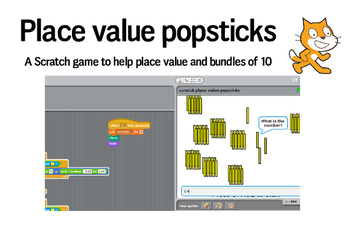
Place value with popsticks - Scratch game
This Scratch game generates a random number of popsticks between 1 and 100. (Bundles of 10 a single sticks).
Students press SPACE and then count the number of popsticks. When prompted, students enter their answer. They receive instant feedback with a message and sound on whether they are successful or they should try again.
This is also a great activity to teach older students how to write computer code and give them an idea of the sequencing of instructions.
You'll need Scratch (at least 1.4
Grades:
1st - 6th
Types:
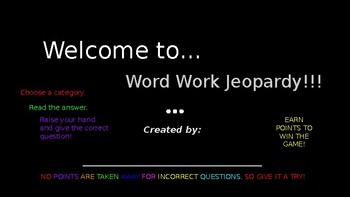
Distance Learning: Word Work Interactive Jeopardy Style Game
This interactive Jeopardy-style game can be used with the Words Their Way word sorts. The PowerPoint can be uploaded to Google Drive and shared with the students who are creating the answers (clues) and questions. Once complete, assign a scorekeeper and an operator for monitoring the slide show. Other roles may be assigned. This activity can be used for practice/reinforcement or as an informal assessment. For example, a group of students in one fourth grade class developed it and led the activ
Grades:
3rd - 12th
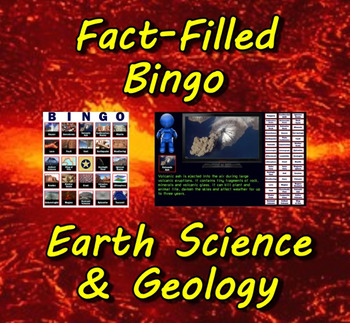
Fact-Filled Bingo - Earth Science & Geology
“Fact-Filled Bingo” is a computer program sure to bring excitement to your Earth Science / Geology unit. Instead of numbers, the talking robot calls out random terminology and facts. Forty bingo cards suitable for laminating are provided.Also included is the computer program “Fact-Filled Slideshow”. Hook up your classroom PC/Mac to a SmartBoard or projector to highlight 48 Earth Science / Geology topics. Again the talking robot does the narrating.Other Science Titles:★ Rainforest Animal Tra
Grades:
3rd - 6th
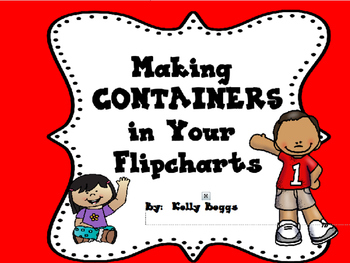
How To Make Containers in Your Flipcharts
Have you ever wondered how people made those exciting flipcharts for the Promethean Board? Well now you can make them all yourself. This is a step-by-step guide on how you can add containers in your lessons. Watch the images or words BOUNCE OUT of the container if a child gets a wrong answer OR better yet, if they get a right answer, watch their excitement as they hear an applause! The instant feedback the children receive is well worth it. You will be able to build many types of flipchart
Grades:
PreK - 12th
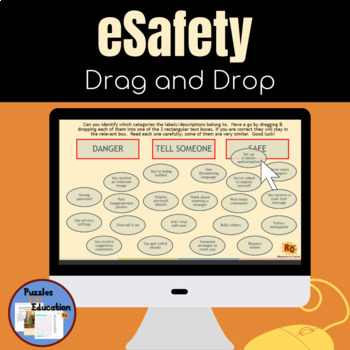
Internet eSafety Interactive Drag & Drop Game 8th-12th Graders
Are you looking for a fun, engaging activity that helps pupils show theirunderstanding of eSafety?Are your students tired of using the same old quizzes and challenges and want something different from "yet another worksheet" when learning about keeping safe online?Why not try this easy-to-use interactive, onscreen drag-and-drop activity? Pupils move the options onto the various answers. If it's correct, it will stay there; if not, they can try again. Simple sound effects complement the game, rei
Grades:
8th - 12th
Also included in: Internet eSafety Activity, Interactive Puzzles & Games Bundle G8-12

Interactive Puzzle - Canada Jay
Canada Jay Interactive PuzzleThis is an interactive puzzle of an original Canada Jay (aka Whiskey Jack or Gray Jay) image, made into a 30-piece puzzle. This puzzle can be completed on the SmartBoard or on a computer, by sharing with your students using Google Classroom, Google Docs, or other techniques for giving students WORD documents.Students will practice co-operation, reasoning, concentration, mouse control, hand-eye co-ordination, colour matching, following instructions, and more!This is g
Grades:
6th - 10th
Types:
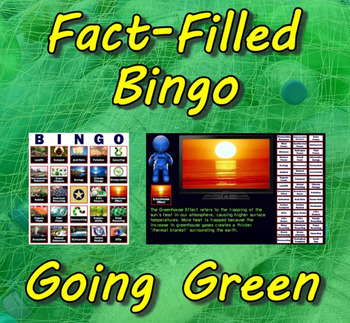
Fact-Filled Bingo & Slideshow - Going Green (Earth Day)
“Fact-Filled Bingo” is a computer program sure to bring excitement to your Going Green unit. Instead of numbers, the talking robot calls out random information complete with pictures and interesting facts. Forty bingo cards suitable for laminating are provided.Also included is the computer program “Fact-Filled Slideshow”. Hook up your classroom PC/Mac to a SmartBoard or projector to highlight 48 Going Green facts. Again the talking robot does the narrating. Ideal for projects where students sele
Grades:
3rd - 6th
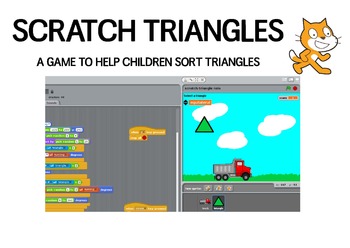
Triangles (equilateral, right angle, isoceles, scalene) - Scratch game
Play this game where different triangles 'rain' from the sky. You need to catch them in the truck, but only catch the correct ones.
Select the type of triangle you want to collect by using the up/down arrow keys and press SPACE to start. Move the truck left and right and collect triangles as they fall. You get points for correct triangles, and a nice message. Points taken off for incorrect triangles and an encouraging message to try again.
This game can be adapted to suit different year levels
Subjects:
Grades:
3rd - 8th
Types:
Showing 1-20 of 20 results


