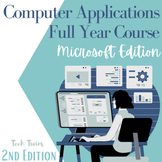50 results
Computer science teacher manuals for Microsoft PowerPoint
Sponsored
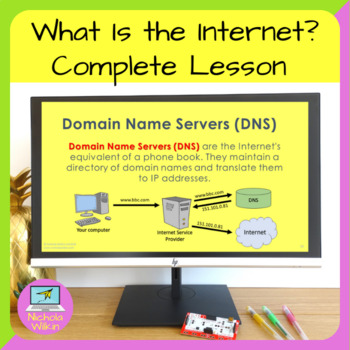
What Is The Internet?
What is the internet? A question from many who are often too afraid to ask. It is an important question that computer science students need answeringIn this interactive and engaging lesson students learn what the internet is and the technology used by the web to transmit messages around the world. Download the teacher’s notes NOW using the “View Preview” button to see for yourself how engaging and comprehensive this lesson really is.What does it cover?This lesson teaches pupils about:The interne
Subjects:
Grades:
10th
CCSS:
Also included in: Computer Science Lesson Plans
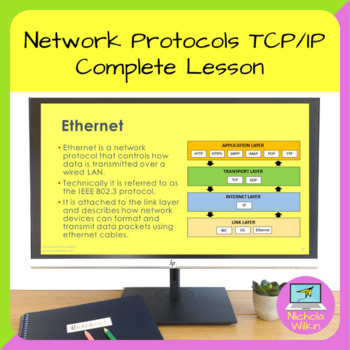
Computer Networks TCP/IP Lesson Plan
The TCP/IP 4-layer model is an important part of studying network communications in computer science. Network protocols are the reason people can easily communicate with others all over the world and play a critical role in modern digital communications. With this complete, ready to use lesson, your students will earn about the TCP/IP 4-layer model and will understand how it fits into our modern world. By using this network protocol model it makes it much easier to understand the underlying func
Subjects:
Grades:
11th
CCSS:
Also included in: Computer Science Lesson Plans
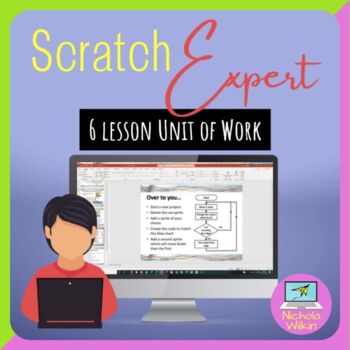
Scratch Expert Lessons
This is a complete easy-to-follow 6 week unit of work to teach the more advanced features of the Scratch programming language. It includes an attractive PowerPoint presentation for every lesson including fun activities and video clips to teach key skills, placements which can be used if the pupils have to share resources or to stretch the more able students, an easy to use assessment grid and a comprehensive teacher's guide.In this unit the pupils recap the basics they learnt in the beginners u
Subjects:
Grades:
7th
CCSS:
NGSS:
MS-ETS1-2
, MS-ETS1-4
, MS-ETS1-1
, MS-ETS1-3
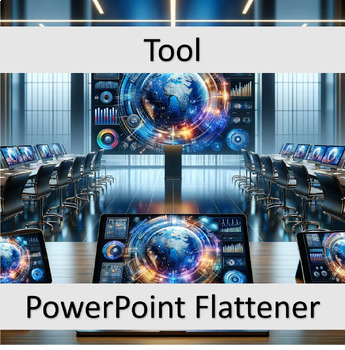
Flatten PowerPoints Using VBA
Transform your PowerPoint presentations with our innovative PowerPoint Slide Flattener! This expertly crafted VBA (Visual Basic for Applications) script is designed to seamlessly convert each slide in your PowerPoint presentation into a single, uneditable image. It's the perfect tool for professionals looking to preserve the integrity of their presentations, maintain consistent formatting across different platforms, and protect their work from unauthorized edits.Key Features:Efficient Slide Flat
Grades:
9th - 12th, Staff
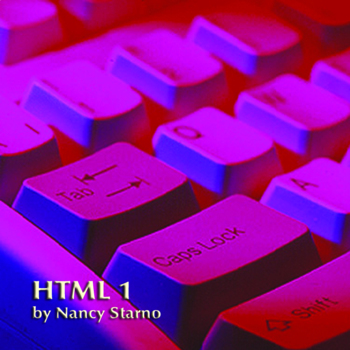
HTML-1-Teacher Manual, Lesson Plans, Class Notes, Labs, PPT's, Assessments
HTML 1 teacher guide provides the tools, strategies and instructional materials to equip you for teaching this subject and preparing your students. Materials include pacing guide, daily lesson plans, class note PowerPoints, student book or lab manual and assessments. Topics include Basics of Windows, Browsers and the Internet, Organizing Your Web Page, Basic HTML Tags, HTML Vocabulary, Anchoring & Linking Tags, Formatting Your Web Page: Logical & Physical Tags, Formatting Your Web Page:
Subjects:
Grades:
7th - 12th
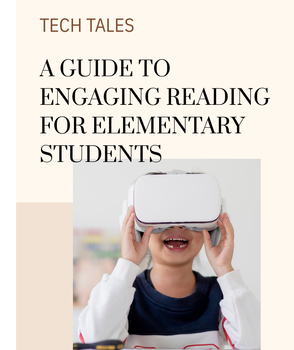
A Guide to Engaging Reading for Elementary Students
Welcome to the digital realm of literacy innovation! Explore the future of reading with "Tech Tales," an insightful and comprehensive ebook designed to revolutionize the way elementary students engage with stories. Uncover a treasure trove of technological tools and resources that transform reading into a dynamic and immersive adventure. TEACHERS GUIDE:Table of Contents:- The Power of Digital Storybooks- Audiobooks and Podcasts for Young Readers- Gamified Reading Apps- E-Reading Devices for Kids
Grades:
Not Grade Specific
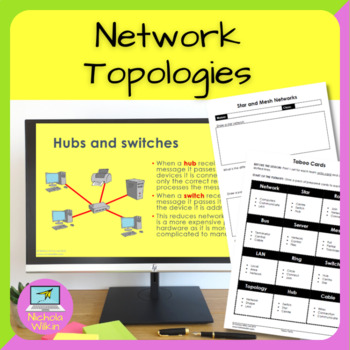
Network Topologies Lesson
How can you teach your students about network topologies, in an engaging way? The key is to break up the theory into small manageable chunks and reinforce each section with a variety of activities. And that is exactly what this lesson does.Why spend hours making your own resources when it is all done for you? Download this lesson today and save yourself all that preparation.Download the preview now to see the full lesson plan for yourself. WHAT IS INCLUDED?Suitable for Computer Science pupils th
Subjects:
Grades:
11th
CCSS:
Also included in: Computer Science Lesson Plans
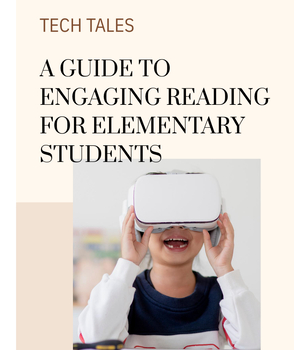
A Guide to Engaging Reading for Elementary Students
Welcome to the digital realm of literacy innovation! Explore the future of reading with "Tech Tales," an insightful and comprehensive ebook designed to revolutionize the way elementary students engage with stories. Uncover a treasure trove of technological tools and resources that transform reading into a dynamic and immersive adventure.TEACHERS GUIDE:Table of Contents:- The Power of Digital Storybooks- Audiobooks and Podcasts for Young Readers- Gamified Reading Apps- E-Reading Devices for Kids-
Grades:
Not Grade Specific

Dobot Magician 8 hour Training Workshop (Includes Conveyor Belt Training)
I prepared this set of 64 page detailed slides for my STEM training business when i ran the Dobot Magician program in Singapore. I am no longer running it so decided to put it up for sale for teachers to benefit. It starts with identifying Dobot components, then teaching how to use teaching and playback on Dobot Studio followed by block coding on the Dobot Studio (or Magician Studio) app and with a total of 6 projects for students to do. It ends with a final project where 2 teams will connect ea
Grades:
7th - 12th, Higher Education
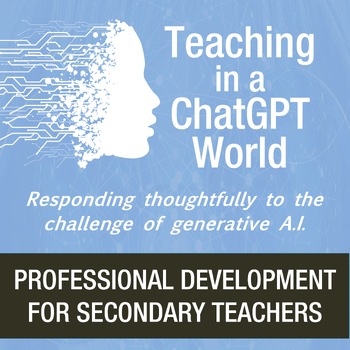
"Teaching in a ChatGPT World" (Professional Development Session)
SUMMARYThis product includes everything you will need for running a professional development session centered around student use of generative AI (like ChatGPT).After the advent of Chat GPT, we at my school did our best to equip teachers to help students responsibly and efficiently use these new tools. However, our admin team also found that some teachers needed help in thoughtfully considering their current curriculum and assessments in light of these new technologies. That’s what this sessio
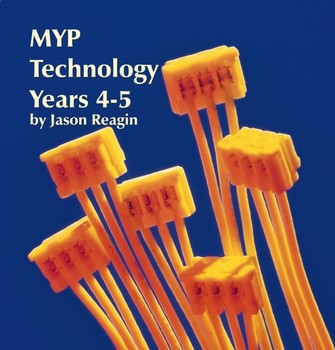
IB MYP Tech-Years 4-5-Teacher Manual-Class Notes, Lesson Plans, Activities
IB MYP Tech-Years 4-5-Teacher Manual-The IB Middle Years Programme or MYP is designed as a five year course of study, typically grades 6-10 (the IB Diploma Programme, or DP, covers grades 11-12). Each of the eight subject areas must be taught a minimum of 50 hours per school year. Technology is one of the eight subject areas. Each year of the programme has 3 projects with each covering one of the ‘branches’ of technology. These branches are Materials, Information and Systems. Each of the thr
Grades:
9th - 10th
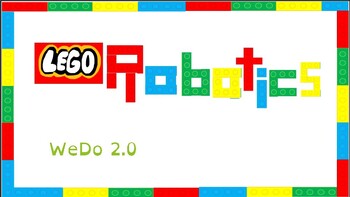
Lego WeDo 2.0 Robotics Starter Powerpoint for Teachers
All the slides you need to begin your own WeDo 2.0 Robotics class.Includes step by step instructions, that combines ideas from the Lego Education app to get your robotics program started easily.All fonts are dyslexic friendly.
Grades:
K - 4th
Also included in: WeDo 2.0 Robotics Class Starter Kit
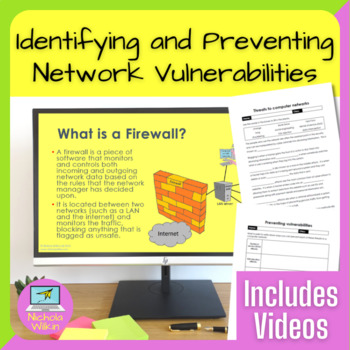
Identifying and Preventing Network Vulnerabilities Lesson
How can you teach your students about system security and cyber attacks, in an engaging way? The key is to break up the theory into small manageable chunks and reinforce each section with a variety of activities. And that is exactly what this computer science lesson does. Why spend hours making your own resources when it is all done for you? Download this computing lesson about identifying and preventing network vulnerabilities today and save yourself all that preparation. Still not sure? Downlo
Subjects:
Grades:
11th
NGSS:
HS-ETS1-1
Also included in: Computer Science Lesson Plans
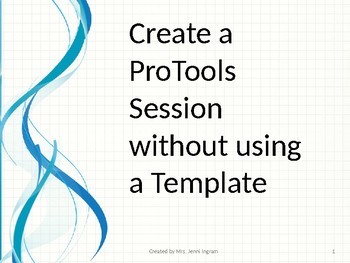
ProTools - Creating a New Session without a Template
Make ProTools easy! This is true step-by-step guide with color pictures, easy to follow steps, and definitions of terms and slang. This guide could be for teachers to learn and/or for students to follow for new assignments. This may be uploaded to your Google Classroom page, printed in a manual, and much more. This guide is 83 pages long and includes 132 steps. All easy to follow for any experience level in ProTools. File is fully editable and customizable.
Grades:
5th - 12th, Higher Education

Parent Guide to Paperless Classrooms
As more and more teachers work to move into a paperless classroom many are at a loss as to how to explain it all to parents. This is much different than how school was for them. This product will do all the work for you. It explains all the aspects of a paperless classroom and will open your back to school night up to great discussions. The tabs on the side will move you through each area to be discussed. Want to go back to a topic? Just click the tab and back you go. This will work only in PDF
Grades:
3rd - 12th, Higher Education
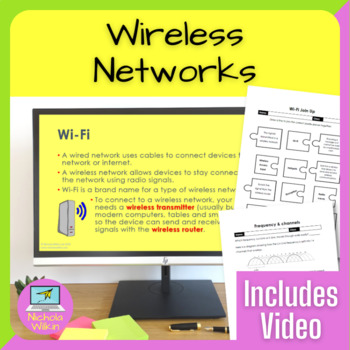
Wireless Networks Lesson
How can you teach your students about wireless networks, in an engaging way? The key is to break up the theory into small manageable chunks and reinforce each section with a variety of activities. And that is exactly what this computer science lesson does. Why spend hours making your own resources when it is all done for you? Download this wireless networks computing lesson today and save yourself all that preparation. Still not sure? Download the lesson plan now by clicking on the VIEW PREVIEW
Subjects:
Grades:
11th
CCSS:
Also included in: Computer Science Lesson Plans
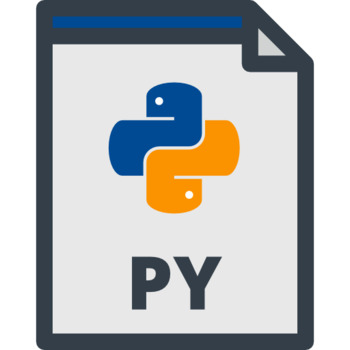
Python programs - using Block coding - For beginners
This bundle is a boon for teachers who are just starting to teach/learn Python. Instead of directly coding using the text based language, the documents in this bundle gives details on how to use block coding to learn python (using a tool called Edublocks). This makes it very easy and simple for beginners to get used to Python in just 15 to 20 daysThis bundle comprises of the following1. A very useful presentation for teachers to be used in class2. A detailed code document containing complete cod
Grades:
Not Grade Specific

ICT IGCSE Chapter 3: Storage devices and media
This documents contains summary of all you need to know about IGCSE ICT Chapter Three. As the textbook contains a lot of information which makes it difficult to read for many students, We have prepared a comprehensive summary slides which contains all you need to be an A* student.You can buy directly from TpT or visit my website for more resources (https://www.ictmadeeasy.com/downloads/promo-price-chapter-slides-topical-questions/). Just copy the link.DescriptionThe slides present the topics in
Subjects:
Grades:
9th - 11th
Types:
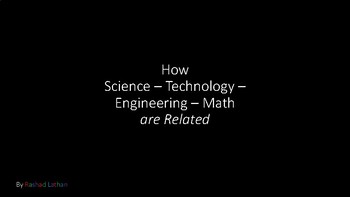
Lesson 5 - What is STEM?
PowerPoint presentation explaining STEM. The STEM Program focuses on project based creativity, imagination, innovation ultimately preparing students for 21st century skills. best utilized with:
STEM Curriculum A Holistic Approach 6th 7th 8th
Internet Safety - Lesson 1
Internet Usage - Lesson 2
Creating Graphs in Excel - Lesson 4
What is STEM -Lesson 5
What is Technology and Science - Lesson 5
TV Window to the world - Lesson 6
Assembly Line benefits and contributions to society - Lesson 9
Tower
Grades:
3rd - 12th
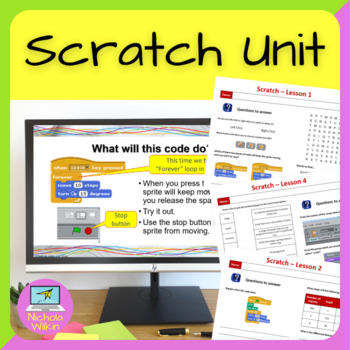
Scratch Beginners Lessons
This is a complete easy-to-follow 6 week unit of work to teach the basics of the Scratch programming language. It includes an attractive PowerPoint presentation for every lesson including fun activities and video clips to teach key skills, placements which can be used if the pupils have to share resources or to stretch the more able students, an easy to use assessment grid and a comprehensive teacher's guide.
Subjects:
Grades:
6th
CCSS:
NGSS:
MS-ETS1-2
, MS-ETS1-4
, MS-ETS1-1
, MS-ETS1-3

How to Guide: Logging into PLTW (Project Lead the Way) with Class Code
How to Guide: Logging into PLTW (Project Lead the Way) with Class CodeCreating a UsernameCreating a PasswordJoining a New ClassWhere to Find your CouseOpening your PLTW CourseI created this document to assist my students creating an account and logging into mypltw.org with our class code. You will need to Create a Class on mypltw.org and turn on your class code BEFORE having students go through this process. Created by Kayla Matlock September 2020. Pictures are screen shots from my PLTW account.
Grades:
6th - 12th, Staff
Also included in: Project Lead the Way's Design & Modeling Curriculum Bundle
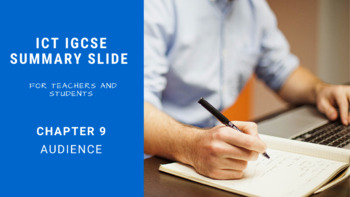
Audience
This documents contains summary of all you need to know about IGCSE ICT Chapter nine. As the textbook contains a lot of information which makes it difficult to read for many students, We have prepared a comprehensive summary slides which contains all you need to be an A* student.You can buy directly from TpT or visit my website for more resources (https://www.ictmadeeasy.com/downloads/promo-price-chapter-slides-topical-questions/). Just copy the link.DescriptionThe slides present the topics in a
Subjects:
Grades:
9th - 11th
Types:

Safety and security
This documents contains summary of all you need to know about IGCSE ICT Chapter eight. As the textbook contains a lot of information which makes it difficult to read for many students, We have prepared a comprehensive summary slides which contains all you need to be an A* student.You can buy directly from TpT or visit my website for more resources (https://www.ictmadeeasy.com/downloads/promo-price-chapter-slides-topical-questions/). Just copy the link.DescriptionThe slides present the topics in
Subjects:
Grades:
9th - 11th
Types:
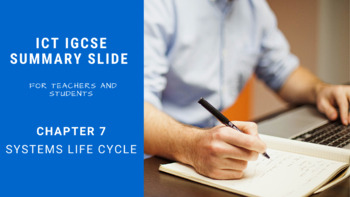
Systems life cycle
This documents contains summary of all you need to know about IGCSE ICT Chapter Seven. As the textbook contains a lot of information which makes it difficult to read for many students, We have prepared a comprehensive summary slides which contains all you need to be an A* student.You can buy directly from TpT or visit my website for more resources (https://www.ictmadeeasy.com/downloads/promo-price-chapter-slides-topical-questions/). Just copy the link.DescriptionThe slides present the topics in
Subjects:
Grades:
9th - 11th
Types:
Showing 1-24 of 50 results