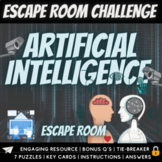67 results
Computer science syllabus microsofts
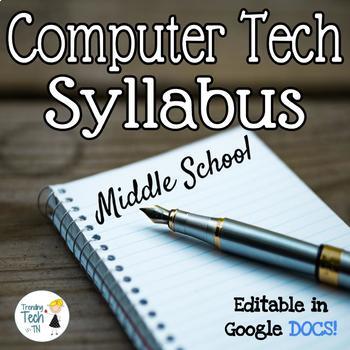
Computer Technology Syllabus - Fully Editable in Google DOCS
Computer Tech Syllabus for Middle School (can be adjusted to high school). This is a Google Doc that includes a FULLY EDITABLE LINK (so it can be edited to meet your needs). You can also download the Google Doc as a Microsoft Word Document! I recommend assigning this syllabus in Google Classroom and asking parents and students to sign it digitally. Here is a link to a video to show parents and students how to sign it through the Google Classroom App: https://youtu.be/SDOsBBFWqR8This syllabus wa
Grades:
5th - 8th
Types:
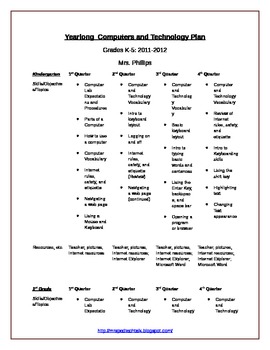
Yearlong Elementary Technology Plan
**One of my BEST SELLING products!**
Yearlong PLAN for teaching computers and technology for Grades K-5
~Includes two different plans: One for K-5 (from 2011-2012) and one for K-4 (from 2012-2013)
Can be easily adapted your classroom's needs; Plan is broken down by skills, quarter, and grade level. This is a PLAN/Outline only!!
Many skills can be completed/taught via links on my Live Binder at: http://www.livebinders.com/play/play/215616
Also, be sure to check out my supplemental product at
Grades:
K - 5th
Types:
Also included in: Elementary Ed Tech: Resource Bundle
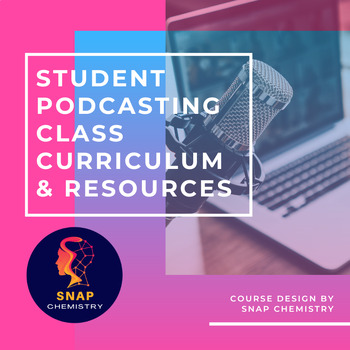
Student Podcasting Course Curriculum / Syllabus / Unit Plans
If you are designing or implementing a podcasting class, you need this document! I have been teaching a podcasting class to high school students for 6 years and this document is the culmination of that experience. Here is what you'll get with this purchase:1. An introduction to the the podcast class parameters, including length, class size, objectives, hardware, and editing/posting.2. A day-by-day outline of what to teach and how to teach it.3. More than 20 specific documents/worksheets that c
Subjects:
Grades:
6th - 12th
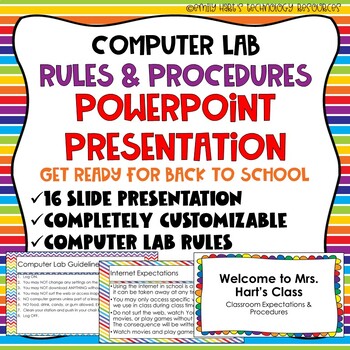
COMPUTER LAB RULES & PROCEDURES POWERPOINT - Technology or Computer Lab Teacher
Computer Lab Rules & Procedures PowerPoint PresentationDiscuss classroom procedures, computer lab rules, expectations, cell phone policies, emergency procedures etc. in this 16 slide informational PowerPoint. Designed for a technology teacher or a computer lab setting, but customizable for ANY teacher! All PowerPoint slides and text boxes are completely editable and you are able to customize it for your class! File type will be a zipped folder with editable .pptx file and .pdf.For a Google S
Grades:
4th - 12th
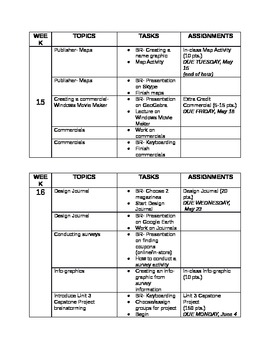
Personal Computers/Introduction to Computers Syllabus- 18 week planning guide
This is a 13 page document complete with 18 weeks of planning and activities for an introduction to computers course. Includes all Microsoft programs.
Includes a course description that you could tweak to fit your class. Includes grading scale and breakdown of points for homework, quizzes, tests, etc.
A great resource for a teacher just starting out and needing some ideas! Excellent pacing guide- edit how you would like!
**Preview shows three pages that don't go in order- I just wanted to g
Grades:
7th - 12th
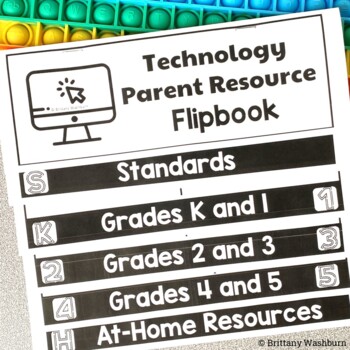
Technology Parent Resource Flipbook
Do your student's parents ever ask about what standards are used and what units are taught in technology class? Do they ask for a list of safe websites to use at home? If yes, then this resource is for you!This flipbook is editable so you can add your own standards, grade level overviews and units, and resources for students to use at home. I also included a filled-in example based on the ISTE Standards for Students and my Technology Curriculum units. Feel free to use and/or modify the example t
Grades:
Staff
Types:
Also included in: Technology Teacher Organization Bundle
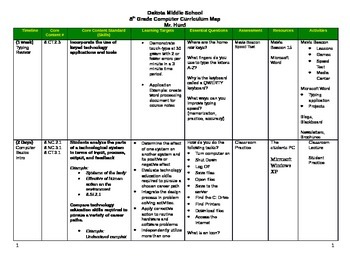
8th Grade Curriculum Map--Educational Technology (Computers)
Developed in my Master's Program. Great curriculum map template for middle school computer class.
Grades:
6th - 8th
Types:
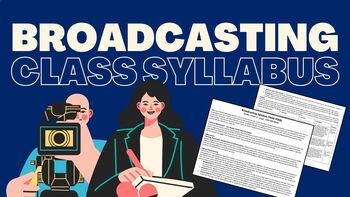
Middle School Broadcasting Elective Syllabus
Have you ever wanted pitch a new elective idea to your administration? Need a jump start on a digital journalism course that is rigorous, fun, and creates amazing school culture? Let this syllabus for a Broadcasting Elective Syllabus get you jump started!This two-page syllabus describes a semester-long elective course (easily editable to change your course length) describes the expectations, rigor, assignments, and assessments for grading to outline your new elective.Students will complete sever
Grades:
5th - 12th

AP Computer Science A Syllabus
Powerpoint Format---Edit it to your preference!
Done in a graphic artist style--don't let your students be bored while reviewing the basics of class! This visually appealing syllabus will be efficient while also being visually appealing :)
Grades:
6th - 12th, Higher Education, Adult Education
Types:
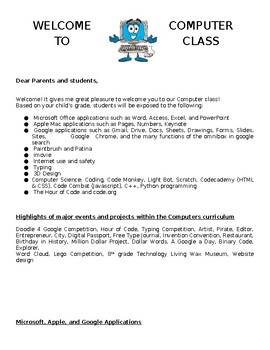
K - 8 Technology/Robotics Syllabus
This is a syllabus for K - 8 Technology/Computer/Typing/Robotics and an organized and detailed
Subjects:
Grades:
K - 12th
Types:
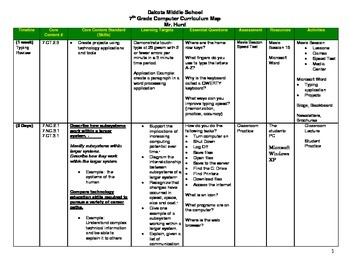
7th Grade Curriculum Map--Educational Technology (Computers)
Developed in my Master's Program. Great curriculum map template for middle school computer class.
Grades:
6th - 8th

Elementary Computer Lab Curriculum(editable resource)
Includes the following for each grade level:-Goals, Rationale, Resources and Constraints-Strands, Sub strands and Competencies1. Computer Basics2. Application3.Information Gathering-Benchmarks/Competencies1-Benchmarks: Expectations for year-end ability2- Strands and Competencies
Grades:
K - 6th

Keyboarding-Typing- Sample Keyboarding & Word Process./Computer Course Syllabus
Keyboarding-Typing- Sample Keyboarding & Word Processing /Computer Course Syllabus
Note: Thumbnail images a little messed up. Syllabus neatly on 3 pages.
This is a 3 page Keyboarding/Computer Applications course guidelines/syllabus that I give to my students at the start of each new semester course. It has headings that contain information on the following: Course Overview, Goals/Overall Course Objective, Grading, Attendance, Make-up Work, Homework, Materials Needed, E-mail Account, Extra
Grades:
7th - 12th, Adult Education
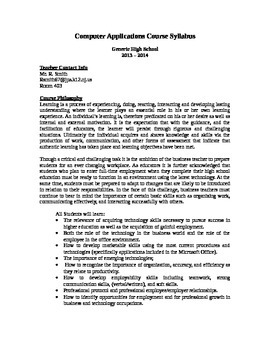
Computer Applications Course Syllabus
Complete syllabus for Computer Apps course. Details expectations as well as outline of topics covered for each program (uses MS Office).
Subjects:
Grades:
8th - 12th
Types:

Middle Level Computer Syllabi (5) and Classroom Procedures
Need some ideas for your syllabi or classroom procedures?
Included here are:
1. 5th Grade Keyboarding / Computer Syllabus - Edutyping, Internet Safety
2. 6th Grade Computer Syllabus - Basic Microsoft Word, PowerPoint, Paint
3. 7th Grade Computer Syllabus - Intermediate Microsoft Word, PowerPoint, Access, Excel, Paint
4. 8th Grade Computer Syllabus - Advanced Microsoft Word, PowerPoint, Excel, Publisher
5. Yearbook (7th and 8th Grade) - Lifetouch, Paint.net, GIMP, Photoshop, Windows MovieMaker
Grades:
5th - 12th

Computer Applications Syllabus
Syllabus for Computer Applications or similar class. Customizable as needed. Includes:
- Course Description
- Grading Scale
- Supplies and Resources
- Classroom Rules
- Other Classroom Procedures
- Computer Use and Internet Access
- Homework
Grades:
6th - 12th
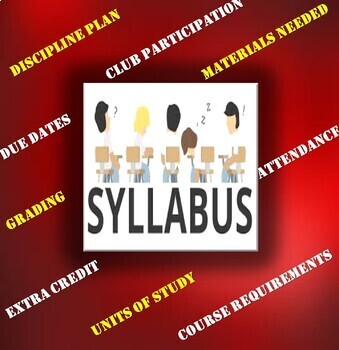
6th, 7th, & 8th Grades Keyboarding Syllabus {EDITABLE TEMPLATE)
Here's a past syllabus that I created for my sixth, seventh, and eighth grade keyboarding classes. This colorful brochure was created in Publisher and is ready for you to customize with your pertinent information. NOTE: This syllabus is 8 1/2" x 14" in landscape mode. (LEGAL SIZE)This syllabus covers the following:discipline plancourse requirements, grading, materials needed, FBLA participation, class competitive events, etc. This is a great tool for promoting your keyboarding or similar cla
Grades:
5th - 12th, Adult Education
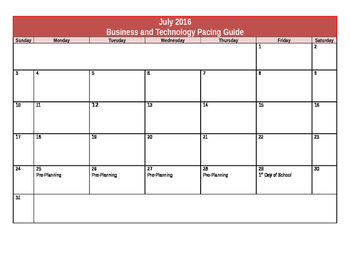
Business and Technology Course Pacing Guide
This file is a sample pacing guide for the Business and Technology Course in Georgia. It is a MS Word file that can be downloaded and changed to serve the teachers needs.
Grades:
9th - 12th
Types:

Keyboarding and Computer Applications Syllabuses - one of each
Typing Syllabus -------------------------------------------------------------------
Learning the keys on a keyboard and how to type with proper form and procedures is critical now. This course outline will help you explain that to parents.
Includes description of:
- Structure
- Focus
- Rationale
- Curriculum
- How Parents Can Help
Computer Applications Syllabus ----------------------------------------------
Centered on Free Applied Digital Skills Curriculum from Google.
: ) Learner
Grades:
7th - 10th
Types:
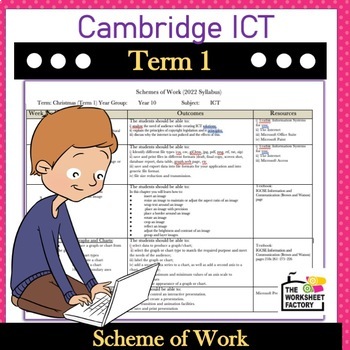
IGCSE KS4 Year 10 Term 1 ICT SCHEME OF WORK
This IGCSE Key Stage 4Year 10 Term One ICT SCHEME OF WORK covers the topics to be taught in term 1. It is designed from the latest IGCSE ICT Syllabus. It runs from week 1 to 12 . The product is a simple outline of the topics covered. It is helpful to kickstart your new academic year.
Subjects:
Grades:
10th
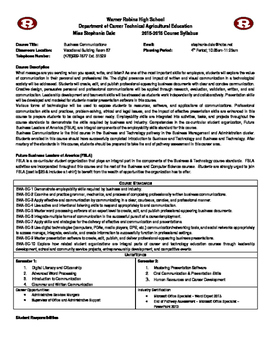
Business Communication Syllabus
This file is a sample syllabus for the Business Communications Course in Georgia. It is a word that can be downloaded and changed to serve the teachers needs.
Grades:
9th - 12th
Types:

Microsoft Office- Course Guidelines-Syllabus
Microsoft Office- Course Guidelines-Syllabus
Note: Thumbnail images a little messed up. No spacing errors when download. Everything will be nice and neat. 3 not 4 pages.
This is a 3 page Microsoft Office course guidelines/syllabus that I give to my students at the start of each course. It has headings that contain information on the following: Course Overview, Objectives, Materials Needed, E-mail Account, Grading, Attendance, Make-up Work, Extra Help, Where You Can Find Me, Class Rules/Student
Grades:
7th - 12th, Higher Education, Adult Education

Business & Computer Syllabus 6th Grade
This is a class syllabus consisting of various Units that teachers can use as a guide to plan for the quarter, semester, and even year if you make it your own.
Grades:
6th - 8th
Types:

Business & Computer Syllabus 7th Grade
This is a class syllabus consisting of various Units that teachers can use as a guide to plan for the quarter, semester, and even year if you make it your own.
Grades:
6th - 8th
Types:
Showing 1-24 of 67 results