56 results
Robotics lessons $5-10

VEX IQ Fun Challenges!
A bunch of VEX IQ Challenges to keep students engaged and learning. These challenges are divided up into 3 sections: Beginner, Building Challenges (The best bot for the job) and Programming Challenges. Challenges are supported with instructions and examples to foster self directed learning, engineering skills, and creativity. Bring your Vex IQ program to the next level of excellence and as always have fun!
Grades:
4th - 10th
Types:

Gear Ratio Bundle
This bundle includes the following- Gear Ratios Lecture- Gear Ratio Lecture notes fill in worksheet- Basic Gear Ratios worksheet and key- Advanced Gear Ratios worksheet and key- Gear box Exchange handout - visual guide to VEX motor gears. I keep a few laminated in my classroom for student reference.All of my items in TPT are no fuss. Just things I use in my VEX EDR Classroom. If you find any mistakes please let me know. Thank you!
Grades:
4th - 12th
Types:

Sumobot 14 day Vex IQ Robotic Engineering Challenge
Here is my 34 Google slide resource to run your own "SUMOBOT" challenge (14 days at 2 hours per day). Perfect for an after school activity, 1 or 2 week camp, or in class engineering challenge. My club met 2 hours a day with a culminating tournament that parents came to. Everything you need is organized and presented in chronological order. This is a Turn Key lesson plan / activity with tons of resources and strategies. It is aimed at Elementary and Middle School level students.
Subjects:
Grades:
3rd - 12th
Types:
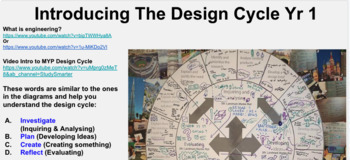
MYP Design Cycle Year 1 Fully Explained (Lesson with activities)
A great lesson to introduce your students to the MYP design cycle. It has many activities for students to practice each section. When working on their design projects it becomes a great reference if they get stuck. It includes a few extras as well including citations review, importance of command terms, and a few links to you tube videos. This took me 20 plus hours to create. Why reinvent the wheel, grab this and your first 5 lessons of design class are all set to go.
Grades:
6th
Types:

3D Print Your Own Truck Using a Simple Circuit | A Tinkercad Tutorial
In this step-by-step tutorial students learn how to create a truck that actually moves using a simple battery circuit. This is a fun and meaningful project for learning about circuits and electricity. The tutorial is broken down into two parts, so you can choose whether you want students to only design the truck base (the part necessary for it to run) or whether you want them to also add a customized cab and trailer. Students (and adults, too) love racing their cars against one another.OverviewD
Subjects:
Grades:
5th - 12th, Higher Education
Types:
NGSS:
HS-PS3-2
, HS-PS3-3

3D Print Your Own Fidget Spinner: A Step-by-Step Tutorial
Learn how to create a 3D-printable fidget spinner using a program called Tinkercad. Discover how to personalize and design your fidget spinner. Find out how to choose the number of "arms" your fidget spinner has. In this step-by-step tutorial your students (or you) will expand their 3D design skills. The tutorial shows you everything from how to open the program to how to slice your final design.OverviewDo you have a 3D printer but aren't quite sure what to do with it? Are you looking for ready-
Grades:
4th - 12th, Higher Education, Adult Education
Types:
Also included in: 3D Print Your Own Toys: Level 1 Bundle
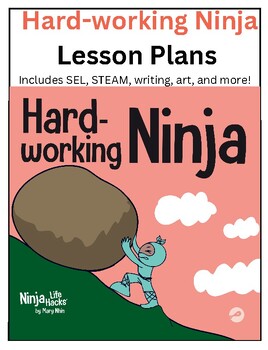
Hard-working Ninja Lesson Plans
These lesson plans contain activities to support the hard work lessons in the Hard-working Ninja book and Ninja Life Hacks series. The plans include:-STEM: Hard-working Robot-Craft: Hard-working Robot-Writing-SEL-Coloring Sheets-And More!This is a 24 page high-resolution digital download (pdf). Letter size 8.5"x11"
Grades:
PreK - 6th
Types:
Also included in: Individual Teacher Bundle 88 Lesson Plans + Individual Use License
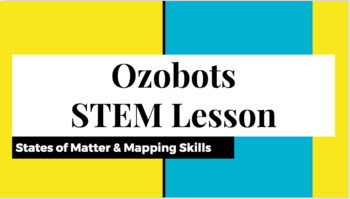
Ozobots STEM Lesson with States of Matter & Mapping
This is a complete lesson on STEM lesson for incorporating using Ozobot Robots to teach States of Matter ; Mapping Skills.
Objectives:
Integrate Ozobot, coding, and the states of matter.
Use coding to make connections to what they were learning in class, the states of matter, which is about the movement of molecules to form a liquid, solid and gas.
Students will construct a map that has a map of the school that has a key, compass rose, and title
Students will use ozobot to guide the class
Subjects:
Grades:
K - 8th
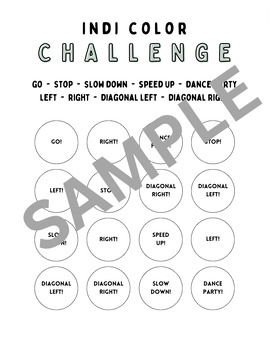
Sphero Indi Activites, Teacher Introduction, Printables
Get ready for the easiest introduction lesson to Sphero Indi! Student copies and answer keys already included - with examples and layout ideas! Included:Indi Instructions + ExplanationsBlank Color Match Challenge Coloring PageAnswer Key for Color Match ChallengeAction + Color Teacher CardsAction + BW Printer Teacher CardsColor Name + Color Teacher CardsColor Name + BW Printer Teacher CardsBlank Example Map WorksheetSimple Solved Example Map WorksheetMedium Difficulty Solved Example Map Worksheet
Grades:
PreK - 3rd
Types:

Exploring Amazon Fulfillment Center Through Color By Number Activity/Lesson Plan
This is a color by number created to be used along with a video about an Amazon Fulfillment Center from Youtube. Students will answer questions about the video in order to color in the color by number.
Grades:
Not Grade Specific
Types:
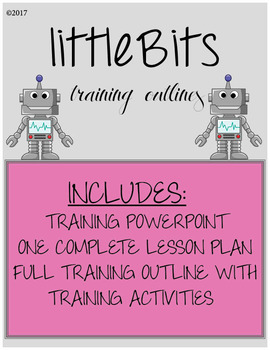
littleBits Training Bundle
Using this simple Power Point, lesson plan and training outline you can learn the magic of littleBits! Each resource contains information on how to use littleBits in and outside your classroom for elementary, middle school and high school students, as well as a simple lesson plan that can be adapted to any age range.
Grades:
Not Grade Specific

Bee-Bot: Numbers 1-30: Add, Subtract, and Multiply
There are 30 number squares (15cm) and 128 addition, subtraction, and multiplication challenges. The students choose to program the Beebot to complete an addition, subtraction, or multiplication equation on this number line mat. Students will use the Bee-Bot's FORWARD, REVERSE and PAUSE buttons to help them understand the addition, subtraction, and multiplication operations.
Check out http://alpha-robotics.com/ to view my students using the Bee-Bot to learn their basic skills. The Bee-Bot is al
Subjects:
Grades:
K - 2nd
Types:
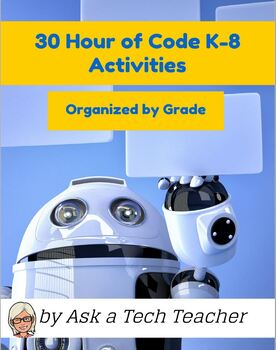
30 K-8 Coding Activities for Hour of Code
30 K-8 coding activities for Hour of Code, organized by grade. Aligned with ISTE and CC, with 138 images. Lots of options to differentiate for student needs. Includes domain-specific vocabulary, problem solving, assessment strategies, EQ and BI, teacher prep, and step-by-step instructions.
Grades:
Not Grade Specific

LEGO MindStorm critical thinking EV3 Robot Challenge Task Cards Set B
A new set of advanced challenges for student who have finished in introductory Set A task cards! Included in this new set of challenge task cards is 4 engaging multipart programming challenges that use critical thought to challenge students to use basic MindStorm EV3 programming skills to solve more complex problems. Set B task cards builds upon the basic programming skills introduced in Set A by linking several sensors, loops, and switches into one program. Four life-like challenges include: j
Grades:
3rd - 9th
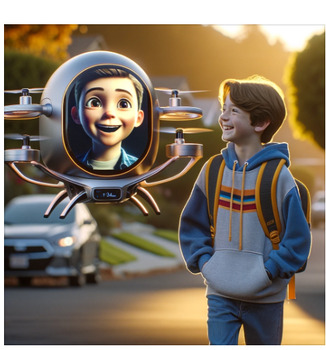
Creative Writing - Science Fiction Short Story(Artificial Intelligence)
Please make sure students have some knowledge about AI. We did this assignment on a Thursday after learning about AI earlier in the week. I used the Common Sense Media slides regarding AI to introduce the subject. Here is the link to some of the presentations Common Sense Media AI presentationsIn this creative writing assignment, students will craft a two-page story titled "Tom and The Hologram Brother," exploring the adventures and challenges of Tom, a twelve-year-old boy, and his unique AI
Subjects:
Grades:
6th - 11th
Types:
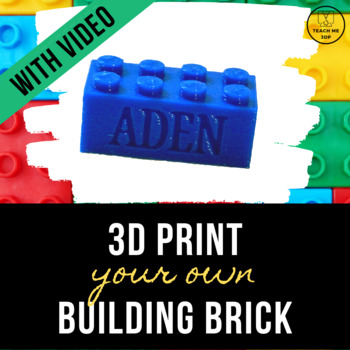
3D Print Your Own Building Brick: A Step-by-Step Tutorial
In this step-by-step tutorial your students (or you) will learn to create a building brick using a program called Tinkercad. The tutorial can be printed as a booklet, viewed as a YouTube video, or viewed step-by-step online. The brick will work with standard building bricks and can be personalized or left plain. OverviewDo you have a 3D printer but aren't quite sure what to do with it? Are you looking for ready-to-go projects to teach your students valuable 3D design / CAD skills? Do you need cr
Grades:
4th - 12th, Higher Education, Adult Education
Types:
Also included in: 3D Print Your Own Toys: Level 1 Bundle
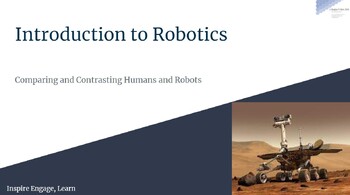
Introduction to Robotics: Comparing and Contrasting Humans to Robots
What Students DoStudents compare and contrast the capabilities of humans and robots.They complete a Venn diagram listing the similarities and differences between the two. They use their understanding of humans and robots to define “robot,” to list tasks better suited to robots than to humans, and to identify common machines that have some properties of a robot.
Subjects:
Grades:
5th - 8th
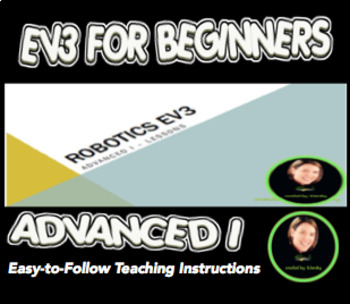
Robotics EV3 Advanced I Program
Teach your students using this first advanced program of the Lego Mindstorms EV3 program using this ready-to-go package. It includes all visual Powerpoints to teach each lesson along with various assessments. Each slide includes notes for you and additional activities you can do if time permits.
The teacher guide will help move you through the program step by step. Your students will learn the following concepts throughout these 7 lessons:
1) review lesson (moving, rotating, reading degrees and
Subjects:
Grades:
4th - 10th
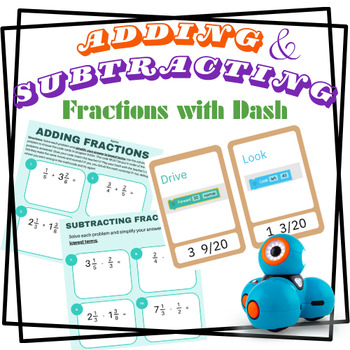
Adding and Subtracting Fractions and Coding with DASH
Have your students practice their adding and subtracting of fractions with this lesson. They will need to add and subtract mixed numbers and fractions with unlike denominators and simplify some answers. Students will work in partners or small groups to solve adding and subtracting of fractions problems. Their solutions to the problems will lead them to a code card giving them a line/lines of code to program their DASH (by Wonder Workshop) robot. The activity is self checking. Students will shar
Subjects:
Grades:
4th - 6th
Types:
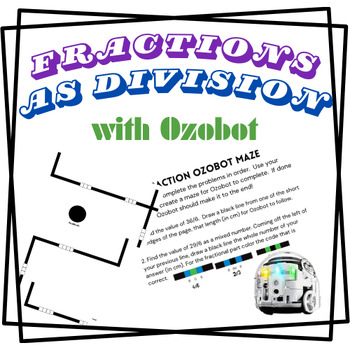
Fractions as Division Ozobot Maze Lesson
Need your students to practice their fractions as division skills (standard 5.NF.3 Use fractions to model and solve division problems) and want a high engagement computer science connection? This is the lesson for you and your students! This lesson is meant to be used with the Ozobot robot. **You will need access to the robot to implement this lesson.Students can work in pairs or small groups to complete the fraction problems. Their answers lead them to the creation of their own Ozobot color
Subjects:
Grades:
5th
Types:
CCSS:
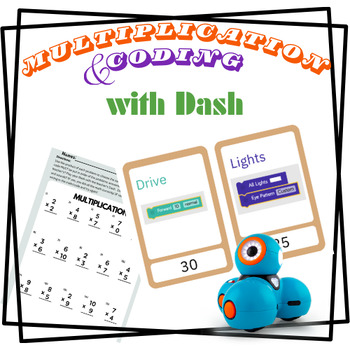
Multiplication and Coding with Dash Lesson
Have your students show off their multiplication skills with factors up to 10. Students will work in partners or small groups to solve multiplication problems. Their products will lead them to a code card with a line(s) of code to program their DASH (by Wonder Workshop) robot. The activity is self checking. Students will sharpen their math skills while practicing their computer science skills.Contents:Directions for best practices and tipsLesson slides (Google, PDF and Canva versions)Multiplicat
Subjects:
Grades:
3rd - 4th
Types:
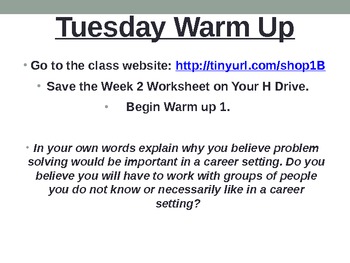
Introduction to NXT Lego
This powerpoint is a very good introduction to NXT lego mindstroms education. It teaches problem solving skills, team work, responsibility and goes through the kit labeling and defining the key pieces. This is a 3 week long unit that allows students to create a creative design while still learning how the kit works as a whole. Included is a rubric, warm up questions, thinking questions, wrap up questions and labeled NXT pieces.
Subjects:
Grades:
5th - 9th
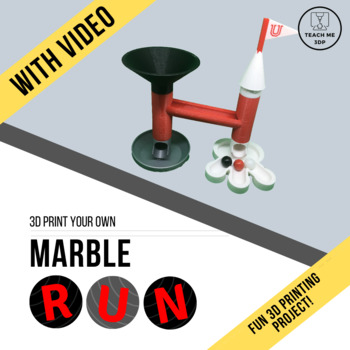
3D Print Your Own Marble Run: A Step-by-Step Tutorial
Create your very own 3D printable marble run! Mix and match pieces! Design your very own flag to top it off! In this tutorial your students (or you) will start with 4 bases, 4 middle pieces and 4 tops for the marble run. You can pick and choose which ones you would like to print. Then you will learn how to design your very own flag using Tinkercad. This tutorial shows you everything from how to open the program to how to slice your final design.OverviewDo you have a 3D printer but aren't quite s
Grades:
3rd - 7th
Types:
Also included in: Make It Move (and learn about Physics): 3D Printing Megabundle
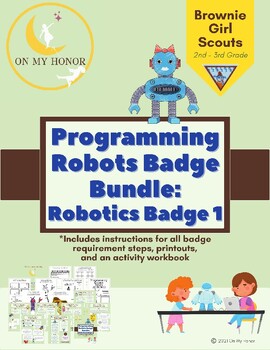
Girl Scout Brownies Programming Robots Badge Activity Plan - All Steps
This activity bundle was designed to fulfill all 5 requirements of the Brownie Programming Robots Badge. The Leader's Guide outlines step-by-step instructions, discussion outlines, and activity printables. The corresponding workbook provides the girls with a complete packet for creating a program that can be run by a robot.The complete bundle of all Brownie Robotics activities is available here.Visit our webpage to view our complete listing of resources.*On My Honor is not affiliated with Girl
Grades:
2nd - 3rd
Types:
Showing 1-24 of 56 results

