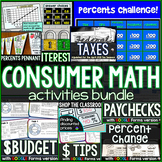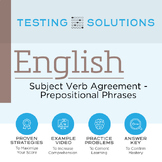748 results
12th grade instructional technology lessons

Google Drive Lessons & Activities Bundle
These Google Drive resources contain lessons, screenshots, activities, marking schemes, tips and instructions for using Docs, Slides, Sheets, Drawings and Forms within Google Drive. You will receive most of these resources in both editable and PDF formats.Save over 40% by purchasing this bundle!The following is a suggested order for lessons/activities in this bundle. However, you may choose to do them in another order if you wish…1. Files, Folders and Sharing within Google Drive2. Google Docs3.
Grades:
6th - 12th
Types:

Middle School Technology Lesson Plans | High School Tech DOUBLE BUNDLE STEM PBL
This Distance Learning bundle includes the first TWELVE technology lessons we have available in our store.*NEW!! Get our FULL Middle and High School Technology Curriculum Here!Middle school and high school students LOVE these lessons! We developed these lessons for a project-based working environment and works great with any Project Based Learning or STEM goals. We give you the option to have as much or as little instruction time while giving your students the maximum working environment.Made fo
Grades:
1st - 12th, Higher Education, Adult Education
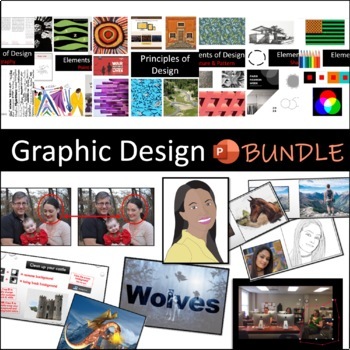
Digital / Graphic Design Curriculum (Semester long)
Semester course covering digital / graphic design skills:Elements and Principles of Design, Adobe Photoshop CC, Adobe Illustrator CC, Adobe InDesign CC, Adobe Premiere Pro CC, Adobe After Effects. These are step-by-step lessons with culminating assignments for students to practice their new skills. All files are editable.View a full outline of the course and an in-depth blog about the bundle.Download my Free Resources for Digital Design.Also available in Google Slides format.*Adobe CC is require
Grades:
8th - 12th
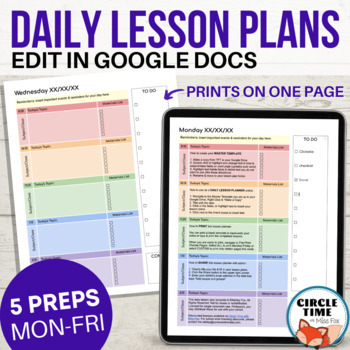
EDITABLE Daily Lesson Plan Template for Google Docs, 5 Subject Printable Planner
Simple & clear daily lesson planner with 5 subjects/preps. EASY to use and fully editable in Google Docs, this template features 1-page planners for Monday-Friday with space for lesson planning, materials checklists, clickable to-do list, and daily reminders.You receive:Copy link via TPT to make a copy to your Google DriveEditable Google Doc, 5 pagesMonday - Friday templates (all in one file with easy navigation in document outline)Instructions for use on the first pageThis planner looks cle
Grades:
PreK - 12th

Microsoft 365 Word Lesson & Activities
• Microsoft Word in Office 365 is a software application that allows the user to perform word processing and create beautiful and engaging documents.• This lesson includes instructions along with screenshots and text bubbles to demonstrate how easy it is to create high-quality documents using Microsoft Word. • It reveals and explains the main features located under the menu bar.• Activities, student exemplars and marking schemes are includedTOPICS1. Font (Style, Size, Color)2. Bulleted and Numbe
Grades:
6th - 12th
Types:
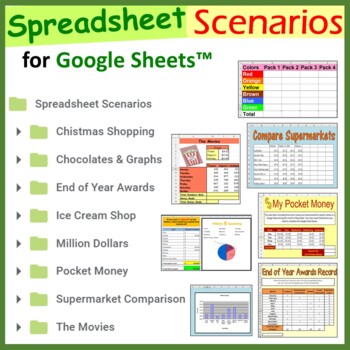
Spreadsheet Scenarios and Activities Bundle for Google Sheets ™
Are you looking for fun google spreadsheets activities for students to practise their skills in Google Sheets? This is the perfect set of activities to use! Students will need to have some prior knowledge in using Sheets, thus these prove to be excellent resources for consolidation work or even mini tests. This bundle includes the following products which can also be bought separately from my store: 1. At the Movies Spreadsheet ActivityA Google Sheets activity which tests students’ knowledge on
Grades:
4th - 12th
Types:
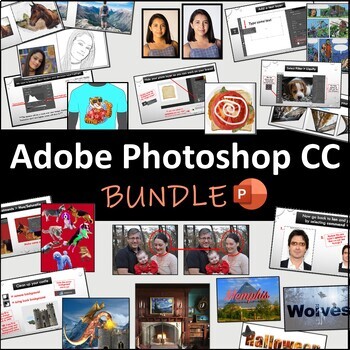
Adobe Photoshop CC: 14 Lessons BUNDLE (PowerPoint)
Lesson 1 - Make a Collage *FREEBIE*, Lesson 2 - Formatting Text, Lesson 3 - Building Layers, Lesson 4 - Fantasy Landscapes, Lesson 5 - Face Morphing, Lesson 6 - Distressed Textures (Vintage), Lesson 7 - Turning Photos into Art, Lesson 8 - Photo Manipulation, Lesson 9 - Text Tricks, Lesson 10 - Animations, Lesson 11 - Room Enhancement, Lesson 12 - Portrait Correction, Lesson 13 - Head Swapping, Lesson 14 - Touch-up Tools Step-by-step lessons for students to follow along and learn Photoshop skills
Grades:
9th - 12th

Excel Lesson Activities 365 2016 2013 2010
• These lessons contain information about spreadsheets, activities, tips, student exemplars and marking schemes. This product includes separate instructions and activities for using Microsoft Excel 2010, 2013, 2016 and Office 365. Microsoft Excel 2010, 2013, 2016 & Office 365• Microsoft Excel is software that lets you create tables, and calculate and analyze data. • This type of software is called spreadsheet software.• Excel lets you create tables that automatically calculate the totals of
Grades:
6th - 12th
Types:
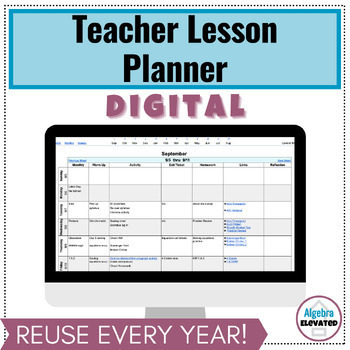
Digital Teacher Lesson Planner – Google Sheets (Editable)
This is a dynamic Google Sheets digital teacher planner that is ideal for secondary teachers, but can be used by all due to customizable category headings. It includes a yearly overview, monthly calendars, 2 formats for weekly planners, and 2 different class list options for recording grades, and to do lists! Weekly planners are in both horizontal and vertical layouts depending on your preference!⭐⭐ Ready to use for 2023-2024! ⭐⭐ ✅ Key Features: Throughout the resource you can link your plans to
Grades:
6th - 12th, Staff
Types:
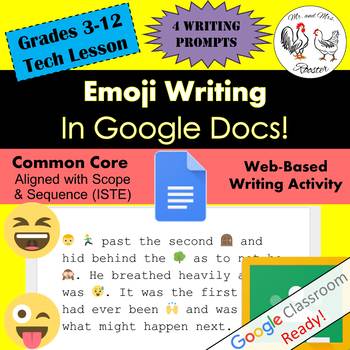
Emoji Writing in Google Docs Writing / Technology STEAM Lesson Plan Grades 3-12
Get your students excited about writing in Google Docs with this dual-approach lesson! In this lesson, students of all grade levels can enjoy writing a short story based on their skill level and then turn it into an emoji-fied story! Tutorials, story samples, emoji examples, and emoji differences are all included! Emoji writing has never been this fun! Made for use with:PCMacChromebookAll resources are organized for assigning through Google Classroom!*This lesson has an optional post lesson:Emoj
Grades:
3rd - 12th, Higher Education
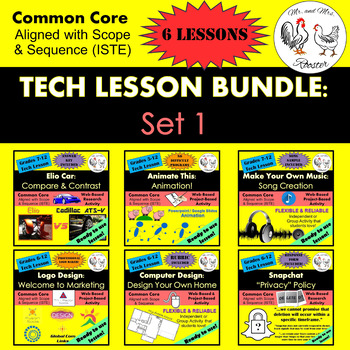
Middle School Technology Lesson Plans | High School Tech STEM BUNDLE: Set 1
This bundle includes the first SIX technology lessons we have available in our store.Middle school and high school students LOVE these lessons! We developed these lessons for a project-based working environment and works great with any Project Based Learning or STEM goals. We give you the option to have as much or as little instruction time while giving your students the maximum working environment. Ready-to-post directions make these lessons a BREEZE assigning and preparing. Using Google Classr
Grades:
5th - 12th, Higher Education, Adult Education
CCSS:
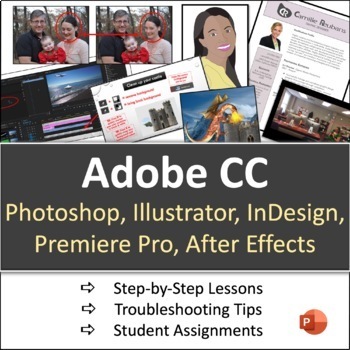
Adobe CC Lessons: Photoshop, Illustrator, InDesign, Premiere Pro, After Effects
All of my Adobe CC Lessons in one big discounted bundle. (Photoshop, Illustrator, InDesign, Premiere Pro, and After Effects). Lessons feature step-by-step directions with lots of screenshots. Each lesson culminates with an independent activity for students to complete. All files of this PowerPoint version are editable. Click here for Google Slides version. *Adobe CC is required to complete these lessons* Other Lessons Elements and Principles of
Grades:
9th - 12th
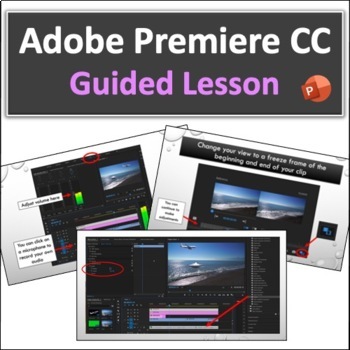
Adobe Premiere Pro: Guided Lesson
Overview of how to use the program with detailed screenshots. Students combine three elements: a video of a beach scene, a UFO filmed on a green screen, and an image of an airplane. All the media is included in the download. The lesson culminates by requiring students to add another image to the video that moves using keyframes and to add another green screen video. A link to my website for copyright-free media is included. Students can use this site as a resource for finding media to download f
Grades:
9th - 12th
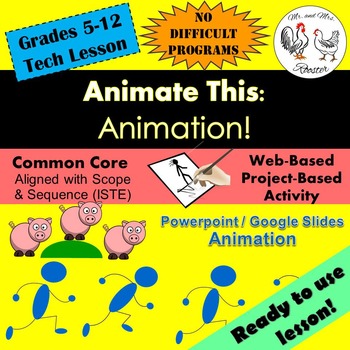
Tech Lesson - Animate This! - Google Slides/PowerPoint {Technology Lesson Plan}
PowerPoint. PowerPoint. PowerPoint. Same old. Same old. Not today! Animate This! lesson plan will have your students using PowerPoint in a brand new way!Supporting both PowerPoint and Google Slides, students will have all they need to get started on creating a beautiful animation without the hassle of learning a whole new program! The intuitive features of PowerPoint make it the perfect environment for students to learn how animation works and see immediate results!Animate This! Is a sure-fire w
Grades:
5th - 12th
Also included in: Middle and High School STEM and Technology Curriculum

Full Year Technology Lessons - For Middle or High School Technology. Curriculum!
This is a whole year of lessons to use in your Middle or High School Technology class!This will save you hours and hours! Reclaim your weekends!This bundle will not only save you the burden of choosing what to technology to teach, but you will look like a pro as you enter the classroom with high-quality resources!There are presentations, plans, activities, videos, assessments, rubrics, and so much more!Lesson 1 – Technology IntroductionUnit 1 – Scratch – Drag and Drop CodingUnit 2 – Canva – Digi
Grades:
5th - 12th
Types:
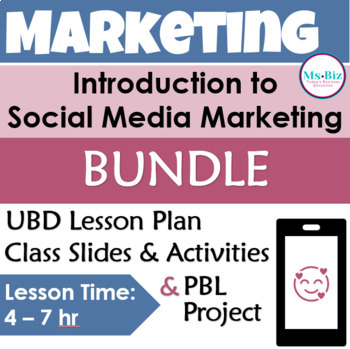
Intro to Social Media Marketing BUNDLE Unit Lesson Plan, Class Slides & Project
Everything you need to teach an introduction to social media marketing using this UBD Lesson Plan with learning goals and pace and sequencing guide, PowerPoint presentation of class slides with teacher talking points, PBL social media marketing project, and social media marketing scavenger hunt. This is perfect for business courses. This resource includes: · UBD unit and lesson plan covering a comprehensive introductory lesson for social media marketing lasting 3 – 7 hours with timeline for
Grades:
7th - 12th
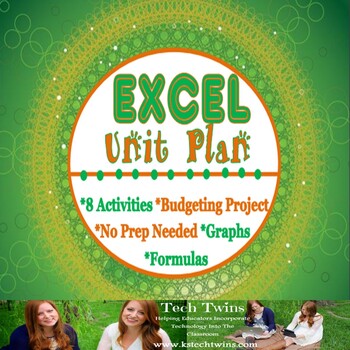
Excel & Google Sheets Unit
This is a Unit has three versions included to be compatible for Google Sheets, Excel 2010 & 2016.This is a unit to teach high school level computer applications class about Excel and Google Sheets without a book.Students will learn Excel on an interactive website, and after each chapter students will edit a spreadsheet they create with 5 different challenge activities. Each challenge activity has a answer key for the teacher. This allows students to apply and practice the knowledge they wer
Grades:
7th - 12th
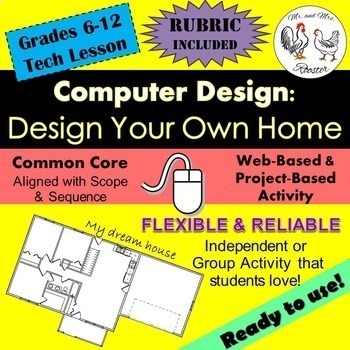
MS and HS Tech Lesson - Design Your Own Home!
Design Your Own Home is a fun, project-based activity introducing students to architecture and home design.Made for use with:PCMacChromebookAll resources are organized for assigning through Google Classroom!In this activity, students will explore and design a digital floor plan for their dream home! They will be required to place specific objects and layout, but the rest is up to their own creativity!Students in middle through high school can spend up to two 45-50 minute class periods working on
Grades:
6th - 12th, Higher Education, Adult Education, Staff
CCSS:
Also included in: Middle and High School STEM and Technology Curriculum

Microsoft 365 PowerPoint Lesson & Activities
• PowerPoint is a presentation software program• Create screens that effectively incorporate colorful text, images, tables and graphs• Animate text and illustrations and set-up transitions between slidesThis lesson includes instructions along with screenshots and text bubbles to demonstrate how easy it is to create beautiful presentations using Microsoft PowerPoint. It also reveals and explains the main features located under the menu bar. This resource also contains activities that students wi
Grades:
6th - 12th

STEM Specialist | ICT | Digital Technologies Bundle | Australian Curriculum
If you are a ⭐STEM / Digital Technologies⭐ Co-ordinator or specialist or an experienced Australian teacher in 2024, this bundle is your SMARTEST INVESTMENT OF THE YEAR and is available FOR ALMOST HALF PRICE for a limited time.All 30 of our Premium STEM / Digital Technologies resources are included in this bundle to provide exemplary teaching and learning opportunities, planning tools, and staff Professional Development sessions.Packed with over 1000 PAGES of High-Quality Content, this is a MUST-
Grades:
PreK - 12th
Types:
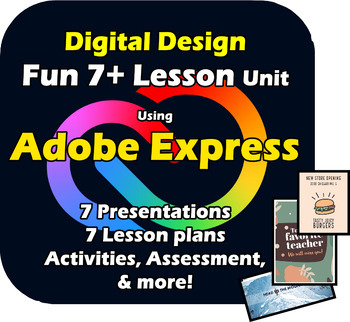
Adobe Express - Digital Design Unit! Fun Technology lessons! Videos too!
Welcome! To a super-fun, easy to use, Digital Design Unit using Adobe Express!7+ excellent lessons and no expensive software required!My students have loved this unit, and yours will too!Most of this unit can even by completed using a cell phone and a free App!I have added 10+ videos to demonstrate some of the skills and techniques used in this unit.In this unit, your students will create:WebsitesResumesBusiness cardsFlyers for school eventsTheir own brandMenus and more!Then, they plan, create a
Grades:
5th - 12th, Higher Education, Adult Education
Types:
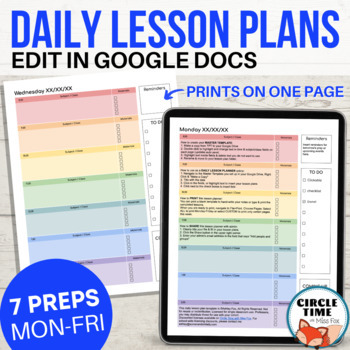
EDITABLE Daily Lesson Plan Template for Google Docs, 7 Subject Printable Planner
Simple & clear daily lesson planner with 7 subjects/preps. EASY to use and fully editable in Google Docs, this template features 1-page planners for Monday-Friday with space for lesson planning, materials checklists, clickable to-do list, and daily reminders.You receive:Copy link via TPT to make a copy to your Google DriveEditable Google Doc, 5 pagesMonday - Friday templates (all in one file with easy navigation in document outline)Instructions for use on the first pageThis planner looks cle
Grades:
PreK - 12th
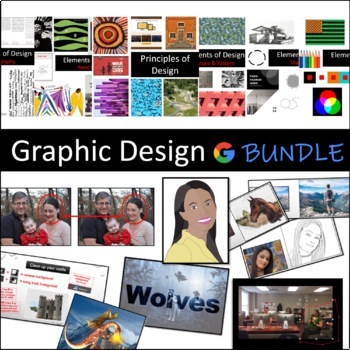
Digital / Graphic Design Curriculum (Google)
Semester course covering digital / graphic design skills:Elements and Principles of Design, Adobe Photoshop CC, Adobe Illustrator CC, Adobe InDesign CC, Adobe Premiere Pro CC, Adobe After Effects. These are step-by-step lessons with culminating assignments for students to practice their new skills. All files are editable.View a full outline of the course and an in-depth blog about the bundle.Download my Free Resources for Digital Design.Also available in PowerPoint format.*Adobe CC is required t
Grades:
8th - 12th
Types:
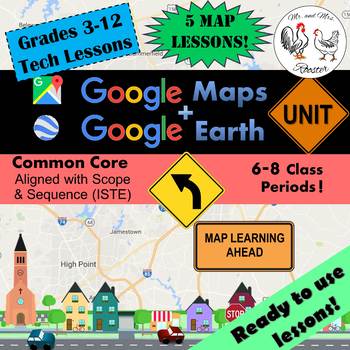
Google Maps Unit Lesson Plan Bundle - STEM Technology Lessons
Google Maps and Google Earth Unit will have your students using Google Maps and Google Earth to the maximum potential! Student and Teacher tutorials are included! (Grades 3-12)Made for use with:PCMacChromebookAll resources are organized for assigning through Google Classroom!In this unit, you and your students will explore the earth using Google Maps, Google Earth, Google My Maps, Street View, Ocean View, Sky and Space View, Time-Travel, Historical Timeline, Sunlight Model, Flight Mode, and go o
Grades:
3rd - 12th, Higher Education, Adult Education, Staff
Types:
Also included in: Middle and High School STEM and Technology Curriculum
Showing 1-24 of 748 results