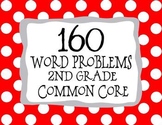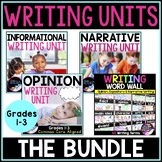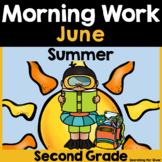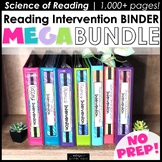156 results
2nd grade robotics lessons
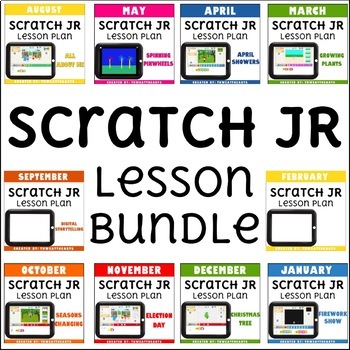
Scratch Jr Coding Lesson Plan Monthly Bundle
This is a BUNDLE of monthly Scratch Jr lesson plans for lower elementary (Kindergarten - 2nd) students to create 10 different projects. Prior to teaching this lesson, a basic familiarity of Scratch Jr is encouraged, but not necessary. These lessons could be used to incorporate STEM or in a technology/computer lab.Please note, this lesson plan only works with Scratch Jr which is on iPads and Chromebooks.All Include:★Objective Display Cards★Standard Display Cards★3 Formats of Lesson Plans! (Overvi
Grades:
K - 2nd
Types:
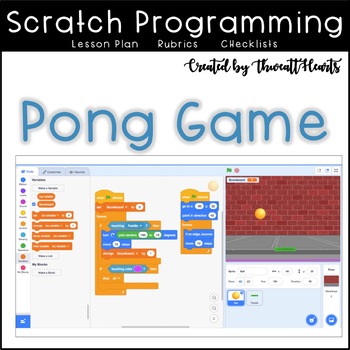
Scratch Coding Lesson Plan Pong Game
Pong Scratch Lesson Plan teaches students to create a game similar to the video game Pong using the block programming language called Scratch. Students will be led through the process of adding different blocks to program a paddle and an object that will bounce while trying to earn points. Designed for upper elementary and middle school students, this lesson incorporates STEM into the classroom or computer lab. I’ve even used these lessons during Hour of Code week in my computer class!.What's In
Grades:
2nd - 5th
Types:
Also included in: Scratch Coding Lesson Plan Bundle
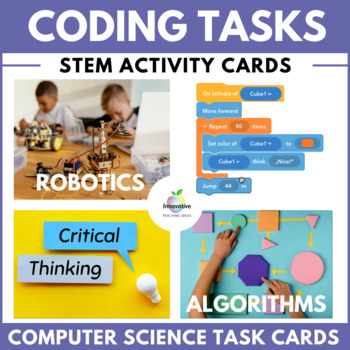
Coding, Robotics, Algorithms Task Cards | STEM | Computer Science | Sequencing
This bundle provides an excellent opportunity for students to have ⭐FUN whilst learning the ⭐FUNDAMENTALS of ☀️CODING and ☀️ALGORITHMS in 2024.When students use these action cards in an 'UNPLUGGED' environment, they execute instructions SOCIALLY and COLLABORATIVELY using commands and concepts applicable to the real world and computer programming.Your students will love coding and creating algorithms by programming each other to undertake real-world tasks in the classroom. They will continually
Grades:
K - 10th
Types:
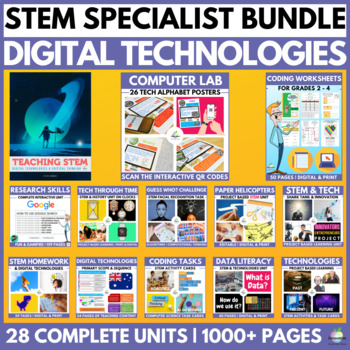
2024 STEM & DIGITAL TECHNOLOGIES & ICT SPECIALIST BUNDLE
Whether you are starting 2024 as a ⭐STEM / Digital Technologies⭐ Co-ordinator or specialist or continuing in the role as an experienced teacher, this Bundle will be your SMARTEST INVESTMENT OF THE YEAR and is available FOR LESS THAN HALF PRICE for a strictly limited time.All 26 of our Premium STEM / Digital Technologies resources are included in this Bundle to provide exemplary teaching and learning opportunities, planning tools, and staff Professional Development Opportunities.Over 500 Pages o
Grades:
K - 10th, Adult Education, Staff
Types:
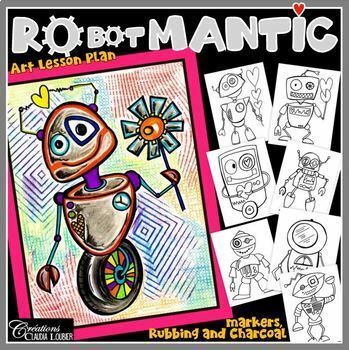
Valentine's Day Craft- RObotMANTIC - Robot Art - Mother's and Father's Day
Students adore drawing robots. This project helps your students create original robots, while using textures and asymmetry. You could use this project for Valentine’s Day or any other time of the year. Many examples are given to inspire your students. Level:Grade 1 and upTechniques:DrawingRubbing texturesSmudging Visual Language:TexturesAsymmetry Materials:White paper (11 x 17 inches)Pencil EraserBlack permanent markerWashable markersTextured sheetsWax crayonsCharcoalThis document contains:Compl
Subjects:
Grades:
1st - 7th
Types:
Also included in: Art Lesson Plans Bundle : Grade 5 Visual Art

Rhyme Time with Ozobots (Dr. Seuss Inspired)
Using Ozobot robots your students can practice their skills with coding and demonstrate their knowledge of basic Word Families. After reading some classic Dr. Seuss books your students will demonstrate their knowledge of -at, -am, -it, and -op words as well as Ozobot coding.
You might also like these Ozobot Activities:
Ozobot Math
Ozobot Rhyme Time with –at Words
Thanks for checking out this product. I know you’ll love it and your students will too! Check out my store for more products li
Grades:
K - 3rd
Types:
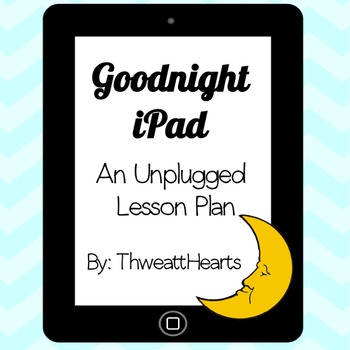
Goodnight iPad Lesson Plan
Goodnight iPad lesson plan includes an activating engagement activity, higher order thinking questions to go along with Goodnight iPad, and an iPad About Me worksheet for students to create and design their own iPad apps.This hour long lesson plan would be great for subs or when technology fails! Note: You will need to download Goodnight iPad or have a link available(link is provided in plans). Related Products→ Bully by Patricia Polacco - Book Companion Online Safety Lesson Plan→ Goodnight iPad
Grades:
K - 3rd
Types:
Also included in: Custom Bundle for Alicia

Scratch Jr Coding Lesson Plan Firework Show
Scratch Jr Coding Lesson Plan for Firework Show teaches each student to code a Firework Show. A great lesson for younger elementary students to a show that has 3 characters moving and repeating. This lesson doesn't have to be taught in this specific month, but can be taught when appropriate for your class. I’ve even used these lessons during Hour of Code week in my computer class!What’s Included:★ Objective Display Cards★ Standard Display Cards★ 3 Formats of Lesson Plans (Overview, Screenshots,
Grades:
K - 3rd
Types:
Also included in: Scratch Jr Coding Lesson Plan Monthly Bundle
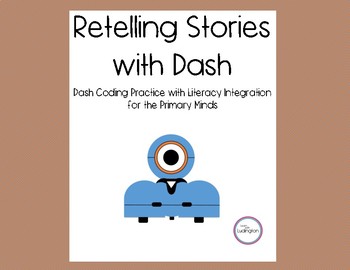
Retelling Stories with Dash Robot
This activity uses Dash robots and the free iPad app Blockly from Wonder Workshop. Students can use this activity to retell stories and to complete an algorithm. This activity can be used with any fiction story. Students will show their knowledge of retelling a story including characters, setting, beginning, middle and end and learn about different features of the Blockly app. This activity can be done independently or with partners. This download includes a tutorial for recording on the Blo
Subjects:
Grades:
K - 2nd
Types:
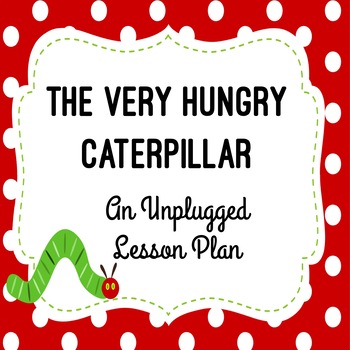
The Very Hungry Caterpillar Technology Lesson Plan
Need a great sub plan for the computer lab? This hour long The Very Hungry Caterpillar Technology Lesson Plan using the story The Very Hungry Caterpillar by Eric Carle would be great for substitutes or when technology fails especially for the younger kids! Note: You will need to have The Very Hungry Caterpillar book. Includes★ Teacher Lesson Plan★ Activating Engagement Activity★ Higher Order Thinking Questions★ Unplugged Coding Retell Activity (Color / BW)Related Products→ Bully by Patricia Pol
Grades:
K - 3rd
Types:

Bee-Bot (TM) Maps Social Studies Lesson - Makerspace
This is a lesson designed to use with your Bee Bot (TM) Programmable Floor Robots. I created this lesson for use with the Bee-Bots in my 2nd Grade Classroom for our Map Skills unit in Social Studies.
This packet includes only the lesson directions and 2 printable worksheets. The maps for the Bee-Bots were teacher and student made. (Directions & photos included for creating your own maps).
Lesson Goals/Standards covered:
Social Studies (aligned with History-Social Science for California P
Grades:
K - 3rd
Types:
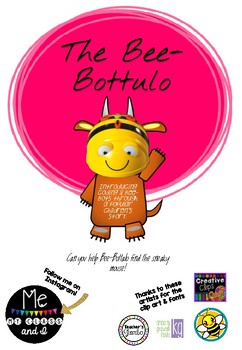
BEE-BOT The Bee-Bottulo. An introduction to Bee-Bots and coding.
Can you help the Bee-Bottulo find the sneaky mouse?
This fun sequence of lessons was designed to introduce Bee-Bots and coding. Get to know your Bee-Bot, then practice creating algorithms through a series of challenges related to the popular story, The Gruffalo.
There are 3 lessons included as well as vocab cards, challenge cards, command cards and the inserts needed for a Bee-Bot mat.
Subjects:
Grades:
PreK - 2nd
Types:
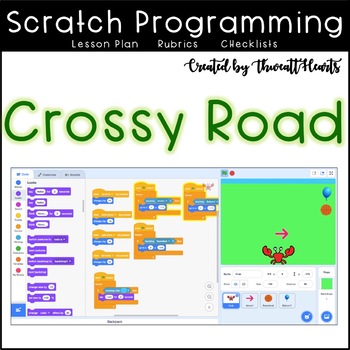
Scratch Coding Lesson Plan Crossy Road
Crossy Road Scratch Lesson Plan teaches students to create a game similar to the arcade game Crossy Road or Frogger using the block programming language called Scratch. Students will be led through the process of adding different blocks to make the character successfully move across the screen without being touched by the cars. Designed for upper elementary and middle school students, this lesson incorporates STEM into the classroom or computer lab. I’ve even used these lessons during Hour of
Grades:
2nd - 5th
Types:
Also included in: Scratch Coding Lesson Plan Bundle
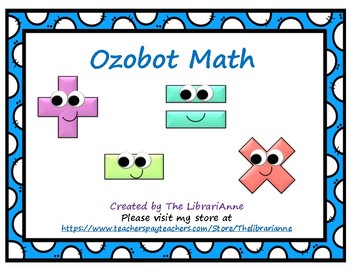
Ozobot Math
Make math practice fun with Ozobot robots!
Students fill in Ozobot Speed Codes on the Number Map. As the Ozobot moves around the map the students fill in numbers (0-10) on the worksheet and then solve simple math problems. Addition, Subtraction, and Multiplication worksheets are included. As a challenge, students can race to solve each problem before the Ozobot gets to the next number and begins the next problem.
You might also like these Ozobot Activities:
RhymeTimewithOzobots
Ozobot Rhy
Grades:
1st - 3rd
Types:
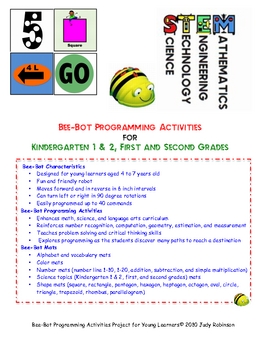
BEEBOT PROGRAMMING ACTIVITIES FOR YOUNG LEARNERS.
The Bee-Bot Programming Activities Project, designed for kindergarten 1 & 2, and first and second grade classrooms, interweaves the math, language arts, and science curriculum standards throughout its 18 lessons.The students learn to program the BeeBot to go forward, backwards and rotate the Beebot to 90, 180, 270, and 360 degree turns. The manual teaches the students to make a one step, two step and three step program. As the students plan their moves along a Bee-Bot mat, they need to u
Grades:
PreK - 2nd
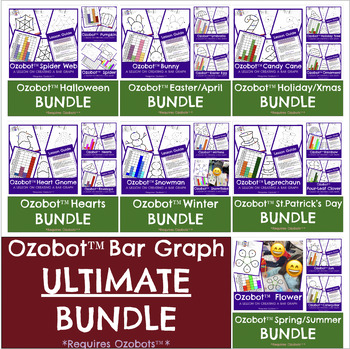
Ozobot™️ Coding - ULTIMATE BUNDLE of 21 Bar Graph Lessons
These are engaging STEM/STEAM activities!In these 21 beginner Ozobot™️ Lessons students will learn to create programs (color codes and thick lines) and a bar graph based on their robot's path. These lessons are intended for TK-3, however, they are great beginner, intermediate, or advanced lessons for any age. This ULTIMATE bundle prepares you for almost every holiday and season; Winter, Spring, Summer, Fall, Halloween, Christmas, Valentine's Day, Saint Patrick's Day, Easter, and every month in
Grades:
PreK - 6th
Types:
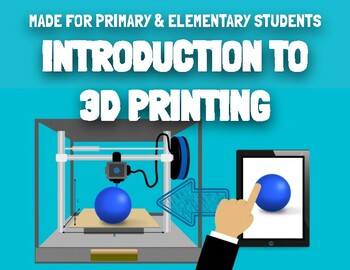
Intro to 3D Printing - Presentation Lesson for Elementary, Primary, & Middle
Dive into an engaging and educational journey with our comprehensive 3D printing presentation tailored for students ranging from kindergarten to middle school. This resource serves as an excellent primer on 3D printing, covering essential concepts, parts of the machine, and operational mechanisms, making complex ideas accessible to learners of all ages.Key Learning Points:Understand the fundamentals of 3D printing technology.Explore essential components such as filament, head/extruder, x, y, and
Grades:
K - 8th
CCSS:
NGSS:
K-2-ETS1-2
, HS-ETS1-2
, 3-5-ETS1-3
, MS-ETS1-4
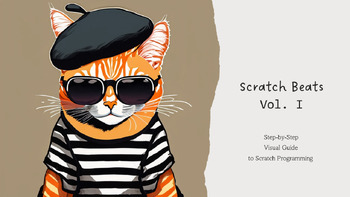
SCRATCH BEATS - Scratch Coding - Computational Thinking - Computer Programming
Eye-popping collection of beginner lessons in Scratch Coding.No Prep, ready-to-use Lessons. 3 projects + 1 bonus project included.Perfect for Smart Board presentations. Optimized for b/w and color printouts.Strong emphasis on Visual Learning (for all your visual-spatial learners). Appropriate for asynchronous learning and remote teaching.
Grades:
PreK - 12th, Adult Education
Types:
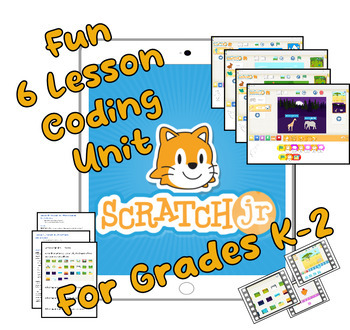
Scratch JR - 6 lesson Unit - Fun Technology STEM Digital Resource
In this excellent unit aimed at elementary students, particularly those in Kindergarten or a little older. Students are introduced to simple block coding using the Scratch Jr app. This is available for iPad, tablet, phone, computer or mac.This unit can be taught standalone or in conjunction with the prior computer thinking unit, which helps students learn the various skills need to think like a coder.Students work through the following lessons.L1 - What is coding? This builds on from the compute
Grades:
PreK - 4th
Types:
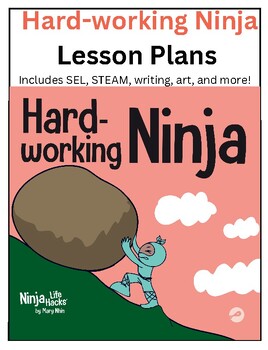
Hard-working Ninja Lesson Plans
These lesson plans contain activities to support the hard work lessons in the Hard-working Ninja book and Ninja Life Hacks series. The plans include:-STEM: Hard-working Robot-Craft: Hard-working Robot-Writing-SEL-Coloring Sheets-And More!This is a 24 page high-resolution digital download (pdf). Letter size 8.5"x11"
Grades:
PreK - 6th
Types:
Also included in: Individual Teacher Bundle 88 Lesson Plans + Individual Use License
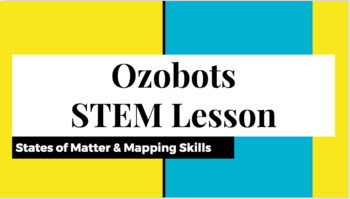
Ozobots STEM Lesson with States of Matter & Mapping
This is a complete lesson on STEM lesson for incorporating using Ozobot Robots to teach States of Matter ; Mapping Skills.
Objectives:
Integrate Ozobot, coding, and the states of matter.
Use coding to make connections to what they were learning in class, the states of matter, which is about the movement of molecules to form a liquid, solid and gas.
Students will construct a map that has a map of the school that has a key, compass rose, and title
Students will use ozobot to guide the class
Subjects:
Grades:
K - 8th
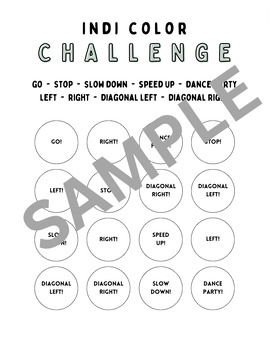
Sphero Indi Activites, Teacher Introduction, Printables
Get ready for the easiest introduction lesson to Sphero Indi! Student copies and answer keys already included - with examples and layout ideas! Included:Indi Instructions + ExplanationsBlank Color Match Challenge Coloring PageAnswer Key for Color Match ChallengeAction + Color Teacher CardsAction + BW Printer Teacher CardsColor Name + Color Teacher CardsColor Name + BW Printer Teacher CardsBlank Example Map WorksheetSimple Solved Example Map WorksheetMedium Difficulty Solved Example Map Worksheet
Grades:
PreK - 3rd
Types:
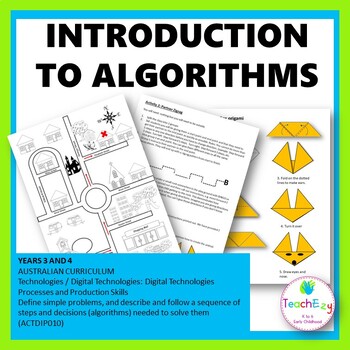
Introduction to Algorithms (Digital Technologies)
This resource links to the Australian Curriculum - Technologies / Digital Technologies: Years 3 and 4An algorithm is a computer procedure, a bit like a recipe or procedure that tells your computer exactly what steps it needs to take to solve a problem or complete a task. Instructions are step-by-step explanations of how to do something: how to build, operate, repair, or maintain things. For a computer to do something, you need to give the computer processor a set of instructions so it knows how
Subjects:
Grades:
2nd - 5th
Types:

Bee-Bot: Numbers 1-30: Add, Subtract, and Multiply
There are 30 number squares (15cm) and 128 addition, subtraction, and multiplication challenges. The students choose to program the Beebot to complete an addition, subtraction, or multiplication equation on this number line mat. Students will use the Bee-Bot's FORWARD, REVERSE and PAUSE buttons to help them understand the addition, subtraction, and multiplication operations.
Check out http://alpha-robotics.com/ to view my students using the Bee-Bot to learn their basic skills. The Bee-Bot is al
Subjects:
Grades:
K - 2nd
Types:
Showing 1-24 of 156 results