154 results
Adult education instructional technology worksheets

Microsoft Excel Spreadsheet and Graph Skills Digital Resources - Fast Food
Students have to read through the tasks on the worksheet to change the data held in the Fast Food Menu Spreadsheet and to create graphs. Students will learn the impact that changing spreadsheet data has on graphs. They will also learn how to analyz e data held in spreadsheets and graphs. This resource comes with the following: Fast Food Menu Spreadsheet WorksheetTask Cards/Help Cards The following skills are taught in detail: Creating graphsFormatting graphs Analyzing Spreadsheet DataInserting s
Grades:
5th - 11th, Adult Education, Staff
Types:
Also included in: Microsoft Excel Spreadsheets Ultimate Bundle - Computer Applications
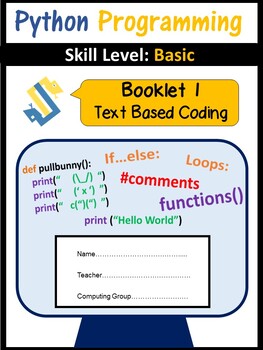
Computer Coding in Python WorkBook - Text Based Coding - Computer Science
With the introduction of Computing, this superb booklet (with 6 lessons worth of material) introduces students to Python Programming. Covering all lessons in this booklet provides students with the foundations to become better programmers and solve problems in an independent manner. Trailed and tested in lessons, My students love this! It simplifies the concept of programming. Concepts covered in this booklet include:- Writing first programs- Syntax Errors- Calculations in Python- Simple Variabl
Grades:
5th - 12th, Higher Education, Adult Education, Staff
Types:
Also included in: Middle School Curriculum - Custom Bundle for Alicia

Keyboarding- Typing- Pangram Sentences
Keyboarding- Typing- Pangram Sentences
A pangram is a sentence that contains all 26 letters of the alphabet. This handout contains 14 pangram sentences for students to practice typing after they have learned all the letter keys. It is great practice for them. You can have the students use a keyboard skin or keyboard cover if you have one of them.
*Please see our store for another great similar activity related to palindromes. A palindrome is a word, phrase, sentence, or number that reads the s
Grades:
4th - 12th, Higher Education, Adult Education
Types:

Keyboarding- History of the QWERTY Keyboard and Typing Internet Hunt w/ Answers
Keyboarding- History of the QWERTY Keyboard and Typing Internet Hunt with Answer Key
This is a fun activity students in a keyboarding course can do at the beginning of the course. This is a short, fun Internet research assignment. For homework or in class, students research questions on the history of the keyboard and typing. Questions include: Who invented the first practical typewriter and the QWERTY keyboard still in use today, approximately what year was this typewriter invented, what was
Grades:
5th - 12th, Adult Education
Types:
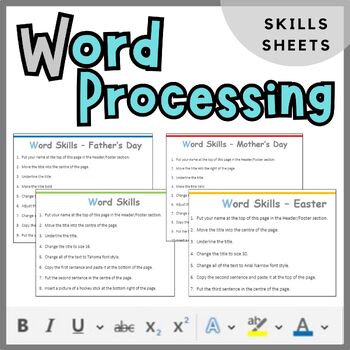
Microsoft Word Processing Activity Worksheets - Computer Keyboard Skills
Allow students to practice their Microsoft Word skills by completing each instructions on these worksheet. Students need to improve the appearance of the document by making alterations and insertions (all the while using their word processing skills). The following sheets are included: 1. Word Activity Sheet - Mother's Day (editable)2. Word Activity Sheet - Father's Day (editable)3. Word Activity Sheet - Easter (editable)4. Word Activity Sheet - Generic (editable)
Grades:
3rd - 10th, Adult Education
Types:
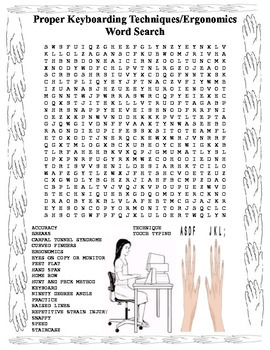
Keyboarding- Proper Keyboarding Techniques-Ergonomics Word Search- 20 Words
Keyboarding- Proper Keyboarding Techniques-Ergonomics Word Search- 20 Words
This is a fun and challenging word search on proper keyboarding techniques that students can do for fun or after a keyboarding technique test. You can give them a few extra points on a test if they complete it. It is suitable for grades 5 and up. Contains 20 words to find. Words can be found forward, backward, vertical, horizontal, and diagonal. Word search is 25 letters across and 25 letters down. Solution key included
Grades:
5th - 12th, Adult Education
Types:
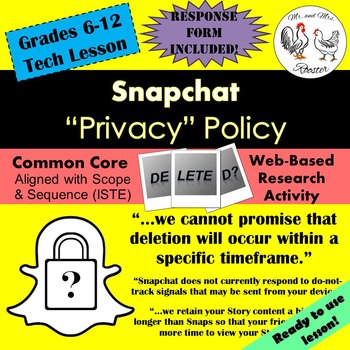
Tech Lesson - Snapchat "Privacy" Policy {Technology Lesson Plan}
Snapchat boasts about its confidentiality..."Don't worry, the message is deleted. You don't have to worry about anyone seeing that again."
Ever hear those lines?
The world-wide app has offered a 'free' service to its users to share photos, videos, texts, and stories to one another. However, many students and users use this application without knowing the legally-binding agreement they made when they signed-up for Snapchat.
Made for use with:
PC
Mac
Chromebook
All resources are organized for a
Grades:
6th - 12th, Higher Education, Adult Education, Staff
Types:
Also included in: Middle and High School STEM and Technology Curriculum
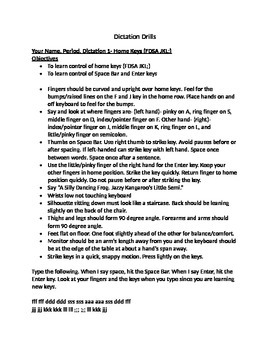
Keyboarding- Typing- Dictation Drills
Keyboarding- Typing- Dictation Drills
This is a 18 page document that contains 20 dictation drills that cover all the letters, numbers, symbols, etc. on the computer keyboard. Each dictation drill contains an objective, what fingers to use for each key, where the keys are located, what the keys are used for if applicable (symbol/punctuation keys), and then lines of text to dictate to the students. This document is for teachers to use. At the end of the document there is an evaluation sheet that
Grades:
5th - 12th, Higher Education, Adult Education
Types:
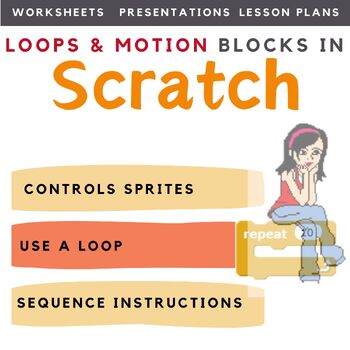
Scratch Coding Lesson Plans (Coding Loops & Motion Commands) | Computer Science
Looking for a way to get your coding classes to actually understand and write their own code in Scratch, rather than just copy out code? This scratch coding lesson plan and its resources teaches students the concepts of loops and how and why they are used. Students learn to create loops and use different types of loops in Scratch in combination with Motion commands. This is an ideal resource for the introduction of Computer Science into the curriculum. ❁❁ Bundle and Save ❁❁Save 63% by purchasing
Grades:
3rd - 12th, Adult Education, Staff
Types:
Also included in: Middle School Curriculum - Custom Bundle for Alicia
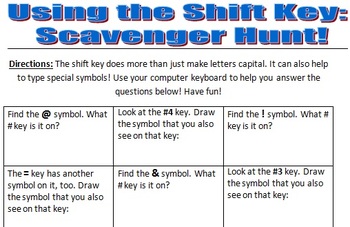
Shift Key Scavenger Hunt!
*ONE OF MY BEST SELLING PRODUCTS!*
These worksheets are to help students learn to find where the special character keys are located on the computer keyboard. It helps them to realize that the Shift Key can be used for other marks besides just capital letters!
***Now 2 Worksheets!***Updated: 7/14/16!
Grades:
2nd - 4th, Adult Education
Types:
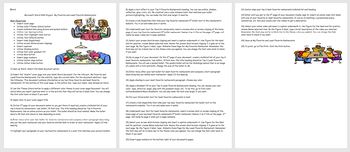
Microsoft Word 2016 Project- My Favorite and Least Favorite Restaurants
Microsoft Word 2016 Project- My Favorite and Least Favorite Restaurants
This is a fun assignment in which students can demonstrate their Microsoft Word skills while doing various tasks related to their favorite and least favorite restaurants. In brief. students start out by inserting and using a cover page, change theme colors, using italic command button, create bulleted lists of favorite and least favorite restaurants using symbol and picture bullets, change line spacing, apply text effects,
Grades:
6th - 12th, Higher Education, Adult Education
Types:

Microsoft Word 2016 Activity- Creating Tables in Word- Candy Timeline
Microsoft Word 2016 Activity- Creating Tables in Word- Candy Timeline
This fun assignment can be used in a Microsoft Office/Keyboarding, etc. class. This assignment consists of students creating a table with four columns that displays information on when various candy bars made their first debut, etc. It will be fun for the students to create and learn about how long various candy bars have been around. While they enjoy creating the table they will also be learning all the different ways to cus
Grades:
5th - 12th, Higher Education, Adult Education
Types:

All About My State Project
This is a PDF for a packet about All About My State Project. The project is for students to research different states and create a digital storytelling project. This project fits multiple CCSS (Common Core State Standards).
This packet is the outline for students to use when creating a multimedia presentation. The packet includes questions about Geography, Major Cities, and Capitals, Famous people from the state, symbols, natural resources and interesting facts.
Grades:
2nd - 12th, Higher Education, Adult Education
Types:
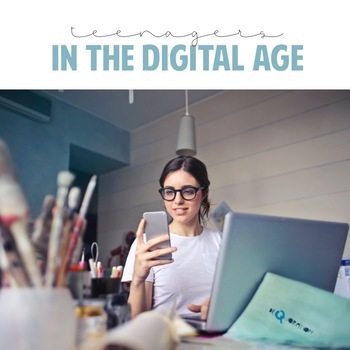
Teenagers in the Digital Age: Teaching Teens How to Manage Technology
Teenagers in the Digital Age: Teaching Teens How to Manage Technology has been improved to meet the current issues with social media in our society. This resource is filled with 39 pages of projects, worksheets, classroom posters, and handouts focused on educating students about the effects of social media on the teenage brain. Students can design their own projects and learn how to use social media in productive ways. Resources include: Student Research ProjectPeer Editing Questions Technology
Grades:
8th - 12th, Higher Education, Adult Education
Types:
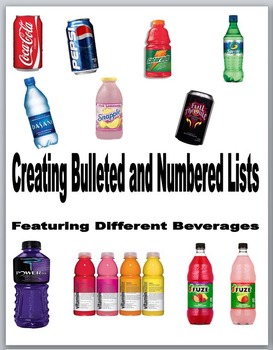
Microsoft Word 2010 Activity- Creating Bulleted and Numbered Lists
Microsoft Word 2010 Activity- Creating Bulleted and Numbered Lists
This fun assignment can be used in a Microsoft Office/Keyboarding, etc. class. This download is a 19-page Word document that contains directions and an assignment for creating customized bulleted lists with a fun beverage theme. It also contains an evaluation sheet. It is everything you need - NO PREP- for a lesson on creating bulleted lists in Word. It will take students about 3 days to complete if the class periods are about 4
Grades:
5th - 12th, Higher Education, Adult Education
Types:

Microsoft Word 2010 Activity- Creating Tables in Word- Candy Timeline
Microsoft Word 2010 Activity- Creating Tables in Word- Candy Timeline
This fun assignment can be used in a Microsoft Office/Keyboarding, etc. class. This assignment consists of students creating a table with four columns that displays information on when various candy bars made their first debut, etc. It will be fun for the students to create and learn about how long various candy bars have been around. While they enjoy creating the table they will also be learning all the different ways to cus
Grades:
5th - 12th, Higher Education, Adult Education
Types:
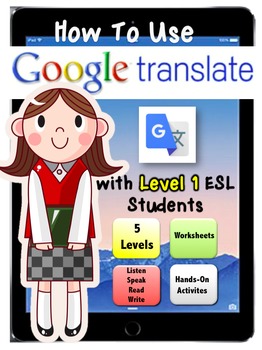
How-To-Use GOOGLE TRANSLATE app with ESL
6 Easy Steps to master the Google Translate App
You and your level 1 ESL students will quickly master translation using the google app on iPad or smartphones.
Hands-on Activities/Worksheets Include:
1. Building Background: Vocabulary, Voice Volume, Locating App
2. Using Speaker Function: Interview Questions
3. Using Camera Function: Translate words/phrases, match picture
4. Use Camera Function: Translate passage and questions
5. Use Camera Function: Translate Math directions/questions
6. Us
Grades:
2nd - 12th, Higher Education, Adult Education, Staff
Types:
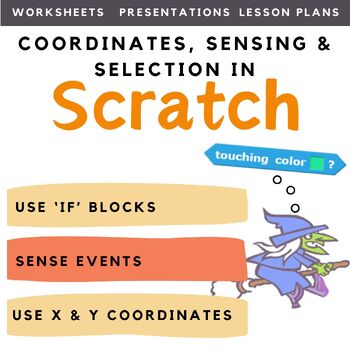
Scratch Coding Lesson Plans (Coordinates, Sensing & Selection) Computer Science
This is one of the scratch coding lesson plans which teaches learners how coordinates can be used on the scratch interface to place sprite objects. Students also learn and use the sensing command in combination with IF Statements (Selection) to make sprites move. This is an ideal resource for the introduction of Computer Science into the curriculum. Students work towards achieving the following I Can Statements: Use X and Y coordinates in ScratchShow how to sense eventsUse new instructions in S
Grades:
2nd - 12th, Adult Education, Staff
Types:
Also included in: Middle School Curriculum - Custom Bundle for Alicia
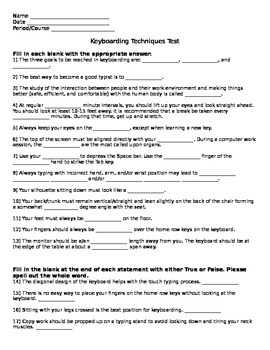
Keyboarding Techniques Test- 2 Versions with Answer Keys
Keyboarding Techniques Test- 2 Versions with Answer Keys
Note: Thumbnails are messed up. Each test- student versions, teacher answer keys start on new pages- not in the middle of one! Will be perfect when download.
This download includes two written tests that test the students' knowledge on everything there is to know about proper keyboarding techniques- how posture should be, eyes, fingers, etc. One test is a normal written test for regular ed. students and the other is an easier/modified v
Grades:
5th - 12th, Higher Education, Adult Education
Types:
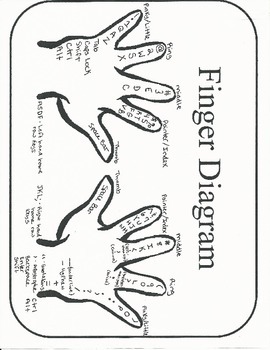
Keyboarding- Finger Diagram
Keyboarding- Finger Diagram
This is a great visual aid to help students familiarize themselves with what finger strikes each key on the keyboard. Students can use this as a reference. It can be printed out on colored paper to make it easier for students to locate.
*Please see our store for a fun coloring in the keyboard assignment- (Keyboarding- Coloring in the Keyboard) that you can use this finger diagram with.*
https://www.teacherspayteachers.com/Product/Keyboarding-Typing-Coloring-in-the-K
Grades:
5th - 12th, Higher Education, Adult Education
Types:
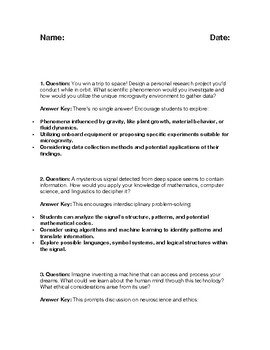
5 Open-Ended STEM Questions (part 4)
5 Open-Ended STEM Questions (part 4)These questions aim to spark creativity, critical thinking, and exploration across various STEM disciplines. They have no single "correct" answer and encourage students to delve deeper into specific areas of interest.AR
Grades:
8th - 12th, Higher Education, Adult Education
Types:

Technology- Who Invented That?- Great Technology Inventions Internet Activity
Technology- Who Invented That?- Great Technology Inventions Internet Activity
Note: Thumbnail images a little messed up. Picture not over text, spacing not all messed up when download.
For this activity, students will use the Internet to do research to find out who invented 12 various technology related items such as the TV remote control, cell phone, typewriter, Facebook, etc. Students will provide the name of the inventor(s), the approximate year of the invention and an explanation of the cr
Grades:
7th - 12th, Higher Education, Adult Education
Types:
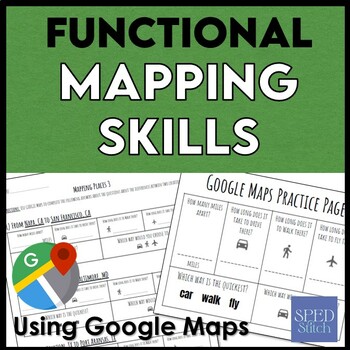
Functional Mapping Skills with Google Maps - Independent Living Life Skills
Functional Mapping Activities using Google Maps or as we call it in my classroom "Mapping Places" came from a heart of having my students learn the importance on planning and making transportation and really maps functional in their everyday life. It is great for a general education classroom, but was created with special education and life skills in mind.Each time you approach a set you will enter in the two different locations into Google Maps, then answer "how many miles are they apart," "ho
Grades:
9th - 12th, Adult Education
Types:

Sketchup--3D Design-Part I-Instr. Handout--Worksheet/Key- Tools, Directions
This Sketchup Part I covers the basics/tools of 3D Design (with screenshots) of Sketchup--Including a Worksheet with Answer Key over the Handout. It also Includes very important TIPS and TRICKS of each of the tools as well as a step-by-step detailed descripton of each of the tools. Worksheet has 20 questions--fill-in-the-blank.
You will want to give this handout to your students for when they are first learning about how to us
Sketchup as well as for the Worksheet. CTE teachers will find th
Grades:
7th - 12th, Adult Education
Types:
Showing 1-24 of 154 results

