11 results
Adult education instructional technology centers

Calculator Practice!--Addition/Subtraction
A great way for the students of any age/grade to practice using a calculator or calculator tool on their computer or device to add and subtract 2-3 digit numbers. Look for my multiplication and division calculator practice as well!
Grades:
2nd - 12th, Adult Education
Types:
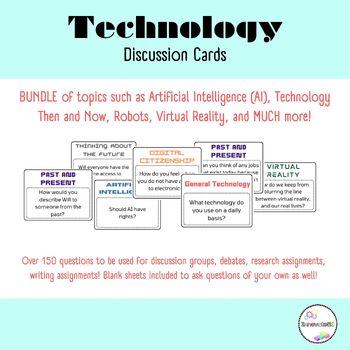
Technology Discussion Cards- Artificial Intelligence, Virtual Reality, and more!
These discussion cards can be used to give your students a change to practice their critical thinking skills, problem solving skills, communication skills, and more.Included, are over 150 discussion cards! Topics Included: - General Technology- Artificial Intelligence- Virtual Reality- Technology Then and Now- Thinking About the FutureHow can this resource be used? This resource can be used in many different ways! I personally like to use these questions in small group settings, or as filler que
Grades:
4th - 12th, Higher Education, Adult Education, Staff
Types:
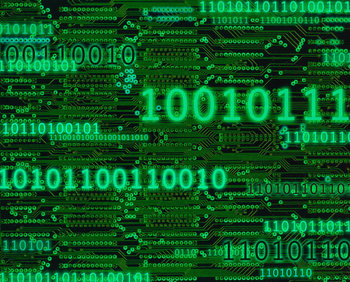
Bits Bytes and Storage media
The worksheet introduces students to units of measure in the computer world. Students often know terminology such a gigabytes when it comes to their iPods, but really do not understand what a gigabyte is.
The worksheet has them convert from several different units of measure and eventually has them calculate how many of specific storage media is needed to store a given amount of data.
Answers are in red to the right of each question.
Grades:
7th - 12th, Higher Education, Adult Education
Types:
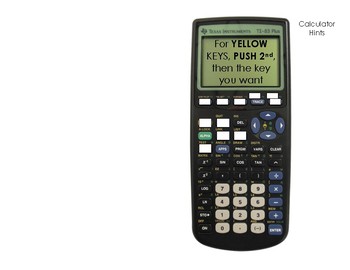
TI-84 Calculator Study Guide
This study guide was created to help my 8th-grade students learn how to use the TI-84 calculator. Included is:Common buttons (cover)Solving EquationsEquations to and from TablesScientific NotationPythagorean TheoremOrdering Real NumbersCommon ErrorsExtra TipsHow to Clear the CalculatorI have written the steps and provided a couple of practice problems for your student to do. When you print.... Print front and back and fold the papers in half (hamburger). It should be right. If not email me and l
Grades:
7th - 12th, Adult Education, Staff
Types:

Makerproject, STEM Soft Circuit Project Task Cards, Ready-to-go GSlide
You want to supercharge your makerproject game? Then it's time to dive into soft circuits! I prepared for you 4 ultra cute soft circuit designs that all come with easy-to-follow and ready-to-print comprehensive task cards that show the circuit design in order to make the LED light up. Projects are scaffolded from easy to advanced applying simple and parallel circuits. My Students and I had such a blast making them!! Once students developed a sound understanding of circuit design, they are ready
Grades:
6th - 12th, Higher Education, Adult Education, Staff
Types:

Calculator Practice!
To help students be able to use a calculator with more comfort and ease, try this practice sheet to add and subtract 2-digit numbers.
Grades:
K - 5th, Adult Education
Types:

Self-Checking Slides for Multi-Subjects
This product contains 6 different presentations with different themes. -Each presentation is editable by the teacher to add ten questions with four answer choices each-Directions are provided on how to make product available for studentsThemesMathScienceWriting/EnglishGeography/HistoryGenericSpanish10 questions total, each with four answer choices. Presentation provides immediate feedback to student in the form of "incorrect" or "correct." Incorrect answers lead the student back to try the ques
Grades:
PreK - 12th, Higher Education, Adult Education
Types:

Prewriting Multimedia Alternative
You can set aside the webs and diagrams for this prewriting assignment. This interactive notebook style prewriting activity asks students to record their thinking through audio recordings, video recordings, and pictures. They can record themselves explaining their plan, they can insert pictures of important book pages or quotes, and they can even insert photos of those good old fashion notes and annotations.This is a zipped file that is only compatible with Mac Pages. Please make sure you have t
Grades:
4th - 12th, Higher Education, Adult Education

Teaching ICT Capability in Year 2 Literacy lessons
A detailed look at how you can teach ICT capability in literacy lessons of the Australian Curriculum. This teacher resource comes from our online course on Teaching ICT capability.
Key Themes include: background context; general capabilities, teaching and assessing the general capability ICT; recommended ICT tools and strategies; teacher ICT capability requirements; student progression in ICT capability; developing ICT activities; providing meaningful activities; avoiding conflict between ICT a
Grades:
2nd, Adult Education, Staff
Also included in: Early Childhood Education Resources
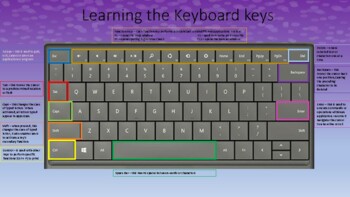
Keyboard Basics - Learn the Keyboard Keys
Print this document or share on your online classroom and teach your students about the keys to the keyboard
Grades:
PreK - 12th, Higher Education, Adult Education, Staff
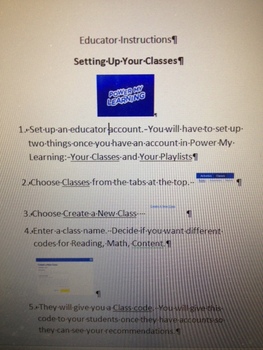
Power My Learning Educator Instructions for Setting Up Your Class
Teachers love Power My Learning because it allows you to list all of the free educational games (a ton from the BBC) and list them in one area. Most of the games in Power My Learning you have likely already used, plus there are new activities to explore. WE LOVE FREE! You can keep your course codes from year to year and give them to new students. Most teachers in my school use Power My Learning for homework assignments or enrichment when students are done with their work. powermylearning.or
Grades:
PreK - 12th, Higher Education, Adult Education, Staff
Showing 1-11 of 11 results

