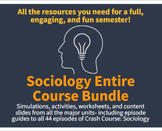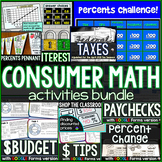647 results
12th grade instructional technology worksheets
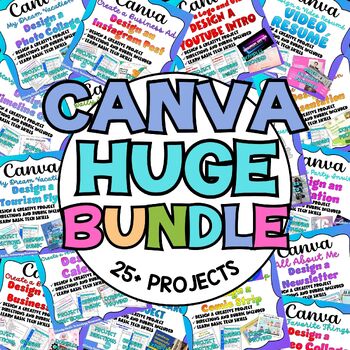
CANVA: HUGE Project Bundle - 25+ Graphic Design Projects & Assignments in Canva
Introduce Canva To Your Classroom With Hours of Canva Fun!These fun and engaging assignments include:Canva Quick Start GuidePhoto Collage About A Dream VacationRestaurant Daily Specials MenuPersonalized Monthly CalendarHoliday Store Sale PosterHow-To Recipe PresentationAll About Me NewsletterInfographic About My SchoolStory of My Life TimelineSocial Media Post About a Small BusinessLogo and Business Card for a Small BusinessClass Schedule Instagram Story PostDesigning a Comic StripDream Vacation
Grades:
5th - 12th
Types:

Keyboarding Skills Fun Puzzle Activities
Keyboard and computer literacy activities include 6 fun puzzles (no computer needed). Great at-home, substitute teacher, extra credit, or fast-finisher activities to reinforce proper keyboarding technique, terminology, finger placement, and key functions. Includes 6 print-and-go PDF pages plus answer keys.**Do NOT purchase if you already own the Keyboarding Skills Bundle.**For a digital version to be completed by students on a device: Click on the "Open Digital Activity in Easel" button, customi
Grades:
5th - 12th
Types:
Also included in: Keyboarding Skills Activities Bundle No Computer Needed SAVE 22%

Inside The Computer A Build & Learn Activity (Digital & Print) Computer Hardware
Teach students about the insides of a computer with this STEM activity in Technology and Computer Science lessons! Students are expected to build the inside of a computer as well as learn about each component. Why not also take a look at Inside The Computer Giant Display as classroom decor for your computer lab!The following key terms are covered: MotherboardPower SupplyHeat Sink CPURAM ChipNetwork Interface CardHard Disk DriveMotherboardThis resource comes in 2 formats: Paper based (PDF) Digita
Grades:
5th - 12th
Types:
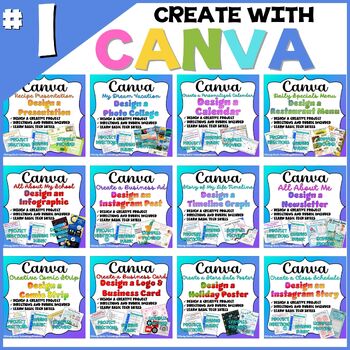
CANVA: Create in Canva – Assignment Bundle #1 – Hours of Graphic Design Projects
Introduce Canva To Your Classroom With Hours of Canva Fun!These fun and engaging assignments include:Photo Collage About A Dream VacationRestaurant Daily Specials MenuPersonalized Monthly CalendarHoliday Store Sale PosterHow-To Recipe PresentationAll About Me NewsletterInfographic About My SchoolStory of My Life TimelineSocial Media Post About a Small BusinessLogo and Business Card for a Small BusinessClass Schedule Instagram Story PostDesigning a Comic StripBONUS: Canva Toolbar TestAlso include
Grades:
5th - 12th
Types:
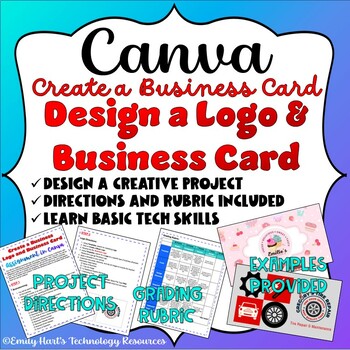
CANVA: Design a Logo and Business Card - Create a Business Project in Canva
Practice Canva With Your Students With A Fun AssignmentIn This Multi-Step Assignment Students Will Be Required To:Brainstorm a small business (Specific guidelines will be provided)Create a business logo and business card using a templateAdd elements (decorative graphics and clip art images)Modify text boxes and add required textCreate a business card with logo, text, and other graphics in PDF formatProject requirements, grading rubric, and examples are included! File type will be a .PDF format.*
Grades:
5th - 12th
Types:
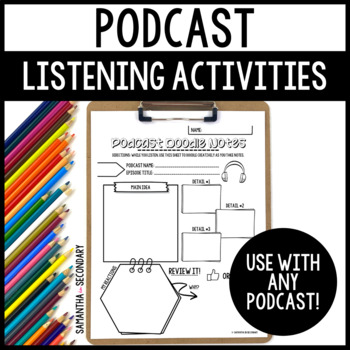
Podcast Listening Graphic Organizers Worksheets Templates
Looking for an engaging way to infuse podcasts into your classroom? Grab this inclusive podcast templates starter set and you'll get podcast listening worksheets and activities that you can use in your classroom today!What's Included?★ Three print podcast worksheets (a structured notetaking sheet, a loosely structured doodle notes worksheet, and a listen + learn coloring sheet)★ A digital Google Slides companion ★ A comprehensive list of 20 podcast recommendations for high school students★ Five
Grades:
5th - 12th
Types:
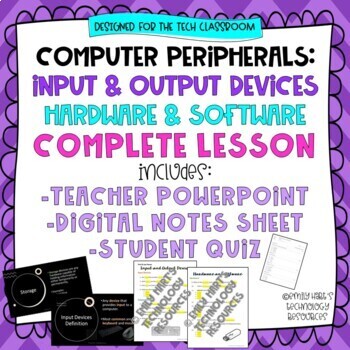
COMPUTER PERIPHERALS: INPUT & OUTPUT DEVICES // HARDWARE & SOFTWARE FULL Lesson
DESIGNED FOR THE TECHNOLOGY CLASSROOM. Teach Input & Output Devices and Hardware & Software to beginning technology students. COMPLETE LESSON INCLUDES:15-slide editable teacher PowerPoint3-pages editable digital student notes in Microsoft Word10-question student quizAll answer keys includedStudents will follow along with teacher and fill in the digital notes. Specific information will be presented about the difference between input and output devices, examples, and the definitions and ex
Grades:
4th - 12th
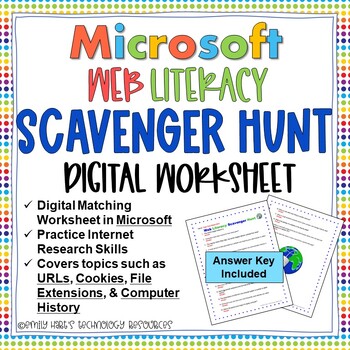
INTERNET LITERACY: World Wide Web Scavenger Hunt - Internet Search Skills
***********************NOW COMPLETELY UPDATED********************************The Web Literacy Scavenger Hunt is a creative way to practice basic internet search skills and terminology about the World Wide Web. This 20-question editable digital fill-in-the-answer worksheet allows students to use their web navigation skills to explore and discover the answers, while improving their search techniques.Topics that will be covered are terms such as URLs, cookies, file extensions, and computer history.
Grades:
5th - 12th
Types:
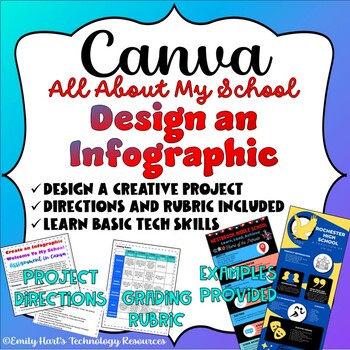
CANVA: Design an Infographic Assignment - Welcome To My School Infographic
Practice Canva With Your Students With A Fun AssignmentIn This Assignment Students Will Be Required To:Apply an Infographic template to a canvasAdd elements (decorative graphics and clip art images)Modify text boxes and add required textCreate an infographic all about their school in PNG formatProject requirements, grading rubric, and examples are included! File type will be a .PDF format.*Before purchasing please make sure that each student has access to an online Canva account and can access I
Grades:
5th - 12th
Types:
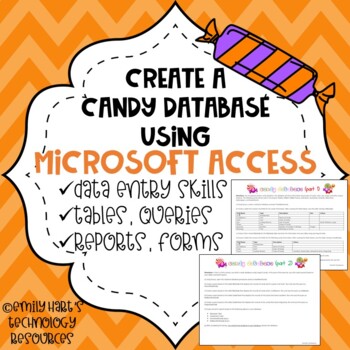
MICROSOFT ACCESS: Create A Candy Database
Students should be given a small bag of the following types of candy: Skittles, M&Ms, M&Ms Peanut, Jelly Beans, Gum Drops, Smarties, Mike & Ike, Gobstoppers, and Sweet Hearts. Students will use Microsoft Access and data entry skills to create a candy database with the following elements: tables, queries, reports, and forms. This is a fun and interactive way to teach Microsoft Access to high school students.
Grades:
7th - 12th
Types:
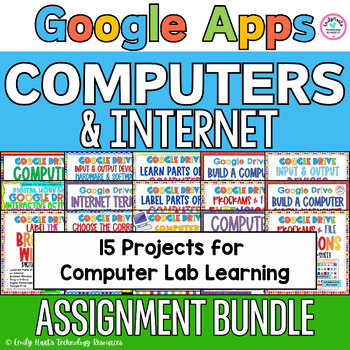
COMPUTERS & INTERNET LESSONS - COMPLETE PROJECT BUNDLE in GOOGLE DRIVE
Contains 14 engaging projects, activities, and worksheets for students to introduce and reinforce topics such as computer vocabulary, hardware and software, input and output devices, internet vocabulary, web literacy, and so much more!Includes:Computer Literacy Parts of a Computer Digital TestParts of a Computer Complete LessonIdentify Computer Parts Drag-and-Drop WorksheetLearn Computer Parts Online Scavenger HuntFile Types an Extensions Teacher Presentation and Digital NotesFile Types Drag-and
Grades:
4th - 12th
Types:

Stop Motion Animation Digital Art Lesson - Middle/High School Art
This stop motion art lesson is the perfect technology/digital lesson for middle school and high school art students. Students will create a stop motion animation film that is at least 1 minute or 300 photos. Students have the option to work with oil based clay, cut paper, whiteboard, moveable objects or a combination of multiple mediums. The short film will be created using Stop Motion Studio App and will include different P.O.V, cropping and craftsmanship (editing) in film. Students will create
Grades:
6th - 12th
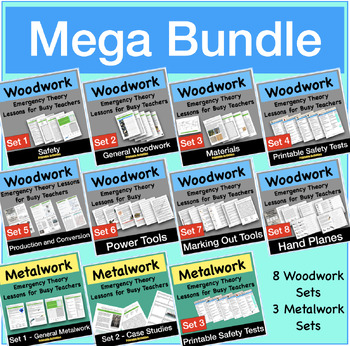
Mega Bundle - Woodwork and Metalwork worksheets and activities + Bonus Resource
This bundle includes 8 sets of resources available separately in the store and includes a Bonus sheet "What is a cutting list?" only available in this bundle.1. Woodwork Lessons Set1 "Safety"2. Woodwork Lessons Set2 "General Woodwork"3. Woodwork Lessons Set3 - "Materials"4. Woodwork Lessons Set4 - "Safety Tests"5. Woodwork Lessons Set5 - "Production & Conversion" (Added October 2022)6. Woodwork Lessons Set 6 - "Woodwork Power Tools" (Added June 2023)7. Woodwork Lessons Set 7 - "Woodwork Mark
Grades:
7th - 12th
Types:
CCSS:
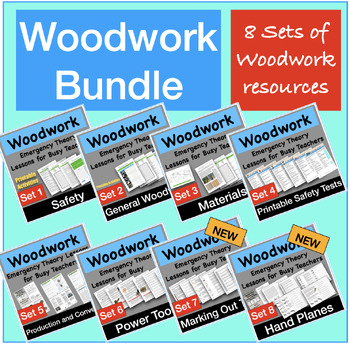
Woodworking Resources Bundle
This bundle includes the 8 Woodworking sets currently available in the Tasstudent TPT store.Resources included in this bundleSet 1 - SafetySet 2 - General WoodworkSet 3 - ResourcesSet 4 - Printable Safety TestsSet 5 - Production and Conversion (Added October 2022)Set 6 - Woodwork Power Tools (Added June 2023)Set 7 - Woodwork Marking Out Tools (Added June 2023)Set 8 - Woodwork Hand Planes (Added June 2023)Also available in a separate bundle are the woodwork resources contained here as well as the
Grades:
7th - 12th
Types:
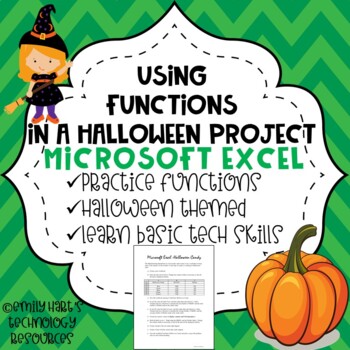
MICROSOFT EXCEL: Halloween Spreadsheet Using Basic Functions
This is an assignment for students in grades 4-12 learning about spreadsheets to practice using formulas such as SUM and AVERAGE and practice formatting techniques. This is a basic activity which does NOT require students to have a comprehensive knowledge about Microsoft Excel or other spreadsheet programs, only basic techniques! Students will have to type information into a spreadsheet and use functions to calculate results. File type will be in zipped folder with PDF of worksheet and answer ke
Grades:
6th - 12th
Types:
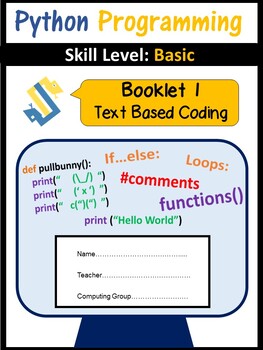
Computer Coding in Python WorkBook - Text Based Coding - Computer Science
With the introduction of Computing, this superb booklet (with 6 lessons worth of material) introduces students to Python Programming. Covering all lessons in this booklet provides students with the foundations to become better programmers and solve problems in an independent manner. Trailed and tested in lessons, My students love this! It simplifies the concept of programming. Concepts covered in this booklet include:- Writing first programs- Syntax Errors- Calculations in Python- Simple Variabl
Grades:
5th - 12th, Higher Education, Adult Education, Staff
Types:
Also included in: Middle School Curriculum - Custom Bundle for Alicia

Keyboarding- Typing- Pangram Sentences
Keyboarding- Typing- Pangram Sentences
A pangram is a sentence that contains all 26 letters of the alphabet. This handout contains 14 pangram sentences for students to practice typing after they have learned all the letter keys. It is great practice for them. You can have the students use a keyboard skin or keyboard cover if you have one of them.
*Please see our store for another great similar activity related to palindromes. A palindrome is a word, phrase, sentence, or number that reads the s
Grades:
4th - 12th, Higher Education, Adult Education
Types:
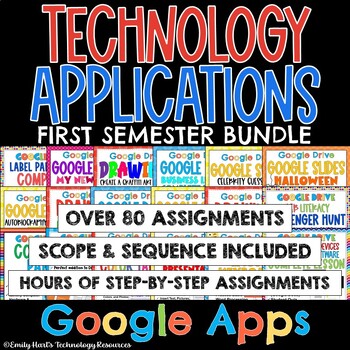
TECHNOLOGY APPLICATIONS COMPLETE COURSE - 1st SEMESTER GOOGLE COMPUTER BUNDLE
TECHNOLOGY APPLICATIONS COMPLETE COURSE - 1st SEMESTER GOOGLE COMPUTER BUNDLE"COURSE IN A BOX" (Google Apps)A complete semester bundle of fun and engaging curriculum that follows the included scope and sequence.Unit 1: Introduction to ComputersUnit 2: DrawingsUnit 3: Word ProcessingUnit 4: PresentationsUnit 5: ReviewEnough curriculum to last one semester! Includes a downloadable guide to help you customize and pace your course! Make computer lab time work time again!For Google Apps FREE Scope an
Grades:
PreK - 12th
Types:
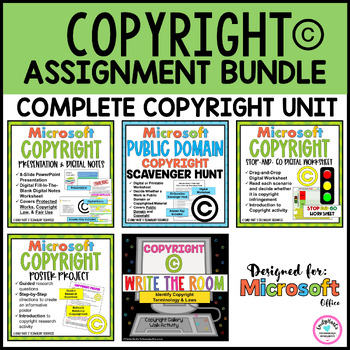
COPYRIGHT BUNDLE: COMPLETE DIGITAL COPYRIGHT UNIT // Presentation & Worksheets
TEACH BASIC COPYRIGHT TO YOUR STUDENTSEasy-to-Understand PowerPoint over copyright.Digital Notes Sheet Fill in the missing wordsDrag and Drop Worksheet over copyright infringement.Guided Research questions to create an informative poster.Perfect Introduction to copyright activities!
Grades:
4th - 12th
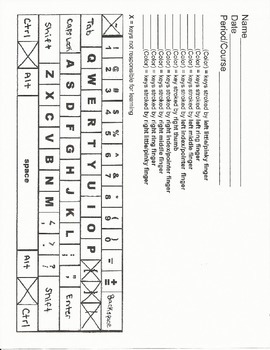
Keyboarding- Typing- Coloring in the Keyboard
Keyboarding- Coloring in the Keyboard
This is a fun coloring activity that will help students learn the keys on the keyboard. Students can use colored pencils, crayons, etc. This is a great handout for students to use in order to learn which finger strikes each key on a computer keyboard. There is a diagram of a keyboard that students can color in. Students will choose a different color for each finger and then color the keys that finger is responsible for on the keyboard diagram. There are spa
Grades:
4th - 12th
Types:
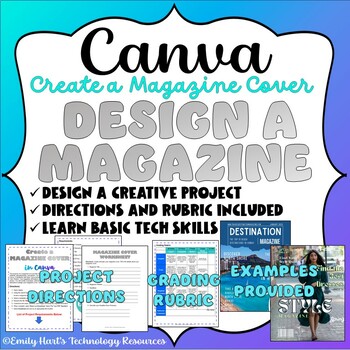
CANVA: Magazine Cover - Design a Magazine Cover Assignment in Canva
Practice Canva With Your Students With A Fun AssignmentIn This Assignment Students Will Be Required To:Brainstorm an idea for a new magazine (editable brainstorming sheet in .docx & pdf format)Apply a Magazine template to a canvasAdd elements (photos and graphics)Modify text boxes and add required textCreate a magazine cover in PDF formatProject requirements, grading rubric, and examples are included! File type will be a zipped folder with directions, project examples, and editable brainstor
Grades:
5th - 12th
Types:
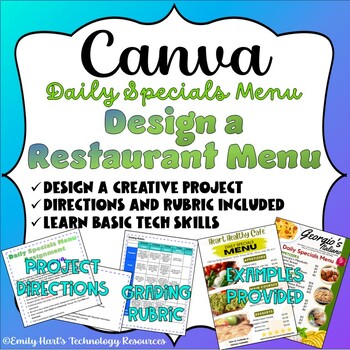
CANVA: Design a Restaurant Menu Assignment - Create a Daily Specials Menu
Practice Canva With Your Students With A Fun AssignmentIn This Assignment Students Will Be Required To:Apply a Menu template to a canvasAdd elements (decorative graphics and clip art images)Modify text boxes and add required textCreate a Daily Specials Restaurant Menu in PNG formatProject requirements, grading rubric, and examples are included! File type will be a .PDF format.*Before purchasing please make sure that each student has access to an online Canva account and can access Menu templates
Grades:
5th - 12th
Types:
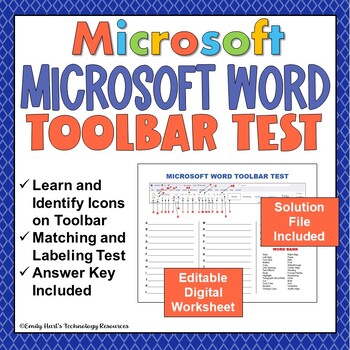
MICROSOFT WORD: Test Over Home Ribbon Toolbar Buttons & Commands - DIGITAL
*********************************NOW UPDATED*************************************This is a toolbar test over some of the basic buttons and commands on the Home Ribbon in Microsoft Word. Students are given letters to identify commands and they are to match these letters with terms in a word bank. This is a test for elementary or middle and high school technology applications classes in grades 4-12. File will be a zipped folder with an editable Microsoft Word (.docx) file for students to fill in d
Grades:
4th - 12th
Types:
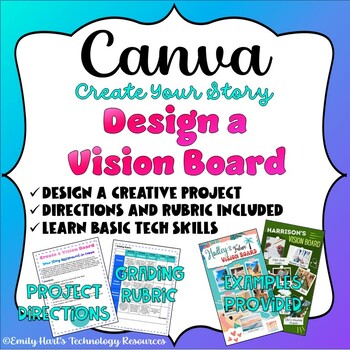
CANVA: Design a Vision Board Assignment - Create a Your Story Social Media Post
Practice Canva With Your Students With A Fun AssignmentIn This Assignment Students Will Be Required To:Apply a Your Story Social Media template to a canvasAdd elements (decorative graphics and photos)Modify text boxes and add required textCreate a vision board with text, pictures, and graphics in PNG formatComplete project requirements, brainstorming questions, grading rubric, and examples are included! File type will be a .PDF format.*Before purchasing please make sure that each student has acc
Grades:
5th - 12th
Types:
Showing 1-24 of 647 results