97 results
Instructional technology independent works for Microsoft Excel

Microsoft Excel Spreadsheet and Graph Skills Digital Resources - Fast Food
Students have to read through the tasks on the worksheet to change the data held in the Fast Food Menu Spreadsheet and to create graphs. Students will learn the impact that changing spreadsheet data has on graphs. They will also learn how to analyz e data held in spreadsheets and graphs. This resource comes with the following: Fast Food Menu Spreadsheet WorksheetTask Cards/Help Cards The following skills are taught in detail: Creating graphsFormatting graphs Analyzing Spreadsheet DataInserting s
Grades:
5th - 11th, Adult Education, Staff
Types:
Also included in: Microsoft Excel Spreadsheets Ultimate Bundle - Computer Applications

Spreadsheets Activities Bundle for Microsoft Excel - Computer Applications
Are you looking for a fun Spreadsheets and Activities Bundle for Microsoft Excel? This Microsoft Excel lesson plans bundle has it all. It can be used to teach youngsters the very basics and intermediate skills of spreadsheet software through the delivery of each lesson. The spreadsheet activities and exercises provided in this bundle can also be used as excellent resources for consolidation work or even mini tests. Topics in this bundle include: Introduction to Excel SpreadsheetsCalculations in
Grades:
5th - 8th, Staff
Types:

Technology Applications EC-12 (242) Full Study Guide
This is a full study guide for TEXES Technology Applications 242. This study guide was uploaded January 1st, 2020. I had a hard time finding study material online so I decided to create this study guide which includes videos and articles to all of the domains and competencies. Note: This study guide is in Microsoft Excel format. If a link appears to be broken simply right click to edit the hyperlink then copy the url into your web browser to view the article or video.Update 10/7/2020To get the m
Grades:
PreK - 12th
Types:

Task/Help Cards (Formula Practice) for Google Sheets™ & Excel Spreadsheets
A wonderful set of 12 task/instruction cards which can be printed and laminated and then given to students to help them learn and practice the following formulae/calculations in Excel or Google Sheets; • Addition • Subtraction • Division • Multiplication• =sum()• =max()• =min()• =average() • =count()• =counta()• =countif()Each card provides a clear description and example of how specified formulae work in Excel and Google Sheets, thus a brilliant visual learning aid. These task cards can also be
Grades:
5th - 12th, Higher Education, Adult Education, Staff
Types:
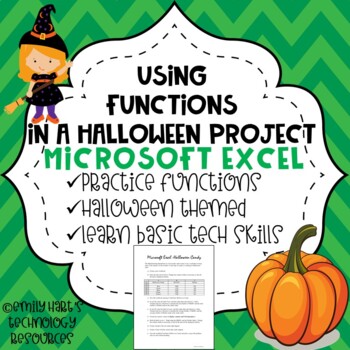
MICROSOFT EXCEL: Halloween Spreadsheet Using Basic Functions
This is an assignment for students in grades 4-12 learning about spreadsheets to practice using formulas such as SUM and AVERAGE and practice formatting techniques. This is a basic activity which does NOT require students to have a comprehensive knowledge about Microsoft Excel or other spreadsheet programs, only basic techniques! Students will have to type information into a spreadsheet and use functions to calculate results. File type will be in zipped folder with PDF of worksheet and answer ke
Grades:
6th - 12th
Types:
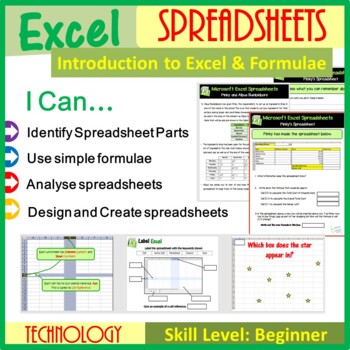
Excel Spreadsheet activities (Introduction to Spreadsheets & Calculations)
This fun spreadsheet activity lesson introduces the very basics of Microsoft Excel such as its different features, keywords as well as how to create basic calculations. Once students have developed their initial skills in how to use Excel, they will be expected to design and create their own spreadsheet based on a given scenario. This resource has been trailed and tested in the classroom and is a proven success. This lesson comes with: Selection of Worksheets including Answer KeysMini TestsDetai
Grades:
Not Grade Specific
Types:
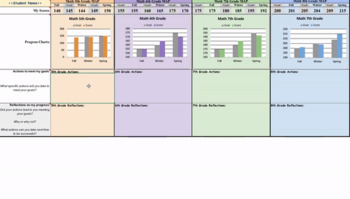
MAP Score Tracker for Students (with Charts, Reflections, & Action Plan)
Goal Setting, Progress Tracking, and Technology Skill integration in a simple one-pager! Perfect for grades 5-8 to learn how to use Microsoft Excel or Google Sheets, and to take responsibility for their own progress. Help students set goals and write reflections on their progress in a document that will follow them across grade levels. Perfect size for printing or sharing with parents during conferences.Teachers in grades 1-4 can fill in data and develop goals and reflections for students as we
Grades:
1st - 8th
Types:
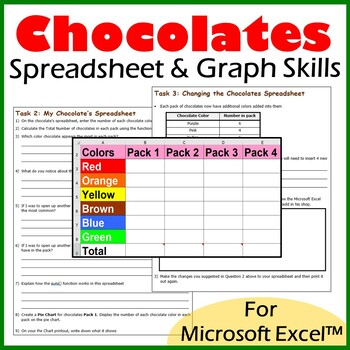
Microsoft Excel Spreadsheet and Graph Skills - Chocolate Shop Scenario
A fun google sheets spreadsheet activity in which students have to read through tasks on a worksheet to insert data into the Chocolates Scenario Spreadsheet and to create pie charts. Students will also learn how to analyze and change data held in spreadsheets and charts.This resource comes with: Chocolates spreadsheet in Microsoft ExcelWorksheetTask Cards/Help Cards PowerPoint PresentationThis resource teaches the following skills in detail: Creating Pie Charts Adding Pie Chart Data Labels Anal
Grades:
Not Grade Specific
Types:
Also included in: Spreadsheet Scenarios and Activities Bundle for Microsoft Excel ™
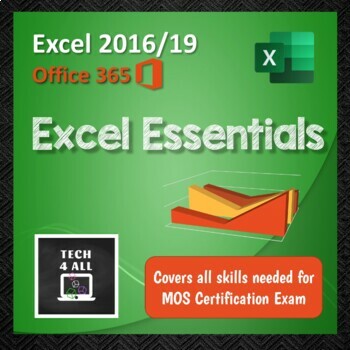
Excel Essentials
Excel Essentials covers the core skills that need to be learned to become a functional user of Excel. This unit also covers the skills that are required for competency in the MOS certification exam. There are instructional slideshows, a student workbook, editable Excel workbooks, puzzles and a quiz to consolidate proficiency. Excel Essentials is a complete unit with solutions for all activities – no teacher prep needed. It is suitable for teacher directed learning or self-paced or remote learnin
Grades:
7th - 12th
Types:
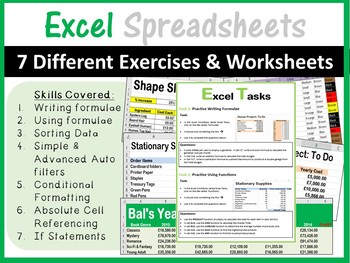
Microsoft Excel Spreadsheets Activities & Worksheets
This is a very informative resource (suitable for beginners and intermediate users of Excel) which comes complete with 7 EXCEL SPREADSHEETS, an EXCEL LESSON BOOK, Lesson Tasks and Step-by-Step instructions. The following topics are included in this resource: • Simple Formulae• Simple Functions – Sum, Average, Min, Max• Simple & Custom Sorts• Simple & Advanced Filters• Conditional Formatting • Absolute Cell Referencing • If StatementThis has been trialed and tested in the classroom and re
Grades:
Not Grade Specific
Types:
Also included in: Microsoft Excel Spreadsheets Lesson Plans Bundle - Computer Applications
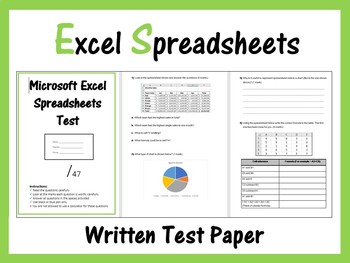
Microsoft Excel Spreadsheets - Paper Test
This paper based test consists of numerous questions and tests students knowledge about Spreadsheet Software including formula and graphs. Students can achieve up to a total of 47 marks. Answer Key included
Perfect for a sub lesson or as an end of unit test.
Questions range from the following topics:
• Spreadsheet features e.g. cell references
• Interpreting and Analysing Spreadsheet Data
• Charts and Graphs
• Writing Calculations and Formulae in Spreadsheets (Addition, Subtraction, Multipli
Grades:
Not Grade Specific
Types:
Also included in: Microsoft Excel Spreadsheets Ultimate Bundle - Computer Applications
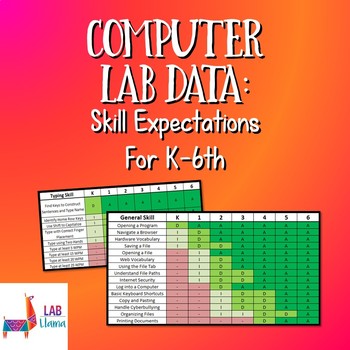
Computer Lab Data: Skill Expectations
As a new computer lab teacher, I found myself asking what ability level should I expect from my students? I was afraid to plan a lesson without knowing if the given grade level would be able to master the skill. Because of this, I compiled several years of data to outline what skills I expect students to be able to complete at a given grade level.This product data consists of the following categories of expectations: General Skills, Typing, Microsoft Office, Microsoft PowerPoint, and Microsoft E
Grades:
K - 6th
Types:

Keyboarding Assessment Rubric
This rubric gives you a way to assess your students' typing skills in regard to finger positioning, body ergonomics, and arm and hand positioning. This is a great tool for computer lab technology teachers or elementary teachers providing technology instruction.
Grades:
3rd - 12th
Types:
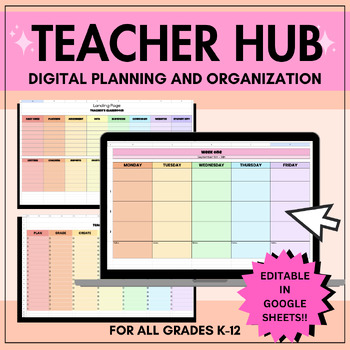
Teacher HUB - Digital Planning and Organization | EDITABLE
With this resource, you will be able to keep everything you need in one place. It is designed to be a teacher HUB, where everything you could possibly need throughout your day and year is hyperlinked right in one place. This resource has been created and tested by teacher’s who are obsessed with digital planning and cannot imagine teaching without it now. This resource will be a game changer. Once you go digital, you’ll never go back! :)THIS PRODUCT INCLUDES...Access to the Teacher HUB - via Go
Grades:
Not Grade Specific
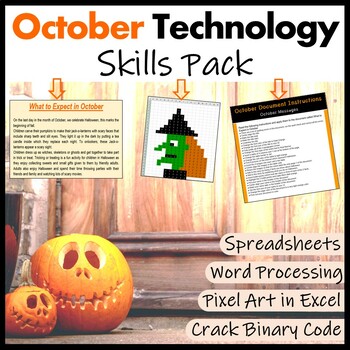
Technology in October - Halloween Activities Pack
Looking for a fun way to teach Technology in October? Have fun with these October Themed Technology Activities:Crack the Binary Code - Skill Level HardCrack the Binary Code - Skill Level EasyWord Processing Skills - What to Expect in OctoberReveal 6 Mystery Pictures in ExcelReveal Mystery Picture using cell referencesHalloween Middle School Coloring PagesInternet Searches Web Quest for Halloween/FallPowerPoint Project Planning Work Book for Halloween/Fall❁❁ Click Here to Follow Me❁❁ Read The Blo
Grades:
Not Grade Specific
Types:
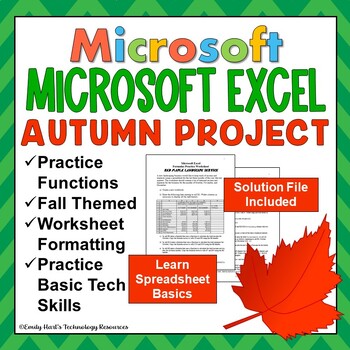
MICROSOFT EXCEL: Autumn & Fall Themed Spreadsheet Using Basic Functions
This autumn and/or fall themed project, designed for students learning beginning Microsoft Excel, allows students to create a new workbook, type in relevant information from a landscape business and use formulas to calculate total income, total expenses, and net income (income minus expenses).This project is designed for beginners, in grades 7-12, and students should have some background in formatting (such as currency style, accent styles, applying bold and italic, and inserting rows). File typ
Grades:
7th - 12th
Types:
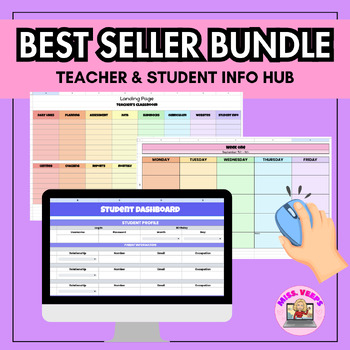
BUNDLE | Teacher HUB and Student Info HUB
This is a package deal for both the Teacher HUB and the Student Info HUB- both also available individually.TEACHER HUB --With this resource, you will be able to keep everything you need in one place. It is designed to be a teacher HUB, where everything you could possibly need throughout your day and year is hyperlinked right in one place. THIS PRODUCT INCLUDES...Access to the Teacher HUB - via Google Sheets with pre-made templates including..Landing PageWeekly PlanningSubject OrganizerTo-Do List
Grades:
Not Grade Specific
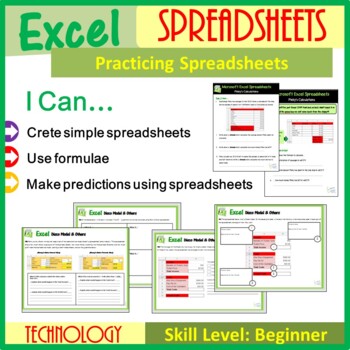
Microsoft Excel Practicing Spreadsheets
Students are given a number of different scenarios to practise their spreadsheet skills further. Students will learn to: Format spreadsheetsInsert calculations Make predictions based on data held in spreadsheets. The resources for this lesson will teach students how to use Microsoft Excel in a fun and engaging manner. It has been trailed and tested in the classroom and is a proven success. This resource includes: WorksheetsAnswer KeySuggested lesson plansMany thanks to KindergartenWorks for use
Grades:
Not Grade Specific
Types:
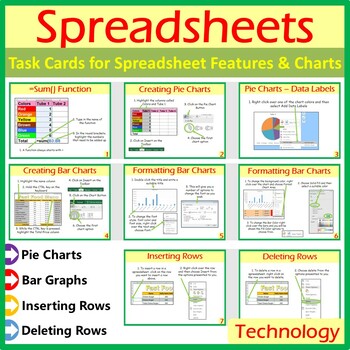
Microsoft Excel Spreadsheet Features & Chart Task Cards Help Cards
A wonderful set of 8 task/instruction cards which can be printed and laminated and then given to students to help them learn and practise the following features in Microsoft Excel:• =sum()• Creating pie charts• Inserting data labels on pie charts• Creating bar charts• Formatting bar charts• Inserting rows in spreadsheets• Deleting rows in spreadsheetsOther Microsoft Excel Products Available:• Microsoft Excel Bundle 1: Click Here• Microsoft Excel Bundle 2: Click Here• Grades 1- 4: Microsoft Excel
Grades:
Not Grade Specific
Types:
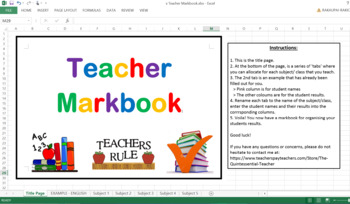
The Ultimate Teachers Markbook & Assessment Log
READY TO USE OR PRINT! EDITABLE DOCUMENT!Change the way you record your student assessments. Use this ultimate teachers markbook & assessment log to input and keep a clear track of student assessment marks across the school year. Track student progress and keep your marking organised and up-to-date. This markbook will allow you to record marks for various classes, subjects and students. Get organized this year!• Digital Markbook - Simply follow the included instructions to enter your data.•
Grades:
PreK - 12th, Higher Education, Adult Education, Staff
Types:
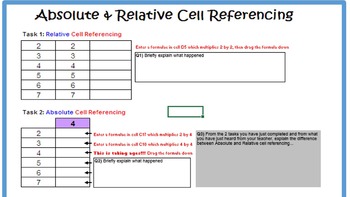
Excel - Absolute Cell Referencing Spreadsheet Tasks
A set of Excel Spreadsheet Tasks which allow students to practice their Absolute Cell Referencing skills. It also allows them to identify the difference between the absolute cell referencing and relative cell referencing,
Grades:
7th - 12th, Higher Education, Adult Education, Staff
Types:
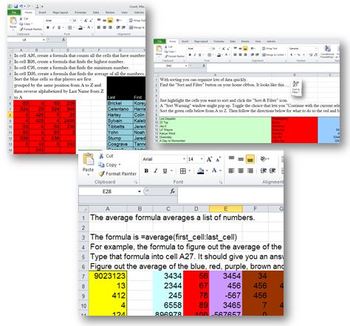
Excel - Count, Max, Min, Average Formulas and Sorting
This Microsoft 2010 Excel file teaches students how to use the count formula, max formula, min formula, average formula and introduces sorting. There is Excel instruction and Excel tips for each formula with practice problems for the students to solve. The final worksheet can be quickly assessed by the teacher to check for understanding.
Grades:
6th - 9th
Types:
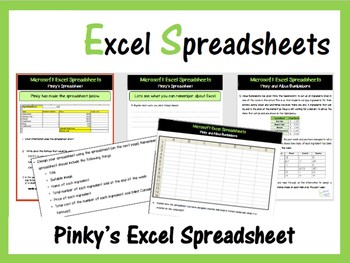
Microsoft Excel - Pinky's Spreadsheets (Worksheet Task)
A brilliant set of worksheets which allows students to deduce information from
worded spreadsheet scenarios in a child friendly manner. This worksheet should last for at least 2 lessons (depending on the ability of your children).
Many thanks to KindergartenWorks for use of fomt LesliesHand: https://www.teacherspayteachers.com/Product/KindergartenWorks-Font-Leslies-Hand-327383
The following skills are covered:
- Understanding formulae
- Writing formulae
- Modifying formulae
- Designing sprea
Grades:
5th - 11th, Adult Education, Staff
Types:
Also included in: Microsoft Excel Spreadsheets Ultimate Bundle - Computer Applications
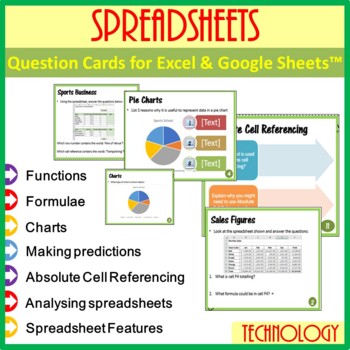
Spreadsheets Question Task Cards - for Microsoft Excel & Google Sheets™
A set of 20 Question Task Cards which questions students about spreadsheets. Some of the topics include: • Spreadsheet functions• Spreadsheet formulae/calculations• Analysing spreadsheetsPrint out, cut out, laminate and them distribute to your students. These are excellent to use as a starter activity/review activity. Answer Key IncludedOther Google Sheets Products Available:• At The Movies: Click Here• Compare Supermarkets: Click Here• Halloween Reveal Mystery Pictures: Click Here• My Pocket Mo
Grades:
Not Grade Specific
Types:
Showing 1-24 of 97 results

