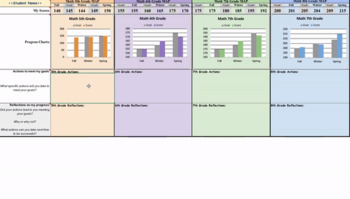MAP Score Tracker for Students (with Charts, Reflections, & Action Plan)
- XLSX
- Google Apps™

Description
Goal Setting, Progress Tracking, and Technology Skill integration in a simple one-pager! Perfect for grades 5-8 to learn how to use Microsoft Excel or Google Sheets, and to take responsibility for their own progress. Help students set goals and write reflections on their progress in a document that will follow them across grade levels. Perfect size for printing or sharing with parents during conferences.
Teachers in grades 1-4 can fill in data and develop goals and reflections for students as well. Then hand it off to the 5th grade teachers to start releasing responsibility to students!
How it works for the Student or Teacher:
*Enter MAP scores for Fall, Winter, and Spring and see a bar chart auto-populate.
*In between each test, enter a goal for the next test and watch a comparison pop up on your chart to track progress against the goal.
*After each test, write an action plan for getting to the next goal.
*After each test, write a reflection on the execution of this action plan.
If you use Google Apps, send me an email and I'll give you a document that makes it EASY to share this Sheet with students, along with student-friendly text and video instructions!