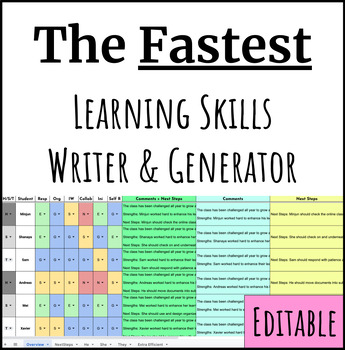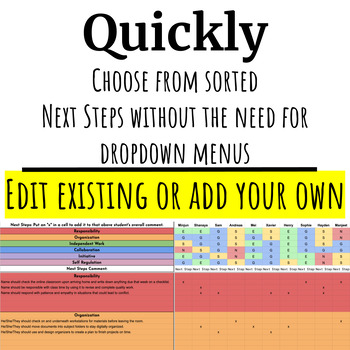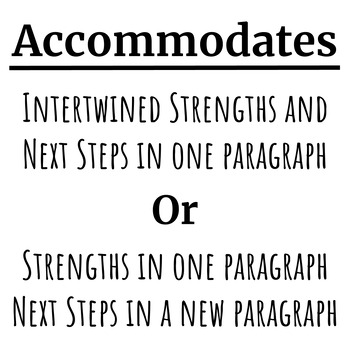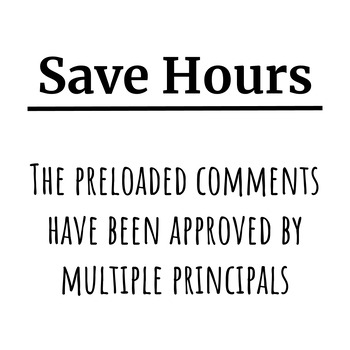Fastest Report Card Learning Skills Comments Writer&Generator(ONTARIO) Editable
What educators are saying
Description
The fastest way to write personalized Learning Skill comments for Report Cards.
Simply write your student's name, select their pronoun and write their Learning Skill grade for each category. You are done their strength comment!!! No more clicking dropdown menus multiple times per student.
This bundle includes a spreadsheet for each of the following: Progress Report, Term 1, Term 2.
In the zip file it also includes a PDF with links to the Google Sheets versions of each spreadsheet.
The Fastest Report Card Generator picks a specific comment from a preloaded table that suits a student's letter grade score in each learning skill. Each spreadsheet comes preloaded with a different Learning Skills comment package to help you quickly complete your report card comments.
Next Steps are also a breeze. Simply scroll through the preloaded next step comments and choose any that suit the student and put an x in the cell under their name.
The Fastest Report Card Generator will combine all the comments into one cell for you which you can copy & paste to wherever you'd like. *There is also a full class copy & paste cell at the bottom of the Overview tab.
All comments and Next Steps are editable! So change them or delete them and use your own and let the Fastest Report Card Generator quickly assemble the comment for you.
The Fastest Report Card Generator can either intertwine/combine the strength comments and Next Steps together into one paragraph or keep them in two separate paragraphs. Choose the spreadsheet that best suits your needs.
-20 Next Steps to choose from, sorted by Learning Skill
-25 slots to add your own Next Step comments
-Accommodates class sizes of up to 40 (if yours is larger, message me and I'll help you out + find you a local spa!!!)
-When writing your own comments, write "Name" and the generator will adjust for each student
**If you accidentally delete a cell with a formula/code in it, just hit the undo button to go back to before the accident
**Functions best in Google Sheets or Excel
*The generator is currently loaded with comments that best fit a Junior/Intermediate classroom.
*If you get a "FALSE" pop up in your comment it is because you might have forgotten to enter a valid Learning Skill grade for that student.