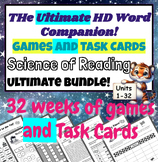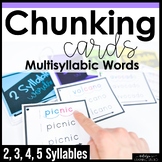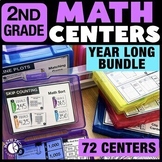647 results
2nd grade computer science resources for Microsoft Word
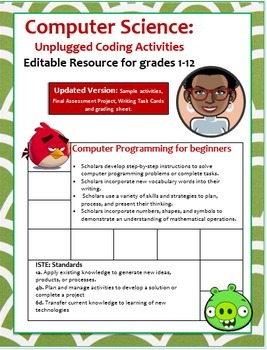
Computer Science: Computer Programming "Angry Birds Game" Editable Resource
Greetings,I would like to thank you so very much for viewing this product. Out of all the Computer Science resources I have created, this Unplugged Coding Activity is one of my all time favorites.So you want to teach young scholars how to write lines of code? Look no further. What better way to introduce them to Computer Programming than empowering them to use their imagination to create their very own video game.Using the Angry Birds' theme, scholars are given a variety of tasks and challeng
Grades:
1st - 12th, Adult Education
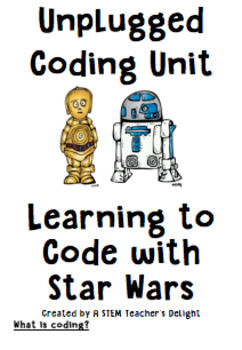
Coding with Star Wars - An Unplugged Unit for Coding
This is a great resource to teach children about coding. You don't need to know how to code to teach coding. Your students will love this hands-on learning activity as they help the characters reach each other.
I have included an easy game board and pieces so students can create their own game. There are endless possibilities.
Tittle Page
What is Coding? An easy explanation.
Vocabulary
Three worksheets
Game Board & Game Pieces
The 12th page is credits.
Grades:
K - 3rd
Types:

Wall-E Movie Guide in Spanish & English | Pixar | Science and Technology
2 Movie Guides. 1 completely in English and 1 completely in Spanish. 28 Movie Guide Questions in chronological order that include pre-listening questions, questions to answer during the movie, and reflection/analysis questions that can also serve as discussion questions after the movie. Rated G and perfect for any classroom! Includes Answer Key.2 guías de películas. 1 completamente en inglés y 1 completamente en español. 27 Preguntas de la guía de películas en orden cronológico que incluyen preg
Grades:
PreK - 12th
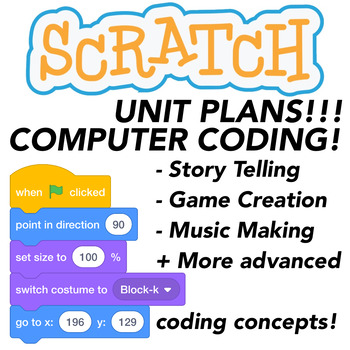
Computer Coding with Scratch 3.0 Computer Coding | Unit 1
THIS IS A LIVING BUNDLE! This bundle is starting at 5 products but will grow to be a total of 12 PRODUCTS + BONUS MATERIAL! Buy it for a discounted price now!Future items will be placed in the bundle and available for you to download FOR FREE once you purchase. This Scratch 3.0 Computer Coding bundle include my first unit of Scratch 3.0 coding lessons. In the future there will be more available units covering more advanced coding and programming concepts such as controlling the LEGO EV3 platfor
Grades:
1st - 8th
Types:

Fun & Games for the Computer Lab
**One of my BEST SELLING products!!**
This unit includes many ideas, links, and printables that can be used either in an Elementary Computer Lab or as part of a Computer station in an Elementary Classroom.
**Updated: 10/11/17**
Table of Contents
Page 3: Fun Station Ideas for Computer Lab Rewards
Page 4: Computers & Technology Word Search
Page 5: Picture-Which Finger Should I Use?
Page 6: Fun Icons and Clip Art
Page 7: Computer Keyboard Worksheet
Page 8: Monitor Maze
Pages 9-10: Fun Site
Grades:
PreK - 6th
Types:
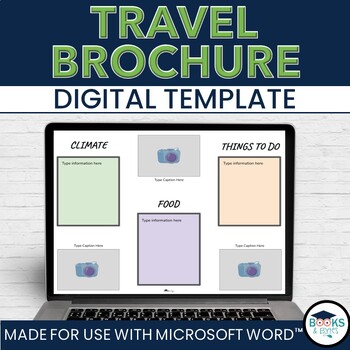
Travel Brochure Digital Writing Template Activity - No-Prep for Microsoft Word
Engage students' curiosity about the world with the Travel Brochure template. They can easily add their research and information to this template, print, and share their information in brochure form! Great addition for a Ontario Grade 2 Social Studies - Global Communities unit.What is included:Microsoft Word editable templateCategory boxes: Climate, Food, Things To Do, LocationAdditional space to include pictures, maps and additional textGet both Microsoft WORD AND Google SLIDES version in this
Grades:
1st - 5th
Types:
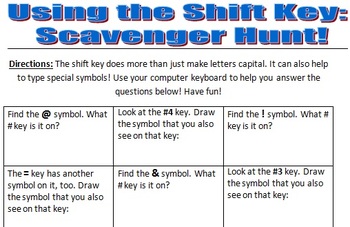
Shift Key Scavenger Hunt!
*ONE OF MY BEST SELLING PRODUCTS!*
These worksheets are to help students learn to find where the special character keys are located on the computer keyboard. It helps them to realize that the Shift Key can be used for other marks besides just capital letters!
***Now 2 Worksheets!***Updated: 7/14/16!
Grades:
2nd - 4th, Adult Education
Types:
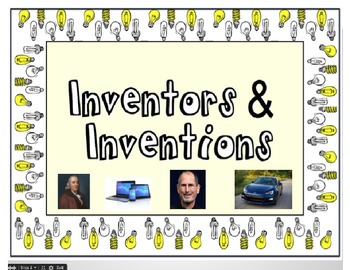
Inventions and Inventors: How Technology Changes Over Time
This is an OUTSTANDING unit on inventions and inventors. It is a 24+ page reosurce with detailed lesson plans, technology integration links, and student worksheets and handouts (including a parent letter and guidelines on how to set up the end of unit Invention Convention). Download the preview file to see a sample of both the lesson plans and some student worksheets. It is scheduled to last for 8-10 weeks. It is adaptable from 2nd-5th grade with the best age range being in 3rd or 4th. The uni
Grades:
2nd - 5th
Types:

Drag and Drop the Keys (MS WORD Version)
* This activity needs to be completed in MS Word. To learn about the GOOGLE DRIVE version click here.Unlock the world of digital literacy for your students with “Drag and Drop the Keys!” This interactive activity is crafted to captivate young minds and introduce them to the essential keys of a keyboard. It’s an engaging way to start their journey into the digital age.Develop Essential Skills Through PlayAs students drag and drop the keys to their correct places, they’ll not only learn the keyboa
Grades:
K - 3rd
Types:
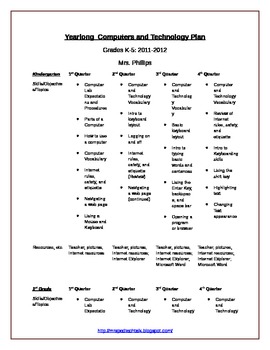
Yearlong Elementary Technology Plan
**One of my BEST SELLING products!**
Yearlong PLAN for teaching computers and technology for Grades K-5
~Includes two different plans: One for K-5 (from 2011-2012) and one for K-4 (from 2012-2013)
Can be easily adapted your classroom's needs; Plan is broken down by skills, quarter, and grade level. This is a PLAN/Outline only!!
Many skills can be completed/taught via links on my Live Binder at: http://www.livebinders.com/play/play/215616
Also, be sure to check out my supplemental product at
Grades:
K - 5th
Types:
Also included in: Elementary Ed Tech: Resource Bundle

Ralph Breaks the Internet | Ralph Rompe Internet | Questions ENGLISH & SPANISH
2 Movie Guides. 1 completely in English and 1 completely in Spanish. 27 Movie Guide Questions in chronological order that include pre-listening questions, questions to answer during the movie, and reflection/analysis questions that can also serve as discussion questions after the movie. Includes Answer Key included! Both in English & Spanish.2 guías de películas. 1 completamente en inglés y 1 completamente en español. 27 Preguntas de la guía de películas en orden cronológico que incluyen pre
Subjects:
Grades:
PreK - 12th, Higher Education, Adult Education, Staff
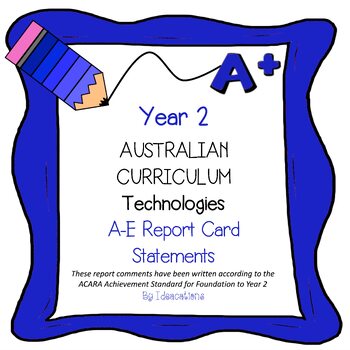
Australian Curriculum Year 2 Technologies Report Card Comments
Year 2 teachers! Reporting deadlines approaching? Need help writing your Technology report card comments? These comments are perfect for saving you time. Be confident your comments are well-written and aligned with the Australian Curriculum Achievement Standards for Technologies. Take the pressure out of reporting today!This file contains 200 A-E report comments for Year 2 based on the P-2 Achievement Standards for:• Technologies• Design and Technologies• Digital TechnologiesSuitable for all st
Subjects:
Grades:
2nd
Types:
Also included in: Australian Curriculum Technologies Report Comments F-6 Bundle Pack
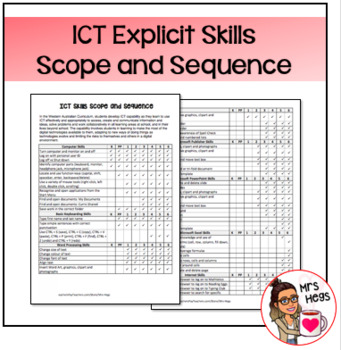
Explicit ICT Skills Scope and Sequence - Primary
Explicit ICT Skills Scope and Sequence - PrimaryTo be used with the checklists I have available for planning and assessment :)Click here to find the Kindergarten - Year 6 Checklists and Scope and Sequence in a CHEAP BUNDLE: https://www.teacherspayteachers.com/Product/ICT-Explicit-Skills-Checklist-and-Scope-and-Sequence-3784179Please enjoy! Don't forget to provide a review if you download or share on instagram :) @mrs_hegsEnjoy!
Subjects:
Grades:
PreK - 6th

Parts of a Laptop ( Fill in the Blanks )
Directions: Using the keyword box Provided, Identify and Label each Part of a Laptop. Keywords Include: Keyboard, Mouse, Computer Screen & Power/On.
Ideal for Grades: Kindergarten Through 2nd Grade.
Subjects:
Grades:
K - 2nd
Types:

Wreck it Ralph Movie Guide Questions in ENGLISH & SPANISH | 2012 Part 1
2 Movie Guides. 1 completely in English and 1 completely in Spanish. 30 Movie Guide Questions in chronological order that include pre-listening questions, questions to answer during the movie, and reflection/analysis questions that can also serve as discussion questions after the movie. Includes Answer Key included! Both in English & Spanish.2 guías de películas. 1 completamente en inglés y 1 completamente en español. 30 Preguntas de la guía de películas en orden cronológico que incluyen pre
Subjects:
Grades:
1st - 12th, Higher Education, Adult Education, Staff

School News Announcement and Application for students
If you are looking for a way to have great school announcements, think of having a broadcast team. A broadcast team will help you make announcements meaningful for your students, keep you sane, and give students a great leadership opportunity during school.
This application will have students apply to be a part of your broadcast team. This application will make students explain why they want the job and how their skills match the needs of a broadcaster.
Then you decide who gets the job of bein
Grades:
1st - 12th
Types:
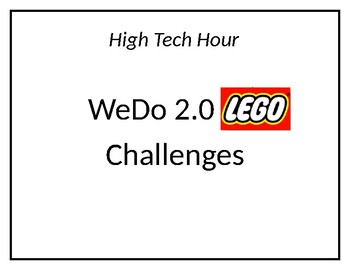
WeDo 2.0 Unit (w/Engineering Design Process)
This is an month long unit that adds structure to lessons with WeDo Lego Robots. It can be modified for all grade levels. It incorporates the Engineering Design process for children. There are 2 builds that should be done as a whole group or in groups, 2 builds where the students explore while they record what they learn in a journal log page in the page. Last, the students complete 2 challenges and work through the engineering design process through and recording what they learn through the pro
Grades:
1st - 12th
Types:
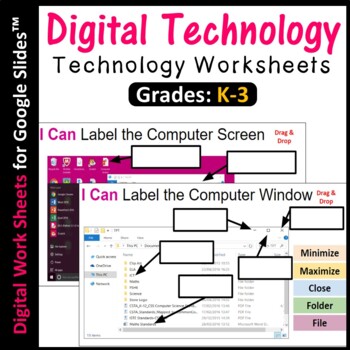
Digital Technology Computer Worksheets (K-3)
These are EDITABLE computer worksheets which introduce computer key terms and cover the below topics. Worksheets open in Google Slides™ so that resources can be shared with students in Google Drive or Google Classroom. This resource is suitable for Distance Learning.Topics: • I can label the computer screen• I can label the computer window• I can label the computer parts• I can explain the computer parts• I can match the computer icons• I can use the computer keyboard• I can identify Google soft
Grades:
K - 3rd
Types:

Elementary Ed Tech Word Wall
Over 40 Computer and Technology words for an Elementary Word Wall, perfect to incorporate into a regular classroom or a computer lab. Simple pictures are also included with each word.
Also includes: Alphabet Letters for the Wall!
Updated: 7/17/17
Grades:
PreK - 6th
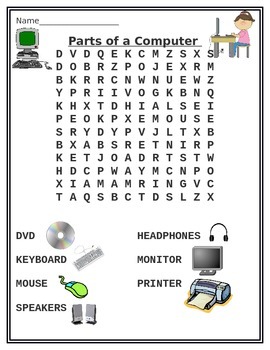
Parts of a Computer Word Search Puzzle
This puzzle is a great addition to a technology lesson introducing children to the basic parts of a computer. Teachers can use it as a fun follow-up activity to review students' understanding of the vocabulary related to computer technology. The download includes pages with colorful pictures and definitions to make it easy for teachers to review the different computer components before students complete the puzzle.
Grades:
K - 2nd
Types:
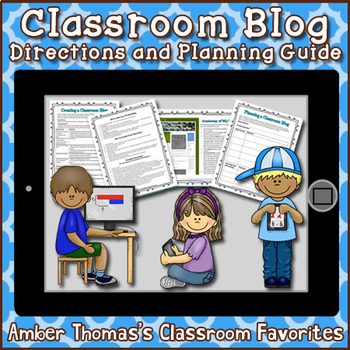
How to Create a Classroom Website (Blog)
Are you interested in creating a classroom website that your students will actually WANT to visit? Then the interactivity of a blog might be just the thing for you! You can choose to post photos of anchor charts for students to refer to when studying for tests, enable commenting, and post videos that are relevant content you are covering in class. This packet will provide you with a sample plan for creating a classroom blog, walk you through the process of planning a purpose for your blog,
Grades:
2nd - 6th

MS Word Multi-Skills Activity: Type It, Highlight It, Size it, and Color It!
A word processing activity for grades 2-5.Students will benefit from practicing typing, highlighting, re-sizing and coloring text in this multi-skill practice lesson!This is an interactive document that students can complete in Microsoft Word. Find me on Facebook Page, Instagram, and Pinterest for insights, tips, resources & product ideas you will love!© Christina Gill-Lindsey/K-8 Learning. All rights reserved worldwide.Permission is granted to copy pages specifically designed for student or
Grades:
2nd - 5th
Types:

Reading Lesson Activities ~ Make a Classroom Newspaper ~ Text & Graphic Features
This is a great strategy for teaching the ELA Common Core standard identifying and using text and graphic features to help your students better understand what they are reading.
Using a reading story you're working on as a class or as enrichment for individual or home-schooled students, the students write "articles" about the sections of the story using text and graphic features.
The newspaper template is provided and ready-to-use as is, or adjustable to fit your class' individual flair.
H
Grades:
K - 5th
Types:

Robot Winter Olympics
A Winter Olympics themed STEM resource to help students develop skills in coding using robotics as well as encourage creativity and problem solving in a fun and engaging way. This resource includes events such as Curling, Figure Skating, Slalom Skiing and Ski jumping using different robotics including Sphero Sprk+, Ozobots and Dash Robots.
Grades:
1st - 6th
Types:
Showing 1-24 of 647 results